Fusion MS-BB300R Handleiding
Bekijk gratis de handleiding van Fusion MS-BB300R (26 pagina’s), behorend tot de categorie Radio. Deze gids werd als nuttig beoordeeld door 68 mensen en kreeg gemiddeld 4.6 sterren uit 34.5 reviews. Heb je een vraag over Fusion MS-BB300R of wil je andere gebruikers van dit product iets vragen? Stel een vraag
Pagina 1/26

®
F U S IO N E N T E R T A I N M E N T . C O M
FUSION®
MS-BB300R
B L A C K B O X E N T E R T A I N M E N T S Y S T E M
O W N E R ’ S M A N U A L
ENGLISH

All rights reserved. Under the copyright laws, this manual may not be copied, in whole or in part, without the written consent of Garmin. Garmin reserves the
right to change or improve its products and to make changes in the content of this manual without obligation to notify any person or organization of such
changes or improvements. Go to for current updates and supplemental information concerning the use of this product.www.garmin.com
Garmin®, the Garmin logo, and the FUSION ® logo are trademarks of Garmin Ltd. or its subsidiaries, registered in the USA and other countries. Fusion and
FUSION-Link ™ are trademarks of Garmin Ltd. or its subsidiaries. These trademarks may not be used without the express permission of Garmin.
Apple®, the Apple logo, iPod®, iPod touch®, iPod classic®, iPod nano®, and iPhone®
are trademarks of Apple Inc., registered in the U.S. and other countries.
Android ™
is a trademark of Google Inc. Bluetooth ® word mark and logos are owned by the Bluetooth SIG, Inc. and any use of such marks by Garmin is under
license. NMEA®, NMEA 2000®, and the NMEA 2000 logo are registered trademarks of the National Marine Electronics Association. Sirius, XM and all related
marks and logos are trademarks of Sirius XM Radio Inc. All rights reserved. Other trademarks and trade names are those of their respective owners.
Made for iPhone 5, iPhone 4s, iPhone 4, iPhone 3GS, iPhone 3G, iPod touch (2nd through 5th generation), iPod classic, and iPod nano (4th through 7th
generation).
"Made for iPod and iPhone" means that an electronic accessory has been designed to connect specifically to an iPod or an iPhone respectively, and has been
certified by the developer to meet Apple performance standards. Apple is not responsible for the operation of this device or its compliance with safety and
regulatory standards. Please note that the use of this accessory with an iPhone may affect wireless performance.

Table of Contents
Getting Started 1
Device Controls 1
Remote Screen 1
Assigning the Remote to a FUSION Stereo 1
Adjusting the Backlight Brightness and Contrast 1
Adjusting the Volume 1
Selecting a Source 2
Switching Between Remote Control Mode and NMEA 2000
Repeater Mode 2
Bluetooth Device Playback 2
Connecting a Compatible Bluetooth Device 2
Selecting a Different Bluetooth Source 2
USB, MTP, and Apple® Device Playback 2
Connecting a USB Device 3
Controlling Music Playback on a USB Flash Drive 3
MTP File Information 3
Radio 3
Setting the Tuner Region 3
Changing the Radio Station 3
Presets 3
SiriusXM Satellite Radio 3
Enabling the SiriusXM Source 3
Locating the SiriusXM Radio ID 3
Activating a SiriusXM Subscription 4
SiriusXM Controls 4
Parental Control Settings on the FUSION NRX Remote
Control 4
DAB Playback 4
Setting the Tuner Region 4
Scanning for DAB Stations 4
DAB Presets 4
Connecting an Auxiliary Device 5
Additional Settings 5
Bluetooth Settings 5
iPhone® and iPod® Settings 5
MTP Settings 5
USB Settings 5
FM and AM Settings 5
General Settings 5
Zone Settings 5
Assigning the Remote to a Zone 6
Appendix 6
Registering Your FUSION MS-BB300 6
Troubleshooting 6
Supported NMEA 2000 PGN Information 7
Index 8
Table of Contents i
Product specificaties
| Merk: | Fusion |
| Categorie: | Radio |
| Model: | MS-BB300R |
Heb je hulp nodig?
Als je hulp nodig hebt met Fusion MS-BB300R stel dan hieronder een vraag en andere gebruikers zullen je antwoorden
Handleiding Radio Fusion

23 Juni 2023

23 Juni 2023

19 Juni 2023

17 Juni 2023

17 Juni 2023

17 Juni 2023

15 Juni 2023

13 Juni 2023

13 Juni 2023

12 Juni 2023
Handleiding Radio
- Roth
- AMX
- Magnavox
- LIJIANI
- Powerplus
- Krüger And Matz
- Listo
- Be Cool
- AIC
- Futaba
- Block
- Panasonic
- AmpliVox
- Adler
- Sangean
Nieuwste handleidingen voor Radio

29 Juli 2025

29 Juli 2025

29 Juli 2025
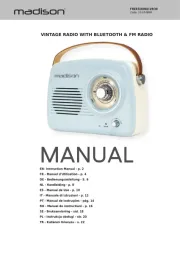
29 Juli 2025

29 Juli 2025

28 Juli 2025

28 Juli 2025
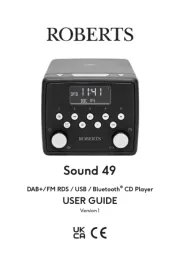
28 Juli 2025
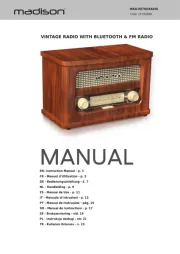
28 Juli 2025

19 Juli 2025