Furman BATT1500-EXT Handleiding
Furman
Niet gecategoriseerd
BATT1500-EXT
Bekijk gratis de handleiding van Furman BATT1500-EXT (12 pagina’s), behorend tot de categorie Niet gecategoriseerd. Deze gids werd als nuttig beoordeeld door 16 mensen en kreeg gemiddeld 4.3 sterren uit 8.5 reviews. Heb je een vraag over Furman BATT1500-EXT of wil je andere gebruikers van dit product iets vragen? Stel een vraag
Pagina 1/12

User’s Manual
BATTERY PACK BATT1500-EXT
By
Panamax
~
Furman
Introduction
Overview:
The PFPower external battery pack (BATT1500-EXT) is designed for variety of Panamax and Furman UPS systems.
When combined with the UPS, the battery pack provides extended runtime with a 48V DC external connection.
Unpacking:
•Twoadjustiblelengthrackmountingrailsandhardware
•Twofrontmountingears
•Oneuser’smanualbasicoperationguide
BATT1500-EXT
1690 Corporate Circle, Petaluma, CA 94954 www.panamax.com or www.furmansound.com
Phone: 707-283-5900 Fax: 707-283-5901
Copyright©2009PFPower
INS00857 REV. A ENGLISH

2
BANK 1 CRITICAL
LOAD
USB
IR1
IR OUT IR STAT US
IR2
15A PUSH
TO RESET
MAIN POWER
125 / 12A
COMMUNICATION CARD
EXTERNAL BATTERY
BANK 2 CRITICAL
LOAD
BANK 3
NON
CRITICAL
LOAD
BANK 4 NON
CRITICAL
LOAD
PUSH TO RESET, 15A
PUSH TO RESET, 15A
NON-CRITICAL LOAD
CRITICAL LOAD
OUTPUT:
48V ON
OFF
RED
BLACK
GREEN
Installation Guide
The UPS is supplied with rack mounting rails, mounting ears, and all the hardware.
Follow the below steps to complete the rack installation.
1. BATT1500-UPS must be installed directly underneath the UPS
2. Attach the mounting ears to each side of BATT1500-EXT
3. Attach the adjustable length rack mounting rails to the rack.
4. Slide the BATT1500-EXT into the rack on the rails
5. Use screws to secure the mounting ears to the rack
6. CAUTION! - Turn off the UPS that BATT1500-UPS will be connected to
7. CAUTION! - Switch the circuit breaker on BATT1500-UPS to the OFF position.
8. Connect the battery pack’s output cable assembly into the UPS’s input port
9. Ensure that the colors of the battery pack cable and UPS input port are
matched: red-red, black-black, green-green.
10. Switch the circuit breaker on BATT1500-EXT to the ON position
11. Turn on the UPS on.
12. In the UPS setup menu, configure the UPS to use an external battery pack. Refer to the UPS manual for details.
4
3
2
5
7
8
9
10
UPS
BATT1500-EXT
1
INSTALLING BATT1500-EXT INTO RACK
TURN UPS AND BATT1500-EXT OFF
CONNECT THE BATT1500-EXT TO THE UPS
TURN UPS AND BATT1500-EXT ON

3
TROUBLE SHOOTING
SPECIFICATIONS
ACPOWER
Voltage 48V
PHYSICAL
Dimensions (in) 2U Rack, 17”x19”x3.5”
Weight (lbs) 70
BATTERY
SealedMaintenanceFreeLeadAcidBattery12V/9.0AHX8
Interface PP75
ENVIRONMENTAL
Operating Temperature 32˚F to 104˚F℉ (0˚C ℉to 40℉)
OperatingRelativeHumidity0to95%
SAFTEYAPPROVALS
CerticationsFCCClassBcertied,cUL,UL1778
RoHSRoHSCompliant
WARRANTY
2yearwarranty,FreeTechSupport
Please contact Panamax Customer Service for information regarding
battery replacement.
If you require technical support or equipment service, please contact
the Panamax Service Department at 800-472-5555. You may also
email info@Panamax.com.
All equipment being returned for repair must have a Return Authoriza-
tion (RA) number. To get an RA number, please call the Panamax Service
Department.
Before returning any equipment for repair, please be sure that it is ad-
equately packed and cushioned against damage in shipment, and that
it is insured. We suggest that you save the original packaging and use it
to ship the product for servicing. Also, please enclose a note giving your
name, address, phone number and a description of the problem.
Contacting Customer Service
PROBLEM
The UPS LCD does not per-
form expected runtime.
The battery pack does
not work.
POSSIBLE CAUSE
Do not set the UPS to
recognize the battery.
Batteries are not fully
charged.
The status of circuit
breaker is off.
The fuse blew.
SOLUTION
Verify that the UPS is setup to use the External
Battery. Refer to the UPS manual for details.
Allow the battery pack to charge for 24 hours. Do not
expect full runtime during this initial charge period.
Specified battery pack models can use AC to shorten
charge time.
Switch on the circuit breaker.
Contact PFPower, Panamax, Furman.
Open the cover on the rear panel and replace with
new fuse.
Product specificaties
| Merk: | Furman |
| Categorie: | Niet gecategoriseerd |
| Model: | BATT1500-EXT |
| Kleur van het product: | Zwart |
| Gewicht: | 30300 g |
| Breedte: | 482.6 mm |
| Diepte: | 431.8 mm |
| Hoogte: | 101.6 mm |
| Vormfactor: | Rackmontage |
| Accu/Batterij voltage: | 12 V |
| Certificering: | - UL1778, cUL 107.1, FCC DOC B |
| Duurzaamheidscertificaten: | RoHS |
| Batterij capaciteit: | 9 Ah |
| Temperatuur bij opslag: | -15 - 45 °C |
| Rack-montage: | Ja |
| Hoogte, in bedrijf: | 0 - 15000 m |
| Rackcapaciteit: | 2U |
| Bedrijfstemperatuur (T-T): | 0 - 40 °C |
| Relatieve vochtigheid in bedrijf (V-V): | 0 - 95 procent |
| Batterijtechnologie: | Sealed Lead Acid (VRLA) |
| Aantal batterijcellen: | 8 |
Heb je hulp nodig?
Als je hulp nodig hebt met Furman BATT1500-EXT stel dan hieronder een vraag en andere gebruikers zullen je antwoorden
Handleiding Niet gecategoriseerd Furman

10 Februari 2025

14 Januari 2025

8 Januari 2025

8 Januari 2025

10 December 2024

10 December 2024

27 Augustus 2024

27 Augustus 2024

27 Augustus 2024

27 Augustus 2024
Handleiding Niet gecategoriseerd
- REDARC
- OnTruss
- Hori
- DreamLine
- De Buyer
- Olimpia Splendid
- Mac Audio
- Di4
- SWIT
- Magnavox
- DeLock
- Ctek
- Sunny
- Veripart
- Dwarf Connection
Nieuwste handleidingen voor Niet gecategoriseerd

15 September 2025

15 September 2025
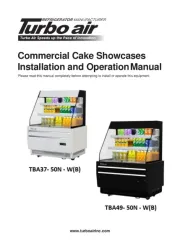
15 September 2025
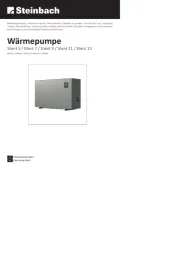
15 September 2025

15 September 2025
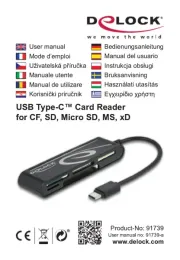
15 September 2025

15 September 2025

15 September 2025
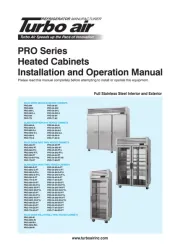
15 September 2025

15 September 2025