Flir Duo Handleiding
Bekijk gratis de handleiding van Flir Duo (53 pagina’s), behorend tot de categorie Camcorder. Deze gids werd als nuttig beoordeeld door 79 mensen en kreeg gemiddeld 4.6 sterren uit 40 reviews. Heb je een vraag over Flir Duo of wil je andere gebruikers van dit product iets vragen? Stel een vraag
Pagina 1/53

436 01 10-0100- - , Rev. 100 Duo User Guide
Informaon on this page is subject to change without noce
Duo & Duo R
User Guide

FLIR Du o User Guide
436 01 10-0100- - , Rev. 100 Duo User Guide
Informaon on this page is subject to change without noce
ii
Table of Contents
1 Introduction .............................................................................................................................................................1
1.1 Scope ................................................................................................................................................................1
1.2 Revision History ...............................................................................................................................................1
2 Resources .................................................................................................................................................................2
2.1 FLIR Website / Tech Support Information .......................................................................................................2
2.2 FLIR Systems Documents (available on website) ............................................................................................2
2.3 External Documents .........................................................................................................................................2
2.4 Abbreviations / Acronyms ................................................................................................................................3
3 What’s in the box.....................................................................................................................................................4
3.1 Unpacking Your Camera ..................................................................................................................................4
3.1.1 FLIR Duo Camera .....................................................................................................................................4
3.1.2 Bench Cable ..............................................................................................................................................5
4 Connecting to the Camera .......................................................................................................................................6
4.1 Mechanical Interface ........................................................................................................................................6
4.1.1 Size / Weight .............................................................................................................................................6
4.1.2 Mounting ...................................................................................................................................................6
4.2 Electrical Interface ............................................................................................................................................7
4.2.1 Bench Testing ............................................................................................................................................7
4.2.2 Mini-USB Cables ......................................................................................................................................7
4.3 Software Interface.............................................................................................................................................9
4.4 Camera Operation .............................................................................................................................................9

FLIR Du o User Guide
436 01 10-0100- - , Rev. 100 Duo User Guide
Informaon on this page is subject to change without noce
iii
4.5 Camera Troubleshooting ................................................................................................................................10
5 The FLIR UAS App ..............................................................................................................................................11
5.1 Home Screen ..................................................................................................................................................12
5.1.1 MSX ........................................................................................................................................................13
5.1.1.1 MSX Strength ...............................................................................................................................13
5.1.1.2 Alignment .........................................................................................................................................13
5.1.1.2 Recommended MSX Alignment procedure..................................................................................13
5.1.2 IR Color Palette .......................................................................................................................................14
5.1.3 Display Video Mode ...............................................................................................................................15
5.1.4 Video/Still Image ....................................................................................................................................16
5.1.4.1 Video ............................................................................................................................................16
5.1.4.2 Still Images ...................................................................................................................................16
5.1.5 Record .....................................................................................................................................................17
5.1.6 Recalibrate ...............................................................................................................................................17
5.1.7 Settings ....................................................................................................................................................18
5.1.7.1 Main ..............................................................................................................................................18
5.1.7.2 Accy. Port .....................................................................................................................................20
5.1.7.3 Radiometry ...................................................................................................................................21
5.1.7.4 About ............................................................................................................................................22
6 PWM & MAVLink Operation ...............................................................................................................................24
6.1 PWM...............................................................................................................................................................24
6.1.1 Connecting to a PWM Compatible Flight Controller ..............................................................................24
6.1.2 Configuring PWM Connection................................................................................................................26
Product specificaties
| Merk: | Flir |
| Categorie: | Camcorder |
| Model: | Duo |
Heb je hulp nodig?
Als je hulp nodig hebt met Flir Duo stel dan hieronder een vraag en andere gebruikers zullen je antwoorden
Handleiding Camcorder Flir

6 November 2022
Handleiding Camcorder
- DOD
- Sanyo
- Best Buy
- Insta360
- Sharp
- Transcend
- Mpman
- TomTom
- Silvercrest
- Denver
- Lenco
- SJCAM
- Minolta
- Prestigio
- Naxa
Nieuwste handleidingen voor Camcorder
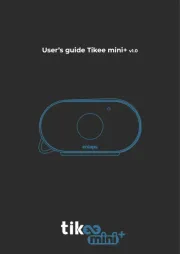
15 September 2025
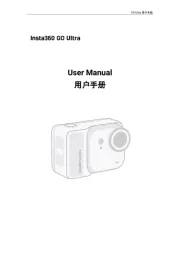
8 September 2025

1 September 2025

6 Augustus 2025

9 Juli 2025
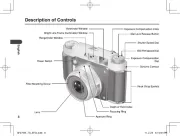
9 Juli 2025

6 Juli 2025
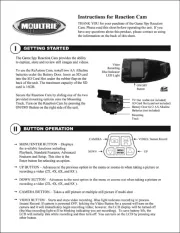
5 Juli 2025

5 Juli 2025

4 Juli 2025