Fiio BTR5 Handleiding
Bekijk gratis de handleiding van Fiio BTR5 (8 pagina’s), behorend tot de categorie Receiver. Deze gids werd als nuttig beoordeeld door 90 mensen en kreeg gemiddeld 4.7 sterren uit 9 reviews. Heb je een vraag over Fiio BTR5 of wil je andere gebruikers van dit product iets vragen? Stel een vraag
Pagina 1/8
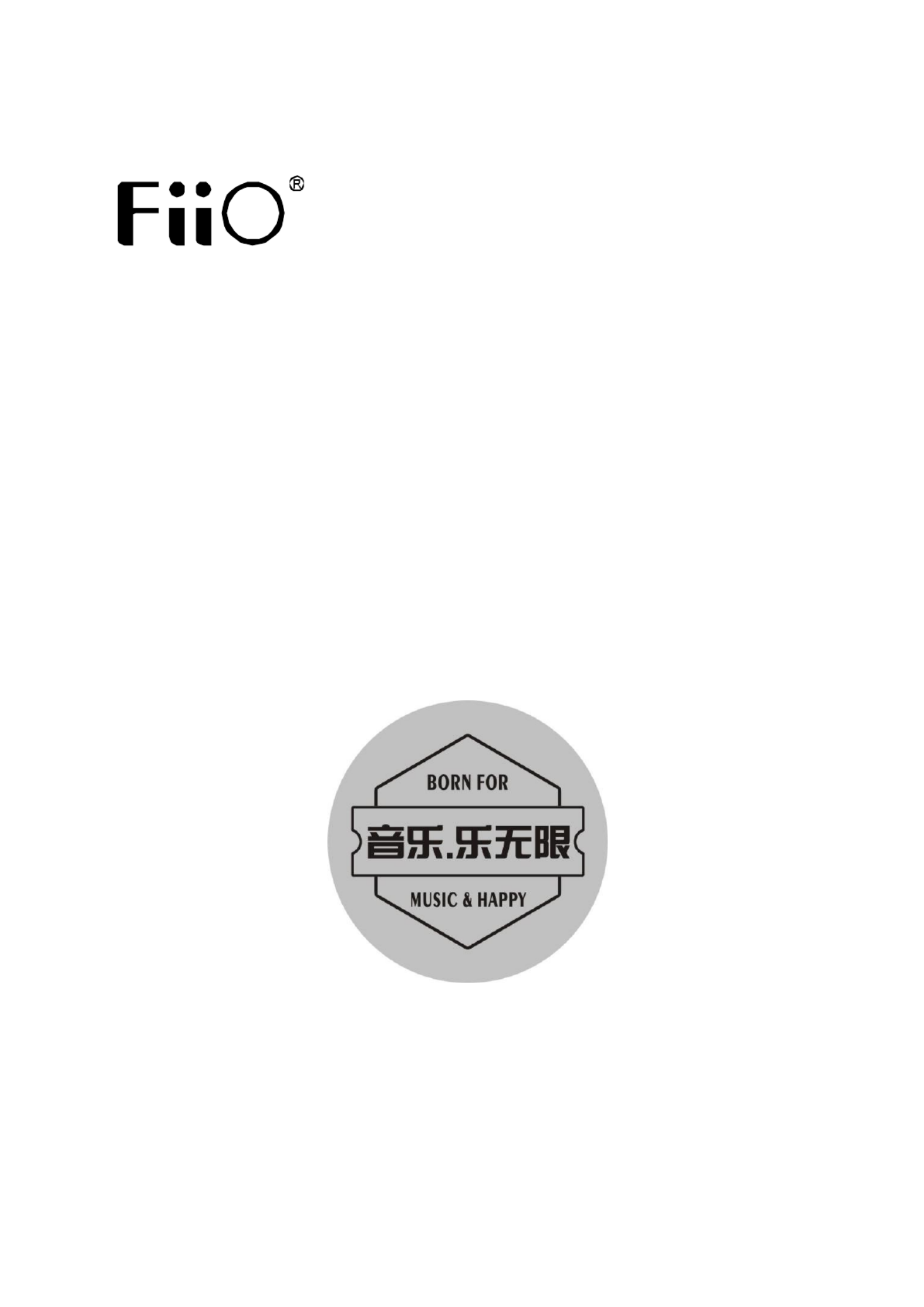
快速入门指南
Quick Start Guide
Model No: BTR5
Product specificaties
| Merk: | Fiio |
| Categorie: | Receiver |
| Model: | BTR5 |
Heb je hulp nodig?
Als je hulp nodig hebt met Fiio BTR5 stel dan hieronder een vraag en andere gebruikers zullen je antwoorden
Handleiding Receiver Fiio

8 Juni 2024

14 Mei 2023

7 April 2023

21 Januari 2023
Handleiding Receiver
Nieuwste handleidingen voor Receiver

22 Januari 2026

20 Januari 2026

20 Januari 2026

19 Januari 2026

15 Januari 2026

14 Januari 2026

13 Januari 2026

13 Januari 2026

13 Januari 2026

13 Januari 2026