Fibian XWATCH-10 Handleiding
Fibian
Smartwatch
XWATCH-10
Bekijk gratis de handleiding van Fibian XWATCH-10 (7 pagina’s), behorend tot de categorie Smartwatch. Deze gids werd als nuttig beoordeeld door 64 mensen en kreeg gemiddeld 4.3 sterren uit 32.5 reviews. Heb je een vraag over Fibian XWATCH-10 of wil je andere gebruikers van dit product iets vragen? Stel een vraag
Pagina 1/7

1
VIBIAN XWATCH-10
SMARTWATCH FOR
ANDROID
USER MANUAL

2
Bluetooth smartwatch instructions
How to restart:
The user can insert a needle into the reset hole and press the reset
button to make the smartwatch restarted. This hole is located on the
bottom/back of the smartwatch.
How to charge:
The smartwatch must be placed in an ambient temperature of -10 ℃ ~
+55 ℃ and of ventilation when charging, and make sure to use the
original USB cable supplied in the gift carton. Charging voltage is 5Volt
500mA.

3
The downloading, installation and applications
of the APK on your smart phone
The APK file "VIBIAN XWATCH10" is required to be downloaded and
installed on the smartphone before you use the smartwatch.
1) APK file download and install.
Visit the downloadsection at www.vibianworld.com to download the APK
→ Install the APK for VIBIAN XWATCH10 on the smart phone.
http://vibianworld.com/download.php?CM_ID=81#.VFptWzTF98E
You can also scan below QR code to get automatically a download of the
latest APK software immediately. Please use this website for the latest
APK that will function correctly with the smartwatch.
Product specificaties
| Merk: | Fibian |
| Categorie: | Smartwatch |
| Model: | XWATCH-10 |
Heb je hulp nodig?
Als je hulp nodig hebt met Fibian XWATCH-10 stel dan hieronder een vraag en andere gebruikers zullen je antwoorden
Handleiding Smartwatch Fibian

19 December 2022
Handleiding Smartwatch
- SMARTY 2.0
- IMIKI
- Tissot
- Kidswatch
- Huawei
- Oromed
- Beafon
- Calypso
- Spacetalk
- Pebble
- Leotec
- TCL
- Martian
- Amazfit
- X-unknown
Nieuwste handleidingen voor Smartwatch

13 September 2025

4 September 2025

2 September 2025

2 September 2025
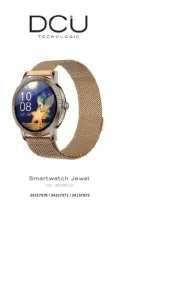
2 September 2025

1 September 2025

1 September 2025

1 September 2025
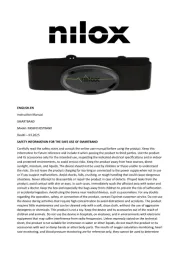
1 September 2025

1 September 2025