EZ Dupe BRPIOB2 Handleiding
EZ Dupe
Niet gecategoriseerd
BRPIOB2
Bekijk gratis de handleiding van EZ Dupe BRPIOB2 (20 pagina’s), behorend tot de categorie Niet gecategoriseerd. Deze gids werd als nuttig beoordeeld door 45 mensen en kreeg gemiddeld 4.0 sterren uit 23 reviews. Heb je een vraag over EZ Dupe BRPIOB2 of wil je andere gebruikers van dit product iets vragen? Stel een vraag
Pagina 1/20
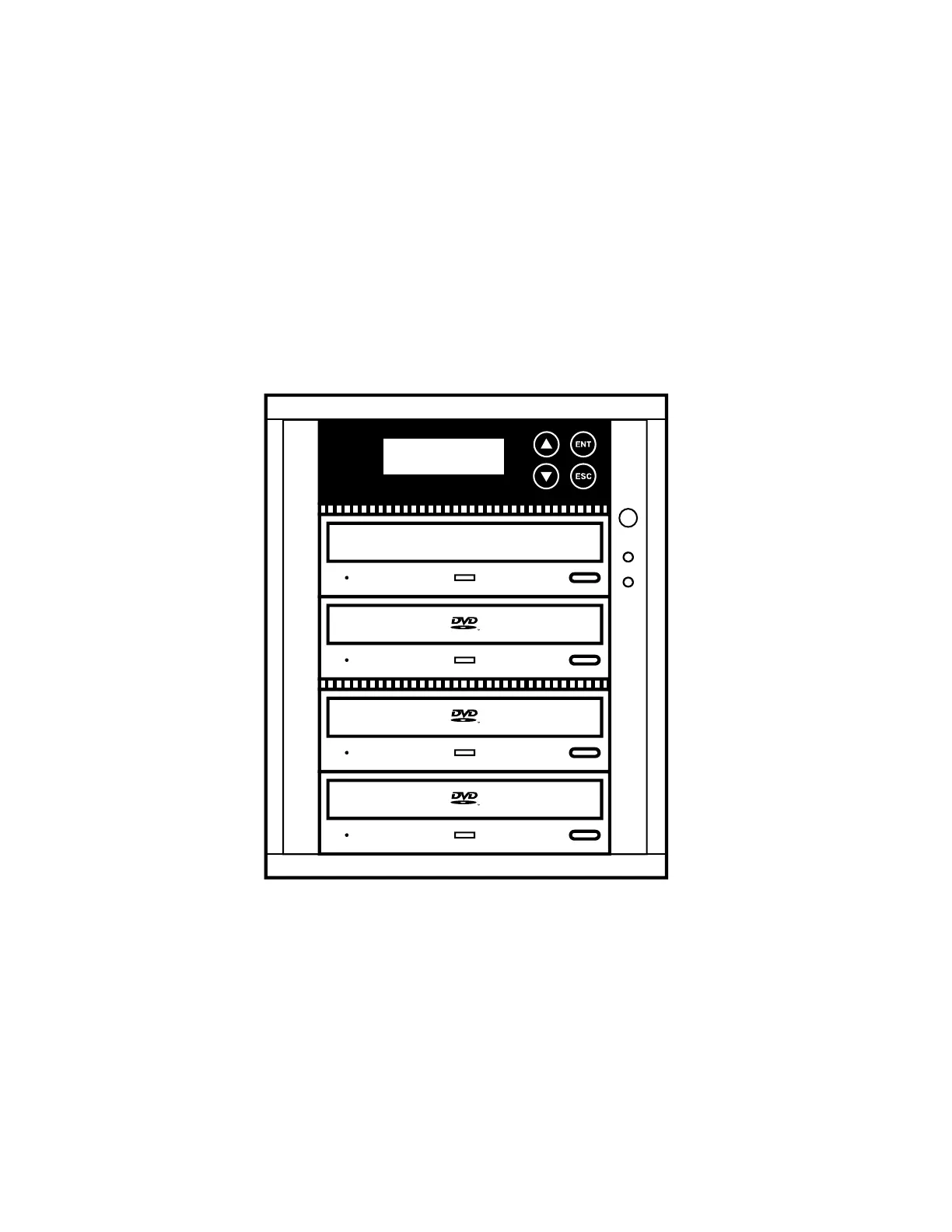
0
Blu-ray/DVD/CD
Duplicator Manual
User’s Manual
Version 3.0
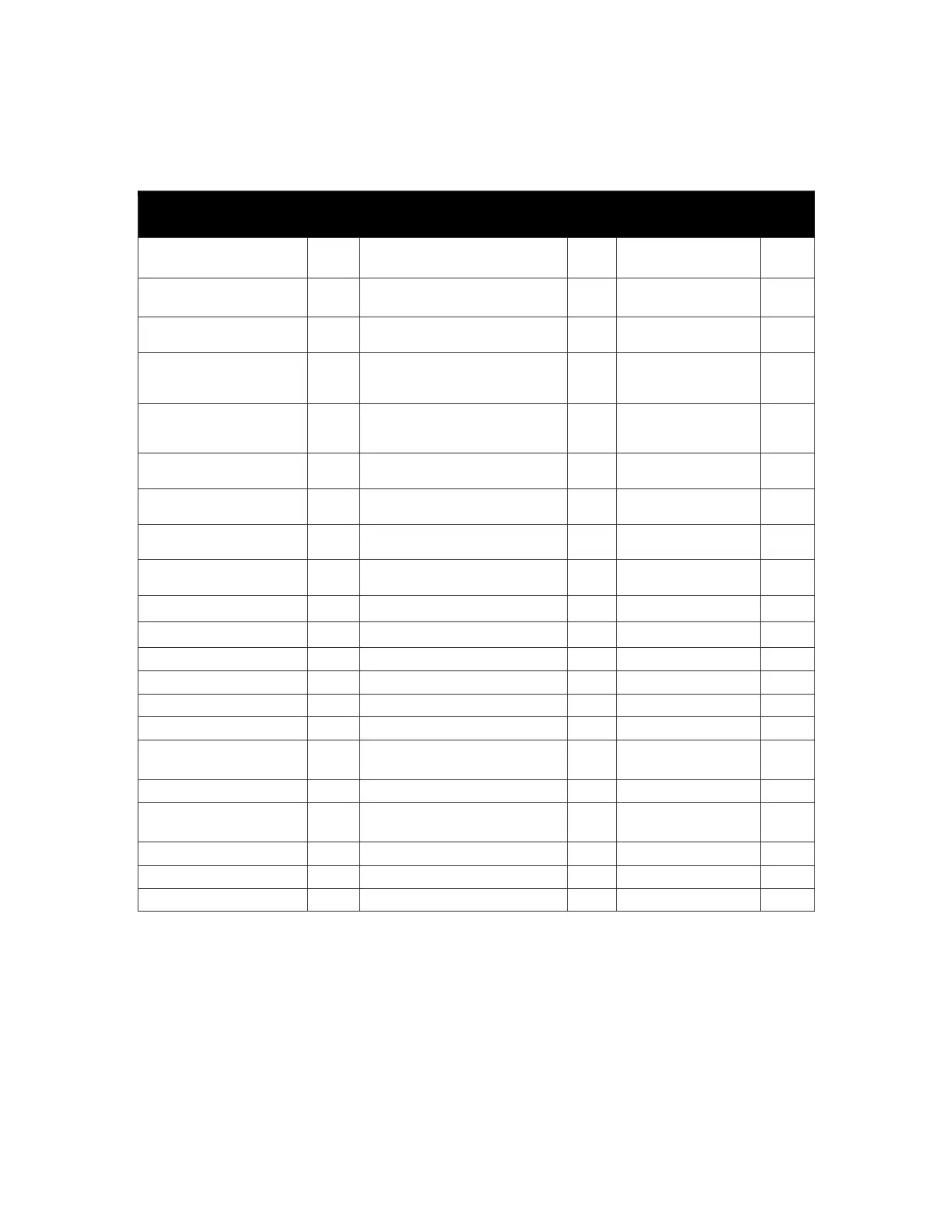
1
TABLE OF CONTENTS
Introduction
2
Setup
11
HDD
Manager
15
LCD Front Panel
Overview
2
o Auto Start Time
11
o Select
Image
15
Menu Overview
3-5
o Display Mode
12
o Disc =>
Image
16
Functions
6
o Button Beep
12
o Set
Reader
Speed
16
Copy
6
o Eject on Start
12
o Show
Image
Info
16
Test
6
o Reader Speed
13
o Rename
Image
16
Compare
7
o Compare Speed
13
o Delete
Image
17
Copy+Comp
7
Language
13
o Show
HDD Info
17
Set Burn Speed
8
Clear Setup
13
o Format
HDD
17
Select Source
9
Advanced Setup
13
Utility
9
o Power On Time
13
o Information
9
o Start-Up Menu
14
o Erase Disc
10
o Skip Read Error
14
o Prescan
10
o Change Bad Master
14
o Track Edit
10
o CD Overburn
14
o Eject All Disc
11
o Show HDD Image Name
14
Basic
Troubleshooting
17-18
o Copy Counter
11
o Keep Buffer
14
o Update BIOS
11
o Boot Password
14
Specification of
SATA Duplicator
19
o Setup Password
15
Product specificaties
| Merk: | EZ Dupe |
| Categorie: | Niet gecategoriseerd |
| Model: | BRPIOB2 |
| Kleur van het product: | Zwart |
| Gewicht: | 997 g |
| Breedte verpakking: | 160 mm |
| Hoogte verpakking: | 120 mm |
| Beeldscherm: | LCD |
| Certificering: | FCC, UL. |
| Interface: | SATA |
| Duurzaamheidscertificaten: | RoHS |
| Backlight: | Ja |
| Backlight-kleur: | Wit |
| HDD capaciteit: | 500 GB |
| Optische drive type: | BD-R, BD-R DL, BD-RE, BD-RE DL, BD-ROM, CD-R, CD-ROM, CD-RW, DVD+R, DVD+RW, DVD-R, DVD-ROM, DVD-RW |
| Afmetingen (B x D x H): | 146 x 42 x 176 mm |
| DVD+R schrijfsnelheid: | 16 x |
| DVD-R schrijfsnelheid: | 16 x |
| DVD-R Double Layer schrijfsnelheid: | 8 x |
| DVD+R Double Layer schrijfsnelheid: | 8 x |
| DVD-RW schrijfsnelheid: | 6 x |
| DVD+RW schrijfsnelheid: | 8 x |
| AC-ingangsspanning: | 100 - 240 V |
| Bedrijfstemperatuur (T-T): | 0 - 75 °C |
| Relatieve vochtigheid in bedrijf (V-V): | 20 - 80 procent |
| Type product: | Optische-schijfduplicator |
| CD-R schrijfsnelheid: | 40 x |
| CD-RW schrijfsnelheid: | 40 x |
| BD-RE schrijfsnelheid: | 2 x |
| BD-R schrijfsnelheid: | 12 x |
| BD-R Dual Layer write speed: | 12 x |
| BD-RE Dual Layer write speed: | 2 x |
| Ondersteunt meerdere talen: | Ja |
| Ondersteunde HDD aansluitingen: | SATA |
| Aantal gelijktijdige kopien: | - kopieën |
| Duplicator operating modes: | Kopiëren |
Heb je hulp nodig?
Als je hulp nodig hebt met EZ Dupe BRPIOB2 stel dan hieronder een vraag en andere gebruikers zullen je antwoorden
Handleiding Niet gecategoriseerd EZ Dupe

25 Februari 2025

24 Augustus 2024

24 Augustus 2024

24 Augustus 2024

16 April 2024

16 April 2024

16 April 2024
Handleiding Niet gecategoriseerd
- Fuji
- Pawa
- Tributaries
- Neutrik
- Springlane
- Milestone Systems
- EVE
- Magnima
- OSD Audio
- SVS
- HELGI
- ETiger
- Zhiyun
- Smith & Wesson
- Kwantum
Nieuwste handleidingen voor Niet gecategoriseerd

18 September 2025

18 September 2025

18 September 2025

18 September 2025

18 September 2025

18 September 2025

18 September 2025

18 September 2025

18 September 2025

18 September 2025