Extron MLM 100 D Handleiding
Extron
Niet gecategoriseerd
MLM 100 D
Bekijk gratis de handleiding van Extron MLM 100 D (1 pagina’s), behorend tot de categorie Niet gecategoriseerd. Deze gids werd als nuttig beoordeeld door 32 mensen en kreeg gemiddeld 4.4 sterren uit 16.5 reviews. Heb je een vraag over Extron MLM 100 D of wil je andere gebruikers van dit product iets vragen? Stel een vraag
Pagina 1/1

MLM 100 D and MLM 200 D Faceplates • Installation Guide
This guide provides instructions for installing the Extron MLM 100 D (3-gang) and MLM 200 D (4-gang) faceplates, which are designed for use with the
MLCPlus100 and MLCPlus200 MediaLink controllers, NBP 100 and NBP 200 network button panels, and EBP100 and EBP200eBUS button panels.
EE
EO
PC
PC
EE
EO
PC
PC
Plastic Spacer
1
Secure the MLC Plus, NBP or EBP
to the Mud Ring or Wall Box.
Do not overtighten.
Mud Ring Wall Boxor
1
NOTE: If the unit is installed in a mud ring, you install the plastic spacer. The spacer positions the unit to allow the NOT MUST
magnetic faceplate to attach properly and securely.
EE
O
PC
PC
PWR HDM I HDCP
Extron
DISP LAY
VOL UME
Install the
Decorator-Style Module.
Install the
FacePlate,
Check for Fit.
3
2
MLM 100 D and MLM 200 D Faceplates • Installation Guide (Cont.)
68-3138-50 Rev. A
10 21
For information on safety guidelines, regulatory compliances, EMI/EMF compatibility, accessibility, and related topics, see the
Extron Safety and Regulatory Compliance Guide on the Extron website.
© 2021 Extron — All rights reserved. www.extron.com All trademarks mentioned are the property of their respective owners.
US Gang Mud Ring Installation
Cutout Dimensions
Direct Mounting
Cutout Dimensions
3 5.9" W x 3.75" H
150 mm W x 95 mm H
5.4" W x 2.9" H
137 mm W x 74 mm H
4 7.6" W x 3.75" H
193 mm W x 95 mm H
7.3" W x 2.9" H
185 mm W x 74 mm H
Product specificaties
| Merk: | Extron |
| Categorie: | Niet gecategoriseerd |
| Model: | MLM 100 D |
Heb je hulp nodig?
Als je hulp nodig hebt met Extron MLM 100 D stel dan hieronder een vraag en andere gebruikers zullen je antwoorden
Handleiding Niet gecategoriseerd Extron

31 Juli 2025

31 Juli 2025

31 Juli 2025

31 Juli 2025
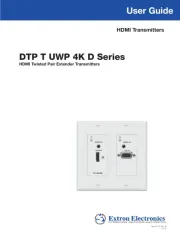
22 Juli 2025

21 Juli 2025

21 Juli 2025

10 Juni 2025

16 April 2025

16 April 2025
Handleiding Niet gecategoriseerd
- MTD
- Mercury
- Levenhuk
- Primera
- Denon
- Andover
- Nero
- City Theatrical
- Cleco
- Albert Heijn
- BISWIND
- AZZA
- Soundcraft
- Vinten
- Enduro
Nieuwste handleidingen voor Niet gecategoriseerd

14 September 2025

14 September 2025

13 September 2025

13 September 2025

13 September 2025

13 September 2025

13 September 2025

13 September 2025

13 September 2025

13 September 2025