Extech BR300 Handleiding
Extech
Videocamera
BR300
Bekijk gratis de handleiding van Extech BR300 (5 pagina’s), behorend tot de categorie Videocamera. Deze gids werd als nuttig beoordeeld door 41 mensen en kreeg gemiddeld 3.9 sterren uit 21 reviews. Heb je een vraag over Extech BR300 of wil je andere gebruikers van dit product iets vragen? Stel een vraag
Pagina 1/5

USER GUIDE
WaterproofBorescope
ModelsBR300 and BR350

2BR300‐BR350‐EU‐ENv1.212/13
Introduction
Thank you forselecting Borescope.theExtechInstrumentsModelBR300/BR350Waterproof The
WaterproofBorescope immersedcanbefully inwater(to1m)forupto30minutes.The
BR300/350 TFThas a 6.8cm(2.7”)color LCD close fieldglare‐free, ‐up ofview,monitor.The
camera (thatlensincludesLEDsearch‐lightsaffixedon a flexiblegooseneckcable retains the
configuredshape)for othereasyinsertioninpipes,ducts,and areas.Thisdeviceisshippedfully
testedand,withproperuse,willprovide service.yearsofreliable Pleasevisitour website
(www.extech.com)tocheckforthelatestversionofthisUserGuide,ProductUpdates,and
CustomerSupport.
Safety
Keep work area clean and well lit. Accidents are more likely to occur in cluttered and dark
ordimlylitareas.
Do not operate this device in explosive environments such as in the presence of flammable
liquids,gases,ordust.
Do not use this device in areas where contact with electrical wiring or electrically charged
circuitsordevicesislikely.Contactwithcharged or devices livecircuitsand cancausethis
deviceto toconductelectricity theuserresultinginsevereinjuryorevendeath.
Do not use near moving machinery, appliances, or other moving or rotating objects.
Do not use this device near sources of heat.
Do not allow children to use this device, its accessories, or the batteries.
Do not use this device in rain or other wet conditions for long periods.
Use common sense when using this device; stay alert and concentrate on the task at hand
toavoid accidents.
Use personal protective clothing, eye protection, and other protective gear as needed when
operatingthisdevice.
Do ‐ not over reach when using this device; keep proper footing and balance at all times.
Remove the batteries if the device istobe days.storedfor thanlonger 60
Never dispose of batteries in a fire. Batteries may explode or leak.
Never mix battery types. Always install new batteries of the same type.
Considerations and Maintenance
This instrument is not intended for medical use of any kind
Store the instrument out of the reach of children and do not allow person unfamiliar with
thisdevicetouseit
Check for misalignment or binding of the moving parts and for damage or any other
conditionthatmayaffectthis thisinstrument’ssafeoperation;donotuse deviceif it emits
fumesor ofsmoke.Havetheunitrepairedbeforeuseifany theseconditionsarenoticed.
Clean only with a dry or damp cloth. Do not use abrasives, solvents, or scouring agents.
Removethebatterybeforecleaning
Have ‐ the unit serviced by qualified personnel only; Do not dis assemble this instrument

3BR300‐BR350‐EU‐ENv1.212/13
MeterDescription
1. DisplayMonitor
2. PowerON‐OFFbutton
3. Searchlightbrighten(+)button buttonandzoom
4. 180 Searchlightdim (‐) buttonando rotation button
5. Flexible gooseneck snakeshaft
6. CameralensandLEDsearchlighting
7. Battery compartment
KeypadDescription
Keypad
POWERbutton: 2Pressandholdforatleast secondstopowerONtheinstrument.
Pressmomentarily the OFF.toswitch instrument
IncreaseLEDlighting/Zoom button:Pressthisbuttonmomentarilytoraisethe
intensity of of the thesearchlightLEDslocatedat tip theflexiblecameraprobe.Pressand
holdthisbuttonforatleast factor 2 secondstoZOOMby aof 2 (2x).
DecreaseLEDlighting/180degreerotationbutton:Pressthisbuttonmomentarilyto
lowerthe the the theintensity of searchlightLEDslocatedat tipof flexiblecameraprobe.
Pressandholdthis tobuttonforatleast 2 seconds rotatethe 180 display byo (mirror image).
1
2
3
4
5
6
7
Product specificaties
| Merk: | Extech |
| Categorie: | Videocamera |
| Model: | BR300 |
Heb je hulp nodig?
Als je hulp nodig hebt met Extech BR300 stel dan hieronder een vraag en andere gebruikers zullen je antwoorden
Handleiding Videocamera Extech

25 Juni 2024

16 Mei 2024

16 Mei 2024

16 Mei 2024

15 Mei 2024

15 Mei 2024

15 Mei 2024

15 Mei 2024

15 Mei 2024

15 Mei 2024
Handleiding Videocamera
- Vitek
- Cosina
- Navitel
- PCE Instruments
- Tactacam
- Berger & Schröter
- Denver
- Teslong
- Akaso
- Hazet
- Tronje
- Rexing
- IOPLEE
- Sony
- KanDao
Nieuwste handleidingen voor Videocamera

29 Juli 2025

6 Juli 2025

2 Juli 2025
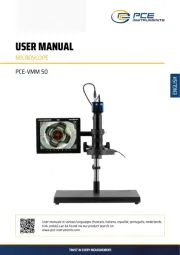
16 Juni 2025

15 Juni 2025

14 Juni 2025

10 Juni 2025

9 Juni 2025

9 Juni 2025

9 Juni 2025