Eventide H3000 Band Delays Handleiding
Eventide
Audiosoftware
H3000 Band Delays
Bekijk gratis de handleiding van Eventide H3000 Band Delays (21 pagina’s), behorend tot de categorie Audiosoftware. Deze gids werd als nuttig beoordeeld door 39 mensen en kreeg gemiddeld 5.0 sterren uit 20 reviews. Heb je een vraag over Eventide H3000 Band Delays of wil je andere gebruikers van dit product iets vragen? Stel een vraag
Pagina 1/21


Copyright 2017, Eventide Inc.
P/N: 141254, Rev 4
Eventide is a registered trademark of Eventide Inc.
AAX and Pro Tools are trademarks of Avid Technology. Names and logos are used with permission.
Audio Units is a trademark of Apple, Inc.
VST is a trademark of Steinberg Media Technologies GmbH.
All other trademarks contained herein are the property of their respective owners.
Eventide Inc.
One Alsan Way
Little Ferry, NJ 07643
201-641-1200
www.eventide.com
I

Contents
1 Introduction 1
1.1 About This Product . . . . . . . . . . . . . . . . . . . . . . . . . . . . . . . . . . . . . . . 1
1.2 About This Manual . . . . . . . . . . . . . . . . . . . . . . . . . . . . . . . . . . . . . . . 2
2 Registration, Activation, and Installation 3
2.1 Registering Your Plug-in . . . . . . . . . . . . . . . . . . . . . . . . . . . . . . . . . . . . . 3
2.2 Activating Your License . . . . . . . . . . . . . . . . . . . . . . . . . . . . . . . . . . . . . 3
2.3 Installing Your Plug-In . . . . . . . . . . . . . . . . . . . . . . . . . . . . . . . . . . . . . . 4
2.4 Moving or Removing an Activation . . . . . . . . . . . . . . . . . . . . . . . . . . . . . . . 4
3 Using Eventide H3000 Band Delays 5
3.1 I/O Formats . . . . . . . . . . . . . . . . . . . . . . . . . . . . . . . . . . . . . . . . . . . 5
3.2 Using the Controls . . . . . . . . . . . . . . . . . . . . . . . . . . . . . . . . . . . . . . . . 5
3.3 Signal Flow Diagram . . . . . . . . . . . . . . . . . . . . . . . . . . . . . . . . . . . . . . . 5
3.4 Plug-in Panel Overview . . . . . . . . . . . . . . . . . . . . . . . . . . . . . . . . . . . . . 5
3.5 H3000 Front Panel Details . . . . . . . . . . . . . . . . . . . . . . . . . . . . . . . . . . . . 6
3.5.1 Levels . . . . . . . . . . . . . . . . . . . . . . . . . . . . . . . . . . . . . . . . . . . 6
3.5.2 Soft Keys . . . . . . . . . . . . . . . . . . . . . . . . . . . . . . . . . . . . . . . . . 6
3.5.3 Page Select Buttons . . . . . . . . . . . . . . . . . . . . . . . . . . . . . . . . . . . 7
3.5.4 Knob . . . . . . . . . . . . . . . . . . . . . . . . . . . . . . . . . . . . . . . . . . . 7
3.5.5 Snapshots Overview . . . . . . . . . . . . . . . . . . . . . . . . . . . . . . . . . . . 7
3.5.6 Snapshot Loading . . . . . . . . . . . . . . . . . . . . . . . . . . . . . . . . . . . . 7
3.5.7 Snapshot Saving . . . . . . . . . . . . . . . . . . . . . . . . . . . . . . . . . . . . . 7
3.5.8 Renaming a Snapshot . . . . . . . . . . . . . . . . . . . . . . . . . . . . . . . . . . 7
3.5.9 Revert . . . . . . . . . . . . . . . . . . . . . . . . . . . . . . . . . . . . . . . . . . . 7
3.5.10 Global vs. Current . . . . . . . . . . . . . . . . . . . . . . . . . . . . . . . . . . . . 8
3.5.11 Proper Snapshot Hygiene . . . . . . . . . . . . . . . . . . . . . . . . . . . . . . . . 8
3.5.12 Restoring Global Defaults . . . . . . . . . . . . . . . . . . . . . . . . . . . . . . . . 8
3.5.13 Automating Snapshots . . . . . . . . . . . . . . . . . . . . . . . . . . . . . . . . . . 8
3.6 Preset Parameter Details . . . . . . . . . . . . . . . . . . . . . . . . . . . . . . . . . . . . 8
3.6.1 Session Tempo . . . . . . . . . . . . . . . . . . . . . . . . . . . . . . . . . . . . . . 9
3.6.2 Tempo Based . . . . . . . . . . . . . . . . . . . . . . . . . . . . . . . . . . . . . . . 9
3.6.3 Delay Time . . . . . . . . . . . . . . . . . . . . . . . . . . . . . . . . . . . . . . . . 9
3.6.4 Frequency . . . . . . . . . . . . . . . . . . . . . . . . . . . . . . . . . . . . . . . . . 9
3.6.5 Q Factor . . . . . . . . . . . . . . . . . . . . . . . . . . . . . . . . . . . . . . . . . 9
3.6.6 Pan . . . . . . . . . . . . . . . . . . . . . . . . . . . . . . . . . . . . . . . . . . . . 9
3.6.7 Feedback Delay . . . . . . . . . . . . . . . . . . . . . . . . . . . . . . . . . . . . . . 9
3.6.8 Feedback . . . . . . . . . . . . . . . . . . . . . . . . . . . . . . . . . . . . . . . . . 9
3.6.9 Mix . . . . . . . . . . . . . . . . . . . . . . . . . . . . . . . . . . . . . . . . . . . . 9
3.6.10 Input Level . . . . . . . . . . . . . . . . . . . . . . . . . . . . . . . . . . . . . . . . 10
3.6.11 Output Level . . . . . . . . . . . . . . . . . . . . . . . . . . . . . . . . . . . . . . . 10
3.6.12 Mix Lock . . . . . . . . . . . . . . . . . . . . . . . . . . . . . . . . . . . . . . . . . 10
3.7 Program Page Details . . . . . . . . . . . . . . . . . . . . . . . . . . . . . . . . . . . . . . 10
3.7.1 Channel Strip Parameters . . . . . . . . . . . . . . . . . . . . . . . . . . . . . . . . 10
3.7.2 Beat Grid Elements . . . . . . . . . . . . . . . . . . . . . . . . . . . . . . . . . . . 10
3.7.3 Beat Grid Callouts . . . . . . . . . . . . . . . . . . . . . . . . . . . . . . . . . . . . 11
3.7.4 Band Display Elements . . . . . . . . . . . . . . . . . . . . . . . . . . . . . . . . . 11
3.8 Expert Page Details . . . . . . . . . . . . . . . . . . . . . . . . . . . . . . . . . . . . . . . 12
3.8.1 Voice On/Off . . . . . . . . . . . . . . . . . . . . . . . . . . . . . . . . . . . . . . . 12
II
Product specificaties
| Merk: | Eventide |
| Categorie: | Audiosoftware |
| Model: | H3000 Band Delays |
Heb je hulp nodig?
Als je hulp nodig hebt met Eventide H3000 Band Delays stel dan hieronder een vraag en andere gebruikers zullen je antwoorden
Handleiding Audiosoftware Eventide
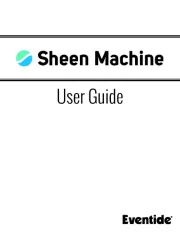
11 Maart 2025

11 Maart 2025

10 December 2024

10 December 2024

28 Mei 2024

28 Mei 2024

28 Mei 2024

28 Mei 2024

28 Mei 2024

28 Mei 2024
Handleiding Audiosoftware
- Ujam
- Sound Particles
- MAAT
- Air
- MIA Laboratories
- Antares
- Avid
- Audio Ease
- Nomad
- Corel
- Audiomodern
- Slate Digital
- Roland
- Wave Arts
- IK Multimedia
Nieuwste handleidingen voor Audiosoftware

10 April 2025

8 April 2025

2 April 2025

2 April 2025

2 April 2025

2 April 2025

2 April 2025

2 April 2025

2 April 2025
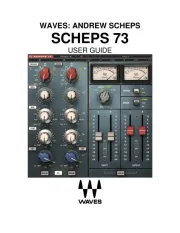
2 April 2025