Eurolite LED SAP-1024 Slim Handleiding
Eurolite
Niet gecategoriseerd
LED SAP-1024 Slim
Bekijk gratis de handleiding van Eurolite LED SAP-1024 Slim (19 pagina’s), behorend tot de categorie Niet gecategoriseerd. Deze gids werd als nuttig beoordeeld door 29 mensen en kreeg gemiddeld 4.4 sterren uit 15 reviews. Heb je een vraag over Eurolite LED SAP-1024 Slim of wil je andere gebruikers van dit product iets vragen? Stel een vraag
Pagina 1/19

STANDALONE WALL INTERFACE
USB-DMX SLIM
V.1.5.0

1
Datasheet - -DMX SLIM standalone wall Interface USB
SUMMARY
Hardware Technical Specifications .................................................................................................................................................. 2
General pinout and device's connector ......................................................................................................................................... 3
Bottom face of the interface .............................................................................................................................................................. 3
15 external Contacts wiring and connections ......................................................................................................................... 4
Top face of the interface ..................................................................................................................................................................... 5
Selecting mode button .................................................................................................................................................................... 5
+/- Buttons operation: .................................................................................................................................................................... 5
LED 7-segments display operation: ............................................................................................................................................ 5
LED 7-segments SLEEP OPTION: ................................................................................................................................................. 6
External triggers operation: ........................................................................................................................................................... 6
Infra Red triggers operation: ......................................................................................................................................................... 6
Interfaces Master/Slave connection ................................................................................................................................................ 7
Setting of the Master/Slave interfaces ...................................................................................................................................... 8
Dmx merging in standalone .............................................................................................................................................................. 9
Triggers configuration with the software ................................................................................................................................... 10
Switch to Standalone mode ....................................................................................................................................................... 10
LED Buttons trigger........................................................................................................................................................................ 10
Infra Red remote triggers ............................................................................................................................................................ 10
External contact triggers .............................................................................................................................................................. 11
DMX IN and triggers via another DMX signal ..................................................................................................................... 11
Time triggers with clock and calendar .................................................................................................................................... 12
Save and recover the last scene after the power cut off: ................................................................................................ 14
Scene trigger priorities: ................................................................................................................................................................ 14
Wall mounting instructions ............................................................................................................................................................. 15
For Europe and Asia Standard: 60mm center to center distance. ............................................................................... 15
For America standard: 84mm center to center distance. ................................................................................................ 15
Back side of the SLIM housing .................................................................................................................................................. 16
The Secure fixing slot .................................................................................................................................................................... 17

2
Datasheet - -DMX SLIM standalone wall Interface USB
HARDWARE TE CHNICAL S PECIF ICATIONS
Input/output Connectors: Screw terminal (4 pins + 5 pins)
Number of DMX Input/Output: 512 or 1024 (PC + Standalone)
PC DMX IN triggers: Yes
Standalone DMX IN triggers: 512 channels available only with interfaces a 1024
DMX Merging: Yes, 512 channels from DMX B to DMX A, only with 1024 interfaces
Standalone DMX merging: 512 channel from DMX B to DMX A only with 1024 interfaces
External triggers: x4 contacts (5V.) multiplexed to 15 contacts max, (20m max cable leng ) th
Infra-Red connection: Yes via an external IR module and 3 connection wires (m 15 away) ax m
Master/Slave connection: Yes, 3 wires for 16 connected interfaces max, (20 m cable distance max)
DMX Speed: 1 to 45 Hz, MaB, Bk
USB Mode: Yes
Stand Alone Mode: Yes
Internal Clock (RTC): Yes
Internal calendar: Yes
Backups of the internal clock: Yes, 3 weeks without power
Internal memory: Yes (4 MB)
Memory Capacity: 4000 steps with 512 channels, 100 000 steps with 16 channels
Display of signal states: DMX LED + USB LED
Data display: 7 segment LED display (blue)
Power supply input: 9-36V external or 5V with USB
Contact Input Voltage (stand-alone): 5 V
Input Current: 80 to 200 mA
Power: 2 W
CPU's technology: 32 bits
Dimensions: H : 127 mm, W : 110 mm, D : 19 mm
Weight: 250 g
Color: Black / White
Operating temperatures: - +70 °C 25 to
Certificates: CE, RoHS
IP Rating: IP20
Place of Use: Indoor
Storage: Keep in a dry place
Warranty: 24 months
Compatibility: 8 and 16 bit DMX fixtures
System Compatibility: Windows XP, Vista, 7, 8, 8.1, 10, MAC OS X (10.6 and higher), Linux
Product specificaties
| Merk: | Eurolite |
| Categorie: | Niet gecategoriseerd |
| Model: | LED SAP-1024 Slim |
Heb je hulp nodig?
Als je hulp nodig hebt met Eurolite LED SAP-1024 Slim stel dan hieronder een vraag en andere gebruikers zullen je antwoorden
Handleiding Niet gecategoriseerd Eurolite
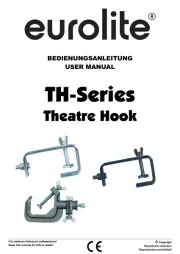
29 Juli 2025

29 Juli 2025
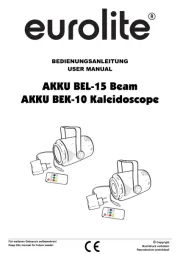
28 Juli 2025
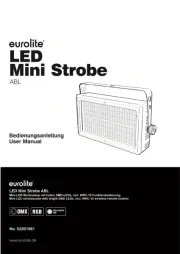
4 April 2025

11 Februari 2025

11 Februari 2025
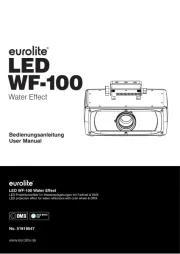
7 Februari 2025

12 December 2024

16 November 2024

16 November 2024
Handleiding Niet gecategoriseerd
- Senal
- Sunny
- Nokia
- Apollo Design
- Brydge
- LC-Power
- XO
- Jotul
- Digigram
- DIO
- Wolf
- Magnavox
- PowerColor
- Nexera
- Statron
Nieuwste handleidingen voor Niet gecategoriseerd

30 Juli 2025

30 Juli 2025

30 Juli 2025

30 Juli 2025

30 Juli 2025

30 Juli 2025

30 Juli 2025

30 Juli 2025

30 Juli 2025

30 Juli 2025