Eufy Garage-Control Cam Handleiding
Eufy
Niet gecategoriseerd
Garage-Control Cam
Bekijk gratis de handleiding van Eufy Garage-Control Cam (12 pagina’s), behorend tot de categorie Niet gecategoriseerd. Deze gids werd als nuttig beoordeeld door 11 mensen en kreeg gemiddeld 4.8 sterren uit 6 reviews. Heb je een vraag over Eufy Garage-Control Cam of wil je andere gebruikers van dit product iets vragen? Stel een vraag
Pagina 1/12

QUICK
START GUIDE
Anker Innovations Limited. All rights reserved. eufy Security and eufy Security Logo are
trademarks of Anker Innovations Limited, registered in the United States and other
countries. All other trademarks are the property of their respective owners.
*Scan the QR code to watch the step-by-step "How to Install" video.
51005003163 V02
Garage-Control Cam with Sensor
Garage-Control Cam Plus with Sensor

21
AT A GLANCE
1
Garage-Control Cam Plus / Garage-Control Cam
Model: T8453 / T8452
①
②
③
④
⑤
⑥
⑦
⑧
⑨
①
②
③
Camera Lens
Infrared LED
Speaker
Ring Light
• Flashing blue: Connecting to the Internet.
• Blue: Working properly.
• Flashing red: Disconnected from the Internet.
Microphone
SYNC Button
Wire Connectors: Model T8453 includes 2 pairs.
Power Port
MicroSD Card Slot
Status LED
• Flashing blue: Pairing with the camera.
• OFF: Working properly / Powered o.
SYNC Button
Battery Cover
Garage Door Sensor
Model: T8450

43
SETTING UP CAMERA
2
1. Connect the camera to a power outlet.
To use local storage, insert a memory card into
the microSD card slot before powering the
camera (Model T8453 includes one).
USB-C
2. Download and install the eufy Security app, then
sign up for an account.
3. Follow on-screen instructions to add the camera to
your device list.
Product specificaties
| Merk: | Eufy |
| Categorie: | Niet gecategoriseerd |
| Model: | Garage-Control Cam |
Heb je hulp nodig?
Als je hulp nodig hebt met Eufy Garage-Control Cam stel dan hieronder een vraag en andere gebruikers zullen je antwoorden
Handleiding Niet gecategoriseerd Eufy

14 Augustus 2025

3 Juli 2025

2 Juli 2025

1 Juli 2025

1 Juli 2025

1 Juli 2025

30 Juni 2025
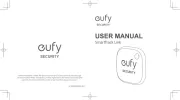
30 Juni 2025

30 Juni 2025

30 Juni 2025
Handleiding Niet gecategoriseerd
- Strong
- POLARIS
- Plus More
- ROOFULL
- Profile
- MantelMount
- Pelco
- Minn Kota
- Deaf Bonce
- Maico
- Browin
- Tellur
- Godrej
- (Recovery)
- EQ-3
Nieuwste handleidingen voor Niet gecategoriseerd
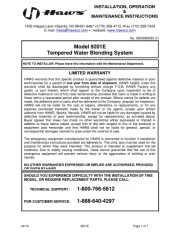
16 September 2025

16 September 2025

16 September 2025

16 September 2025

16 September 2025

16 September 2025
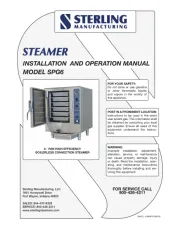
16 September 2025

16 September 2025

16 September 2025

16 September 2025