ET2 Picolo E22271-75PC Handleiding
Bekijk gratis de handleiding van ET2 Picolo E22271-75PC (1 pagina’s), behorend tot de categorie Lamp. Deze gids werd als nuttig beoordeeld door 33 mensen en kreeg gemiddeld 4.8 sterren uit 17 reviews. Heb je een vraag over ET2 Picolo E22271-75PC of wil je andere gebruikers van dit product iets vragen? Stel een vraag
Pagina 1/1

Installation Ins uctionstr
Model E PC22271-75
1. It is recommended the fixture be
installed by a qualified licensed
electrician.
2. Turn breaker off for circuit on outlet
where fixture is to be installed.
3. Install round mounting bracket to
outlet box.
4. Determine mounting height of
fixture and cut wire leaving an
additional 12” of extra wire for
wiring.
5. Thread wire through bottom of
decorative dome canopy and let slide
down wire to top of pendant.
6. Insert wire into bottom of mounting
cap and tie knot in cord on inside
cap for strain relief. Position
mounting cap to ceiling to check
mounting height. Adjust if
necessary.
7. Wire fixture to outlet. Connect
white to neutral and green to ground.
8. Install mounting cap to mounting
bracket and tighten cap nuts.
9. Move decorative canopy up wire to
meet ceiling and tighten screw on
bottom to secure.
Warning! This fixture is supplied with
permanently installed LED light engine.
The transformer for this light engine is not
dimmable. Do not use a dimmer on this
fixture or it will damage the transformer.
Using a dimmer voids the warranty o
f the
fixture.
Product specificaties
| Merk: | ET2 |
| Categorie: | Lamp |
| Model: | Picolo E22271-75PC |
Heb je hulp nodig?
Als je hulp nodig hebt met ET2 Picolo E22271-75PC stel dan hieronder een vraag en andere gebruikers zullen je antwoorden
Handleiding Lamp ET2

8 April 2025

8 April 2025

22 Oktober 2024

22 Oktober 2024

4 September 2024
Handleiding Lamp
- Fredrick Ramond
- Vimar
- Wetelux
- Akasa
- Livoo
- Petzl
- Medisana
- Omnilux
- Currey & Company
- Samsung
- Maxim
- Sylvania
- Revo
- X4-Tech
- HQ Power
Nieuwste handleidingen voor Lamp

16 September 2025

15 September 2025

13 September 2025

13 September 2025

12 September 2025
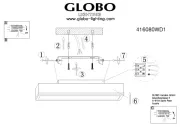
12 September 2025
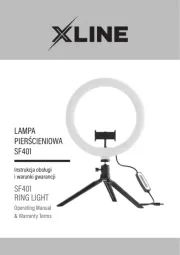
12 September 2025

8 September 2025

8 September 2025

8 September 2025