ET2 E21360-61BK Handleiding
ET2
Verlichting
E21360-61BK
Bekijk gratis de handleiding van ET2 E21360-61BK (1 pagina’s), behorend tot de categorie Verlichting. Deze gids werd als nuttig beoordeeld door 88 mensen en kreeg gemiddeld 3.5 sterren uit 44.5 reviews. Heb je een vraag over ET2 E21360-61BK of wil je andere gebruikers van dit product iets vragen? Stel een vraag
Pagina 1/1

Installation Ins uctionstr
Model E21360- BK61
1. Turn breaker o for circuit on outlet where xture is to be installed.
2. Install mounting bracket to electrical box.
3. Wire xture to wires in outlet box. Green wire is for Ground.
4. Install xture to bracket and tighten 2 nuts so that xture meets the ceiling.
5. If additional xtures are to be installed then mount in desired pattern and
run cord from additional through knockout provided to main xture on outlet.
6. Wire all xtures together. Maximum 8 xtures on one circuit.
These xtures contain dimmable drivers and can be dimmed using any triac
dimmer. We recommend Lutron CL series dimmers for maximum
performance.
5
4
21
6
7
3
Product specificaties
| Merk: | ET2 |
| Categorie: | Verlichting |
| Model: | E21360-61BK |
Heb je hulp nodig?
Als je hulp nodig hebt met ET2 E21360-61BK stel dan hieronder een vraag en andere gebruikers zullen je antwoorden
Handleiding Verlichting ET2

8 April 2025

8 April 2025

8 April 2025

22 Oktober 2024

22 Oktober 2024

22 Oktober 2024

22 Oktober 2024

30 September 2024

30 September 2024

30 September 2024
Handleiding Verlichting
- Blumill
- Logik
- Knog
- Dals
- Rademacher
- Lume Cube
- Sharper Image
- Litegear
- Peerless
- Ikan
- Hive
- Nordride
- Dymond
- Perel
- Lutec
Nieuwste handleidingen voor Verlichting

30 Juli 2025

29 Juli 2025

29 Juli 2025

29 Juli 2025

29 Juli 2025

29 Juli 2025

29 Juli 2025

29 Juli 2025
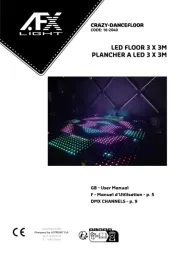
29 Juli 2025
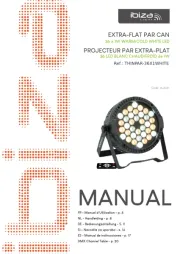
29 Juli 2025