ESI Juli@ Handleiding
ESI
Geluidskaart
Juli@
Bekijk gratis de handleiding van ESI Juli@ (45 pagina’s), behorend tot de categorie Geluidskaart. Deze gids werd als nuttig beoordeeld door 64 mensen en kreeg gemiddeld 4.8 sterren uit 32.5 reviews. Heb je een vraag over ESI Juli@ of wil je andere gebruikers van dit product iets vragen? Stel een vraag
Pagina 1/45

High Quality 24-bit 192kHz 4x4 reference
audio interface with swappable I/O socket
User’s Guide

ESI - Copyright © 2004, 2005, 2006
Revision 5, November 2006
www.esi-audio.com

ESI Juli@
3
INDEX
1. Introduction.................................................................................................................................. 5
Key Features................................................................................................................................. 5
2. Description of Juli@ .................................................................................................................... 6
* TIP. How to swap the Connectors?..........................................................................................8
3. Hardware Installation ............................................................................................................... 12
1. System Recommendation....................................................................................................... 12
Minimum System Requirement ...............................................................................................12
2. Preparation for Hardware Installation .................................................................................... 13
4. Driver Installation...................................................................................................................... 15
1. PC........................................................................................................................................... 15
2. Macintosh ............................................................................................................................... 21
5. Juli@ Console............................................................................................................................. 24
1. PC........................................................................................................................................... 24
1. Pull down Menu...................................................................................................................24
2. Input Panel ........................................................................................................................... 26
3. Output Panel......................................................................................................................... 27
4. Sample Rate and Clock........................................................................................................28
2. Macintosh ............................................................................................................................... 29
1. Pull down Menu...................................................................................................................29
5. Block Diagram............................................................................................................................ 30
6. Setting in Applications............................................................................................................... 31
1. PC........................................................................................................................................... 31
1. Windows Multimedia setup ................................................................................................. 31
2. Tracktion..............................................................................................................................32
3. Cubase..................................................................................................................................33
4. Cakewalk SONAR............................................................................................................... 34
5. Wavelab ...............................................................................................................................37
6. Giga Studio (v. 2.20.42 or higher)....................................................................................... 37
2. Macintosh ............................................................................................................................... 38
1. Audio MIDI setup................................................................................................................ 38
2. Cubase SX............................................................................................................................ 38
3. Tracktion..............................................................................................................................39
4. Tassman ESI ........................................................................................................................ 39
Product specificaties
| Merk: | ESI |
| Categorie: | Geluidskaart |
| Model: | Juli@ |
| Intern: | Ja |
| Compatibele besturingssystemen: | Win 98SE/ME/XP/2000/Vista/7\nMac OS X 10.1\nLinux |
| Audio-uitgangskanalen: | 7.1 kanalen |
| Hostinterface: | PCI |
| S/PDIF-uitgang: | Ja |
| Audio-kwaliteit: | 24 Bit |
| Afstandsbediening inbegrepen: | Nee |
| S/PDIF-in poort: | Ja |
| Line-out Signal-to-Noise Ratio (SNR): | 0 dB |
| Audiosysteem maximum sampling rate: | 192 kHz |
| MIDI/Joystick poort: | Ja |
Heb je hulp nodig?
Als je hulp nodig hebt met ESI Juli@ stel dan hieronder een vraag en andere gebruikers zullen je antwoorden
Handleiding Geluidskaart ESI

21 Mei 2023

16 Februari 2023

1 November 2022
Handleiding Geluidskaart
- Terratec
- Sabrent
- Gembird
- Ewent
- Sennheiser
- Roland
- Sigma
- Adj
- SIIG
- Hama
- Asus
- Ozone
- Pinnacle
- Vivanco
- StarTech.com
Nieuwste handleidingen voor Geluidskaart
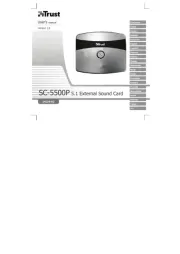
4 December 2024

3 December 2024

1 December 2024

17 November 2024

15 November 2024

14 November 2024

22 Oktober 2024

22 Oktober 2024

22 Oktober 2024

22 Oktober 2024