EQ3 CC-RC-4-O-B-R5 Handleiding
EQ3
Afstandsbediening
CC-RC-4-O-B-R5
Bekijk gratis de handleiding van EQ3 CC-RC-4-O-B-R5 (4 pagina’s), behorend tot de categorie Afstandsbediening. Deze gids werd als nuttig beoordeeld door 55 mensen en kreeg gemiddeld 4.1 sterren uit 28 reviews. Heb je een vraag over EQ3 CC-RC-4-O-B-R5 of wil je andere gebruikers van dit product iets vragen? Stel een vraag
Pagina 1/4

Funk-Fernbedienung
ETH comfort
Bedienungsanleitung
1. Bestimmungsgemäßer Einsatz
Die Fernbedienung dient zur komfortablen Anpassung der
Raumtemperatur. Ist die Fernbedienung an einen Funk-
Elektronik-Thermostat angelernt (siehe 5), kann diese
Systemkomponente Befehle der Fernbedienung empfan-
gen und umsetzen.
Durch einen integrierten Temperatursensor wird zudem die
aktuelle Umgebungstemperatur im Display dargestellt.
Zwei Bedienarten sind mit der Fernbedienung möglich:
Einstellen einer relativen Temperaturänderung (-/+)•
Umstellen auf Absenk- ( • ) oder Komforttemperatur ( )
Betreiben Sie das Gerät nur in Innenräumen und vermei-
den Sie den Einfluss von Feuchtigkeit, Staub sowie Son-
nen- oder Wärmebestrahlung.
Jeder andere Einsatz als in dieser Bedienungsanleitung
beschrieben ist nicht bestimmungsgemäß und führt zu
Garantie- und Haftungsausschluss. Dies gilt auch für Um-
bauten und Veränderungen.
Die Geräte sind ausschließlich für den privaten Gebrauch
gedacht.
2. Tasten und Display 3. Batterien einlegen (wechseln)
Die Fernbedienung wird mit 2 LR44-Batterien betrieben.
Ziehen Sie den Batteriefachdeckel •
ab.
Legen Sie 2 neue LR44-Batterien •
polungsrichtig in das Batteriefach
ein.
Batteriefachdeckel wieder aufsetzen •
und einrasten lassen.
Bei zwei Bedienungen je Tag beträgt
die Lebensdauer neuer Batterien ca.
4 Jahre.
Ein Batteriesymbol ( ) im Display
weist darauf hin, dass die Batterien
auszutauschen sind.
Normale Batterien dürfen niemals aufgeladen wer-
den. Es besteht Explosionsgefahr.
Batterien nicht ins Feuer werfen!
Batterien nicht kurzschließen!
Verbrauchte Batterien gehören nicht in
den Hausmüll! Entsorgen Sie diese in
Ihrer örtlichen Batteriesammelstelle!
4. Bedienung
In der Fernbedienung ist ein Tem-
peratursensor integriert. Nach
einem kurzen Tastendruck wird
die aktuelle Ist-Temperatur im
Display angezeigt.
Bitte beachten Sie, dass die gemessene Temperatur
durch Körperwärme beeinflusst werden kann. Wenn
Sie die Fernbedienung länger in der Hand halten oder
in einer Hosentasche tragen, kann die Temperatur stark
von der im Raum abweichen.
Neben der Anzeige der Ist-Temperatur sind zwei Bedien-
arten möglich:
Einstellen einer relativen Temperaturänderung:
Dadurch wird die aktuelle Soll-Temperatur im Raum um
den in der Fernbedienung eingestellten Wert erhöht (z. B.
+2.5°C) oder reduziert (z. B. -1.0°C).
Mit den Tasten -/+ lässt sich die •
Temperatur in 0.5°C-Schritten
erhöhen bzw. reduzieren.
Nach dem letzten Tastendruck •
wird mit kurzer Verzögerung die
Temperaturänderung übertragen und das Sendesymbol
erscheint im Display.
Nach 10 Sekunden Inaktivität schaltet sich das Display •
aus.
So lange das Display noch aktiv ist, führt eine erneu-
te Änderung der Temperatur dazu, dass nur die Tem-
peratur-Differenz übertragen wird. Sollte sich das
Display nach 10 Sekunden bereits deaktiviert haben, be-
ginnt die Temperaturänderung wieder bei 0°C.
Beispiel:
Im Funk-Elektronik-Thermostat ist eine Soll-Temperatur •
von 18°C eingestellt.
In der Fernbedienung wird eine Temperaturänderung •
von „+0.5°C“ eingestellt und gesendet.
Die Soll-Temperatur im Funk-Elektronik-Thermostat än-•
dert sich auf 18.5°C.
Innerhalb von 10 Sekunden wird die „+“ Taste erneut •
2-mal gedrückt.
Im Display der Fernbedienung ändert sich die Anzei-•
ge auf „+1.5°C“.
An den Funk-Elektronik-Thermostaten wird nur die Dif-•
ferenz von „+1°C“ gesendet und die Temperatur erhöht
sich auf 19.5°C.
Sollte das Display der Fernbedienung nach 10 Sekunden •
inaktiv sein und es wird eine Temperatur von „+2.0°C“
eingestellt, wird sich die Soll-Temperatur im Funk-Elek-
tronik-Thermostat um 2.0°C auf 21.5°C erhöhen.
Komfort-/Absenktemperatur
Mit den -Tasten wird die im Funk-Elektronik-Thermostat
hinterlegte Komfort-/Absenktemperatur hergestellt.
Mit Druck auf die • - oder -
Taste lässt sich entsprechend
die Absenk- oder Komforttem-
peratur herstellen.
Nach dem Tastendruck wird mit kurzer Verzögerung •
die Information übertragen und das Sendesymbol er-
scheint im Display.
Nach 10 Sekunden Inaktivität schaltet sich das Dis-•
play aus.
Nach einer kurzen Verzögerung wird 5 Sekunden lang
gesendet, dabei erscheint das Sendesymbol im
Display. Wird während dieser 5 Sekunden eine er-
neute Bedienung durchgeführt, wird die Änderung erst
nach Ablauf der zuvorigen 5 Sekunden gesendet.
5. Anlernen an Funkkomponenten
Damit Funk-Komponenten miteinander kommunizieren
können, müssen Sie aneinander angelernt sein. Die Fern-
bedienung kann an Systemkomponenten wie einen Funk-
Elektronik-Thermostat angelernt werden.
Zuerst muss der Empfänger in den Anlernmodus ver-•
setzt werden. Lesen Sie dazu die Bedienungsanleitung
des entsprechenden Geräts.
Dann muss die Fernbedienung zum Anlernen ein Si-•
gnal aussenden. Drücken Sie dazu eine der Tasten
2 bis 3 Mal.
Bitte beachten Sie, dass dazu die Batterien bereits ein-•
gelegt sein müssen.
Beim Senden erscheint das Sendesymbol im Display.•
Eine Fernbedienung kann an beliebig viele Stellantriebe
angelernt werden.
6. Hinweise zum Funkbetrieb
Die Funk-Übertragung wird auf einem nicht exklusiven
Übertragungsweg realisiert, weshalb Störungen nicht aus-
geschlossen werden können. Störeinflüsse können u. a.
durch Schaltvorgänge, Elektromotoren oder auch defekte
Elektrogeräte hervorgerufen werden.
Die Reichweite in Gebäuden kann stark von der im Frei-
feld abweichen. Außer der Sendeleistung und den Emp-
fangseigenschaften der Empfänger spielen Umwelteinflüs-
se wie Luftfeuchtigkeit neben baulichen Gegebenheiten
eine wichtige Rolle.
Hiermit erklärt die ELV Elektronik AG, dass sich dieses
Gerät in Übereinstimmung mit den grundlegenden An-
forderungen und den anderen relevanten Vorschriften der
Richtlinie 1999/5/EG befindet. Die vollständige Konformi-
tätserklärung finden Sie unter www.elv.de.
7. Sicherheitshinweise
Die Geräte sind keine Spielzeuge, erlauben Sie Kindern
nicht damit zu spielen. Verpackungsmaterial nicht achtlos
liegen lassen, dies kann für Kinder zu einem gefährlichen
Spielzeug werden.
Öffnen Sie das Gerät nicht, es enthält keine durch den
Anwender zu wartenden Teile. Im Fehlerfall schicken Sie
das Gerät an den Service.
8. Entsorgungshinweis
Gerät nicht im Hausmüll entsorgen!
Elektronische Geräte sind entsprechend der
Richtlinie über Elektro- und Elektronik-Altgeräte
über die örtlichen Sammelstellen für Elektronik-
Altgeräte zu entsorgen!
Das CE-Zeichen ist ein Freiverkehrszeichen, das
sich ausschließlich an die Behörden wendet und
keine Zusicherung von Eigenschaften beinhaltet.
9. Technische Eigenschaften
Versorgungsspannung: 3 V
Batterien: 2x LR44
Batterielebensdauer: ca. 4 Jahre
(bei 2 Bedienungen je Tag)
Sendefrequenz: 868,3 MHz
Reichweite im Freifeld: 30 m
Gehäuseabmessung: 41 x 74 x 15 mm (B x H x T)
Technische Änderungen, die zur Verbesserung
dienen, sind vorbehalten.
Lesen Sie diese Anleitung sorgfältig, um das Gerät in Be-
trieb zu nehmen. Bewahren Sie die Anleitung zum späte-
ren Nachschlagen auf.
5
2
6
3
7
4
8
A (Set) Soll-Temperatur, (Actual) Ist-Temperatur
B Absenktemperatur ( ), Komforttemperatur ( )
C -Taste: Absenktemperatur herstellen
D Minus-Taste (-): Soll-Temperatur reduzieren
E Batterie-leer-Symbol ( )
F Temperaturanzeige: relative Temperaturänderung
(Set) oder Ist-Temperatur (Actual)
G Sendesymbol / Funkübertragung ( )
H -Taste: Komforttemperatur herstellen
I Plus-Taste (+): Soll-Temperatur erhöhen
A E
H
I
G
F
C
D
B
1. Ausgabe Deutsch 08/2009
Dokumentation © 2009 ELV Elektronik AG
Alle Rechte vorbehalten.
90394, V1.1, www.elv.com
ELV Elektronik AG · PF 1000 · D-26787 Leer


Radio remote control
ETH comfort
Operating Manual
1. Intended use
The remote control is a user-friendly device for chan-
ging the temperature in a room. If the remote control
has been taught-in to a radio electronic thermostat con-
troller for radiators (see 5), these system components
can receive commands from the remote control and
implement them.
An integrated temperature sensor also detects the current
ambient temperature, which can be seen on the remote
control’s display.
The remote control can be used to perform two types of
operation:
Implementing a relative temperature change (-/+)•
Switching to the set-back ( • ) o r com fo rt t em pe rat ur e ( )
The device may only be operated indoors and must be
protected from the effects of damp and dust, as well as
solar or heat radiation.
Using the remote control for any purpose other than that
described in this operating manual does not fall within
the scope of intended use and shall invalidate any
warranty or liability. This also applies to any conversion
or modification work.
This device is intended for private use only.
2. Buttons and display 3. Inserting (replacing) batteries
The remote control runs on two LR44 batteries.
Remove the battery compartment •
cover.
Insert two new LR44 batteries in the •
battery compartment (making sure
that you insert them the right way
round).
Replace the battery compartment •
cover and latch it into position.
If the remote control is used twice a
day, new batteries will have a service
life of approximately four years.
A battery symbol ( ) on the display
indicates that the batteries need to be
replaced.
Never recharge standard batteries. Doing so will
present a risk of explosion.
Do not throw batteries into a fire.
Do not short-circuit batteries.
Used batteries should not be disposed
of with regular domestic waste. Instead,
take them to your local battery dispos-
al point.
4. Operation
The remote control features an
integrated temperature sensor.
Pressing a button briefly will
cause the current actual temper-
ature to appear on the display.
Please note that the detected temperature may be
affected by body heat. If you hold the remote control
in your hand for a long period or carry it around in a
trouser pocket, the temperature measured by the sensor
may be very different to the room’s actual ambient tem-
perature.
As well as displaying the actual temperature, the remote
control can also be used to perform two types of op-
eration:
Implementing a relative temperature change:
Here, the room’s current set temperature is increased (e.g.
+2.5°C) or decreased (e.g. -1.0°C) by the value set on the
remote control.
The -/+ buttons are used to in-•
crease or decrease the temper-
ature in 0.5°C increments.
Once the buttons have been •
pressed as many times as required, there is a short de-
lay before the temperature change is transmitted and the
transmission symbol appears on the display.
The display switches off after 10 seconds of inactivity.•
If the display is still active, changing the temperature
again will cause only the new temperature difference
to be transmitted. If the display has already switched
off after 10 seconds of inactivity, the temperature change
starts again from 0°C.
Example:
A set temperature of 18°C has been set at the radio elec-•
tronic thermostat controller.
A temperature change of “+0.5°C” is set on the remote •
control and transmitted.
The set temperature at the radio electronic thermostat •
controller changes to 18.5°C.
The “+” button is pressed twice more within 10 sec-•
onds.
The remote control’s display changes to “+1.5°C”.•
Just the difference of “+1°C” is transmitted to the radio •
electronic thermostat controller and the temperature
increases to 19.5°C.
If the remote control’s display has become inactive after •
10 seconds and a temperature of “+2.0°C” is then set,
the set temperature at the radio electronic thermostat
controller increases by 2.0°C to 21.5°C.
Comfort temperature/Set-back temperature
The buttons are used to activate the comfort/set-back
temperatures stored in the radio electronic thermostat.
Pressing the • or button ac-
tivates the corresponding set-
back or comfort temperature.
Once the button has been •
pressed, there is a short delay before the information
is transmitted and the transmission symbol appears
on the display.
The display switches off after 10 seconds of inactivity.•
After a short delay, five seconds of transmission
starts, during which time the transmission symbol is
visible on the display. If a new operation is performed
during these five seconds, the change will not be trans-
mitted until the five seconds have elapsed.
5. Teaching-in to radio components
In order to enable communication between radio compo-
nents, the devices have to be taught-in to one another. The
remote control can be taught-in to system components
such as a radio electronic thermostat for radiators.
First of all, the receiver must be set to teach-in mode. For •
more information on this, refer to the operating manual
for the relevant device.
Next, the remote control has to transmit a signal in •
order to be taught-in. To do this, press one of the
buttons two or three times.
Please note that the batteries must have already been •
inserted.
During transmission, the transmission symbol appears •
on the display.
A remote control can be taught-in to as many actuators
as you wish.
6. Information about radio operation
Radio transmission is performed on a non-exclusive
transmission path, which means that there is a possibil-
ity of interference occurring. Interference can be caused
by, amongst other things, switching operations, electrical
motors or defective electrical devices.
The range of transmission within buildings can differ great-
ly from that available in the open air. Besides the transmit-
ting power and the reception characteristics of the receiv-
er, environmental factors such as humidity in the vicinity
have an important role to play, as do on-site structural/
screening conditions.
ELV Elektronik AG hereby declares that this device con-
forms with the essential requirements and other relevant
regulations of Directive 1999/5/EC. The full declaration of
conformity is provided at www.elv.de.
7. Safety instructions
This device is not a toy; do not allow children to play with
it. Do not leave packaging material lying around, as it can
be dangerous in the hands of a child.
Do not open the device: it does not contain any compo-
nents that need to be serviced by the user. In the event
of an error, please return the device to our service de-
partment.
8. Disposal instructions
Do not dispose of the device with regular
domestic waste.
Electronic equipment must be disposed of
at local collection points for waste electronic
equipment in compliance with the Waste
Electrical and Electronic Equipment Directive.
The CE Marking is simply an official symbol relat-
ing to the free movement of a product; it does not
warrant a product’s characteristics.
9. Technical characteristics
Supply voltage: 3 V
Batteries: 2x LR44
Battery life: 4 years approx.
(at two operations per day)
Transmission frequency: 868.3 MHz
Range of transmission
in the open air: 30 m
Housing dimensions: 41 x 74 x 15 mm (W x H x D)
We reserve the right to make any technical changes
that constitute an improvement to the device.
Please read this manual carefully in order to help you put
the device into operation. Keep the manual handy so you
can refer to it at a later date.
5
2
6
3
7
4
8
A Set temperature, actual temperature
B Set-back temperature ( ), comfort temperature ( )
C button: activates the set-back temperature
D Minus button (-): reduces the set temperature
E “Battery empty” symbol ( )
F Temperature display: relative temperature change
(set) or current temperature (actual)
G Transmission symbol/radio transmission ( )
H button: activates the comfort temperature
I Plus button (+): increases the set temperature
A E
H
I
G
F
C
D
B
Issue 1 English 08/2009
Documentation © 2009 ELV Elektronik AG
All rights reserved.
90394, V1.1 www.elv.com
ELV Elektronik AG · P.O.Box 1000 · D-26787 Leer
Product specificaties
| Merk: | EQ3 |
| Categorie: | Afstandsbediening |
| Model: | CC-RC-4-O-B-R5 |
| Kleur van het product: | Zwart |
| Ingebouwd display: | Ja |
| Gewicht: | - g |
| Breedte: | 41 mm |
| Diepte: | 15 mm |
| Hoogte: | 47 mm |
| Gewicht verpakking: | 93.8 g |
| Beeldscherm: | LCD |
| Frequentieband: | 0.868 GHz |
| Afmetingen verpakking (BxDxH): | 75 x 50 x 75 mm |
| Accu/Batterij voltage: | 3 V |
| Ondersteund aantal accu's/batterijen: | 2 |
| Plug and play: | Ja |
| Aantal knoppen: | 4 |
| Maximumbereik: | 30 m |
| Oplaadbaar: | Nee |
| Input type: | Drukknopen |
| juiste gebruik afstandsbediening: | Speciaal |
| Number of devices supported: | 1 |
| Harde toetsen: | Ja |
Heb je hulp nodig?
Als je hulp nodig hebt met EQ3 CC-RC-4-O-B-R5 stel dan hieronder een vraag en andere gebruikers zullen je antwoorden
Handleiding Afstandsbediening EQ3

21 Juni 2023

19 Juni 2023

18 Juni 2023

30 Mei 2023

28 Mei 2023

28 Mei 2023

26 Mei 2023

23 Mei 2023

21 Mei 2023

15 Mei 2023
Handleiding Afstandsbediening
- Spektrum
- KlikaanKlikuit
- Morel
- Vaddio
- SMK-Link
- Beoplay
- Crestron
- Elbe
- Ferguson
- SilverStone
- TomTom
- Conrad
- Ansmann
- Perel
- Jolly
Nieuwste handleidingen voor Afstandsbediening
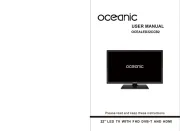
22 Juli 2025
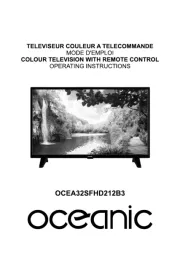
22 Juli 2025

22 Juli 2025

21 Juli 2025

21 Juli 2025
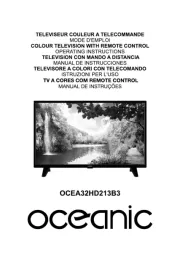
21 Juli 2025
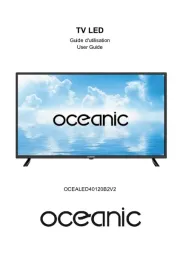
21 Juli 2025

21 Juli 2025
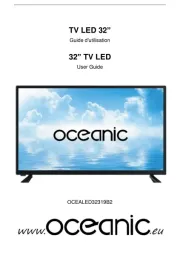
21 Juli 2025
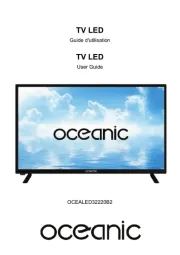
21 Juli 2025