Epson WorkForce Pro WF-M5194 Handleiding
Bekijk gratis de handleiding van Epson WorkForce Pro WF-M5194 (225 pagina’s), behorend tot de categorie Printer. Deze gids werd als nuttig beoordeeld door 64 mensen en kreeg gemiddeld 4.0 sterren uit 32.5 reviews. Heb je een vraag over Epson WorkForce Pro WF-M5194 of wil je andere gebruikers van dit product iets vragen? Stel een vraag
Pagina 1/225

WF-M5194 User's Guide

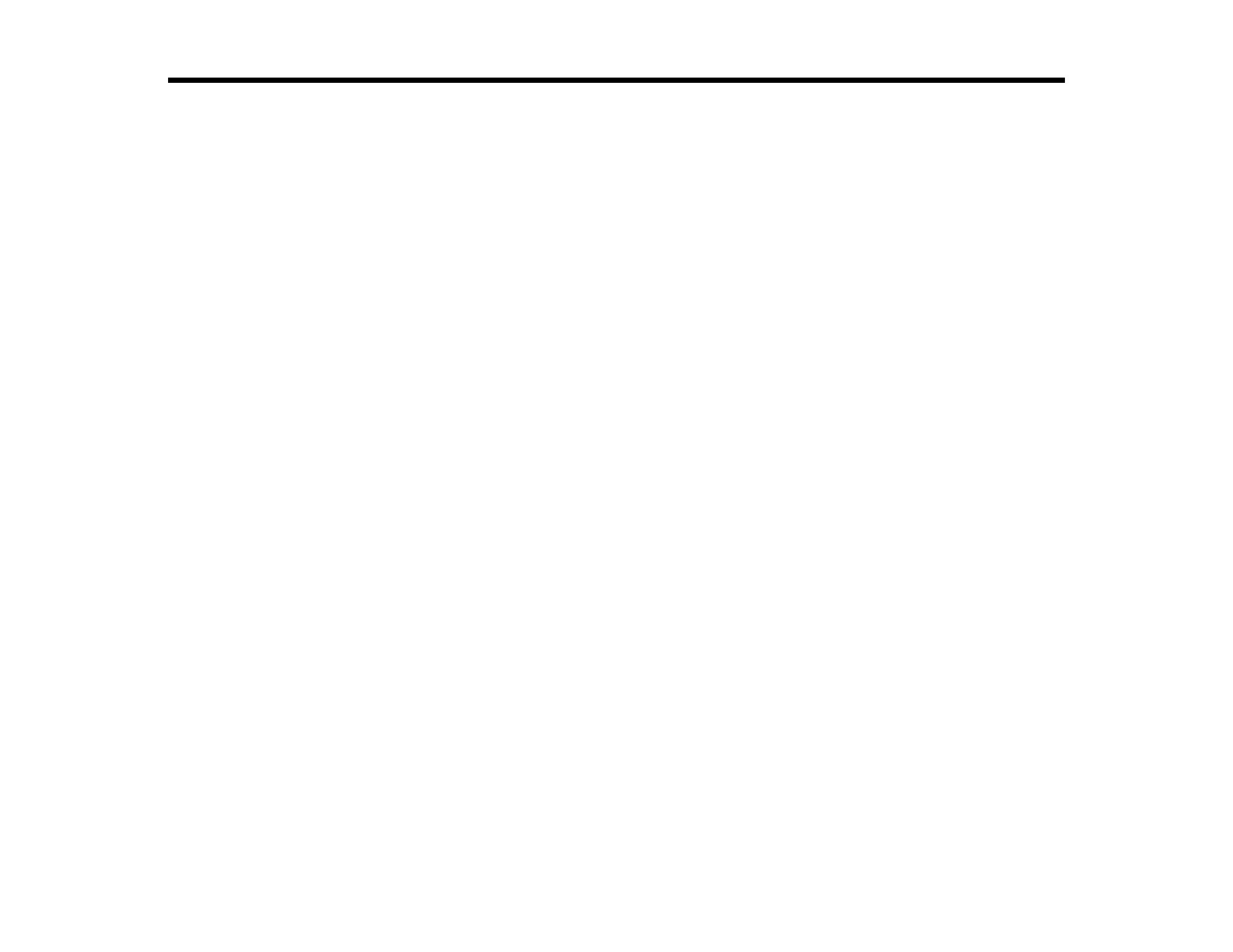
3
Contents
WF-M5194 User's Guide............................................................................................................................ 11
Product Basics .......................................................................................................................................... 12
Using the Control Panel ..................................................................................................................... 12
Control Panel Buttons and Lights .................................................................................................. 12
Status Icons .............................................................................................................................. 13
Setting a Password and Locking the Control Panel ....................................................................... 14
Entering Characters on the LCD Screen................................................................................... 15
Changing LCD Screen Language.................................................................................................. 15
Adjusting the Screen Contrast ....................................................................................................... 16
Product Parts Locations ..................................................................................................................... 17
Printer Parts - Top ......................................................................................................................... 17
Printer Parts - Inside...................................................................................................................... 19
Printer Parts - Back........................................................................................................................ 19
Using Eco Mode................................................................................................................................. 20
Changing the Eco Settings ............................................................................................................ 20
Changing the Sleep Timer Settings ............................................................................................... 21
Changing the Power Off Timer Settings ........................................................................................ 22
Epson Connect Solutions for Smartphones, Tablets, and More......................................................... 23
Using Epson Email Print ............................................................................................................... 23
Using the Epson iPrint Mobile App ................................................................................................ 24
Using the Epson Creative Print Mobile App................................................................................... 24
Using Epson Remote Print ........................................................................................................... 25
Using Google Cloud Print................................................................................................................... 25
Setting Up Google Cloud Print on a Chromebook .............................................................................. 26
Android Printing Using the Epson Print Enabler ................................................................................ 27
Using Fire OS Printing ....................................................................................................................... 28
Using Epson Print and Scan App with Windows Tablets ................................................................... 28
Wi-Fi or Wired Networking........................................................................................................................ 30
Wi-Fi Infrastructure Mode Setup......................................................................................................... 30
Selecting Wireless Network Settings From the Control Panel ....................................................... 31
Product specificaties
| Merk: | Epson |
| Categorie: | Printer |
| Model: | WorkForce Pro WF-M5194 |
| Ingebouwd display: | Ja |
| Gewicht: | 11340 g |
| Breedte: | 460 mm |
| Diepte: | 422 mm |
| Hoogte: | 285 mm |
| Kleur: | Nee |
| Beeldscherm: | LCD |
| Beeldschermdiagonaal: | 2.2 " |
| Wi-Fi-standaarden: | 802.11b, 802.11g, Wi-Fi 4 (802.11n) |
| USB-poort: | Ja |
| Ethernet LAN: | Ja |
| Markt positionering: | Bedrijf |
| Aantal USB 2.0-poorten: | 1 |
| Stroomverbruik (in standby): | 6.2 W |
| Stroomverbruik (indien uit): | 0.4 W |
| Wi-Fi Direct: | Ja |
| Intern geheugen: | - MB |
| Duurzaamheidscertificaten: | ENERGY STAR |
| Temperatuur bij opslag: | -20 - 40 °C |
| Luchtvochtigheid bij opslag: | 5 - 85 procent |
| Maximale resolutie: | 2400 x 1200 DPI |
| Aantal printcartridges: | 1 |
| Papierlade mediatypen: | Bond paper, Glossy paper, Matte paper, Photo paper, Plain paper, Semi-glossy paper |
| Standaard interfaces: | Ethernet, USB 2.0, Wireless LAN |
| Printsnelheid (zwart, standaardkwaliteit, A4/US Letter): | 20 ppm |
| Paginabeschrijving talen: | ESC/P-R, PCL 5, PCL 6, PostScript 3 |
| Gebruiksindicatie (maximaal): | 45000 pagina's per maand |
| Totale invoercapaciteit: | 250 vel |
| Maximum invoercapaciteit: | 500 vel |
| Totale uitvoercapaciteit: | - vel |
| Maximale ISO A-series papierformaat: | A4 |
| ISO A-series afmetingen (A0...A9): | A4, A6 |
| Gemiddeld stroomverbruik tijdens printen: | 25 W |
| Geluidsdrukniveau (afdrukken): | 52 dB |
| Afmetingen enveloppen: | 10 |
| Non-ISO print papierafmetingen: | Legal |
| Kleurenscherm: | Nee |
| Fotopapier afmetingen (imperial): | 3.5x5, 4x6, 5x7, 8x10, 8.5x11 " |
| Printsnelheid dubbelzijdig (Zwart, normale kwaliteit, A4/US Letter): | 11 ppm |
| Wifi: | Ja |
| AC-ingangsspanning: | 100 - 240 V |
| AC-ingangsfrequentie: | 50/60 Hz |
| Bedrijfstemperatuur (T-T): | 10 - 35 °C |
| Relatieve vochtigheid in bedrijf (V-V): | 20 - 80 procent |
Heb je hulp nodig?
Als je hulp nodig hebt met Epson WorkForce Pro WF-M5194 stel dan hieronder een vraag en andere gebruikers zullen je antwoorden
Handleiding Printer Epson

14 Juli 2025

4 Juli 2025

4 Juli 2025

9 Juni 2025

12 Maart 2025

12 Februari 2025

12 Februari 2025

12 Februari 2025

12 Februari 2025

12 Februari 2025
Handleiding Printer
- Canon
- Star Micronics
- Argox
- Nisca
- Star
- Epson 7620
- Approx
- Datamax-O'neil
- Triumph-Adler
- Kyocera
- Custom
- Mitsubishi
- AVM
- HiTi
- Brother
Nieuwste handleidingen voor Printer

30 Juli 2025

29 Juli 2025

21 Juli 2025

9 Juli 2025

5 Juli 2025

5 Juli 2025

4 Juli 2025

4 Juli 2025

4 Juli 2025

4 Juli 2025