Epcom XMR400HS Handleiding
Epcom
Voicerecorder
XMR400HS
Bekijk gratis de handleiding van Epcom XMR400HS (6 pagina’s), behorend tot de categorie Voicerecorder. Deze gids werd als nuttig beoordeeld door 83 mensen en kreeg gemiddeld 4.5 sterren uit 42 reviews. Heb je een vraag over Epcom XMR400HS of wil je andere gebruikers van dit product iets vragen? Stel een vraag
Pagina 1/6

To configure the hybrid equipment and add it to the Syscom server, we have to enter the
computer through Internet Explorer version 9 with the IP that the factory equipment has.
(192.168.1.100)
We enter the equipment configuration menu.

You have to configure the team ID. This data is important since this data
they will allow us to have an administration on the server.
Note: if you use the free server of the Syscom server, the engineers will
provide this data.
It is important that at
the time of
requesting the server
account with Syscom
engineers you have
at hand the Serial
Number of your
equipment since this
is an important data
for identification on
the server.

In the section of Network we will find several sections such as: Wifi configuration, APN
configuration and server configuration.
You can modify the IP address of the equipment for your own administration.
It is recommended to configure Google DNS.
Product specificaties
| Merk: | Epcom |
| Categorie: | Voicerecorder |
| Model: | XMR400HS |
| Kleur van het product: | Zilver |
| Breedte: | 167.3 mm |
| Diepte: | 146.3 mm |
| Hoogte: | 54.1 mm |
| Ondersteund audioformaat: | ADPCM |
| Inclusief besturingssysteem: | Linux 3.0.8 |
| Ethernet LAN: | Ja |
| Videocompressieformaten: | H.264 |
| Compatibele geheugenkaarten: | SD |
| Aantal USB 2.0-poorten: | 2 |
| Aantal Ethernet LAN (RJ-45)-poorten: | 1 |
| Stroomverbruik (in standby): | 0 W |
| Vermogensverbruik (max): | 35 W |
| Formaat analoog signaal: | NTSC, PAL |
| Maximale videoresolutie: | 1920 x 1080 Pixels |
| RS-232 port: | 2 |
| Audio-uitgangskanalen: | 1.0 kanalen |
| Multi-display ondersteund: | Ja |
| Spanning: | 8 - 36 V |
| Ethernet interface type: | Fast Ethernet |
| Video uit: | 1 channel |
| Video capturing speed: | 25 fps |
| Videoingangkanalen: | 4 kanalen |
| Bedrijfstemperatuur (T-T): | -40 - 70 °C |
| Relatieve vochtigheid in bedrijf (V-V): | 8 - 90 procent |
| RS-485 ports: | 2 |
| Audio invoer kanalen: | 4.0 kanalen |
| Multi-displaymodi: | 4 |
| Maximum HDD capaciteit: | 2000 GB |
| Playback resolutie ondersteund: | 1920 x 1080, 1280 x 720, 98 x 576, 928 x 288, 464 x 288, 704 x 576, 704 x 288, 352 x 288, 928 x 480, 928 x 240, 464 x 240, 704 x 408, 704 x 240, 353 x 240 |
| Sensor ingangen: | 8 |
| Netwerkconnectietype: | 3G/4G, Wi-Fi |
Heb je hulp nodig?
Als je hulp nodig hebt met Epcom XMR400HS stel dan hieronder een vraag en andere gebruikers zullen je antwoorden
Handleiding Voicerecorder Epcom

5 Januari 2024

4 Januari 2024
Handleiding Voicerecorder
- Majestic
- Tascam
- Marquant
- HiLook
- Audioline
- AJA
- Oregon Scientific
- Yamaha
- Nedis
- iFLYTEK
- Panasonic
- OM SYSTEM
- Humax
- Toshiba
- Sanyo
Nieuwste handleidingen voor Voicerecorder

13 September 2025

28 Juli 2025

15 Juli 2025
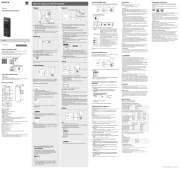
6 Juli 2025

6 Mei 2025

5 Mei 2025

18 April 2025

16 April 2025

16 April 2025

16 April 2025