Epcom EP-TURBO Handleiding
Epcom Niet gecategoriseerd EP-TURBO
Bekijk gratis de handleiding van Epcom EP-TURBO (52 pagina’s), behorend tot de categorie Niet gecategoriseerd. Deze gids werd als nuttig beoordeeld door 66 mensen en kreeg gemiddeld 4.8 sterren uit 8 reviews. Heb je een vraag over Epcom EP-TURBO of wil je andere gebruikers van dit product iets vragen? Stel een vraag
Pagina 1/52
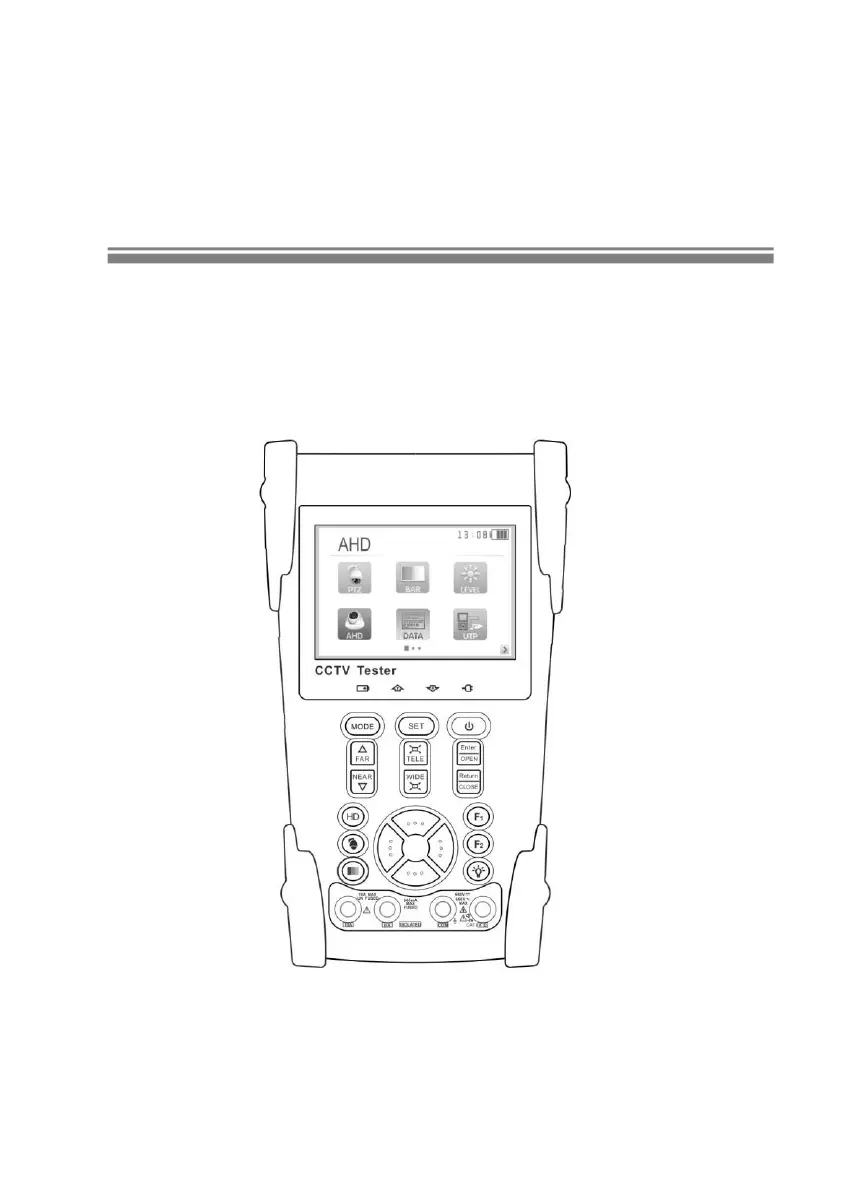
HD Coaxial Tester Manual
EPTURBOV2.10
Product specificaties
| Merk: | Epcom |
| Categorie: | Niet gecategoriseerd |
| Model: | EP-TURBO |
| Gewicht: | 540 g |
| Breedte: | 112 mm |
| Diepte: | 48 mm |
| Hoogte: | 194 mm |
| Gebruikershandleiding: | Ja |
| Materiaal behuizing: | Kunststof |
| Oplaadtijd: | 4 uur |
| Capaciteit van de accu/batterij: | 3000 mAh |
| Beeldscherm: | LCD |
| Beeldschermdiagonaal: | 3.5 " |
| Resolutie: | 480 x 320 Pixels |
| Ethernet LAN: | Ja |
| Type stroombron: | DC |
| Inclusief AC-adapter: | Ja |
| Accu/Batterij voltage: | 12 V |
| Soort serieële aansluiting: | RS-232, RS-485 |
| Aantal Ethernet LAN (RJ-45)-poorten: | 1 |
| Levensduur accu/batterij: | 11 uur |
| Opbergetui: | Ja |
| Output current: | 1 A |
| PTZ control: | Ja |
| Aantal kanalen: | 1 kanalen |
| Meetfuncties: | Continuïteitstester |
| BNC input ports: | 1 |
| Aanpassing van de afbeeldingskwaliteit: | Brightness, Contrast, Saturation |
| Bedrijfstemperatuur (T-T): | -10 - 50 °C |
| Relatieve vochtigheid in bedrijf (V-V): | 30 - 90 procent |
| Batterijtechnologie: | Lithium-Polymeer (LiPo) |
| PTZ-protocollen: | Pelco-P/D |
Heb je hulp nodig?
Als je hulp nodig hebt met Epcom EP-TURBO stel dan hieronder een vraag en andere gebruikers zullen je antwoorden
Handleiding Niet gecategoriseerd Epcom

6 Januari 2024

6 Januari 2024

6 Januari 2024

6 Januari 2024

6 Januari 2024

6 Januari 2024

6 Januari 2024

6 Januari 2024

6 Januari 2024

6 Januari 2024
Handleiding Niet gecategoriseerd
Nieuwste handleidingen voor Niet gecategoriseerd

22 Januari 2026

22 Januari 2026

22 Januari 2026

22 Januari 2026

22 Januari 2026

22 Januari 2026

22 Januari 2026

22 Januari 2026

22 Januari 2026

22 Januari 2026