Enermax Saberay ECA3500 Handleiding
Enermax
Computerbehuizing
Saberay ECA3500
Bekijk gratis de handleiding van Enermax Saberay ECA3500 (2 pagina’s), behorend tot de categorie Computerbehuizing. Deze gids werd als nuttig beoordeeld door 26 mensen en kreeg gemiddeld 5.0 sterren uit 13.5 reviews. Heb je een vraag over Enermax Saberay ECA3500 of wil je andere gebruikers van dit product iets vragen? Stel een vraag
Pagina 1/2

User’s Manual
Handbuch
Instrukcja obsługi
ユーザ マニュアル
使用手冊
English
Deutsch
Polski
日本語
繁中
ECA3500
Chapter 1 : Product Overview
•Produkteinführung Opis produktu •
•製品の説明 •產品槪觀
1.1 Product View
Produktskizze
Rozkład elementów
製品ビュー
產品外觀
Le Front RightRear
Top
1.2 IO Panel Descripon
I/O- Panel Beschreibung
Opis panelu połączeń
IOパネルのアクセス機能
IO面板敘述
*Product specificaons are subject to change without noce.
*Opons vary by countries or regions.
*For detailed informaon please visit our website at www.enermax.com
Chapter 2 : Installaon Guide
•Montageanleitung Instrukcja montażu •
•取り付けの説明 •組裝說明
2.1 How to Remove Both Side Panels
Enernen der Seitenwände
Demontaż panelów bocznych
両サイドパネルの取り外し
兩側側板拆卸
2.2 How to Install the Motherboard
So installieren Sie das Motherboard
Jak zamontować płytę główną
マザーボードの取り付け方法
安裝主機板
2.3 How to Install Power Supply
Netzteileinbau
Jak zainstalować zasilacz komputerowy
電源取り付け方法
安裝電源供應器
ECA3500
D478 x W223 x H566mm
0.8mm SPCC
ATX, Micro ATX, Mini ITX
USB3.0 x 2, USB2.0 x 2, HD Audio, Fan speed control,
LED color control, LED mode control, Lumi switch
1
2
6 (2 x Converted from 3.5” trays)
7
3 x 120mm
2 x 140 or 3 x 120mm
1 x 140 or 1 x 120mm
2 x 120mm
360 / 240mm radiator
360 / 280 / 240mm radiator
140 / 120mm radiator
240mm radiator
Standard ATX Type
Suggested VGA Card Length: 420mm
(280mm with side fan)
Suggested CPU Cooler Height: 175mm
Model Number
Dimensions (Case)
Material
M/B Type
I/O
Expansion Slots
PSU Support
Clearance
5.25”
3.5”
2.5”
Front
Top
Rear
Side
Front
Top
Rear
Side
Fan
Slots
©2017 ENERMAX TECHNOLOGY CORPORATION. All right reserved.
Specifications are subject to change without prior notice.
Some trademarks may be claimed as the property of others.
Drive
Bays
2.5.2
Lumi switch
Fan speed control
LED color control
Power
LED mode control
Reset
USB 2.0 Ports
Headphone
USB 3.0 Ports
Microphone
1.3 Specs
Technische Daten
Dane techniczne
スペック
產品規格
*Vegas mode plays All on, Sparkle and Flash automacally.
**Press mode buon to fix your own color while Auto RGB mode.
***Memory Funcon: Selected mode will resume when system starts.
1. Auto RGB mode
2. Fixed color**
3. Blue
4. Red
5. Green
6. Yellow
7. Purple
8. White
1. All on
2. Dimmed
3. Sparkle
4. Flash
5. Vegas*
Lumi switch
RGB sync controlled by case
LED off
RGB sync controlled by M/B
LED mode control
LED color control
Silence mode
Balance mode
High performance mode
Fan speed control
Liquid
Cooling
1
2
1
2
2.4 How to Install Opcal Drive
Installaon von opschen Laufwerken
Installaon von opschen Laufwerken
光学ドライブの取り付け
光碟機安裝
1
2
3
4
2.5 How to Install Internal 2.5“ & 3.5“ Device
Installaon von internen 2,5“- und 3,5“-Laufwerken
Instalacja wewnętrznych napędów 2.5“/3.5“
内部2.5インチと3.5インチデバイスの取り付け
安裝隱藏之 裝置3.5”/2.5”
2.5”
HDD/SSD
2.5”
HDD/SSD
A
B
1
2
2.5.1
2. 5”
HD D/ S S D
2. 5”
HD D/ S S D
2. 5”
HD D/ S S D
2. 5”
HD D/ S S D
1
2
21
2
1

A
B
2.6 How to Install Add-on Cards
Installaon von Erweiterungskarten
Instalacja kart rozszerzenia
アドオンカードの取り付け
安裝擴充卡
Chapter 4 : Suggested Height of CPU Cooler and
Length of VGA card
•Empfohlene Höhe des CPU-Kühlers und Länge der
Grafikkarte
•Polecana wysokokość coolerów CPU oraz długość
kart graficznych
•CPUクーラーの高さとVGAカードの長さについて
•CPU cooler高度及顯示卡長度建議
•If you have any question or need support, please contact your
reseller or nearest ENERMAX subsidiary/agent or ENERMAX
headquarter service center.
•Falls Sie Fragen haben oder Support benötigen, wenden Sie sich
bitte an Ihren Händler, Ihre nächste ENERMAX-Niederlassung,
deren Agenten oder an das ENERMAX Headquarter Service Center!
Schnelle Hilfe bei allen Fragen zu ENERMAX-Produkten erhalten
Sie auch online unter www.enermax.de/warranty.
•W przypadku pytań lub potrzeby skorzystania z serwisu należy
skontaktować się ze sprzedawcą ENERMAX albo z siedzibą główną
centrum serwisowego ENERMAX. Bezpośrednią pomóc techniczną
można uzyskać również online na www.enermax.pl/warranty.
•ご質問やサポートが必要な場合、ご購入元またはENERMAX販売代理店
、当社サポートにお問い合わせください。
•如果您有任何問題或需要支援 敬請聯絡您的產品經銷商 或是保銳, ,
科技總公司服務中心:support-tw@enermax.com.tw
Chapter 5 : Cable Connecon Descripon
• •Anschlussübersichtg Przewody w obudowie
•ケーブル接続の説明
•線材安裝說明
Noce:
•On some motherboards, the connectors might not be exactly the
same as the drawings above, please check with your motherboard
manual before installing
•Bei einigen Mainboards ist der Stecker unter Umständen nicht
identisch mit dem auf der Zeichnung oben.
•Wtyczki niektórych płyt głównych mogą odróżniać się od tych na
rysunku powyżej. Proszę również przeczytać instrukcję obsługi płyty
głównej przed instalacją.
•マザーボードによってはコネクタ類の形状が上の図面と異なる場合がご
ざいます。詳しくはマザーボードの取扱説明書をご参照ください。
•圖面所示之線材可能與使用之主機板不儘相同 安裝前請參考主機板,
廠所提供之說明書。
Jan, 2018
2.7 How to Install the Radiators
Installaon eines Radiators
Instalacja radiatora
ラジエーターの取付方法
安裝水冷散熱器
2.8 How to Install System Fans
Installaon der Systemlüfer
Instalacja wentylatorów systemu
ケースファンの取り付け
機箱風扇安裝
2.5 ”
HDD/SSD
2.5 ”
HDD/SSD
3.5”
HDD
3.5”
HDD
Top 360/280/240mm radiator
Front 360/240mm radiator
Side 240mm radiator
Rear 140/120mm radiator
1
2
2.5.3
A
B
1
1
2
MotherboardCable
ID ELED+
ID ELED-
PLED+
PLED-
Ground
Reset
PWR
GND
NC No Pin
MIC2_L
MIC2_R
HP_R
Jack_Sense
HP_L
AGND
PRESENSE#
MIC2_JD
No Pin
HP_HD
USB +5V
USB_P-
USB_P+
GND
No Pin
USB +5V
USB_P-
USB_P+
GND
NC
IntA_P2_D+
IntA_P2_D-
GND
IntA_P2_SSTX+
IntA_P2_SSTX-
GND
IntA_P2_SSRX+
IntA_P2_SSRX-
Vbus
ID
IntA_P2_D+
IntA_P2_D-
GND
IntA_P2_SSTX+
IntA_P2_SSTX-
GND
IntA_P2_SSRX+
IntA_P2_SSRX-
Vbus
POWER
SW
PWR
GND
H.D.D.
LED
ID ELED+
ID ELED-
RESET
SW
Ground
Reset
POW LED-
POW LED
+
PLED-
PLED+
HD Audio
Connector
Panel
Connector
USB 3.0
Connector
USB 2.0
Connector
SYNC
12V
G
R
B
12V
G
R
B
1
2
1
21
2
1
2
2 x 140mm
or
3 x 120mm
1 x 140mm
or
1 x 120mm
3 x 120mm
2 x 120mm
≦ 175 mm
<= 420mm
(280mm length with side fan)
CAUTION:
It is not advisable to open the panels when the system is on.
Please be very careful to avoid potenal danger, harm or damage if you have to open the
panels during system operaon.
Chapter 3 : RGB & Fan Speed Control Hub
•RGB-Lüersteuerung
•Panel regulacji RGB & wentylatora
•RGB & ファンスピードハブ
•RGB及風扇轉速集線器
Power resource
5 ports for RGB devices
(3 used for pre-installed front
T.B. RGB fans)
Pre-installed
LED strips
6 ports for case fans
(3 used for pre-installed front
T.B. RGB fans)
Please follow the
instrucon while
connecng the port.
12V G BR
*Please connect to PSU.
SATA
CAUTION:
Total current for RGB devices: 4A
Standard configuraon current
for RGB devices : 2.5A
CAUTION:
Total current for case fans: 2A
Standard configuraon current
for case fans: 0.45A
Product specificaties
| Merk: | Enermax |
| Categorie: | Computerbehuizing |
| Model: | Saberay ECA3500 |
| Kleur van het product: | Zwart |
| Gewicht: | 10000 g |
| Breedte: | 223 mm |
| Diepte: | 478 mm |
| Hoogte: | 566 mm |
| Gewicht verpakking: | 11800 g |
| Breedte verpakking: | 318 mm |
| Diepte verpakking: | 625 mm |
| Hoogte verpakking: | 573 mm |
| Soort: | PC |
| Vormfactor: | Tower |
| Aantal USB 2.0-poorten: | 2 |
| Verlichtingslocatie: | Case fans, Front, Top |
| Audio-ingangen: | Ja |
| Audio-uitgang: | Ja |
| Materiaal: | SPCC, Tempered glass |
| Aantal poorten USB 3.2 Gen 1 (3.1 Gen 1) Type A: | 2 |
| Kleur van de verlichting: | Multi |
| Vermogenstoevoer inclusief: | Nee |
| Aantal 2.5" bays: | 4 |
| Aantal 5.25" bays: | 1 |
| Aantal 3.5" bays: | 2 |
| Ondersteunde HDD-groottes: | 2.5, 3.5 " |
| Aantal uitbreidingssleuven: | 7 |
| Belichting: | Ja |
| Dikte van materiaal: | 0.8 mm |
| Anti-stof filter: | Ja |
| Supported motherboard form factors: | ATX, Micro ATX, Mini-ITX |
| Zijraam: | Ja |
| Geharde glaspla(a)t(en): | Ja |
| Maximum CPU cooler hoogte: | 175 mm |
| Maximum grafische kaart lengte: | 420 mm |
| Maximale aantal ventilators voorkant: | 3 |
| Voorste ventilators ondersteunende diameters: | 120 mm |
| Maximaal aantal ventilators bovenkant: | 3 |
| Bovenste ventilators ondersteunende diameters: | 120,140 mm |
| Maximaal aantal ventilators achterkant: | 1 |
| Achterkant ventilators ondersteunende diameters: | 120,140 mm |
| Geïnstalleerde ventilators achterkant: | 1x 140 mm |
| Ondersteunde vormfactoren stroomvoorziening: | ATX |
| Aantal geïntstalleerde ventilators voorkant: | 3x 120 mm |
| Maximaal aantal ventilators zijkant: | 2 |
| Zijkant ventilators ondersteunende diameters: | 120 mm |
| Vloeibare koelingscapaciteit: | Ja |
| Ondersteunde afmetingen voorste radiator: | 240,360 mm |
| Ondersteunde afmetingen achterste radiator: | 120,140 mm |
| Ondersteunde afmetingen bovenste radiator: | 240,280,360 mm |
Heb je hulp nodig?
Als je hulp nodig hebt met Enermax Saberay ECA3500 stel dan hieronder een vraag en andere gebruikers zullen je antwoorden
Handleiding Computerbehuizing Enermax

21 Februari 2024

21 Februari 2024

21 Februari 2024

21 Februari 2024

21 Februari 2024

21 Februari 2024

21 Februari 2024

21 Februari 2024
Handleiding Computerbehuizing
- Montech
- Evnbetter
- Icy Box
- Chieftec
- Asus
- Leba
- CoolerMaster
- Logic
- Middle Atlantic
- Rosewill
- XPG
- Dell
- Joy-it
- Sharkoon
- Thermaltake
Nieuwste handleidingen voor Computerbehuizing

2 Augustus 2025
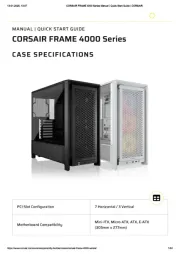
1 Augustus 2025

29 Juli 2025

29 Juli 2025
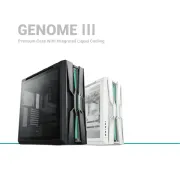
29 Juli 2025

21 Juli 2025

21 Juli 2025

21 Juli 2025

15 Juli 2025

15 Juli 2025