Enermax Acrylux Handleiding
Enermax
Toetsenbord
Acrylux
Bekijk gratis de handleiding van Enermax Acrylux (3 pagina’s), behorend tot de categorie Toetsenbord. Deze gids werd als nuttig beoordeeld door 58 mensen en kreeg gemiddeld 4.8 sterren uit 29.5 reviews. Heb je een vraag over Enermax Acrylux of wil je andere gebruikers van dit product iets vragen? Stel een vraag
Pagina 1/3

●
●
●
●
●
●
●
●
●
A. Battery LED
After Inserting 2 AAA batteries in the keyboard, it will blink for a second.
If it keeps blinking in sequence, it indicates “Low Battery” so please change the batteries.
B. Power on/off switch
Please turn ON the keyboard before using it.
This keyboard is with “ Auto-power saving mode “ function, but it is highly recommended to turn OFF the
keyboard when not using.
C. ID connecting button
The connection between the keyboard and the receiver is ready on factory default. If not, please download
pairing code software on www.enermax.com .
Install the pairing code software in your computer and start it.
Insert the receiver into the USB port of computer, then the red light will spark in the software window.
Press the keyboard ID connecting button. After 5 seconds, the sparking light will turn into green.
Then the process is finished.
D. Battery cover
Open battery cover and follow the remark( , ) to putting the batteries correctly. + -
※ :Auto-power saving mode
A.Idle Mode: When inactivity after 3 seconds (2mA@3V)
B.Sleep Mode: Idle mode occurred after 10 seconds entrance (under 50uA@3V)
※The reinforced acryl with 7H hardness will help to reduce the chances of denting, scuffing and scratching.
Care should still be taken on this product, as no coating is impervious to damage.
※Some experts believe that long time use of any keyboard may cause any serious injury to hands, wrists, arms,
neck or back. If you feel pain, numbness, weakness in these areas, see a qualified health professional.
Product specificaties
| Merk: | Enermax |
| Categorie: | Toetsenbord |
| Model: | Acrylux |
| Kleur van het product: | Wit |
| Connectiviteitstechnologie: | Bedraad |
| Aantal USB 2.0-poorten: | 2 |
| Materiaal: | Acryl |
| Plug and play: | Ja |
| Aansluiting: | USB |
| Compatibele besturingssystemen: | Microsoft Windows 7 |
| Inclusief muis: | Nee |
| Toetsenbordindeling: | QWERTZ |
| Dimensies toetsenbord (BxDxH): | 460 x 160 x 9.2 mm |
| Gewicht toetsenbord: | 873 g |
Heb je hulp nodig?
Als je hulp nodig hebt met Enermax Acrylux stel dan hieronder een vraag en andere gebruikers zullen je antwoorden
Handleiding Toetsenbord Enermax

21 Februari 2024

21 Februari 2024
Handleiding Toetsenbord
- Zoom
- Posiflex
- I-onik
- ISY
- BeeWi
- Loupedeck
- Vakoss
- Mars Gaming
- Connect IT
- Sigma
- Perixx
- ADATA
- Act
- ModeCom
- R-Go Tools
Nieuwste handleidingen voor Toetsenbord
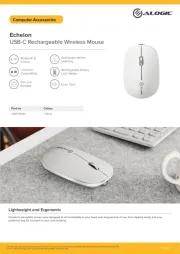
5 Augustus 2025
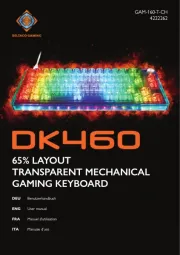
5 Augustus 2025
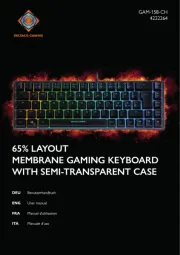
4 Augustus 2025

30 Juli 2025
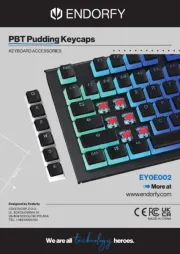
29 Juli 2025

29 Juli 2025

29 Juli 2025

28 Juli 2025

28 Juli 2025

24 Juli 2025