Energy Sistem 348985 Handleiding
Energy Sistem
E-Reader
348985
Bekijk gratis de handleiding van Energy Sistem 348985 (20 pagina’s), behorend tot de categorie E-Reader. Deze gids werd als nuttig beoordeeld door 47 mensen en kreeg gemiddeld 4.5 sterren uit 24 reviews. Heb je een vraag over Energy Sistem 348985 of wil je andere gebruikers van dit product iets vragen? Stel een vraag
Pagina 1/20

27
User Manual

29
1. Precautions
We strongly recommend reading the points below before operating this product:
≥Back up the data periodically to another safe media. Under no circumstances there
is any liability regarding to data damage or loss.
≥Do not place the reader near devices that emit strong magnetic fields. It may cause
data damage or loss.
≥Do not disassemble or remodel the device.
≥Do not let the device drop or shock.
≥Do not use the device under heavy moisture or wet.
≥Do not press the device screen.
≥Do not use the device in a dirty or dusty environment.
≥Do not use chemicals to clean the device screen. Clean the screen with a soft cloth;
be careful not to wipe it with anything abrasive.
≥Do not remove microSD card or turn off the device during data writing or reading to
prevent damage to data and to the device.
≥Make sure the microSD card is unlocked before writing or deleting data in the
microSD card.
2. introduction
≥Thank you for purchasing Energy Book 1160/2160. You are reading the welcome
section of the Energy Book’s User’s Manual. This section provides an overview of
the device and its basic features.

30
3. GeneraL VieW
1.
Power on/off: Power on and off the device, or change it to sleep mode with a short
pressing.
2.
Zoom Button: Zoom in and out eBooks font sizes and photos.
3.
Return/Cancel button: Cancel a selection or return to a previous menu.
4.
M button: Confirm a selection or open a file. Access submenu or options menu in
reading mode. Pause/Play in video mode.
5.
Directional Pad: Turn pages and browse menu options. Up key for previous page and
Down for next page.
6.
Vol+: Increase volume.
7.
Vol-: Decrease volume.
8.
Rotation button: Switch screen orientation when you are reading horizontal/vertical.
9.
Music button: Access the music player interface.
10.
Reset button: To reset the device back to factory settings.
11.
USB port: Connect to computer for data transfer / charging via USB.
12.
MicroSD slot: Supports microSD cards.
13.
Earphone jack: Connect to earphones.
14.
DC Port: To charge the device with the USB-DC cable included or through a USB
charger (optional). We strongly recommend to use the DC port (14) to charge the
device that provides a shorter charging time than the standard USB port (11).
15.
Built-in Speaker.
6
7
9
8
15
1 2 3 4 5 10 11 12 13 14
5
Product specificaties
| Merk: | Energy Sistem |
| Categorie: | E-Reader |
| Model: | 348985 |
| Kleur van het product: | Blauw |
| Gewicht: | 181 g |
| Capaciteit van de accu/batterij: | 1800 mAh |
| Beeldschermdiagonaal: | 5 " |
| Resolutie: | 800 x 480 Pixels |
| Interne opslagcapaciteit: | 2 GB |
| Maximale capaciteit van de geheugenkaart: | 32 GB |
| Ondersteund audioformaat: | MP3, WMA |
| Ondersteunde videoformaten: | 3GP, ASF, AVI, FLV, MOV, MP4, RMVB, WMV |
| Meegeleverde kabels: | USB |
| Ingebouwde luidsprekers: | Ja |
| Technologie: | TFT |
| Ondersteund beeldformaat: | BMP, GIF, JPG, PNG |
| Levensduur accu/batterij: | - uur |
| Opbergetui: | Ja |
| Compatibele besturingssystemen: | Windows 2000/XP/Vista/7, Linux, MacOS 9.x/X |
| Hoofdtelefoon uit: | Ja |
| Ondersteunt Mac-besturingssysteem: | Ja |
| Ondersteunde talen: | DEU, ENG, ESP, FRE, GRE, ITA, POR, RUS |
| Soort aansluiting: | USB 2.0 |
| Koptelefoon: | Ja |
| Ondersteunde documentformaten: | epub, pdf, rtf |
| Afmetingen (B x D x H): | 98 x 154 x 10 mm |
| Batterijtechnologie: | Lithium-Ion (Li-Ion) |
| MP3-speler: | Ja |
Heb je hulp nodig?
Als je hulp nodig hebt met Energy Sistem 348985 stel dan hieronder een vraag en andere gebruikers zullen je antwoorden
Handleiding E-Reader Energy Sistem

27 April 2023

16 April 2023

12 April 2023

20 Maart 2023

25 Februari 2023

11 Februari 2023

13 Januari 2023

11 Januari 2023

25 December 2022

22 Oktober 2022
Handleiding E-Reader
- Tolino
- BeBook
- Hipstreet
- Prestigio
- Marquant
- ONYX
- Mpman
- Amazon
- BQ
- Barnes And Noble
- Icarus
- Kobo Aura Edition 2
- Denver
- BOOX
- Iconbit
Nieuwste handleidingen voor E-Reader

27 Maart 2025
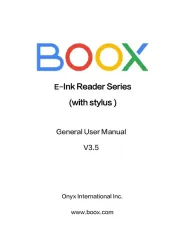
9 Maart 2025
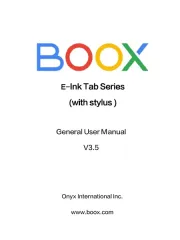
9 Maart 2025

13 Februari 2025

7 Januari 2025
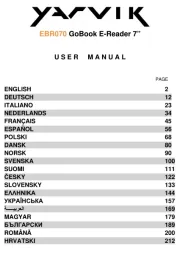
17 December 2024

20 November 2024

14 November 2024

18 Augustus 2024

18 Augustus 2024