ELO E547463 Handleiding
Bekijk gratis de handleiding van ELO E547463 (53 pagina’s), behorend tot de categorie Kassa. Deze gids werd als nuttig beoordeeld door 15 mensen en kreeg gemiddeld 4.6 sterren uit 5 reviews. Heb je een vraag over ELO E547463 of wil je andere gebruikers van dit product iets vragen? Stel een vraag
Pagina 1/53
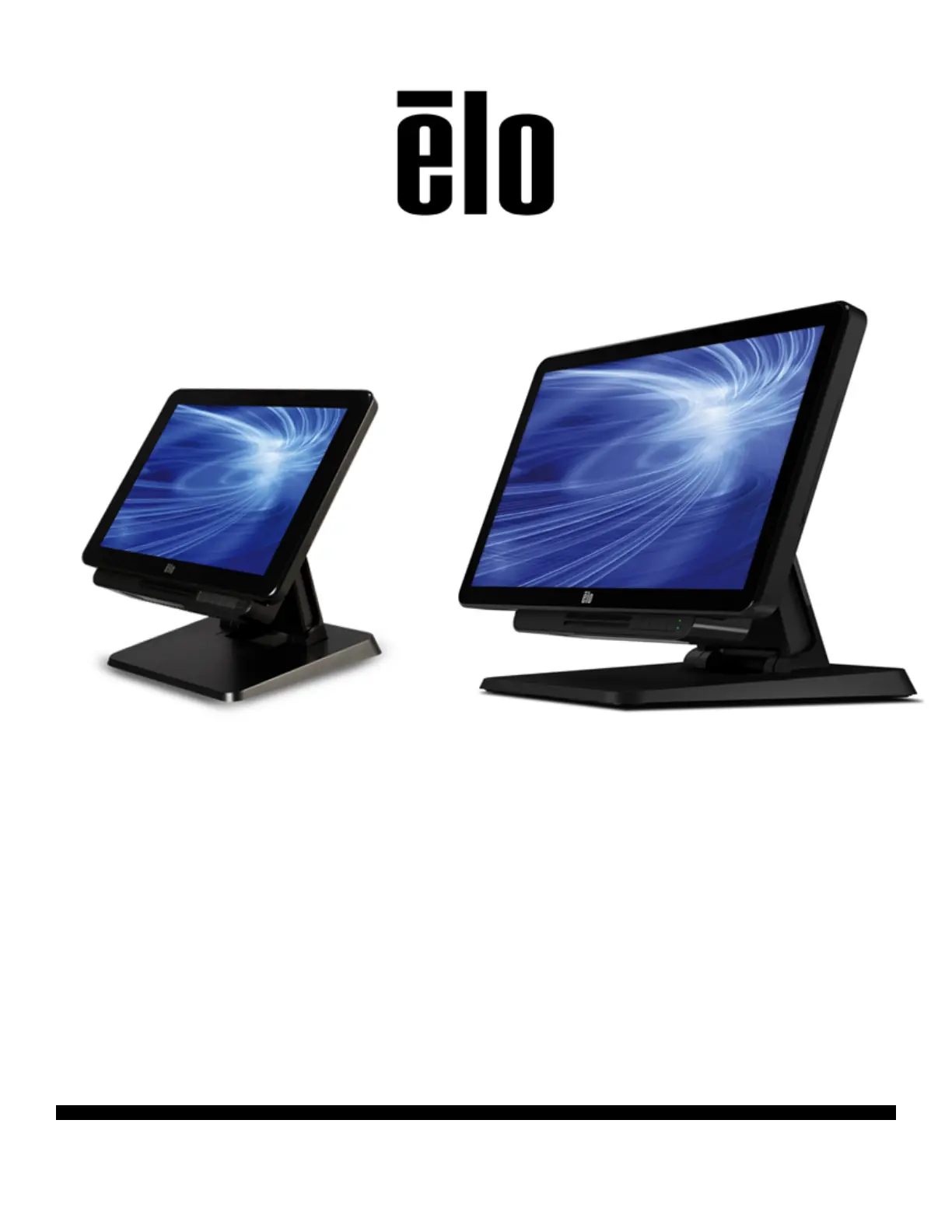
User%Manual:%X-Series%Rev%A%AiO%Touchcomputer%
SW602213%Rev%B,%Page%1%of%53%
%%
!
%
%
%%
%
USER%MANUAL%
"#$!%$&'(!)$#&*+$,-!!
./0!12)34+3-!5367!8!8##2+,29,3!%$&'('$:;&*34!
.<0!12)34+3-!5367!8!8##2+,29,3!%$&'('$:;&*34!
=>0!12)34+3-!5367!8!8##2+,29,3!%$&'('$:;&*34!
!
)?@>==.A!5367!B!
Product specificaties
| Merk: | ELO |
| Categorie: | Kassa |
| Model: | E547463 |
| Kleur van het product: | Zwart |
| Gewicht: | 4660 g |
| Breedte: | 397.19 mm |
| Diepte: | 67.73 mm |
| Hoogte: | 354.24 mm |
| Gewicht verpakking: | 11500 g |
| Breedte verpakking: | 517 mm |
| Diepte verpakking: | 487 mm |
| Hoogte verpakking: | 367 mm |
| Beeldschermdiagonaal: | 17 " |
| Resolutie: | 1280 x 1024 Pixels |
| Touchscreen: | Ja |
| Frequentie van processor: | 2 GHz |
| Processorfamilie: | Intel® Core™ i5 |
| Processormodel: | i5-4590T |
| Wi-Fi-standaarden: | 802.11b, 802.11g, Wi-Fi 4 (802.11n) |
| Grafische adapter: | HD Graphics 4600 |
| Inclusief besturingssysteem: | Windows 10 |
| Ethernet LAN: | Ja |
| Kijkhoek, horizontaal: | 170 ° |
| Kijkhoek, verticaal: | 160 ° |
| Typische contrastverhouding: | 1000:1 |
| Helderheid: | 212.5 cd/m² |
| Aantal USB 2.0-poorten: | 2 |
| VGA (D-Sub)poort(en): | 2 |
| Microfoon, line-in ingang: | Ja |
| Aantal Ethernet LAN (RJ-45)-poorten: | 1 |
| Ingebouwde luidsprekers: | Ja |
| Aantal luidsprekers: | 2 |
| Certificering: | UL, cUL , FCC, IC, TUV, CE, CB, CoC, VCCI, CCC, RCM, SRRC |
| Beeldscherm, aantal kleuren: | 16.78 miljoen kleuren |
| Netvoeding: | 150 W |
| Intern geheugen: | 4 GB |
| RS-232 port: | 1 |
| Opslagmedia: | SSD |
| Intern geheugentype: | DDR3L-SDRAM |
| Responstijd: | 5 ms |
| Duurzaamheidscertificaten: | ENERGY STAR |
| Beeldverhouding: | 5:4 |
| Breedte apparaat (met standaard): | 397.29 mm |
| Diepte apparaat (met standaard): | 251.7 mm |
| Hoogte apparaat (met standaard): | 391.07 mm |
| Gewicht (met standaard): | 7240 g |
| Ethernet LAN, data-overdrachtsnelheden: | 1000 Mbit/s |
| Temperatuur bij opslag: | -20 - 60 °C |
| Aantal poorten USB 3.2 Gen 1 (3.1 Gen 1) Type A: | 4 |
| Processor cache: | 6 MB |
| Maximum intern geheugen: | 16 GB |
| Totale opslagcapaciteit: | 128 GB |
| Luchtvochtigheid bij opslag: | 5 - 95 procent |
| SSD capaciteit: | 128 GB |
| Type behuizing: | Alles-in-een |
| Kloksnelheid geheugen: | 1600 MHz |
| SSD interfaces: | SATA |
| Mean time between failures (MTBF): | 50000 uur |
| Lijnuitgang: | Ja |
| Chipset moederbord: | Intel® Q87 |
| Trusted Platform Module (TPM): | Ja |
| Touchscreen technologie: | Projected capacitive-systeem |
| Effectief weergavegebied: | 337.92 x 270.36 mm |
| Geheugen slots type: | SO-DIMM |
| Hoeveelheid RJ-12 ports: | 1 |
| Grafische adapter, fabrikant: | Intel |
| Wifi: | Ja |
| AC-ingangsspanning: | 100-240 V |
| AC-ingangsfrequentie: | 50 - 60 Hz |
| Stroomverbruik (typisch): | 64 W |
| Bedrijfstemperatuur (T-T): | 0 - 35 °C |
| Relatieve vochtigheid in bedrijf (V-V): | 20 - 80 procent |
| Processorgeneratie: | Vierde generatie Intel® Core™ i5 |
| Trusted Platform Module (TPM) version: | 1.2 |
| Aantal geheugenslots: | 2 |
| Powered USB: | Ja |
Heb je hulp nodig?
Als je hulp nodig hebt met ELO E547463 stel dan hieronder een vraag en andere gebruikers zullen je antwoorden
Handleiding Kassa ELO

9 November 2025

24 Mei 2025

24 Mei 2025

24 Mei 2025

24 Mei 2025

24 Mei 2025

24 Mei 2025

24 Mei 2025

24 Mei 2025

24 Mei 2025
Handleiding Kassa
Nieuwste handleidingen voor Kassa

6 Januari 2026

4 Januari 2026

3 Januari 2026

22 December 2025

21 December 2025

18 December 2025

17 December 2025

16 December 2025

10 December 2025

9 December 2025