Elmo QBIC D1 Handleiding
Bekijk gratis de handleiding van Elmo QBIC D1 (32 pagina’s), behorend tot de categorie Camcorder. Deze gids werd als nuttig beoordeeld door 65 mensen en kreeg gemiddeld 4.4 sterren uit 33 reviews. Heb je een vraag over Elmo QBIC D1 of wil je andere gebruikers van dit product iets vragen? Stel een vraag
Pagina 1/32

START-UP GUIDE
QBiC S X1 / D1
©2013 Copyright ELMO Co., Ltd. All rights reserved.
Any names, company names and product names referred to in this guide are
trademarks or registered trademarks of the respective companies.

2
TABLE OF CONTENTS
BEFORE YOU USE .................................................................................................... 3
QBiC S PACKAGE CONTENTS ................................................................................. 4
THE NAME OF EACH PART ...................................................................................... 5
PREPARATIONS ........................................................................................................ 6
Installation of battery pack / Charging ..................................................................... 6
INSERTING microSD CARD AND WiFi CARD ....................................................... 7
PRECAUTIONS WHEN USING QBiC S IN THE OPEN AIR .................................. 8
STARTING THE ALERT MODE ............................................................................... 10
POWERING ON .................................................................................................... 10
Lighting of LED while battery-powered mode is enabled ...................................... 10
Alarm sound in battery mode ................................................................................ 11
POWERING OFF .................................................................................................. 11
CHECKING THE MAINTENANCE MODE ............................................................ 11
START ALERT MODE (SHIFTING TO ALERT MODE) ........................................ 12
STOP ALERTING (SHIFTING TO MAINTENANCE MODE) ................................ 13
MAINTENANCE TOOL ............................................................................................. 14
ABOUT QBiC S MAINTENANCE TOOL ............................................................... 14
CHECK PC ENVIRONMENT ................................................................................ 14
GET AND INSTALL THE QBiC S MAINTENANCE TOOL .................................... 15
UNINSTALL QBiC S MAINTENANCE TOOL ........................................................ 15
CONNECT THIS PRODUCT TO PC VIAUSB CABLE ......................................... 16
CONNECTING TO WiFi ........................................................................................... 17
REGISTER FOR ACCESS POINT ....................................................................... 17
MASS STORAGE MODE ......................................................................................... 18
TURNING ON THE MASS STORAGE MODE ..................................................... 18
UPDATE ................................................................................................................... 19
IMPORTANT SAFEGUARDS ................................................................................... 21
BEFORE YOU USE .................................................................................................. 27
DISCLAIMERS ......................................................................................................... 31

3
BEFORE YOU USE
Thank you for purchasing QBiC S X1/D1.
This guide is intended to describe the usage and settings of the product for the
purpose of appropriate usage and the user’s safety.
Please read this guide and the “Important Safeguards” carefully before using
the product.
Please refer to the QBiC instruction manual for any other setting and
information.
Please keep this guide for future reference.
《 》QBiC S INSTRUCTION MANUAL
Please download the QBiC Instruction manual from the
following QBiC Website.
QBiC Product Website: http://www.elmoqbic.com/
Product specificaties
| Merk: | Elmo |
| Categorie: | Camcorder |
| Model: | QBIC D1 |
| Kleur van het product: | Grey, Titanium |
| Ingebouwd display: | Nee |
| Gewicht: | 180 g |
| Breedte: | 62.6 mm |
| Diepte: | 60 mm |
| Hoogte: | 64.6 mm |
| Internationale veiligheidscode (IP): | IPX8 |
| Oplaadtijd: | 3.5 uur |
| Capaciteit van de accu/batterij: | 1800 mAh |
| Wi-Fi-standaarden: | Wi-Fi 4 (802.11n) |
| Ondersteunde videoformaten: | H.264 |
| GPS: | Ja |
| USB-connectortype: | Micro-USB B |
| Totaal aantal megapixels: | 2.1 MP |
| Minimale belichting: | 2.5 Lux |
| Compatibele geheugenkaarten: | MicroSD (TransFlash), microSDHC |
| Maximale beeldsnelheid: | 30 fps |
| Accu/Batterij voltage: | 3.7 V |
| Omvang optische sensor: | 1/3 " |
| Type beeldsensor: | CMOS |
| Maximale videoresolutie: | 1920 x 1080 Pixels |
| HD type: | Full HD |
| Witbalans: | Auto |
| Videoresoluties: | 640 x 480,1280 x 720,1920 x 1080 Pixels |
| Foto-modi: | Ja |
| Ondersteund beeldformaat: | JPG |
| Levensduur accu/batterij: | 2.5 uur |
| Ondersteunt Windows: | Windows 7, Windows Vista, Windows XP |
| Ingebouwd licht: | Ja |
| Accu gestuurd: | Ja |
| Temperatuur bij opslag: | -20 - 60 °C |
| Waterdicht tot: | 7 m |
| Veiligheidsfunties: | Waterbestendig |
| Ondersteunt Mac-besturingssysteem: | Mac OS X 10.6 Snow Leopard, Mac OS X 10.7 Lion |
| Blootstelling type: | Auto |
| Uitklapbaar scherm: | Nee |
| Weerbestendig: | Ja |
| Wifi: | Ja |
| Bedrijfstemperatuur (T-T): | 0 - 40 °C |
| Batterijtechnologie: | Lithium-Ion (Li-Ion) |
| Type batterij: | Ingebouwd |
Heb je hulp nodig?
Als je hulp nodig hebt met Elmo QBIC D1 stel dan hieronder een vraag en andere gebruikers zullen je antwoorden
Handleiding Camcorder Elmo

8 Juni 2023

8 Juni 2023
Handleiding Camcorder
- Sony
- Xiaomi
- Flir
- Olympus
- DXG
- Tracer
- JVC
- IOPLEE
- Leotec
- Vupoint Solutions
- Leica
- Contax
- Garmin
- Nedis
- Ematic
Nieuwste handleidingen voor Camcorder
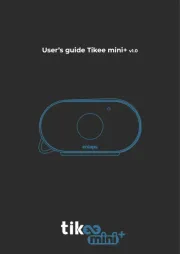
15 September 2025
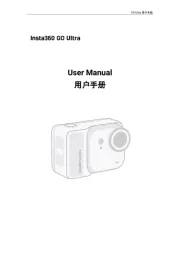
8 September 2025

1 September 2025

6 Augustus 2025

9 Juli 2025
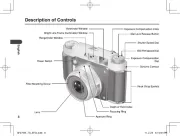
9 Juli 2025

6 Juli 2025
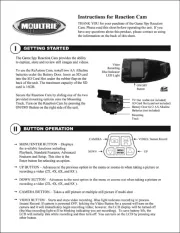
5 Juli 2025

5 Juli 2025

4 Juli 2025