Element ELST3216H Handleiding
Bekijk gratis de handleiding van Element ELST3216H (3 pagina’s), behorend tot de categorie Televisie. Deze gids werd als nuttig beoordeeld door 50 mensen en kreeg gemiddeld 4.7 sterren uit 25.5 reviews. Heb je een vraag over Element ELST3216H of wil je andere gebruikers van dit product iets vragen? Stel een vraag
Pagina 1/3

CONNECTING TO POWER
1. After connecting all your devices, connect the power
cord to a power outlet. The TV enters standby mode
and its indicator lights
2. Press (power) on the TV or remote control to turn
on the TV. The red indicator turns blue.
TROUBLESHOOTING
See your for answers to common questions.User Manual
SUPPORT INFO
Element TV Company, LP. Customer Service
ONLINE CHAT: www.elementelectronics.com
Customer Support: 1(888) 842-3577
customerservice@elementelectronics.com
WARRANTY
We recommend keeping your TV box for the duration of your warranty (one year). See your
User Manual for details.
JOIN THE ELEMENT COMMUNITY:
Copyright © 201
Element Brand Holding, LLC. All rights reserved. Element and the
Element logo are trademarks of Element Brand Holding, LLC.
QU TART GUIDEICK S
SMART TV
Product may vary. Please refer to the actual product.
Please read all instructions carefully before using this TV. Keep the User Manual for future reference.
User Manual Quick Start
Guide
TV Stands Screws for TV
Stands (4)
Power Cord
(some models have separate
power cords)
TV
REGISTER YOUR PRODUCT
Take a moment to register your product at
elementelectronics.com/registration to receive:
- Get assistance quickly by pre-registering your product.
Safety & Satisfaction - Stay up-to-date with important product updates and
notifications.
Have questions? Chat live at www.elementelectronics.com
WHAT IS INCLUDED?
Remote Control
with Batteries
SETUP WIZARD
1. Press the buttons to select a setting, then press
OK to save it.
2. Select the language you want to be displayed in the
menu: English, French, or Spanish.
3. Select whether you want to connect to the internet with a
LAN or WIFI connection.
•If you select a connection, make sure that
connect an Ethernet cable. Your TV connects to
your network automatically.
•If you select a connection, your TV scans for networks and lists them.
Select your network from the list, enter your network password, then select
CONNECT.
4. Follow the on-screen instructions to complete setup.
Inp ut
HOME
0
789
4 5 6
1 2 3
Q.MENU M enu
ExitBack
VOL CH
TTS
INFO
MTS/A udio
CC
L HOMEist
LAN
WIFI
you

INSTALLING THE STANDS
Do not install the stands if you want to wall mount your TV. See your wall mount instructions for
more information or chat live at www.elementelectronics.com.
You will need: Screwdriver (not included)
1. Place the TV screen-down on a clean, flat surface to prevent scratches or damage to the
screen.
2. using aAttach each stand with the provided screws screwdriver.
3. upright Place the TV on a stable, level surface.
INSTALLING REMOTE CONTROL BATTERIES
1. Remove the cover from the remote control’s battery compartment.
2. Insert two AAA batteries (included), making sure to match the + and – terminals to the
symbols in the compartment.
3. Replace the cover on the remote control’s battery compartment.
Note: See your for information about your remote control's functions.User Manual
AUDIO
PC-IN
VGA
Pr
2
3
DVD/Blu-ray player, game console,
computer, cable/satellite box
HDMI
Best quality
Digital Audio Out
(OPTICAL)
VIDEO/Y
L
R
AUDIO IN
Pb
YELLOW
WHITE
RED
DVD/Blu-ray player, game console,
computer, cable/satellite box,
video camera, recorder, VCR
COMPOSITE
(AV)
Better quality
COMPONENT
Good quality
CONNECTING DEVICES
Choose a connection type for each of your devices. For more detailed instructions, see your
User Manual or chat live at www.elementelectronics.com.
DTV/TV
USB
5V
500mA
Coaxial wall jack,
antenna, HD antenna
COAXIAL
Good
quality
DVD/Blu-ray player, game console,
computer, cable/satellite box,
video camera, recorder, VCR
OVER
OR
dio Out
AL)
VIDEO/Y
RL AUDIO IN Pb Pr
BLUE
GREEN
RED
RED
WHITE
BLUE
GREEN
RED
RED
WHITE
DIGITAL AUDIO
Best audio quality
Digital optical
Home theater system,
speakers, soundbar
Home theater system,
speakers, soundbar
ANALOG AUDIO
Good audio quality
3.5 mm-to-RCA audio cable
3.5 mm-to-3.5 mm audio cable
OR
OR
Digital Audio Out
(OPTICAL)
Digital Audio Out
(OPTICAL)
OR Coaxial ORANGE
*Product may vary. Please refer to the
actual product.
ETHERNET
Wired Internet
OPTICAL LANUSB
Router
*Product may vary. Please refer to the actual product.
Product specificaties
| Merk: | Element |
| Categorie: | Televisie |
| Model: | ELST3216H |
Heb je hulp nodig?
Als je hulp nodig hebt met Element ELST3216H stel dan hieronder een vraag en andere gebruikers zullen je antwoorden
Handleiding Televisie Element

19 Juli 2024

19 Juli 2024

19 Juli 2024

19 Juli 2024

19 Juli 2024

19 Juli 2024

19 Juli 2024

19 Juli 2024

6 December 2023

6 December 2023
Handleiding Televisie
Nieuwste handleidingen voor Televisie
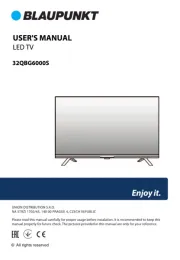
5 Augustus 2025

5 Augustus 2025

5 Augustus 2025

5 Augustus 2025

5 Augustus 2025

5 Augustus 2025
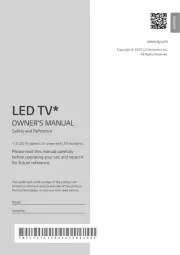
5 Augustus 2025
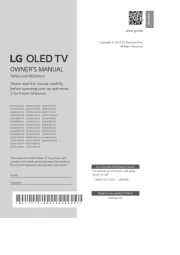
5 Augustus 2025
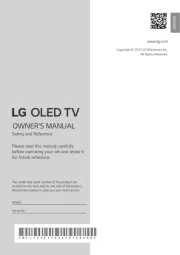
5 Augustus 2025
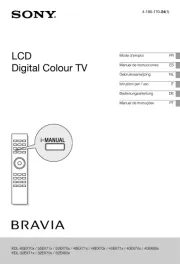
5 Augustus 2025