Electrolux GA60SLVC Handleiding
Electrolux
Vaatwasser
GA60SLVC
Bekijk gratis de handleiding van Electrolux GA60SLVC (4 pagina’s), behorend tot de categorie Vaatwasser. Deze gids werd als nuttig beoordeeld door 72 mensen en kreeg gemiddeld 3.6 sterren uit 36.5 reviews. Heb je een vraag over Electrolux GA60SLVC of wil je andere gebruikers van dit product iets vragen? Stel een vraag
Pagina 1/4

Brief instructions
1 2 3 4 5 6
CA B D E
1. On/o button 4. MY TIME selection bar
2. Delay Start button 5. EXTRAS buttons
3. Display 6. AUTO Sense button
Programme Degree of soil, type of load
A
Quick • Light soil
• Crockery and cutlery
• All
B 1h • Light soil
• Crockery and cutlery
C1h 30min • Normal soil
• Crockery, cutlery, pots and pans
D 2h 40min • Heavy soil
• Crockery, cutlery, pots and pans
EECO • Normal soil
• Crockery, cutlery, pots and pans
• All
• Crockery, cutlery, pots and pans
Indicators on
the display Description
ECOMETER. It indicates how the programme selection impacts
energy and water consumption. The more bars are on, the lower
the consumption is.
Rinse aid indicator. It is on when the rinse aid dispenser needs
relling.
Salt indicator. It is on when the salt container needs relling.
Drying phase indicator. It is on when a programme with the
drying phase is selected. It ashes when the drying phase
operates.
Machine Care indicator. It is on when the appliance needs
internal cleaning with the Machine Care programme.
Delay Start indicator. It is on when you set the delay start.
Pause indicator. It ashes when you pause a wash cycle or the
delay countdown by opening the appliance door.
Alert indicators. They are on when a malfunction of the
appliance occurs.
EN

EXTRAS OPERATING THE APPLIANCE
You can adjust the programme selection
to your needs by activating EXTRAS.
ExtraSilent
ExtraSilent allows to reduce the noise
generated by the appliance.
ExtraPower
ExtraPower improves the washing
results of the selected programme.
GlassCare
GlassCare provides special care for a delicate load.
How to activate EXTRAS
1. Select a programme using MY TIME selection
bar.
2. Press the button dedicated to the
option you want to activate.
It is not possible to activate or deactivate
options while a programme is running.
Not all options are compatible with each
other.
Daily use
1. Open the water tap.
2. Press and hold until the appliance is activated.
3. Fill the salt container if it is empty.
4. Fill the rinse aid dispenser if it is empty.
5. Load the baskets.
6. Add the detergent.
7. Select and start a programme.
8. Close the water tap when the programme is
complete.
How to select and start a programme
using MY TIME selection bar
1. Slide your nger across MY TIME selection
bar to choose a suitable programme.
2. Activate applicable EXTRAS if desired.
3. Close the appliance door to start the programme.
How to select and start
the programme
1. Press and hold Quick for 3 seconds.
2. Close the appliance door to start the programme.
How to start the AUTO Sense program
1. Press .
2. Close the appliance door to start the programme.
Starting a programme with Delay Start
1. Select a programme.
2. Press repeatedly until the display shows
the desired delay time (from 1 to 24 hours).
3. Close the appliance door to start the countdown.
Cancelling a programme or
Delay Start countdown
Press and hold for about 3 seconds.
The appliance returns to the programme selection.
End of the programme
The Auto O function switches the appliance o
automatically.
All buttons are inactive except for the on/o button.
Opening door during operation
• When you open the door, the running programme
stops.
• When you close the door, the appliance continues
from the point of interruption.
• If the door stays open for longer than 30 seconds
during the drying phase, the running programme is
cancelled.

DAILY USE CARE AND CLEANING
1.
4.
2.
5.
3.
6.
1. Press the button. (A)
2. Insert detergent or tablet into
the compartment. (B)
3. If you want to choose a programme
with prewash phase, put a small
quantity of detergent on the inner
part of the appliance door.
4. Close the lid.
1. Open the salt container (turn the cup counterclockwise).
2. Fill the container with dishwasher salt using proprietary
funnel supplied with the appliance.
Add 1 litre of water rst if the dishwasher
will be used for the rst time.
3. Remove the salt around the opening of the salt container.
4. Turn the cap of the container clockwise to close it.
Set the level of water softener according to the water
hardness in your area. From level 1 to level 10.
Filling rinse aid container Setting rinse aid level
Fill the rinse aid container before rst use and when the indicator is clear. (C)
1. Open the lid. (E)
2. Fill the container until marking
reaches MAX. (D)
3. Remove spilled rinse aid.
4. Close the lid.
Set the level of the rinse aid dispenser
according to the necessary quantity of rinse
aid.
Level 0, no rinse aid
Level 6, maximum amount of rinse aid
Using the detergent
Do not ll the detergent
container during rst use.
Filling the salt container
AB
CD
E
Cleaning lters
Dirty lters decrease washing results.
Presented pictures show how to
disassemble and reassemble the
lters. An incorrect position of the
lters may cause bad washing results
and damage to the appliance.
It removes limescale and grease
buildup.
When the appliance senses the need
for cleaning, the indicator is on.
Internal cleaning
Machine Care is a programme
designed to clean the appliance
interior with optimal results.
External cleaning
Clean the appliance with a moist, soft
cloth. Do not use abrasive products,
abrasive cleaning pads or solvents.
How to start the Machine
Care programme
1. Use a descaler or a cleaning
product designed specically
for dishwashers. Follow the
instructions on the packaging.
Do not put dishes in the baskets.
2. Press and hold simultaneously
and for about 3 seconds.
3. Close the appliance door
to start the programme.
Product specificaties
| Merk: | Electrolux |
| Categorie: | Vaatwasser |
| Model: | GA60SLVC |
| Apparaatplaatsing: | Volledig ingebouwd |
| Soort bediening: | Touch |
| Ingebouwd display: | Ja |
| Breedte: | 596 mm |
| Diepte: | 550 mm |
| Hoogte: | 818 mm |
| AC invoer voltage: | 200 - 240 V |
| Aantal couverts: | 13 couverts |
| Deurkleur: | Niet van toepassing |
| Uitgestelde start timer: | Ja |
| Startvertraging: | 24 uur |
| Droogklasse: | A |
| Duur cyclus: | 240 min |
| Geluidsniveau: | 39 dB |
| Jaarlijks energieverbruik: | 234 kWu |
| Energie-efficiëntieklasse (oud): | A+++ |
| Verlichting binnenin: | Ja |
| Installatie compartiment breedte: | 600 mm |
| Installatie compartiment diepte: | 580 mm |
| Waterconsumptie per cyclus: | 11 l |
| Wasklasse: | A |
| Installatie compartiment hoogte (min): | 820 mm |
| Automatisch uitschakelen: | Ja |
| Aantal wasprogramma's: | 8 |
| Productafmeting: | Volledige grootte (60 cm) |
| Kleur bedieningspaneel: | Zwart |
| Bestek compartiment type: | Lade |
| Zout indicator: | Ja |
| Glansmiddel indicator: | Ja |
| AquaSensor functie: | Ja |
| Energieverbruik per cyclus: | 0.821 kWu |
| Jaarlijks waterverbruik: | 3080 l |
| Bovenste mand verstelbare hoogte: | Ja |
| Installatie compartiment hoogte (max): | 880 mm |
| AC-ingangsspanning: | 200 - 240 V |
Heb je hulp nodig?
Als je hulp nodig hebt met Electrolux GA60SLVC stel dan hieronder een vraag en andere gebruikers zullen je antwoorden
Handleiding Vaatwasser Electrolux

23 November 2024
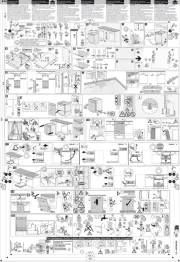
23 November 2024

23 November 2024
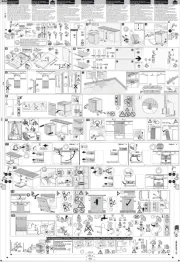
23 November 2024
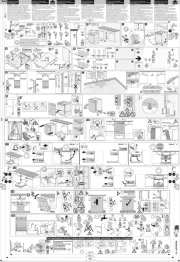
23 November 2024

23 November 2024

23 November 2024

23 November 2024

23 November 2024

23 November 2024
Handleiding Vaatwasser
- Hyundai
- Blaupunkt
- Ansonic
- Belling
- Team
- Comfee
- Ariston
- M-System
- Sunny
- Junker
- Hotpoint
- Fisher And Paykel
- Winterhalter
- Elektron
- Crosley
Nieuwste handleidingen voor Vaatwasser
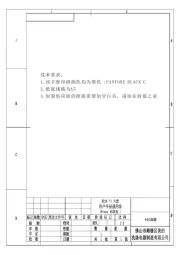
18 Augustus 2025

18 Augustus 2025
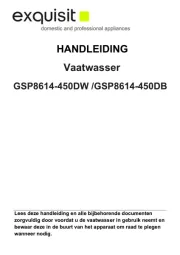
18 Augustus 2025
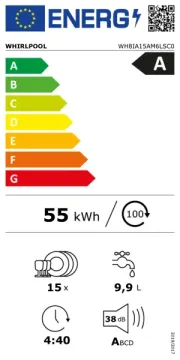
18 Augustus 2025
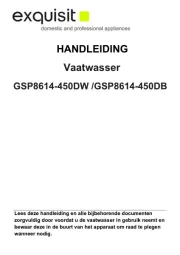
18 Augustus 2025
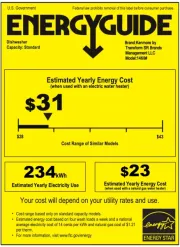
18 Augustus 2025

15 Augustus 2025

15 Augustus 2025

15 Augustus 2025
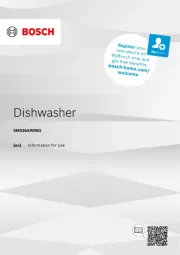
15 Augustus 2025