Electrolux EI30EW35JS Handleiding
Electrolux
Oven
EI30EW35JS
Bekijk gratis de handleiding van Electrolux EI30EW35JS (32 pagina’s), behorend tot de categorie Oven. Deze gids werd als nuttig beoordeeld door 23 mensen en kreeg gemiddeld 4.9 sterren uit 12 reviews. Heb je een vraag over Electrolux EI30EW35JS of wil je andere gebruikers van dit product iets vragen? Stel een vraag
Pagina 1/32

Use & Care Guide
Built-In Wall Oven
318205134 Rev. C (1409)

2
©2014 Electrolux Home Products, Inc. All rights reserved. Printed in Canada.
Finding Information
Thank you for choosing Electrolux, the new
premium brand in home appliances. This Use &
Care Guide is part of our commitment to customer
satisfaction and product quality throughout the
service life of your new appliance.
We view your purchase as the beginning of a
relationship. To ensure our ability to continue
serving you, please use this page to record
important product information.
Keep a record for quick
reference
Please read & save this guide
Questions?
Serial plate location
For toll-free telephone support in the U.S. and
Canada:
1-877-4ELECTROLUX (1-877-435-3287)
For online support and Internet production information
visit http://www.electroluxappliances.com
Purchase date
Electrolux model number
Electrolux serial number
Table of contents
Finding information 2 ....................................................
Safety 3-4 .......................................................................
Features....................................................................5-8
Getting Started 8-9 .........................................................
• Settingclockatpowerup ......................................8
• Temperaturevisualdisplay ....................................8
• Ovenlight ..............................................................9
• Controllock ............................................................9
• Settingthekitchentimer ........................................9
Setting oven controls 9-19 ............................................
• Rapidpreheat ........................................................9
• Baking ..................................................................10
• Cooktime ............................................................ 11
• Endtime ..............................................................11
• Broiling .................................................................12
• Convectionbaking ...............................................13
• Convectionroasting ............................................. 14
• Convectionbroiling ..............................................15
• Convectionconvert .............................................. 15
• Keepwarm ..........................................................16
• Slowcook ............................................................16
• Dehydrating .........................................................17
• Breadproof .......................................................... 17
• Myfavorite ...........................................................18
• Sabbathfeature ...................................................18
Setting your preferences 19-21 ....................................
• Userpreferences-Menu ..................................... 19
• Settingtheclock-Timeofday ............................20
• Settingclockdisplay-Onoroff ...........................20
• Settingtimeofdaydisplay-12or24hours ........20
• Settingtemperaturedisplay-ForC ....................20
• Settingcontinuousbakeor12hourenergysaving ...21
• Audiocontrol ........................................................21
• Adjustingoventemperature .................................21
• Re-settingtodefaultfactorysettings ...................21
Setting starting self-clean...................................22-23
• Beforestartingself-clean ..................................... 22
• Settingself-clean .................................................23
• Settingdelayedself-clean ...................................23
Care and cleaning................................................24-26
• Cleaningvariouspartsofyourappliance ............24
• Specialdoorcareinstructions .............................25
• Broilerpancleaningtips ......................................25
• Changingovenlights ...........................................25
• Toremoveandreplaceovendoor .......................26
Solutions to common problems 27-29 .........................
• Bakingproblems .................................................. 27
• Solutions .........................................................28-29
Notes..........................................................................30
Warranty information 31 ...............................................
NOTE
Registering your product with Electrolux enhances
our ability to serve you. You can register online at
www.electroluxappliances.com or by dropping your
Product Registration Card in the mail.

3
• Removealltapeandpackagingwrapbefore
using the appliance. Destroy the carton and
plastic bags after unpacking the appliance.
Never allow children to play with packaging
material.Donotremovethewiringlabelandother
literatureattachedtothebackofthewalloven.Do
not remove model/serial number plate.
• ProperInstallation—Besureyourapplianceis
properlyinstalledandgroundedbyaqualied
electricianorinstallerinaccordancewiththe
National Electrical Code ANSI/NFPA No. 70
(U.S.A.)orCSAC22.1,PART1(Canada)—latest
editions and local code requirements. Install
only per installation instructions provided in
the literature package for this appliance.
Ask your dealer to recommend a qualified
technicianandanauthorizedrepairservice.Know
how to disconnect the electrical power to the
range at the circuit breaker or fuse box in case of
an emergency.
• User Servicing—Do not repair or replace
anypartoftheapplianceunlessspecically
recommended in the manuals. All other servicing
shouldbedoneonlybyaqualiedtechnicianto
reducetheriskofpersonalinjuryanddamageto
the appliance.
• Never modify or alter the construction of a
rangebyremovinglevelinglegs,panels,wire
covers,anti-tipbrackets/screws,oranyother
part of the product.
Important Safety Instructions
Whatyouneedtoknowaboutsafetyinstructions
Warning and Important Instructions appearing in this guide are not meant to cover all possible conditions
and situations that may occur. Common sense, caution and care must be exercised when installing,
maintaining or operating a microwave.
ALWAYS contact your dealer, distributor, service agent or manufacturer about problems or conditions
you do not understand.
RecognizeSafetySymbols,Words,Labels
WARNING — Hazards or unsafe practices which
COULDresultinseverepersonalinjuryordeath.
CAUTION — Hazards or unsafe practices which
COULDresultinminorpersonalinjury.
Electronic controllers can be damaged by cold
temperatures. When you use your appliance for the
rsttime,orifithasnotbeenusedforalongperiod
of time, make sure that it has been exposed to a
temperature above 0°C/32°F for at least 3 hours
before connecting it to the power supply.
Do not store items of interest to children in the
cabinets above an appliance. Children climbing
on the oven can be seriously injured.
• Removetheovendoorfromanyunusedappliance
if it is to be stored or discarded.
• Stepping,leaningorsittingonthedoor
ordrawerofthisappliancecanresult
in serious injuries and may also cause
damage to the appliance. Donotallow
children to climb or play around the appliance.
The weight of a child on an open door may
cause the appliance to tip, resulting in serious
burnsorotherinjury.
• Donotusetheovenforstorage.
• Storage in or on Appliance—Flammable
materials should not be stored in an oven.
This includes paper, plastic and cloth items, such
as cookbooks, plasticware and towels, as well as
ammableliquids.Donotstoreexplosives,such
as aerosol cans, in or near the appliance.
• Donotleavechildrenalone—Children shouldnot
be left alone or unattended in the area where an
appliance is in use. They should never be allowed
to sit or stand on any part of the appliance.
To reduce the risk of tipping of the appliance. The
appliance must be secured by properly installed anti
tip device. To check if devices are installed properly
open the oven door and verify that the anti-tip devices
are engaged. See installation instructions.
Product specificaties
| Merk: | Electrolux |
| Categorie: | Oven |
| Model: | EI30EW35JS |
Heb je hulp nodig?
Als je hulp nodig hebt met Electrolux EI30EW35JS stel dan hieronder een vraag en andere gebruikers zullen je antwoorden
Handleiding Oven Electrolux

30 Juli 2025

29 Juli 2025

29 Juli 2025

29 Juli 2025

29 Juli 2025

13 Mei 2025

13 Mei 2025

13 Mei 2025

17 April 2025

30 Maart 2025
Handleiding Oven
- Rational
- Dualit
- PowerXL
- DCG
- Day
- Gourmetmaxx
- Emerio
- Schock
- Bartscher
- OBU
- Rosieres
- Trisa
- Fagor
- Baumatic
- Blanco
Nieuwste handleidingen voor Oven

2 Augustus 2025

1 Augustus 2025

30 Juli 2025

29 Juli 2025

29 Juli 2025

29 Juli 2025
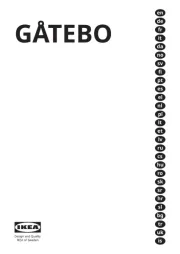
29 Juli 2025

29 Juli 2025
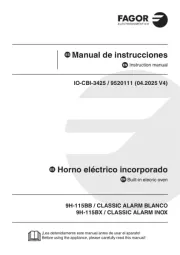
29 Juli 2025

29 Juli 2025