Edimax BR-6478Gn Handleiding
Bekijk gratis de handleiding van Edimax BR-6478Gn (80 pagina’s), behorend tot de categorie Router. Deze gids werd als nuttig beoordeeld door 23 mensen en kreeg gemiddeld 4.4 sterren uit 12 reviews. Heb je een vraag over Edimax BR-6478Gn of wil je andere gebruikers van dit product iets vragen? Stel een vraag
Pagina 1/80

BR-6478Gn
User Manual
03-2012 / v1.0

1
COPYRIGHT
Copyright publication ©EdimaxTechnologyCo.,Ltd.allrightsreserved.Nopartofthis may
bereproduced,transmitted,transcribed,storedin a retrievalsystem,ortranslatedintoany
languageor form orcomputerlanguage,inany byanymea ns,electronic,mechanical,
magnetic,optical, orchemical,manual otherwise,withoutthepriorwrittenpermission
fromEdimaxTechnologyCo.,Ltd.
EdimaxTechnologyCo.,Ltd.makesnorepresentationsorwarranties,eitherexpressedor
implied,withrespecttothecontentshereofandspecificallydisclaimsanywarranties,
merchantability, anyorfitnessfor particularpurpose.Anysoftwaredescribedinthis
manualissoldorlicensedas is. Should the programs prove defective following their
purchase,thebuyer(andnotthis thecompany, oritsdistributor, itsdealer)assumes entire
costof orallnecessaryservicing,repair,andanyincidental consequentialdamages
resultingfromanydefectinthesoftware. Co., Edimax Technology Ltd. right reserves the to
revise publication and fromthis tomakechanges timetotimeinthecontentshereof
withouttheobligationtonotifyanypersonofsuchrevisionorchanges.
Theproductyouhave purc hased and different thesetupscreenmay appear slightly from
those moreshowninthisQIG.For informationaboutthis product, please refer to the user
manualonthe CD ‐ROM. toThesoftwareand subjectspecificationsare changewithout
notice.Pleasevisitourwebsitewww.edimax.comfor updates. Allbrandand namesproduct
mentionedinthismanualare trademarkstrademarksand/orregistered oftheirrespective
holders.
Notice GNUAccordingto GeneralPublicLicenseVersion 2
This theproductincludessoftwarethatissubjectto GNUGeneralPublic 2.Licenseversion
The softwareprogram freeis anddistributedwithoutanywarrantyoftheauthor.Weoffer,
validfor foratleast tothreeyears, giveyou, a chargenomorethanthecostsofphysically
performing completesourcedistribution, amachine‐readablecopyofthecorresponding
sourcecode.
TheGNU GNUGPLand LGPLsoftware Edimaxcodesusedin productsaredistributed
without theirany and subjectwarranty are tothecopyrightsof respectiveauthors.The
firmwarefilesforthis atproductcanbefoundunderthe“Download” page theEdimax
website (www.edimax.com).

2
CONTENTS
CHAPTERI:PRODUCTINFORMATION...............................................................................................................4
1 1 .‐ PackageContents............................................................................................................................... 4
1 2‐ GettingFamiliarwithYourNewWirelessBroadbandRouter.............................................................4
CHAPTER ANDII: SYSTEM NETWORKSETUP.....................................................................................................6
2 1 a‐ Establishing NetworkConnection.....................................................................................................6
2 2 to Automatically‐ SettingClientComputers ObtainIPAddresses ........................................................7
221‐‐Windows95/98/MeIPAddressSetup.....................................................................................7
222‐‐Windows2000IPAddressSetup..............................................................................................8
223‐‐WindowsXPIPAddressSetup..................................................................................................9
224‐‐WindowsVistaIPAddressSetup............................................................................................10
2 3 to‐ Connecting BroadbandRouterviaWebBrowser.........................................................................12
2 4‐ Using“iQSetup”................................................................................................................................15
2 5‐ Using“iQoS”......................................................................................................................................19
CHAPTERIII:GENERALSETUP..........................................................................................................................21
3 1‐ System................................................................................................................................................21
311‐‐TimeZone...............................................................................................................................22
312‐‐PasswordSettings...................................................................................................................23
3 1 3 Manage‐‐Remotement.............................................................................................................24
3 2‐ WAN...................................................................................................................................................24
321‐‐DynamicIP..............................................................................................................................25
322‐‐StaticIP...................................................................................................................................26
323‐‐PPPoE......................................................................................................................................27
324‐‐PPTP........................................................................................................................................29
325‐‐L2TP........................................................................................................................................31
326‐‐WISP........................................................................................................................................34
3 3‐ LAN.....................................................................................................................................................35
331‐‐LANIP......................................................................................................................................35
332‐‐DHCPServer............................................................................................................................36
333‐‐StaticDHCPLeases.................................................................................................................36
3 4‐ Wireless.............................................................................................................................................38
341‐‐WirelessSettings....................................................................................................................38
3411‐‐‐APMode......................................................................................................................39
3412‐‐‐Station‐Infrastructure.................................................................................................40
3 4 1 3 Bridge—Point to‐‐‐AP Point...........................................................................................42
3 4 1 4 Bridge—Point to Multi‐‐‐AP ‐Point.................................................................................43
3415‐‐‐APBridge—WDS..........................................................................................................44
3416‐‐‐UniversalRepeater......................................................................................................46
342‐‐SecuritySettings.....................................................................................................................48
3421‐‐‐Disabled.......................................................................................................................48
3422‐‐‐WEP.............................................................................................................................48
Product specificaties
| Merk: | Edimax |
| Categorie: | Router |
| Model: | BR-6478Gn |
Heb je hulp nodig?
Als je hulp nodig hebt met Edimax BR-6478Gn stel dan hieronder een vraag en andere gebruikers zullen je antwoorden
Handleiding Router Edimax

13 Januari 2025

13 Januari 2025

9 Januari 2025

9 Januari 2025

6 Juni 2023

4 Juni 2023

13 Mei 2023

11 Mei 2023

23 December 2022

16 April 2023
Handleiding Router
- Skil
- Kraun
- PulseAudio
- Elecom
- Technicolor
- Digital Forecast
- Lancom
- Powerplus
- IOGEAR
- Roland
- Davolink
- Readynet
- EXSYS
- Schneider
- Netgear
Nieuwste handleidingen voor Router
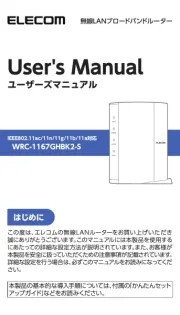
16 September 2025
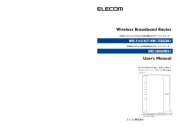
16 September 2025

15 September 2025

15 September 2025

15 September 2025

15 September 2025

15 September 2025

15 September 2025

15 September 2025

15 September 2025