Edimax BR-6258n Handleiding
Bekijk gratis de handleiding van Edimax BR-6258n (113 pagina’s), behorend tot de categorie Router. Deze gids werd als nuttig beoordeeld door 19 mensen en kreeg gemiddeld 5.0 sterren uit 10 reviews. Heb je een vraag over Edimax BR-6258n of wil je andere gebruikers van dit product iets vragen? Stel een vraag
Pagina 1/113

BR-6258n
User Manual
05-2012 / v1.3

1
COPYRIGHT
Copyright©EdimaxTechnologyCo.,Ltd.allrightsreserved.Nopartofthispublication
maybereproduced,transmitted,transcribed,storedinaretrievalsystem,ortranslated
intoanylanguageorcomputerlanguage,inanyformorbyanymeans,electronic,
mechanical,magnetic,optical,chemical,manualorotherwise,withoutthepriorwritten
permissionfromEdimaxTechnologyCo.,Ltd.
EdimaxTechnologyCo.,Ltd.makesnorepresentationsorwarranties,eitherexpressed
orimplied,withrespecttothecontentshereofandspecificallydisclaimsanywarranties,
merchantability,orfitnessforanyparticularpurpose.Anysoftwaredescribedinthis
manualissoldorlicensedasis.Shouldtheprogramsprovedefectivefollowingtheir
purchase,thebuyer(andnotthiscompany,itsdistributor,oritsdealer)assumestheentire
costofallnecessaryservicing,repair,andanyincidentalorconsequentialdamages
resultingfromanydefectinthesoftware.EdimaxTechnologyCo.,Ltd.reservestherightto
revisethispublicationandtomakechangesfromtimetotimeinthecontentshereof
withouttheobligationtonotifyanypersonofsuchrevisionorchanges.
Theproductyouhavepurchasedandthesetupscreenmayappearslightlydifferent
fromthoseshowninthisQIG.Formoreinformationaboutthisproduct,pleaserefertothe
usermanualontheCD‐ROM.Thesoftwareandspecificationsaresubjecttochangewithout
notice.Pleasevisitourwebsitewww.edimax.comforupdates.Allbrandandproductnames
mentionedinthismanualaretrademarksand/orregisteredtrademarksoftheirrespective
holders.
Notice according to GNU/GPL-Version 2
This product includes software that is subject to the GNU/GPL-Version 2. You find the text of the
license on the product cd/dvd. The program is free software and distributed without any warranty of
the author. We offer, valid for at least three years, to give you, for a charge no more than the costs
of physically performing source distribution, a complete machine-readable copy of the
corresponding source code.
Please contact Edimax at: Edimax Technology co., Ltd, NO. 3, Wu-Chuan 3rd RD Wu-Ku-Industrial
Park, Taipei Hsien, Taiwan. R.O.C., TEL : +886-2-77396888, FAX : +886-2-77396887,
sales@edimax.com.tw
2
CONTENTS
CHAPTERI:PRODUCTINFORMATION...............................................................................................................4
1‐1IntroductionandSafetyInformation...................................................................................................4
1‐2SafetyInformation...............................................................................................................................5
1‐3SystemRequirements..........................................................................................................................6
1‐4PackageContents................................................................................................................................6
1‐5Gettingfamiliarwithyournewwirelessbroadbandrouter................................................................7
CHAPTERII:SYSTEMANDNETWORKSETUP.....................................................................................................9
2‐1Establishinganetworkconnection......................................................................................................9
2‐2SettingclientcomputerstoobtainIPaddressesautomatically........................................................11
2‐2‐1Windows95/98/MeIPaddresssetup....................................................................................12
2‐2‐2Windows2000IPaddresssetup............................................................................................14
2‐2‐3WindowsXPIPaddresssetup................................................................................................16
2‐2‐4WindowsVistaIPaddresssetup............................................................................................18
2‐3ConnectingtotheInternetwith“iQSetup”......................................................................................20
2‐4Accessingtherouter’swebconfigurationinterface.........................................................................23
CHAPTERIII:GENERALSETUP..........................................................................................................................27
3‐1System................................................................................................................................................28
3‐1‐1TimeZone...............................................................................................................................29
3‐1‐2PasswordSettings...................................................................................................................30
3‐1‐3RemoteManagement.............................................................................................................31
3‐2WAN...................................................................................................................................................32
3‐2‐1DynamicIP..............................................................................................................................33
3‐2‐2StaticIP...................................................................................................................................34
3‐2‐3PPPoE......................................................................................................................................35
3‐2‐4PPTP........................................................................................................................................37
3‐2‐5L2TP........................................................................................................................................40
3‐2‐6WISP........................................................................................................................................43
3‐3LAN(Wired).......................................................................................................................................45
3‐3‐1LANIP......................................................................................................................................45
3‐3‐2DHCPServer............................................................................................................................46
3‐3‐3StaticDHCPLeases.................................................................................................................47
3‐4Wireless.............................................................................................................................................49
3‐4‐1WirelessSettings....................................................................................................................49
3‐4‐2SecuritySettings.....................................................................................................................62
3‐4‐3MACAddressFiltering............................................................................................................66
3‐4‐4WPS(Wi‐FiProtectedSetup)Settings....................................................................................68
3‐5AdvanceSettings................................................................................................................................69
3‐5‐1QoS.........................................................................................................................................70
3‐5‐2DDNS.......................................................................................................................................74
3‐5‐3PortForwarding......................................................................................................................77
Product specificaties
| Merk: | Edimax |
| Categorie: | Router |
| Model: | BR-6258n |
| Kleur van het product: | Rood |
| Gewicht: | 30 g |
| LED-indicatoren: | Ja |
| Stroom: | 0.500 A |
| Ethernet LAN: | Ja |
| Meegeleverde kabels: | LAN (RJ-45) |
| Snelstartgids: | Ja |
| Inclusief AC-adapter: | Ja |
| Aantal Ethernet LAN (RJ-45)-poorten: | 1 |
| Certificering: | - CE\n- FCC |
| Interface: | RJ-45 |
| Intern geheugen: | 16 MB |
| Ingangsspanning: | 5 V |
| Wifi-standaard: | Wi-Fi 4 (802.11n) |
| WLAN gegevensoverdrachtsnelheid (max): | 150 Mbit/s |
| Interfacetype Ethernet LAN: | Fast Ethernet |
| Ethernet LAN, data-overdrachtsnelheden: | 10, 100 Mbit/s |
| Bekabelingstechnologie: | 10/100Base-T(X) |
| Netwerkstandaard: | IEEE 802.11b, IEEE 802.11g, IEEE 802.11n, IEEE 802.3 |
| Ondersteunde beveiligingsalgoritmen: | 128-bit WEP, 64-bit WEP, WPA, WPA2 |
| Frequentie: | 50 Hz |
| Web-gebaseerd management: | Ja |
| Ondersteunde WLAN data-overdrachtsnelheden: | 150 Mbit/s |
| Reset button: | Ja |
| Rack-montage: | Nee |
| Netwerkfuncties: | Fast Ethernet |
| xDSL-verbinding: | Nee |
| MAC adres filtering: | Ja |
| Filtratie: | Ja |
| Ethernet WAN: | Ja |
| DoS aanval preventie: | Ja |
| Flash memory: | 4 MB |
| DHCP server: | Ja |
| Universal Plug and Play ( UPnP ): | Ja |
| Quality of Service (QoS): | Ja |
| DHCP client: | Ja |
| Afmetingen (B x D x H): | 51 x 42 x 17 mm |
| DMZ support: | Ja |
| Bandbreedte: | 2.4 GHz |
| Full duplex: | Ja |
| Stroomverbruik (typisch): | 2.5 W |
| Bedrijfstemperatuur (T-T): | 0 - 45 °C |
| Relatieve vochtigheid in bedrijf (V-V): | 10 - 90 procent |
| Stateful Packet Inspection (SPI): | Ja |
Heb je hulp nodig?
Als je hulp nodig hebt met Edimax BR-6258n stel dan hieronder een vraag en andere gebruikers zullen je antwoorden
Handleiding Router Edimax

13 Januari 2025

13 Januari 2025

9 Januari 2025

9 Januari 2025

6 Juni 2023

4 Juni 2023

13 Mei 2023

11 Mei 2023

23 December 2022

16 April 2023
Handleiding Router
- Shinybow
- Peplink
- Nexaira
- Luxul
- Key Digital
- On Networks
- TP Link
- Ruckus Wireless
- Thor
- Allnet
- Draytek
- FSR
- QNAP
- Black And Decker
- ICIDU
Nieuwste handleidingen voor Router
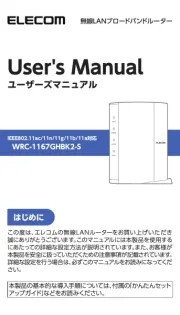
16 September 2025
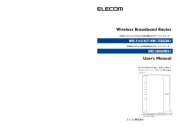
16 September 2025

15 September 2025

15 September 2025

15 September 2025

15 September 2025

15 September 2025

15 September 2025

15 September 2025

15 September 2025