DW Drums 5000 TD4 Handleiding
DW Drums
Muziekinstrument
5000 TD4
Bekijk gratis de handleiding van DW Drums 5000 TD4 (6 pagina’s), behorend tot de categorie Muziekinstrument. Deze gids werd als nuttig beoordeeld door 65 mensen en kreeg gemiddeld 4.9 sterren uit 33 reviews. Heb je een vraag over DW Drums 5000 TD4 of wil je andere gebruikers van dit product iets vragen? Stel een vraag
Pagina 1/6

Two-Way Beater
Accelerator/Turbo
Chain & Sprocket or
Cam w/Nylon Strap
Hex Shaft
Base Casting
Footboard
Hinge
Heel Plate
Pedal Plate
Beater Shaft
Beater Hub
Stroke Adjustment
Rocker
Spring
Hoop Clamp
Height Adjustment
Spring Tension
Adjustment
Knurled Nut
Hex Nut
Spur
Hoop Clamp
Attachment
DrumKey Clip
O W N E R ’ S M A N U A L
DW 5000 Series Delta3
and Original Bass Drum Pedals
T
hanks for purchasing this DW product. It has been designed and manufactured to provide a
lifetime of trouble-free service. Please take a moment to familiarize yourself with the exclusive
features and operating suggestions contained in this manual in order to ensure its optimum performance.
Should you have any further questions, feel free to contact your local authorized DW Dealer.
— Don Lombardi
president, Drum Workshop, Inc.

DW 5000 SERIES BASS DRUM PEDALS
GENERAL FEATURES AND ADJUSTMENTS
Stroke Adjustment
The Infinite (Slotted) Stroke Adjustment can be used to var y the distance the beater travels before hitting the drum. For a
slightly heavier (longer) stroke move the screw towards the back, for a lighter (shor ter) stroke move the screw for wards
Beater Height
The length of the beater rod can be adjusted to achieve the desired feel and impact area. Generally, the beater should hit
the center or an area 1-2 inches above the center of the drum. Once the desired height is achieved, secure the beater hub
memory lock using the 2mm allen wrench (included) to maintain consistent positioning
Beater Playing Surface
The 101 Two-Way Beater (standard) has both a cur ved, medium felt side for a rounder, warmer attack and a flat, hard
plastic side for a sharper, brighter attack, much like wood but without the weight
Beater Weight
The adjustable beater weight can be positioned on the beater shaft to increase the power of the stroke
Beater Memory Lock
To set the beater memor y lock, place it loosely on the beater shaft and place the beater shaft in the beater hub. Slide the
memory lock down the shaft so that it fits into the notches on the beater hub. Adjust the beater to the desired playing
position and tighten the drumkey screw on the beater hub as well as the set screw on the memory lock with the small allen
wrench (provided). The beater ball should automatically be positioned at a right angle to the memor y lock so that the beater
can be reversed from the soft felt to the hard plastic side by merely raising the beater and rotating it 180 degrees.
Spring Tension
DW Drum Pedal Springs feature an internal noise reduction damper as well as a tension locking mechanism. To increase o
decrease the spring tension loosen the round knurled nut at the base of the spring assembly and pull down on the spring
to release the locking hex nut. Tighten or loosen the lock nut to the create the desired tension, then release the hex nut
and retighten knurled nut to lock-in the adjustment
Side/Dual Adjusting Hoop Clamp
The DW Toe Clamp is designed to fit a wide variety of manufacturer’s bass drum hoops. To set the space of the hoop
clamp for your bass drum, use the allen wrench (provided) to loosen the set screw on the clamp and then rotate the
knurled nut to narrow or widen the gap. Re-tighten the set screw. Position the pedal on the center of the hoop and tighten
the side wing screw securely. Use the provided rubber hoop protector to avoid damage to the bass drum hoop
Chain Position & Footboard Angle Adjustment
The length of the chain determines the angle of the footboard and, when adjusted in combination with the beater height
and stroke adjustment, the length of the stroke. To change the position of the chain, carefully remove the master link con
nector from the chain and sprocket and, to adjust the chain, reposition it as desired by moving it to an alternate hole in the
sprocket. The factory settings are recommended for most general playing situations and preferred by many drummers
Strap Length & Footboard Angle Adjustment
To change the length of the nylon strap and footboard angle, remove the nut and washers from the screw on the cam, repo-
sition the chain or strap using one of the alternate links/holes. Then replace the nut and washers
Non-Skid Spurs & Velcro™
All DW Bass Drum Pedals include built-in adjustable spurs and non-skid Velcro™ on the bottom of the pedal plates to
prevent bass drum crawl.

DW 5000 Series Drive Systems
Accelerator
Nylon Strap
Turbo
Attaching and adjusting the linkage assembly (double pedals)
Use the provided pedal adjustment key or any standard drum key to secure the linkage to the primary pedal by tightening
the key screw. Rotate the beater, casting and hex shaft on the auxiliary pedal to the correct playing position, attach the
linkage and tighten the auxiliary side key screw. Loosen the two sets of key screws on the middle section of the linkage
and adjust the length and angle of the linkage to the desired position, then retighten the set screws. Set the linkage
memory lock to maintain the desired distance every time you set-up
Auxiliary Pedal Single/Double Conversion (double pedals)
To convert the auxiliar y pedal from a double pedal to a single pedal, attach the rocker and spring assembly from the pri-
mary side to the protruding, square end of the hex shaft one the auxiliary side and tighten the set screw using the hex key
To convert from a single to a double pedal replace the rocker and spring assembly on the primary side
FREQUENTLY ASKED QUESTIONS
What is the difference between the Accelerator, Turbo and Nylon Strap drive systems
•
The “Accelerator” (Off-Set Chain & Sprocket) drive system features an eccentric design that creates
an in-direct relationship between the sprocket and footboard— increasing the velocity of the pedal by shorten-
ing the length of the stroke. It is recommended for situations that require increased speed and sensitivity.
•
The “Turbo/CX” (Center Chain & Sprocket) concentric design maintains a direct relationship between
the sprocket and the footboard to provide a solid, power ful, consistent feel and response.
•
The flexibility and relaxed feel of DW’s “Nylon Strap” (Nylon Strap & Cam) eccentric strap and cam
action offers a classic balance and fast, fluid, floating response that continues to make it the favorite of many
traditional and contemporary drummers.
How do the weights on the front of the Delta II footboard effect the pedal’s feel and power?
By adding mass at the front of the footboard, the Delta II weights increase the footboard’s momentum
by creating an indirect relationship between energy used to make a stroke and the power it generates— allow-
ing a more powerful stroke with less effort.
Product specificaties
| Merk: | DW Drums |
| Categorie: | Muziekinstrument |
| Model: | 5000 TD4 |
Heb je hulp nodig?
Als je hulp nodig hebt met DW Drums 5000 TD4 stel dan hieronder een vraag en andere gebruikers zullen je antwoorden
Handleiding Muziekinstrument DW Drums

3 Juli 2023

27 Juni 2023

19 Juni 2023

17 Juni 2023

17 Juni 2023
Handleiding Muziekinstrument
- Eurolite
- Yamaha
- Gretsch Guitars
- Roland
- Alesis
- Otamatone
- Mooer
- Max
- Casio
- TAMA
- Hohner
- Overtone Labs
- Pyle
- NUX
- IK Multimedia
Nieuwste handleidingen voor Muziekinstrument

5 Augustus 2025

4 Augustus 2025
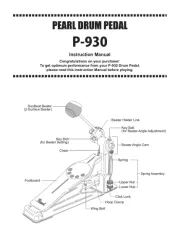
4 Augustus 2025

4 Augustus 2025

4 Augustus 2025

4 Augustus 2025

4 Augustus 2025

4 Augustus 2025

4 Augustus 2025
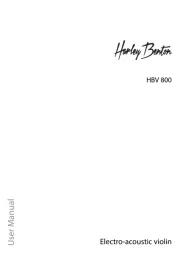
4 Augustus 2025