DOSS Extreme Boom Pro Handleiding
Bekijk gratis de handleiding van DOSS Extreme Boom Pro (1 pagina’s), behorend tot de categorie Speaker. Deze gids werd als nuttig beoordeeld door 17 mensen en kreeg gemiddeld 3.7 sterren uit 9 reviews. Heb je een vraag over DOSS Extreme Boom Pro of wil je andere gebruikers van dit product iets vragen? Stel een vraag
Pagina 1/1

Wireless Portable Waterproof Speaker
Model No.: Extreme Boom Pro
Quick Start Guide
材质:80g书纸,单黑印刷,风琴折再对折
成品尺寸:75*150mm
Der Lautsprecher kann nicht per Sprachbefehl ein- und ausgeschaltet werden, wenn Sie ihn
über Bluetooth verbinden.
Hinweis:
La commande vocale ne pourra pas allumer/éteindre le haut-parleur si vous vous y connectez
via Bluetooth.
NB:
UK:
US:
FR:
J P :
CA:
DE:
ES:
I T :
eVatmaster Consulting GmbH
Bettinastr. 30
60325 Frankfurt am Main,Germany
contact@evatmaster.com
EVATOST CONSULTING LTD
Suite 11, First Floor, Moy Road Business
Centre, Taffs Well, Cardiff, Wales, CF15 7QR
contact@evatmaster.com
UK REP
EC REP
EN DE FR IT ES JP
If 2 smart devices are connected, and you want to play via PartySync mode,
press and hold to enter into PartySync pairing, meanwhile, the currently
playing device will be disconnected.
In PartySync mode, if you want to play via TWS, press and hold to exit
The on secondary speaker can’t be controlled under PartySync mode.
The USB out is only for charging your device.
simultaneously.
If you need any assistance while using this speaker, please feel free to contact
customer service at support@dossav.com.
1. Packing content
This speaker can pair with 2 devices via Bluetooth simultaneously, but it can
2.Find “Extreme Boom Pro” on the Bluetooth device and connect it.
3. Important notes before using
If 2 smart devices are connected, and you want to play via TWS mode, press
to enter into TWS pairing, meanwhile, the current playing device will be
disconnected.
In TWS mode, if you want to play via PartySync mode, press to exit TWS
2.Once paired, the LED of the primary speaker turns solid white, while the
speaker and the LED comes solid white.
ISED Statement
Never disassemble or repair the speaker.
Never use any corrosive cleanser/oil to clean.
Never leave the speaker in a car parked in the sun.
2.This device must accept any interference, including interference that may
This equipment should be installed and operated with a minumum distance of
20 cm between the radiator and your body.
Le présent appareil est conforme aux CNR d'Industrie Canada applicables
entre le radiateur et votre corps.
You can connect the Dot with the speaker by Bluetooth.
Please follow the steps to set up via Bluetooth:
the Dot connected to your home Wi-Fi network.
2.Switch the Extreme Boom Pro to Bluetooth mode, you can press the power
7.To remove the device, return to Bluetooth tap the name of the speaker> >
tap “Forget Device”
FCC Statement
This equipment has been tested and found to comply with the limits for a Class
encouraged to try to correct the interference by one or more of the following
measures:
• Reorient or relocate the receiving antenna.
the receiver is connected.
manufacturer could void your authority to operate this equipment.This device
accept any interference received, including interference that may cause
The device has been evaluated to meet general RF exposure requirement.
10. Use your speaker with Echo Dot
2
2 4
4
Flashing blue Bluetooth pairing
Bluetooth paired
TF card mode
Extra bass on
Enter TWS pairing
Enter Partysync pairing
Solid blue
Solid red
Solid green
Red blinks once
Green blinks once
Flashing white
Solid white
4 white LEDs
2 white LEDs
Enter Bluetooth pairing
Next track
Previous track
Disconnect Bluetooth
Play/pause
Reconnect with last device
Fixed light color
Enter/Exit Partysync pairing
Enter/Exit TWS pairing
Change play modes
Check version ID
Press
Press
Press
Press
Press
Press
Press
Press
EN
TF-CAR D
Wenn 2 Smart-Geräte verbunden sind und Sie über den PartySync-Modus
spielen möchten, halten Sie gedrückt, um die PartySync-Kopplung zu
Wenn Sie im PartySync-Modus über TWS spielen möchten, halten Sie
gedrückt, um den PartySync-Modus zu beenden.
Das auf dem zweiten Lautsprecher kann im PartySync-Modus nicht
gesteuert werden.
dem ersten Gebrauch vollständig auf.
Stellen Sie die Werkseinstellung wieder her, indem Sie die Taste
Wenn sich nicht alle Tasten bedienen lassen, versuchen Sie, den Lautsprecher
mit einer Büroklammer zurückzusetzen (die Reset-Taste auf der Rückseite des
Drücken Sie tum die Bluetooth-Kopplung erneut zu starten, wenn Ihr
abspielen. Um von dem anderen verbundenen Gerät abzuspielen, halten Sie
das aktuell spielende Gerät zunächst an.
Wenn 2 Smart-Geräte verbunden sind und Sie über den TWS-Modus spielen
möchten, drücken Sie tum die TWS-Kopplung einzuleiten.
Wenn Sie im TWS-Modus über den PartySync-Modus spielen möchten, drücken
Sie zuerst um den TWS-Modus zu beenden.
2.Nach der Kopplung leuchtet die LED des primären Lautsprechers durchgehend
weiß, während der zweite Lautsprecher weiß blinkt.
es.
leuchtet weiß.
2.Schalten Sie den/die anderen Lautsprecher ein und drücken Sie lange auf um
11. sicherheitshinweise
Never den Lautsprecher zu zerlegen oder zu reparieren.
Never versuchen, den Lautsprecher zu laden, während er nass ist.
Sie können den Dot über Bluetooth mit dem Lautsprecher verbinden.
2.schalten Sie den Extreme Boom Pro in den Bluetooth-Modus, drücken Sie die
Bluetooth.
erneut.
Kopplungsprozess abzuschließen.
>
den Namen des Lautsprechers>
Note:
via Bluetooth.
2
2 4
4
Blau blinkend Bluetooth-Kopplung
Bluetooth gekoppelt
TF-Karten-Modus
Extra bass on
Extra Bass ab
TWS-Paarung eingeben
Partysync-Kopplung eingeben
Einfarbig Blau
Einfarbig rot
Einfarbig grün
Rot blinkt einmal
Grün blinkt einmal
Weiß blinkend
Einfarbig weiß
4 weiße LEDs
2 weiße LEDs
Bluetooth-Kopplung durchführen
Nächster Titel
Lauter
Lautstärke runter
Wiedergabe/Pause
Partysync-Kopplung eingeben/beenden
TWS-Kopplung eingeben/verlassen
Extra-Bass ein/aus
Spielmodi ändern
( )
Press
Press
Press
Press
Press
Press
Press
Press
DE
TF-CAR D
mode PartySync, appuyez sur et maintenez-le enfoncé pour accéder au
couplage PartySync.
Le de l'enceinte secondaire ne peut pas être contrôlé sans le mode
PartySync.
6. Connexions
en pause l'appareil en cours de lecture.
appareil.
l'appareil en cours de lecture sera déconnecté.
d'appairage TWS.
sera l'enceinte principale et la LED deviendra blanche.
Évitez de faire tomber ou de frapper l'enceinte.
2.Passez l'Extreme Boom Pro en mode Bluetooth, vous pouvez appuyer sur le
bouton Bluetooth et le maintenir enfoncé pour conserver le statut d'appairage.
ce n'est pas le cas, appuyez longuement sur le bouton Bluetooth et réessayez.
couplage.
2
4
Bleu clignotant
Bluetooth apparié
Mode TF Carte
Extra bass marche
Extra bass arrêt
Entrer l'appariement TWS
Mode PartySync
Rouge clignote une fois
Blanc lignotant
4 LEDs blanches
2 LEDs blanches
Piste suivante
Piste précédente
Diminuer le volume
Déconnecter le Bluetooth
Jouer/Pause
Reconnecté au dernier appareil
Entre/sort du mode PartySync
Entre/sort du mode TWS
Extra bass marche/arrêt
()
FR
2 4
TF-CAR D
audio.
Rétablir le réglage d'usine en appuyant simultanément sur le bouton
lorsqu'elle n'est pas en charge.
dossav.com.
El comando de voz no podrá encender o apagar el altavoz si lo conectas por Bluetooth.
Nota:
PartySync, tenere premuto per entrare nell'accoppiamento PartySync; nel
PartySync.
secondi contemporaneamente. L'uscita USB serve solo per caricare il
premere per accedere nuovamente all'accoppiamento Bluetooth.
TWS.
mentre il secondo altoparlante diventa bianco lampeggiante.
È possibile collegare il Dot all'altoparlante tramite Bluetooth.
accensione per riavviare l'accoppiamento Bluetooth.
caso contrario, premere il pulsante di accensione e riprovare.
processo di accoppiamento.
>toccare il nome
dell'altoparlante>
Nota:
collega tramite Bluetooth.
2
2 4
4
Blu lampeggiante
Bluetooth accoppiato
Il rosso lampeggia una volta
Il verde lampeggia una volta
Bianco lampeggiante
4 LED bianchi
2 LED bianchi
Traccia successiva
Traccia precedente
Riproduzione/pausa
Entrare/uscire dall'accoppiamento Partysync
Entrare/uscire dall'accoppiamento TWS
Controllare l'ID della versione
autospegnimento(
Premere
Premere
Premere
Premere
Premere
Premere
Premere
Premere
IT
TF-CAR D
desconectará.
En el modo PartySync, si desea reproducir a través de TWS, mantenga
presionado para salir del modo PartySync.
El en el altavoz secundario no se puede controlar en el modo
PartySync.
simultáneamente.
mientras no se esté cargando.
Cuando no se puedan controlar todos los botones, intenta reiniciar el altavoz
Si necesitas ayuda mientras usas este altavoz, no dudes en ponerte en contacto
6.Conexiones
2.Selecciona “Extreme Boom Pro” en la lista de Bluetooth.
En el modo TWS, si quiere reproducir a través del modo PartySync, presione
para salir del modo TWS.
mientras que el del segundo parpadea en blanco.
principal y el LED se iluminará en blanco.
Evite que el altavoz se caiga o se golpee.
Evite exponerlo a temperaturas extremas.
No desmonte ni repare nunca el altavoz.
Puedes conectar el Dot con el altavoz por Bluetooth.
2.Cambia el Extreme Boom al modo Bluetooth,puedes mantener pulsado el
2
2 4
4
Parpadea en azul
Extra bass on
Parpadea en blanco
Blanco sólido
4 LED blancos
2 LED blancos
Encendido/apagado
Siguiente pista
Sube el volumen
Desconecta Bluetooth
Reproduce/Pausa
Cambia los modos de reproducción
Comprueba el ID de versión
(Sólo funciona en modo Bluetooth)
Presione
Presione
Presione
Presione
Presione
Presione
Presione
Presione
ES
TF-CAR D
2 Bluetoothつの 対応機器と接続していた時、PartySync モードで再生したい場
合は、を押し続けてPartySync ペアリングモードに入ります。その同時、再
生中の機器とスピーカーの接続が解除されます。
PartySyncモードでは、TWSモードで再生する場合は、まずボタンを押し
続けてPartySync モードを終了してください。
PartySyncモードでは、サブスピーカー側で ボタンは働くことができ
ません。
電池の寿命を延ばすために、初めてご使用になる前には本機を満充電して
おいてください。
の インジケータが点滅する時は、バッテリー残量が低下と示します。LED
音声入力がない状態が 分間続く場合、スピーカーは自動的に電源が切れ
ます。
自動的に電源が切れる機能をキャンセルしたい場合、 とボタンを同時
に秒間長押ししてください。
USB出力ポートは自分のデバイスのみ充電します。
とボタンを同時に秒間長押しして本機をリセットします。
充電していない時、いずれかのボタンを押すと本機のバッテリー残量をチェ
ックできます。
全てのボタンが操作できない場合は、針など細いものでスピーカーをリセ
ットしてください。(リセットボタンはスピーカーの背面パネルにあります。)
本機を使用する時は、何かご問題·ご不明な点等がございましたら、お気軽
ににご連絡ください。
実用最大出力:40W*2+10W*2
DC入力電圧:5V3A
USB出力電圧:5V2A
バッテリー容量:10400mAh
充電時間:4.5hrs
再生時間:20hrs(50%ボリューム-HotelCalifornia)
通信距離:最大約30m/99ft
本体重量:7.2lbs/3.24kg
サイズ:36.20*16.18*20.50CM
TFカードファイル・フォーマット:MP3/WMA/FLAC(最大容量256G)
1. パッケージ内容
4.各ボタンのコントロール
5.LED インジケーター
6.コネクター
充電ケーブル
ストラップ
取扱説明書(本書)
7. Bluetoothモード
10秒間内「ExtremeBoomPro」が未検出されると、を押してBluetooth
ペアリングモードに再度入れてください。
本機は2つのBluetooth対応機器と同時に接続可能ですが、一回に1つの機
器しか音楽を再生できません。他の接続済みの機器から音楽を再生したい
場合は、まず再生中の機器を一時停止してください。
対応機器側で 機能を有効にします。Bluetooth
2.Bluetoothリストから「Extreme Boom Pro」を選択して接続します。
接続が完了すると、Bluetooth対応機器にて「接続済み」と表示します。
2. 主な仕様
3. ご使用前の注意事項
8. TWS(True Wireless Stereo) モード
2 Bluetoothつの 対応機器と接続していた時、TWS モードで再生したい場合は、
を押してTWSペアリングモードに入ります。その同時、再生中の機器とス
ピーカーの接続が解除されます。
TWSモードでは、PartySyncモードで再生する場合は、まずボタンを押して
TWS モードを終了してください。
1.2台のExtremeBoomProのボタンを押してTWSペアリングモードに
入ります。
2.接続が完了すると、メインスピーカーのLEDは白色に点灯します。サブスピ
ーカーのLEDは白色に点滅します。
3.Bluetooth対応機器側で「ExtremeBoomPro」が検出されると選択してペ
アリングします。
9. PartySyncモード
つのスピーカーをオンにした後デバイスと接続します。を約 秒間押
し続けてPartySync モードに入ります。このスピーカーはメインスピーカーに
なり、LED は白色に点灯します。
2.他のスピーカーをオンにした後を押し続けるとPartySync モードに入り
ます。他のスピーカーはサブスピーカーになり、LEDは消灯します。
11. 安全上のご注意
・本機を落としたり、ぶつけたり、揺れたりしないてください。
・本機を異常に温度の高いところや直射日光のあたるところに長く置かな
いてく ださい。
・本機を電子レンジや無線 デバイスに近付けないでください。
・自分で本機を解体したり、修理したり、改造したりしないてください。
・本機をベンゼン、アルコールなどの溶剤の入った洗剤で洗浄しないてく
ださい。
・本機を直射日光のあたる車内に置かないでください。
・湿った状態で本機を充電しようとしないでください。
Dot Bluetoothを経由でスピーカーに接続できます。 Bluetoothを使って接続す
る手順は以下のとおりです:
アプリをダウンロードして と自宅のDot ネットワークに接続します
。
2.Extreme Boom ProをBluetoothモードに切り替えてください。電源ボタンを
押すことでBluetoothペアリングを再度行うことができます。
アプリを起動し、「メニュー」をタップし、その後「設定」をタップして設
定を行ってください。
デバイスのリストから をタップし、Echo Dot Bluetoothをタップします。
「機器のリストに表示されるはずです。表Extreme Boom Pro」は、Bluetooth
示されない場合は、電源ボタンを押して再試行してください。
リストに表示されると、スピーカーをタップしてペアリングします。
7.デバイスを削除するには、Bluetoothに戻り>スピーカーの名前をタップし
>「デバイスを削除」をタップします。
注意
Bluetooth接続でスピーカーに接続している場合、音声コマンドでのスピー
カーのオン オフはできません。/
10. Echo Dot本機を と接続
最大出力5V2A
2
Auxin(別売)
2 4
TFcard(別売)
4
秒間長押し
秒間長押し
秒間長押し
秒間長押し
秒間長押し
秒間長押し
秒間長押し
秒間長押し
秒間長押し
秒間長押し
青点滅 接続を探している
Bluetooth接続済み
モード
TFカードモード
Extra bass on
TWSペアリングモードに入り
Partysyncペアリングモードに入り
バッテリー残量
バッテリー残量
バッテリー残量
バッテリー残量
青点灯
赤点灯
緑点灯
一回ずつ赤点滅
一回ずつ緑点滅
白点滅
白点灯
4 LEDつ が白点灯
つLEDが白点灯
2 LEDつ が白点灯
つLEDが白点灯
電源on/off
Bluetoothペアリングモード
次の曲
音量+
前の曲
音量ー
Bluetooth接続を解除
再生/一時停止
前回のデバイスと再接続
固定された光の色
種類のライトショー効果へ変更
Partysync /ペアリングモードに入り 切れ
TWSペアリングモードに入り/切れ
再生モードを切り替え
バージョンをチェック
(Bluetooth未接続の状態のみ働きます)
初期設定に戻し
自動的に電源が切れる機能をキャンセル/再開
(Bluetoothモードのみ働きます)
押す
押す
押す
押す
押す
押す
押す
押す
JP
TF-CAR D
Product specificaties
| Merk: | DOSS |
| Categorie: | Speaker |
| Model: | Extreme Boom Pro |
Heb je hulp nodig?
Als je hulp nodig hebt met DOSS Extreme Boom Pro stel dan hieronder een vraag en andere gebruikers zullen je antwoorden
Handleiding Speaker DOSS

5 Juli 2025

1 Juli 2025

30 Juni 2025

16 Juni 2025
Handleiding Speaker
- Karcher
- Morel
- Nedis
- Plantronics
- Magnavox
- Be Cool
- Yamaha
- Genelec
- Max
- Mordaunt Short
- Sanag
- TIC
- Salora
- Manta
- Marshall
Nieuwste handleidingen voor Speaker
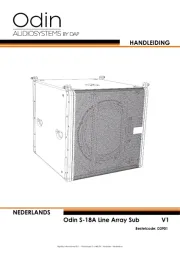
14 September 2025
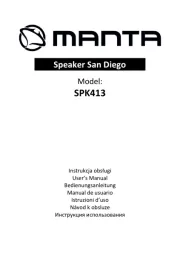
14 September 2025
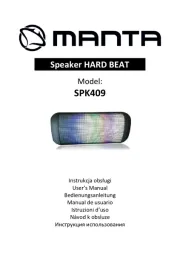
14 September 2025

13 September 2025

13 September 2025

12 September 2025

12 September 2025

12 September 2025

12 September 2025
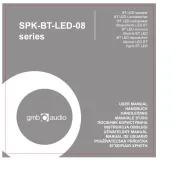
12 September 2025