DJI OSMO Mobile Device Holder Handleiding
Bekijk gratis de handleiding van DJI OSMO Mobile Device Holder (4 pagina’s), behorend tot de categorie Statief. Deze gids werd als nuttig beoordeeld door 107 mensen en kreeg gemiddeld 4.3 sterren uit 54 reviews. Heb je een vraag over DJI OSMO Mobile Device Holder of wil je andere gebruikers van dit product iets vragen? Stel een vraag
Pagina 1/4

Mobile Device Holder
OSMO
Quick Start Guide V1.0

Disclaimer and Warning
Congratulations on purchasing your new DJI product. The
information in this document affects your safety and your legal
rights and responsibilities. Read this entire document carefully
to ensure proper configuration before use. Failure to read
and follow instructions and warnings in this document may
result in serious injury to yourself or others, damage to your
DJI product, or damage to other objects in the vicinity. This
document and all other collateral documents are subject to
change at the sole discretion of DJI. For up-to-date product
information, visit http://www.dji.com and click on the product
page for this product.
By using this product, you hereby signify that you have read this
disclaimer and warning carefully and that you understand and
agree to abide by the terms and conditions herein. You agree
that you are solely responsible for your own conduct while using
this product, and for any consequences thereof. You agree
to use this product only for purposes that are proper and in
accordance with all applicable laws, rules, and regulations, and
all terms, precautions, practices, policies and guidelines DJI has
made and may make available.
DJI accepts no liability for damage, injury or any legal
responsibility incurred directly or indirectly from the use of
this product. The user shall observe safe and lawful practices
including, but not limited to, those set forth in this document.
Introduction
The Mobile Device Holder for the Osmo secures your smartphone
alongside the handle. Your smartphone can then serve as a
real-time viewnder with touchscreen camera control through
the DJI GO app.
Specications
Dimensions: 116 mm × 30 mm × 34 mm
Weight: 118 g
Max Clamping Dimensions: 160 mm × 77 mm

Installation
1. Attach the Mobile Device Holder to the rosette mount on the
Osmo handle. Tighten the knob to secure.
2. Unfold the arms and adjust the pads.
3. Place one end of your mobile device into the arms. Push the
other end, extending the arms until your entire mobile device
is seated in the Mobile Device Holder.
Product specificaties
| Merk: | DJI |
| Categorie: | Statief |
| Model: | OSMO Mobile Device Holder |
Heb je hulp nodig?
Als je hulp nodig hebt met DJI OSMO Mobile Device Holder stel dan hieronder een vraag en andere gebruikers zullen je antwoorden
Handleiding Statief DJI

17 Maart 2025
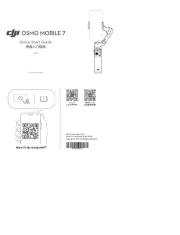
17 Maart 2025

17 Maart 2025

11 December 2024

15 November 2024

6 April 2023

22 Maart 2023

15 Maart 2023

7 Maart 2023

4 Maart 2023
Handleiding Statief
- Alpine
- Pedco
- VariZoom
- National Geographic
- Aukey
- Bee Star
- Libec
- Fat Gecko
- GoPro
- Winegard
- Velleman
- Block & Block
- Carson
- Sunpak
- Easyrig
Nieuwste handleidingen voor Statief
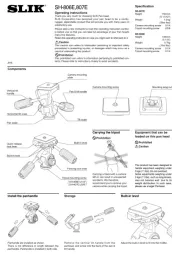
31 Juli 2025
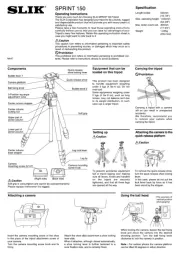
31 Juli 2025
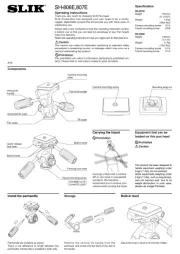
30 Juli 2025

30 Juli 2025

30 Juli 2025

29 Juli 2025

29 Juli 2025

28 Juli 2025

28 Juli 2025

28 Juli 2025