Dimplex LST075 Handleiding
Bekijk gratis de handleiding van Dimplex LST075 (2 pagina’s), behorend tot de categorie Heater. Deze gids werd als nuttig beoordeeld door 41 mensen en kreeg gemiddeld 3.9 sterren uit 21 reviews. Heb je een vraag over Dimplex LST075 of wil je andere gebruikers van dit product iets vragen? Stel een vraag
Pagina 1/2

This guide is for quick reference only. Please refer to the operating section for further information.
How Does the Heater Control Work?
The control allows you to choose when you want heat and at what temperature.
When using a timer mode (see below), Comfort On will display on the home screen to tell you when the heater is maintaining
the temperature displayed. Comfort Off will display when the heater is outside of a timed heating period.
When , Manual Eco or Frost modes are being used the heater will always maintain the temperature shown on the home
screen.
Set the Time
To set the date and time on the heater, press , then press the with Menu Enter Time / Date highlighted. Press or until
the correct value is shown, then press to conrm and move on to the next value. Repeat until all details are correct, Enter
and displays, then press . Set Back
The time is automatically adjusted in spring and autumn between Greenwich Mean Time (GMT) and British Summer Time
(BST).
Set the Temperature
The temperature shown on the display is the room temperature set point. This is the temperature that the
heater will maintain during heating periods. If the room temperature is above this temperature then the
heater will not operate. The heater leaves the factory with this temperature set at 21°C which represents a
typical, comfortable room temperature. If you require a dierent room temperature then press either or
on the home screen until the display shows the temperature you require.
Timer Modes
Your Quantum heater comes pre-programmed with four timer
modes. These modes dene the periods when the heater will
operate in mode. The four modes are:Comfort On
Timer Mode Description
Out All Day 6 hours heating per day in two periods
Home All Day 9 hours heating per day in one period
Holiday Set the number of days for which you are
on holiday
User Timer Customise times in four periods
Low Surface Temperature Heater
Quick Start Guide
8/53222/0 ISSUE 0
• In order to avoid overheating, Do Not Cover the heater. Do not place matrerial or garments on the heater, or obstruct
the air circulation around the heater.
• Ensure that both supply swtiches next to the heater are turned on. During the summer when no heat is required, both
wall switches can be turned o. Remember to turn both of these back on in Autumn when heat is required.
• CAUTION as some parts of this product can become very hot and cause burns. Particular attention has to be given where
children and vulnerable people are present.
• Note that due care and consideration must be taken when using this heater in series with thermal control, a program
controller, a timer or any other device that switches on the heat automatically, since a re risk exists when the heater is
accidentally covered or displaced.

Mode
Timer Mode
Manual
Eco Mode
Frost Protect
O
Which Timer Mode is Best for Me?
The heater leaves the factory set in mode. If you are out during the day and only require heat in the Out All Day
mornings and evenings then this mode will suit your lifestyle and you won’t need to alter anything. If you are in
during the day then you should select the Home All Day mode which is a single heating period. The times of these
modes can be modied, or the User Timer mode can be used to give you four periods of heating split throughout
the day. If you are away for an extended period then you can use the mode. This allows you to reduce the Holiday
heating during the period that you are away, reverting to the previously selected mode on the day you return.
To choose a timer mode press followed by to select . Select the mode Menu Enter Mode Timer Modethen
required by pressing or then . For options and , three Enter Out All Day Home All Day, User Timer
choices are available - , and .Select Preview Modify
Select - Choose this timer option
Preview - View the times currently set
Modify - Change the times currently set
(Please refer to the operating section of this manual for information on how to modify the programmed times.)
Advance
Sometimes you may be at home when you had not planned to be, or need
to leave when you had planned to have the heating on. You can change the
way you use your heating temporarily, this temporary change is achieved by
using the function. Advance
When a timer has been selected, the function allows you to begin Advance
the next period early. If the heater is in a period Comfort On Comfort Off
and you want heat – press the button. If the heater is in Advance Comfort
On and you don’t want heat, press the button and it will go o Advance
until the beginning of the next period.Comfort On
Advance Boost
The Advance button is also used to give a which provides temporary Boost
heating for one, two, three or four hours. Press the button twice to Advance
begin a one hour . Continue pressing the Boost Advance button to enter the
longer periods.Boost
21 C
0
21 C
0
21 C
0
Comfort On
Main Menu
Date/Time
Mode
Options
Timer Mode
Out All Day
Home All Day
Holiday
User Timer
Out All Day
Select
Preview
Modify
Out All Day
20
C
0
Child Lock
If you need to lock the controls so that the settings
cannot be changed then activate the Child Lock.
To lock the controls press and hold both the Back
button and for three seconds. Enter Child Lock
will appear at the bottom of the screen. To unlock the
control repeat the action by pressing both the Back
button and for three seconds.Enter
Press and hold both
the Back button and
Enter for three seconds
20 C
0
Dimplex UK, a division of GDC Group, Millbrook house, Grange Drive, Hedge End, Southampton SO30 2DF
For further assistance please contact Dimplex Customer Services on 08448793588 or go to www.dimplex.co.uk
Product specificaties
| Merk: | Dimplex |
| Categorie: | Heater |
| Model: | LST075 |
Heb je hulp nodig?
Als je hulp nodig hebt met Dimplex LST075 stel dan hieronder een vraag en andere gebruikers zullen je antwoorden
Handleiding Heater Dimplex

14 April 2025

14 April 2025

14 April 2025

14 April 2025

14 April 2025

14 April 2025

14 April 2025

14 April 2025

14 April 2025

14 April 2025
Handleiding Heater
- Trisa
- Scheppach
- Soler And Palau
- Herschel
- MSW
- Kambrook
- True North
- Yellow Garden Line
- Sogo
- Pureheat
- Atika
- Thermotec
- Casaya
- Point
- Proficare
Nieuwste handleidingen voor Heater

29 Juli 2025

29 Juli 2025
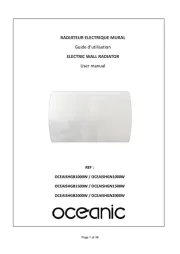
29 Juli 2025

29 Juli 2025

29 Juli 2025
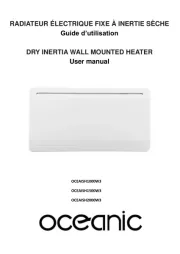
29 Juli 2025
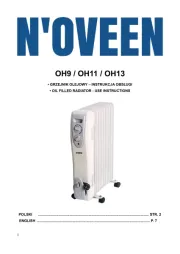
29 Juli 2025

29 Juli 2025
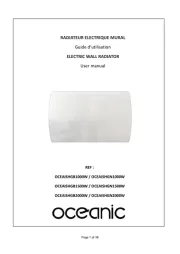
29 Juli 2025
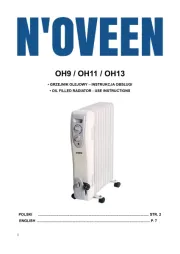
28 Juli 2025