Digitus Fast Ethernet USB 2.0 Handleiding
Digitus
Kabels voor pc's en randapparatuur
Fast Ethernet USB 2.0
Bekijk gratis de handleiding van Digitus Fast Ethernet USB 2.0 (24 pagina’s), behorend tot de categorie Kabels voor pc's en randapparatuur. Deze gids werd als nuttig beoordeeld door 51 mensen en kreeg gemiddeld 4.3 sterren uit 26 reviews. Heb je een vraag over Digitus Fast Ethernet USB 2.0 of wil je andere gebruikers van dit product iets vragen? Stel een vraag
Pagina 1/24

USB 2.0 10/100M Fast Ethernet Adapter
User’s Manual
1. Introduction
The USB Ethernet 10/100 adapter performs good plug and play connection of PC peripherals “out -side the box” and mark a
significant advance in desktop cable management. Using the USB Ethernet 10/100 adapter you can simplify your PC network
connections in the home, office and on the travel.
2. Product Features
USB specification Ver. 2.0 compliant.
Supports USB Suspend/Resume Function.
High-Speed USB Device.
Supports wakeup frame, link status change and magic packet wake-up .
Supports 2000/ XP /2003
Supports plug and play.
3. System Requirements
IBM PC or compatible PC with 486DX-100 MHz CPU or higher
Available USB port
CD ROM drive-
At least 16MB of DRAM
4. Installation of the USB Ethern adapter: et 10/100
Follow the steps on installing the USB Ethernet 10/100 adapter software
1. Power on your computer and make sure that the USB port is enable and working properly.
2. Insert the “USB 2.0 to Fast Ethernet Adapter” to the USB port , it will be identified and indicate“ Found New Hardware
Wizard”, please select “No, not this time”, click “Next “ to continue.

3. Select “Install from a list or specific location (Advanced)”, and click “Next” to continue.
4. Select “ Include this location in the search”, click “Browse” and select the folder that contains driver for your hardware,
then click “OK”, press “Next” to continue .

Product specificaties
| Merk: | Digitus |
| Categorie: | Kabels voor pc's en randapparatuur |
| Model: | Fast Ethernet USB 2.0 |
| Kleur van het product: | Zwart |
| Compatibele besturingssystemen: | Windows 2000 / XP / 2003 / Vista 32-bit/64-bit |
| Aansluiting 1: | 1x RJ-45(STP) |
| Aansluiting 2: | USB A |
| Aansluiting 1 type: | Mannelijk |
| Aansluiting 2 type: | Vrouwelijk |
Heb je hulp nodig?
Als je hulp nodig hebt met Digitus Fast Ethernet USB 2.0 stel dan hieronder een vraag en andere gebruikers zullen je antwoorden
Handleiding Kabels voor pc's en randapparatuur Digitus

10 Maart 2025

29 December 2024

1 December 2024

1 December 2024

27 November 2023

27 November 2023

28 Mei 2023

25 Mei 2023

3 Mei 2023

18 April 2023
Handleiding Kabels voor pc's en randapparatuur
- Vogels
- DataVideo
- HQ
- Scosche
- Nexibo
- Gefen
- Tributaries
- Media-tech
- Russound
- Apc
- CLUB3D
- Monacor
- IC Intracom
- Atlona
- Moxa
Nieuwste handleidingen voor Kabels voor pc's en randapparatuur

15 September 2025

2 September 2025

1 September 2025

1 September 2025

1 September 2025

31 Augustus 2025

27 Augustus 2025
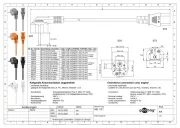
26 Augustus 2025

26 Augustus 2025

26 Augustus 2025