Digitus DS-55511 Handleiding
Digitus
Niet gecategoriseerd
DS-55511
Bekijk gratis de handleiding van Digitus DS-55511 (10 pagina’s), behorend tot de categorie Niet gecategoriseerd. Deze gids werd als nuttig beoordeeld door 51 mensen en kreeg gemiddeld 4.7 sterren uit 26 reviews. Heb je een vraag over Digitus DS-55511 of wil je andere gebruikers van dit product iets vragen? Stel een vraag
Pagina 1/10

1
4x4 HDMI Matrix Switch,
4K/60Hz
Manual
DS- 11 555

2
Table of Contents
1. Introduction ............................................................................ 2
2. Main Features ......................................................................... 3
3. Package Contents .................................................................... 3
4. Specification ............................................................................ 4
5. Operation Controls and Functions............................................ 5
5.1. Front Panel............................................................................ 5
5.2. Rear Panel............................................................................. 8
6. Remote Control ....................................................................... 9
1. Introduction
With the DIGITUS® 4x4 HDMI Matrix Switch, you can choose
between 4 HDMI signal sources and output signals to 4 different
HDMI outputs independently or simultaneously. All HDMI ports can
be assigned to different HDMI outputs or all HDMI outputs as
desired. Convenient operation using remote control or on the device
itself. The Matrix Switch also offers EDID management (changeover
switch) and downscaling functionality so that 4K content can be
output on Full HD displays without a problem.

3
2. Main Features
• Supports 4K2K/60Hz (4:4:4)
• Video bandwidth: 18 Gbps
• HDCP 2.2 / 1.4
• HDMI 2.0
• EDID management
• Supports downscaling of 4K contents on Full HD (1080p) displays
• HDR, HDR10, HDR10+, Dolby Vision
• Output of up to 4 HDMI signals on 4 HDMI monitors possible
either simultaneously or independently
• Convenient switching between all HDMI connections using
remote control or on the device itself
3. Package Contents
• 1x 4x4 HDMI Matrix Switch
• 1x Power adapter (DC 12V/2.5A, 1.5 m)
• 1x IR remote control
• 2x Mounting plate
• 1x User manual
Product specificaties
| Merk: | Digitus |
| Categorie: | Niet gecategoriseerd |
| Model: | DS-55511 |
| Ingebouwd display: | Nee |
| Gewicht: | 535 g |
| Breedte: | 220 mm |
| Diepte: | 105 mm |
| Hoogte: | 19 mm |
| Gewicht verpakking: | 1093 g |
| Breedte verpakking: | 309 mm |
| Diepte verpakking: | 164 mm |
| Hoogte verpakking: | 61 mm |
| Gebruikershandleiding: | Ja |
| Materiaal behuizing: | Metaal |
| LED-indicatoren: | Ja |
| Type verpakking: | Doos |
| USB-connectortype: | Micro-USB |
| Maximum resolutie: | 3840 x 2160 Pixels |
| Inclusief AC-adapter: | Ja |
| Land van herkomst: | China |
| Kleur behuizing: | Zwart |
| Vermogensverbruik (max): | 11.04 W |
| Aantal USB-aansluitingen: | 1 |
| HDCP: | Ja |
| HDR-ondersteuning: | Ja |
| Aansluiting voor netstroomadapter: | Ja |
| HDMI versie: | 2.0 |
| Aantal HDMI-invoerpoorten: | 4 |
| Output current: | 2500 mA |
| Spanning: | 12 V |
| HDCP versie: | 1.4/2.2 |
| Montagebeugels meegeleverd: | Ja |
| Bandbreedte: | 18 Gbit/s |
| Aantal HDMI-uitvoerpoorten: | 4 |
| Bedrijfstemperatuur (T-T): | 0 - 40 °C |
| Code geharmoniseerd systeem (HS): | 85299097 |
| Verpakkingsvolume: | 3750.02 cm³ |
| Extended display identification data (EDID): | Ja |
| Maximale resolutie (HDMI): | 3840 x 2160 Pixels |
| EDID-management: | Ja |
Heb je hulp nodig?
Als je hulp nodig hebt met Digitus DS-55511 stel dan hieronder een vraag en andere gebruikers zullen je antwoorden
Handleiding Niet gecategoriseerd Digitus
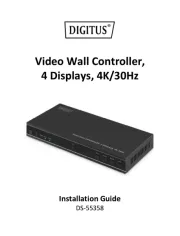
29 Juli 2025

29 Juli 2025

16 Juni 2025

16 Juni 2025

16 Juni 2025

15 Juni 2025

15 Juni 2025

15 Juni 2025

15 Juni 2025

7 Juni 2025
Handleiding Niet gecategoriseerd
- Quasar Science
- Lego
- Remington
- MARTOR
- Hensel
- Cleveland
- Seenergy
- Scytek
- MSW
- Aston Microphones
- Satco
- Haws
- Superrollo
- First Alert
- Graff
Nieuwste handleidingen voor Niet gecategoriseerd

30 Juli 2025

30 Juli 2025

30 Juli 2025

30 Juli 2025

30 Juli 2025

30 Juli 2025

30 Juli 2025

30 Juli 2025

30 Juli 2025

30 Juli 2025