Digitus DS-12820 Handleiding
Digitus
Niet gecategoriseerd
DS-12820
Bekijk gratis de handleiding van Digitus DS-12820 (18 pagina’s), behorend tot de categorie Niet gecategoriseerd. Deze gids werd als nuttig beoordeeld door 25 mensen en kreeg gemiddeld 4.4 sterren uit 13 reviews. Heb je een vraag over Digitus DS-12820 of wil je andere gebruikers van dit product iets vragen? Stel een vraag
Pagina 1/18

2- / 4-PORT USB DVI KVM
WITH USB HUB AND AUDIO
User Manual
DS-12820 / DS-12840

Index
1
INTRODUCTION .................................................................................................................... - 1 -
1.1
F
EATURES
.......................................................................................................... -
1
-
1.2
P
HYSICAL
D
IAGRAM
............................................................................................. -
2
-
1.3
P
ACKAGE
C
ONTENTS
........................................................................................... -
2
-
2
SPECIFICATIONS ...................................................................................................................... 5
2.1
G
ENERAL
................................................................................................................ 5
2.2
LED
I
NDICATORS
.................................................................................................... 6
3
INSTALLATION ...................................................................................................................... - 5 -
3.1
S
YSTEM
R
EQUIREMENTS
..................................................................................... -
5
-
3.2
H
ARDWARE
I
NSTALLATION
.................................................................................... -
5
-
3.3
USB
ENUMERATION TIME
..................................................................................... -
6
-
3.4
N
OTICE FOR
S
UN
M
ICRO
S
YSTEM USER
............................................................... -
7
-
3.5
D
RIVER
I
NSTALLATION
......................................................................................... -
7
-
3.5.1
OS
WITHOUT DRIVER INSTALLATION
...................................................................... -
7
-
3.5.2
W
INDOWS
98/SE ................................................................................................ -
7
-
4
OPERATIONS ...................................................................................................................... - 10 -
4.1
P
USH BUTTON
O
PERATION
................................................................................. -
10
-
4.2
H
OST
S
ELECTION
.............................................................................................. -
10
-
4.2.1 H
OT
K
EY
S
UPPORT
........................................................................................... -
10
-
4.2.2 S
PECIFIC
C
HANNEL
S
ELECTION
......................................................................... -
10
-
4.2.3 C
HANNEL
S
HIFT
F
UNCTION
................................................................................ -
10
-
4.2.4 H
OST
S
ELECTED
I
NDICATOR
.............................................................................. -
10
-
4.3
USB
H
UB
S
ELECTION
....................................................................................... -
11
-
4.3.1 USB
H
UB
S
WITCH BY
P
USH
B
UTTON
................................................................. -
11
-
4.3.2 H
OT
K
EY
S
WITCH FOR
USB
H
UB
S
ELECTION
..................................................... -
11
-
4.3.3 H
UB
S
ELECTED
I
NDICATOR
................................................................................ -
12
-
4.4
A
UDIO
S
ELECTION
............................................................................................. -
12
-
4.4.1 A
UDIO
A
UTO
-S
WITCH
F
UNCTION
........................................................................ -
12
-
4.4.2 H
OT
K
EY
S
WITCH FOR
A
UDIO
S
ELECTION
........................................................... -
12
-
4.5
A
UTO
-S
CAN
F
UNCTION
:
A
UTO
-S
CAN
F
UNCTION
:..................................................... 15
4.5.1 A
CTIVATE
A
UTO
-S
CAN
........................................................................................... 15
4.5.2 A
UTO
-S
CAN TIME
I
NTERVAL
................................................................................... 15
4.5.3 S
TOP
A
UTO
-S
CAN
................................................................................................. 15
4.6
H
OT
K
EY
S
UMMARY
.............................................................................................. 16
4.7
S
UN
M
ICROSYSTEMS
F
UNCTION
K
EY
E
MULATION
: .................................................. 17

- 1 -
1 Introduction
Thank you for purchasing our 2/4-Port USB DVI KVM with USB 2.0 Hub
and Audio. You now have a high quality and durability system to control
multiple computers/servers from one console (Mouse, Keyboard, Monitor,
Microphone and Speaker).
1.1 Features
1 Controls 2 or 4 computers from a single console (keyboard/mouse) over
USB
connection by using standard USB cables.
2 Supports USB keyboard/mouse.
3 Compliant with USB Specification Revision 2.0 and USB Device Class
Definition for HID Revision 1.11.
4 Four computers can share two USB downstream ports.
5 Supports two types of switching:
a. Push button on front panel
b. Hot keys on USB keyboard
6 LED display for easy status monitoring.
7 Supply Microsoft Intellimouse 3 ~ 5 Key Mouse & Microsoft Natural
Keyboard Pro series.
8 Supports DVI-I interface.
9 Supports DVI resolutions up to 1920 x 1200 @ 60Hz.
10 Supports HDCP.
11 Supports Windows 98/98SE/2000/ME/XP/VISTA/7/2003, Linux, MAC
OS9/OSX, SUNMICRO Solaris 8 or later.
12 Provides USB HUB switching in independent method or in combination with
the host switching (USB HUB Auto-Switch mode).
13 Provides audio switching in independent method or in combination with the
host switching (enable/disable by hotkey).
14 Auto-Scan function (Time interval can be adjusted between 5-20 seconds
when the Auto-Scan function is enabled).
15 Plug and Play (Windows 98/SE users might need the Windows CD to install
the HID driver for USB keyboard/mouse.)
Product specificaties
| Merk: | Digitus |
| Categorie: | Niet gecategoriseerd |
| Model: | DS-12820 |
| Kleur van het product: | Zwart |
| Ingebouwd display: | Ja |
| Gebruikershandleiding: | Ja |
| Beeldscherm: | LED |
| Ethernet LAN: | Nee |
| Maximum resolutie: | 1920 x 1200 Pixels |
| Meegeleverde kabels: | Audio (3.5mm), DVI |
| Inclusief AC-adapter: | Ja |
| Aantal USB 2.0-poorten: | 6 |
| Hoofdtelefoonuitgangen: | 3 |
| Aansluiting voor netstroomadapter: | Ja |
| Plug and play: | Ja |
| Ondersteunt Windows: | Ja |
| Ondersteunt Mac-besturingssysteem: | Ja |
| Externe adapter: | Ja |
| Rack-montage: | Nee |
| Ondersteunt Linux: | Ja |
| DVI-I poorten: | 3 |
| Aansluiting video: | DVI-I |
| Code geharmoniseerd systeem (HS): | 85176200 |
| Aantal microfooningangen: | 3 |
| Aansluiting toetsenbord: | USB |
| Aansluiting muis: | USB |
| Aantal computers: | 2 |
| Audio-aansluitingen: | Ja |
| Scaninterval: | 5 s |
Heb je hulp nodig?
Als je hulp nodig hebt met Digitus DS-12820 stel dan hieronder een vraag en andere gebruikers zullen je antwoorden
Handleiding Niet gecategoriseerd Digitus
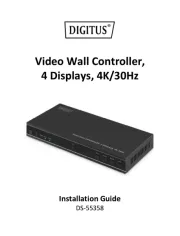
29 Juli 2025

29 Juli 2025

16 Juni 2025

16 Juni 2025

16 Juni 2025

15 Juni 2025

15 Juni 2025

15 Juni 2025

15 Juni 2025

7 Juni 2025
Handleiding Niet gecategoriseerd
- Kambrook
- AOC
- Turbotronic
- SI-TEX
- Minkels
- Evooch
- Phidgets
- Lingg & Janke
- HIOAZO
- Valeton
- Onvian
- Bowers And Wilkins
- Hover-1
- BETAFPV
- Beyerdynamic
Nieuwste handleidingen voor Niet gecategoriseerd

30 Juli 2025

30 Juli 2025

30 Juli 2025

30 Juli 2025

30 Juli 2025

30 Juli 2025

30 Juli 2025

30 Juli 2025

30 Juli 2025

30 Juli 2025