Digitus DN-170106 Handleiding
Bekijk gratis de handleiding van Digitus DN-170106 (29 pagina’s), behorend tot de categorie Server. Deze gids werd als nuttig beoordeeld door 52 mensen en kreeg gemiddeld 4.2 sterren uit 26.5 reviews. Heb je een vraag over Digitus DN-170106 of wil je andere gebruikers van dit product iets vragen? Stel een vraag
Pagina 1/29

ONLINE UPS SYSTEM
6 kVA / 10 kVA
DN-170106 Rev. 2・
・
・
・・DN- Rev. 2 170107
Manual
All rights reserved.
The information in this document is subject to change without notice.
Publish statement
Thank you for purchasing this series UPS.
This series UPS is an intelligent, single phase in single phase out, high frequency online UPS
designed by our R&D team who is with years of designing experiences on UPS. With
excellent electrical performance, perfect intelligent monitoring and network functions,
smart appearance, complying with EMC and safety standards, This UPS has become standard
product which meets the world’s advanced level.
Read this manual carefully before installation
This manual offers technical support for equipment operato.

2
Contents
1
.
.
.
..Safety................................................................................................................ 3
1.1 ...................................................................................................... Safety notes 3
1.2 Symbols used in this guide ................................................................................. 3
2
.
.
.
..Main Features ................................................................................................... 4
2.1 Summarization .................................................................................................. 4
2.2 Functions and Features ...................................................................................... 4
3.
.
.
..Installation ........................................................................................................ 5
3.1 Unpack checking ................................................................................................ 5
3.3 LCD control panel 6..............................................................................................
3.4 Inst allation notes ............................................................................................... 7
3.5 External Protective Devices................................................................................ 8
3.6 Power Cables..................................................................................................... 8
3.7 Power cable connect.......................................................................................... 9
3.8 Battery connection .......................................................................................... 10
3.9 Communication connection ............................................................................. 11
3.10 Install software ................................................................................................ 11
3.11 UPS Multi-
-
-
--Module Installation ...................................................................... 12
3.11.1 b t staCa ine in llation ....................................................................................... 12
3.11.2 Parallel cable installation .............................................................................. 13
3.11.3 uirement foReq r the parallel system ............................................................ 13
4
.
.
.
..Operation ....................................................................................................... 14
4.1 Operation Modes ............................................................................................ 14
4.2 Turn on/off UPS ............................................................................................... 15
4.2.1 Connecting with Utility ................................................................................... 15
4.2.2 Black (Cold) start procedure ........................................................................... 15
4.2.3 Inverter Off ...................................................................................................... 16
4.2.4 Disconnecting with Utility ............................................................................... 16
4.3 LCD Display instruction .................................................................................... 16
4.4 Parameters setting ........................................................................................... 18
4.4.1 Mode setting ................................................................................................... 18
4.4.2 Output voltage setting .................................................................................... 19
4.4.3 Output frequency setting ................................................................................ 19
4.4.4 Battery capacity setting ..................................................................................20
4.4.5 Battery quantity setting .................................................................................. 20
4.4.6 Bypass Volt-Hi setting .....................................................................................21
4.4.7 Bypass Volt- Lo setting ..................................................................................... 21
4.4.8 Buzzer Mute Setting ........................................................................................ 22
4.4.9 Battery Test Setting ......................................................................................... 22
4.4.10 Parallel ID setting .......................................................................................... 23
4.4.11 Parallel quantity setting ................................................................................ 24
4.4.12 Parallel redundancy quantity setting ............................................................ 24
Appendix 1 Specifications ..................................................................................... 25
Appendix 2 Communication port definition .......................................................... 26
Appendix 3 RS232 communication port definition ................................................. 27
Appendix 4 Option ................................................................................................ 28
Appendix 5 UPS message table ............................................................................. 28

3
1 .Safety
Important safety instructions – Save these instructions
There exists dangerous voltage and high temperature inside the UPS. During the installation,
operation and maintenance, please abide the local safety instructions and relative laws,
otherwise it will result in personnel injury or equipment damage. Safety instructions in this
manual act as a supplementary for the local safety instructions. Our company will not
assume the liability that caused by disobeying local safety instructions.
1.1 Safety notes
1. Even no connection with utility power, 208/220/230/240VAC voltage may still exist at
UPS outlet!
2. For the sake of human being safety, please well earth the UPS before starting it.
3. Don’t open or damage battery, for the liquid spilled from the battery is strongly
poisonous and do harmful to body!
4. Please avoid short circuit between anode and cathode of battery, otherwise, it will
cause spark or fire!
5. Don’t disassemble the UPS cover, or there may be an electric shock!
6. Check if there exists high voltage before touching the battery
7. Working environment and storage way will affect the lifetime and reliability of the UPS.
Avoid the UPS from working under following environment for long time
• Area where the humidity and temperature is out of the specified range
(temperature 0 to 40 , relative humidity 5%°C - 95%)
• Direct sunlight or location nearby heat
• Vibration Area with possibility to get the UPS crashed.
• Area with erosive gas, flammable gas, excessive dust, etc
8. Keep ventilations in good conditions otherwise the components inside the UPS will be
over-heated which may affect the life of the UPS.
1.2 Symbols used in this guide
WARNING!
Risk of electric shock
CAUTION!
Read this information to avoid equipment damage
Product specificaties
| Merk: | Digitus |
| Categorie: | Server |
| Model: | DN-170106 |
| Kleur van het product: | Zwart |
| Gewicht: | 14000 g |
| Breedte: | 440 mm |
| Diepte: | 620 mm |
| Hoogte: | 86.5 mm |
| Geluidsniveau: | 55 dB |
| Gewicht verpakking: | 19200 g |
| Breedte verpakking: | 615 mm |
| Diepte verpakking: | 765 mm |
| Gebruikershandleiding: | Ja |
| Materiaal behuizing: | Metaal |
| Internationale veiligheidscode (IP): | IP20 |
| Vormfactor: | Rackmontage/toren |
| USB-poort: | Ja |
| Ingebouwde ventilator: | Ja |
| Land van herkomst: | China |
| Code UK-handelstarief: | 85044085 |
| Aantal USB 2.0-poorten: | 1 |
| Ondersteund aantal accu's/batterijen: | 20 |
| RS-232 port: | 3 |
| Responstijd: | 20 ms |
| Uitgangsvermogen: | 6000 W |
| Accu/Batterij oplaadtijd: | 8 uur |
| ECO mode: | Ja |
| Frequentie: | 45/66 Hz |
| Maat: | 19 " |
| Power factor: | 0.99 |
| Type koeling: | Actief |
| Stekker: | Hardwire |
| Efficientie: | 93.5 procent |
| Rackcapaciteit: | 2U |
| Bedrijfstemperatuur (T-T): | 0 - 40 °C |
| Type beeldscherm: | LCD + LED |
| Code geharmoniseerd systeem (HS): | 85078000 |
| Verpakkingsvolume: | 100682 cm³ |
| Controle ventilatorsnelheid: | Ja |
| Output power capacity: | 6 kVA |
| Ingang operation voltage (min): | 120 V |
| Ingang operation voltage (max): | 276 V |
| Uitgang operation voltage (min): | 208 V |
| Uitgang operation voltage (max): | 240 V |
| Crest factor: | 3:1 |
| UPS-topologie: | Dubbele conversie (online) |
| Aantal input fases: | 1 |
| Hot-swap batterij: | Ja |
| Output frequentie: | 50/60 Hz |
| Emergency Power Off (EPO): | Ja |
| Output voltage THD: | 5 procent |
| Uitgangsspanningsregeling: | 5 procent |
| Aantal output fases: | 1 |
| Golfvorm: | Zuivere sinus |
| Input stroom THD: | 5 procent |
| Noodstop-aansluiting (EPO): | Ja |
| Koude start: | Ja |
| Uitgangsfrequentieregeling: | 1 Hz |
| USB-poorttype: | USB Type-B |
| Laadstroom: | 1 A |
| Overbelastingscapaciteit (1 minuut): | 130 procent |
| Overbelastingscapaciteit (10 minuten): | 110 procent |
Heb je hulp nodig?
Als je hulp nodig hebt met Digitus DN-170106 stel dan hieronder een vraag en andere gebruikers zullen je antwoorden
Handleiding Server Digitus

1 December 2024

5 Mei 2024

4 Mei 2024

4 Mei 2024

3 Mei 2024

3 Mei 2024

28 November 2023

28 November 2023

18 Juni 2023

14 Juni 2023
Handleiding Server
- Intellinet
- Matrox
- EMC
- Valcom
- Gefen
- Synology
- Digi
- Seagate
- Gigabyte
- Acti
- Hikvision
- Fromm-Starck
- Monacor
- Fujitsu
- ZyXEL
Nieuwste handleidingen voor Server

1 Augustus 2025

1 Augustus 2025

1 Augustus 2025

30 Juli 2025

30 Juli 2025

29 Juli 2025

29 Juli 2025
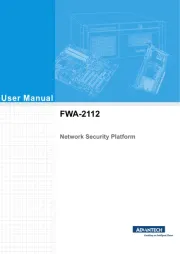
29 Juli 2025

29 Juli 2025

29 Juli 2025