Digitus DA-70612 Handleiding
Digitus
Multimeter
DA-70612
Bekijk gratis de handleiding van Digitus DA-70612 (3 pagina’s), behorend tot de categorie Multimeter. Deze gids werd als nuttig beoordeeld door 10 mensen en kreeg gemiddeld 4.3 sterren uit 5.5 reviews. Heb je een vraag over Digitus DA-70612 of wil je andere gebruikers van dit product iets vragen? Stel een vraag
Pagina 1/3

USB-C Power Monitor
Manual
DA-70612
Introduction
The USB-C Power Monitor is simply connected between a USB-C port (for example, a laptop/PC,
power supply, USB charger, power bank, etc.) and the devices to be checked. The illuminated display
shows simultaneously volts, amps and the added current in milliampere-hours. It is with the versatile
USB-C Power Monitor, measure e.g. the actual capacity of your power banks, check the function of
USB power supply units, and detect sources of error; when it is supplying external USB devices (e.g.
external hard disk cases), test USB cables for their suitability as charging cables, or monitor your own
projects for desired functions. The data lines are looped through and any connected USB-C device (e.g.
USB-C hub/adapter) can be operated normally and the readings are recorded under normal operating
conditions. The power supply is via the USB-C connector with no additional batteries or a power
source required.

• Measure Current of Type C port when device is using or source is charging
• Measure Voltage of Type C port when device is using or source is charging
• Indicate the direction of the electrical current
• Meter could by pass all USB-C data
• Maximum voltage and current 20V/5A
Technical Features
Test working voltage and current of the USB C output devices
• Real-time monitoring the charging status
• Test no-load voltage of the power supply
• Test output power of USB output devices
• Voltage range: 3-20V (resolution: 0.01V)
• Current range: 30mA-5000mA (resolution: 10mA)
• Accuracy: +/- 5%
• PCBA power consumption 5V/30mA
• Real-time monitoring the charging status
• Measure Voltage of Type C port when device is using or source is charging.
• Indicate the direction of the electrical current.
• Showing the average current consumption per hour
Package Content
Main Unit x 1 (USB TYPE C POWER meter)
User Manual x 1

Installation
Application Diagram 1:
Application Diagram 2:
METER
Desktop
Notebook
Table PC
Smart phone
TYPE C
Cable
TYPE C
Cable
Power
Adapter
METER
Notebook
Smart phone
Table PC
Product specificaties
| Merk: | Digitus |
| Categorie: | Multimeter |
| Model: | DA-70612 |
| Kleur van het product: | Zwart |
| Gewicht: | 10 g |
| Breedte: | 20 mm |
| Diepte: | 63 mm |
| Hoogte: | 9 mm |
| Gebruikershandleiding: | Ja |
| Type mobiele apparatuur: | Mobile computer, Mobile phone/Smartphone, Tablet/UMPC |
| Aansluiting 1: | USB-C |
| Aansluiting 2: | USB-A |
Heb je hulp nodig?
Als je hulp nodig hebt met Digitus DA-70612 stel dan hieronder een vraag en andere gebruikers zullen je antwoorden
Handleiding Multimeter Digitus

9 Februari 2023
Handleiding Multimeter
- Strex
- Altai
- Klein Tools
- Greenlee
- Weltron
- Perel
- Amprobe
- Sauermann
- TFA
- Kyoritsu
- Voltcraft
- Megger
- Amiko
- Elro
- Extech
Nieuwste handleidingen voor Multimeter
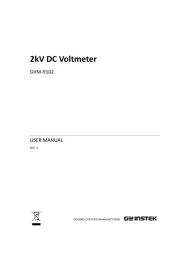
8 September 2025

8 September 2025

8 September 2025

1 September 2025

1 September 2025

30 Augustus 2025

25 Augustus 2025
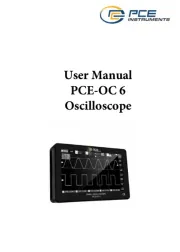
25 Augustus 2025

14 Augustus 2025

14 Augustus 2025