Digitus DA-70010-1 Handleiding
Digitus
Kabels voor pc's en randapparatuur
DA-70010-1
Bekijk gratis de handleiding van Digitus DA-70010-1 (17 pagina’s), behorend tot de categorie Kabels voor pc's en randapparatuur. Deze gids werd als nuttig beoordeeld door 43 mensen en kreeg gemiddeld 4.5 sterren uit 22 reviews. Heb je een vraag over Digitus DA-70010-1 of wil je andere gebruikers van dit product iets vragen? Stel een vraag
Pagina 1/17

USB DATA Link Cable
USER MANUAL
(Model: DA-70010-1)
GO! Suite Quick Start Guide
- GO! Suite Introduction
- GO! Bridge Introduction
- Remote Share Introduction
- Folder Sync
- Outlook Sync

Data Link Cable- Quick Start Guide
2
GO! Suite
Quick Start Guide
V1.7

GO! Suite Quick Start Guide 2208-V1.7
1
Launch GO! Suite
Before you use GO! Suite, you have to launch GO! Suite application. If you
only use GO! Finder, you can connect the USB device to this computer to
launch this application. If you want to use other applications of GO! Suite, you
have to connect to both PCs via the USB device and transfer cable. Follow the
ways to launch GO! Suite under the operation system of your computer.
WINXP: When the device is inserted, it will launch GO! Suite automatically. If
not, users have to double click the GO! Suite icon of the removable device on
“My Computer” to launch the program.
Vista: When the device is inserted, users have to click “Launch GO! Suite” on
auto-play window to launch GO! Suite. If User Account Control window pops
up, click on "Allow" to continue it. If auto-run is not launched, users have to
double click the GO! Suite icon of the removable device on “My Computer” to
launch the program.
Product specificaties
| Merk: | Digitus |
| Categorie: | Kabels voor pc's en randapparatuur |
| Model: | DA-70010-1 |
| Kleur van het product: | Zwart |
| Snoerlengte: | 1.5 m |
| LED-indicatoren: | Ja |
| USB-connectortype: | USB Type-A |
| Compatibele besturingssystemen: | Windows 7, Vista, XP |
| Contact geleider materiaal: | Nikkel |
| Geslacht connector: | Mannelijk/Mannelijk |
| Aansluiting 1: | USB A |
| Aansluiting 2: | USB A |
| Aansluiting 1 type: | Mannelijk |
| Aansluiting 2 type: | Mannelijk |
Heb je hulp nodig?
Als je hulp nodig hebt met Digitus DA-70010-1 stel dan hieronder een vraag en andere gebruikers zullen je antwoorden
Handleiding Kabels voor pc's en randapparatuur Digitus

10 Maart 2025

29 December 2024

1 December 2024

1 December 2024

27 November 2023

27 November 2023

28 Mei 2023

25 Mei 2023

3 Mei 2023

18 April 2023
Handleiding Kabels voor pc's en randapparatuur
- Chief
- Moxa
- Duronic
- Apple
- Gelid
- Apricorn
- Ergotron
- IPort
- Intellinet
- Ewent
- Akasa
- Hamlet
- Rocstor
- J5 Create
- Cabstone
Nieuwste handleidingen voor Kabels voor pc's en randapparatuur

15 September 2025

2 September 2025

1 September 2025

1 September 2025

1 September 2025

31 Augustus 2025

27 Augustus 2025
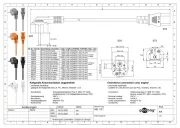
26 Augustus 2025

26 Augustus 2025

26 Augustus 2025