Digital Watchdog DWC-C232D Handleiding
Digital Watchdog
Bewakingscamera
DWC-C232D
Bekijk gratis de handleiding van Digital Watchdog DWC-C232D (2 pagina’s), behorend tot de categorie Bewakingscamera. Deze gids werd als nuttig beoordeeld door 63 mensen en kreeg gemiddeld 4.9 sterren uit 32 reviews. Heb je een vraag over Digital Watchdog DWC-C232D of wil je andere gebruikers van dit product iets vragen? Stel een vraag
Pagina 1/2

■
■
■
■■ Ad
j
ustment of Back Focus
C232D
About this manaul
■
■
■
■■
Adjustment of DC / VIDEO lenses
INSTRUCTION MANUAL
Before installing and using the camera, please read this manual
carefully. Be sure to keep it handy for future reference.
TROUBLESHOOTING
■Do not open or modify
Do not open the cabinet exet during maintenance and
installation, as it may be dangerous and cause damages.
■Do not put objects inside the unit
Make sure that no metal objects or flammable substances
get insdie the camera. It could cause fire, short-circuits or
damages.
■Be careful when handling the unit
To prevent damage, do not drop the camera or subject
it to strong shock or vibration.
■Install away from electric or magnetic fields.
■Protect from humidity and dust.
■Protech from high temperature
Be careful when installing colose to the ceiling , in a kitchen
or boiler room, as the temperature may raise to high levels.
■Cleaning
Dirt can be removed from the cabinet only by wiping it
with a soft cloth moistened with a soft detergent solution.
■Mounting Surface
The mounting surface material must be strong enough to
secure the camera.
PRECAUTIONS CAMERA LENS SETTINGS
Focus adjustment
1. Please check the lenes is C mount or CS mount.
To use C mount lens, please fix the lens into front camera after mounting included C ring to lens.
To use CS mount lens, please fix the lens directly into front camera without C ring.
2. To adjust the focus, slide the focus lever on the side of the front camera.
In case of the vari focal lens, adjust the focus lever where the lens is focused in fosing postion "wide" and "tele"
3. Please tighten the focus lever after the adjustment in order to prevent being out of focus.
5436 W Crenshaw Street
Tampa, FL 33634
www.digital-watchdog.com
Technical Support: 1-866-446-3595 / 813-888-9555
■
■
■
■■
Adjustment
of
DC
/
VIDEO
lenses
To adjust a lens with automatic iris (DC driven or video driven) to the camera, please proceed as follows:
2.
Slowly turn the Level potentiometer back until the monitor picture appears to be perfect and is not too bright anymore.
Then turn the potentiometer back to the right (in direction ”H”) just a little bit.
3.
Check the lens performance by using the camera under different and/or changing light conditions.
1.
Turn the Level potentiometer to the max. position H (turn right).
The monitor picture then appears to be too bright.
Before installing and using the camera, please read this manual
carefully. Be sure to keep it handy for future reference.
TROUBLESHOOTING
Before sending the camera out for repair, check the items
below. If the problem persists after checking these items,
contact your service center.
■
■
■
■■ If no image appears
Is the coaxial cable attached securely?
Are the power and voltage normal?
Has the iris of the lens inside the camera been
adjusted correctly (with the level volume) ?
Is there adequate illumination?
■
■
■
■■ If the image is unclear
Is the lens in focus?
Is the lens dirty?
Dirt of fingerprints on the lens can adversely affect the
images. Gently wipe any dirt or fingerprints off the lens
with a soft cloth or lens cleaning paper and cleaning
fluid (commercially available).
Is the monitor adjusted correctly?
■Do not open or modify
Do not open the cabinet exet during maintenance and
installation, as it may be dangerous and cause damages.
■Do not put objects inside the unit
Make sure that no metal objects or flammable substances
get insdie the camera. It could cause fire, short-circuits or
damages.
■Be careful when handling the unit
To prevent damage, do not drop the camera or subject
it to strong shock or vibration.
■Install away from electric or magnetic fields.
■Protect from humidity and dust.
■Protech from high temperature
Be careful when installing colose to the ceiling , in a kitchen
or boiler room, as the temperature may raise to high levels.
■Cleaning
Dirt can be removed from the cabinet only by wiping it
with a soft cloth moistened with a soft detergent solution.
■Mounting Surface
The mounting surface material must be strong enough to
secure the camera.
PRECAUTIONS CAMERA LENS SETTINGS
Focus adjustment
1. Please check the lenes is C mount or CS mount.
To use C mount lens, please fix the lens into front camera after mounting included C ring to lens.
To use CS mount lens, please fix the lens directly into front camera without C ring.
2. To adjust the focus, slide the focus lever on the side of the front camera.
In case of the vari focal lens, adjust the focus lever where the lens is focused in fosing postion "wide" and "tele"
3. Please tighten the focus lever after the adjustment in order to prevent being out of focus.
5436 W Crenshaw Street
Tampa, FL 33634
www.digital-watchdog.com
Technical Support: 1-866-446-3595 / 813-888-9555

■ CAMERA SET
■ CAMERA SET
■ CAMERA SET
■ CAMERA SET ■ CAMERA SET
■
■
■
■■ O.S.D
(
On Screen Displa
y)
Menu
CAMERA DIMENSION CAMERA SETTINGS
SET UP FUCNTION SUMMARY
LENS MANUL, DC -DC :
SHUTTER FIXED, MANUAL,FLK -MANUAL : MANUAL shutter adjust.
-BLC AREA
-BLC RATIO
AGC ON, OFF -AGC GAIN : Min ~ Max
-MANUAL : RED, BLUE
-FIXED : MODE 1,2,3,4
-CONTRAST adjust.
CONTRAST, SHARPTNESS, -SHARPNESS adjust.
CB_GAIN, CR_GAIN -CB_GAIN adjust.
-CR_GAIN adjust.
FUNCTION
-CAMERA ID
-POSITION
MIRROR ON, OFF -Mirror image on/off
-AUTO : DELAY
START LEVEL
END LEVEL
-AREA
-MOTION TH
-MOTION TRACE ON/OFF
-AREA SEL
-AREA STATE
GAMMA USER, 0.05 ~ 1.0 -GAMMA set.
E li h K
ON, OFF
AUTO, B/W, COLOR
CAMERA ID
DAY / NIGHT
ADJUST
BLC ON, OFF
WHITE BAL ATW, AWB , FIXED, MANUAL
MOTION ON, OFF
PRIVACY ON.OFF
■
■
■
■■ O.S.D
(
On Screen Displa
y)
Control
■
■
■
■■ Connection of lens socket ”A-Iris”"
OSD KEY & LED
DC IRIS LEVEL
VIDEO OUTPUT
TERMINAL BLOCK (POWER INPUT)
Connect the coaxial cable (with pre-wired BNC plug) to the BNC connector (Video) of the camera. If you are using an automatic iris lens with the
camera, the lens has to be connected to the A-Iris socket of the camera. If you are using a lens with manual or fixed iris, this socket is not used. The
operating voltage is either connected to the designated terminal block (12 V/DC,24V/AC). Operation of the camera will be confirmed by the power
LED at the rear side of the camera.
CAMERA DIMENSION
Video Driven (VIDEO)
1.+8,5 V DC
2.NC
3.Video signal
4.GND
DC Driven (DC)
1.control –
2.control +
3.drive +
4.GND
CAMERA SETTINGS
SET UP FUCNTION SUMMARY
LENS MANUL, DC -DC :
SHUTTER FIXED, MANUAL,FLK -MANUAL : MANUAL shutter adjust.
-BLC AREA
-BLC RATIO
AGC ON, OFF -AGC GAIN : Min ~ Max
-MANUAL : RED, BLUE
-FIXED : MODE 1,2,3,4
-CONTRAST adjust.
CONTRAST, SHARPTNESS, -SHARPNESS adjust.
CB_GAIN, CR_GAIN -CB_GAIN adjust.
-CR_GAIN adjust.
FUNCTION
-CAMERA ID
-POSITION
MIRROR ON, OFF -Mirror image on/off
-AUTO : DELAY
START LEVEL
END LEVEL
-AREA
-MOTION TH
-MOTION TRACE ON/OFF
-AREA SEL
-AREA STATE
GAMMA USER, 0.05 ~ 1.0 -GAMMA set.
English, Korean
Chinese1, Chinese2, Japanese
RESET YES, NO - Returns to the level
EXIT - Save out
- Language set.
ON, OFF
AUTO, B/W, COLOR
CAMERA ID
DAY / NIGHT
LANGUAGE
ADJUST
BLC ON, OFF
WHITE BAL ATW, AWB , FIXED, MANUAL
MOTION ON, OFF
PRIVACY ON.OFF
Product specificaties
| Merk: | Digital Watchdog |
| Categorie: | Bewakingscamera |
| Model: | DWC-C232D |
Heb je hulp nodig?
Als je hulp nodig hebt met Digital Watchdog DWC-C232D stel dan hieronder een vraag en andere gebruikers zullen je antwoorden
Handleiding Bewakingscamera Digital Watchdog

17 Januari 2024

17 Januari 2024

17 Januari 2024

17 Januari 2024

17 Januari 2024

17 Januari 2024

Digital Watchdog Star-Light Plus DWC-B6563WTIR650 Handleiding
17 Januari 2024
17 Januari 2024

17 Januari 2024

17 Januari 2024
Handleiding Bewakingscamera
- Mitsubishi
- Aida
- Aluratek
- Pentatech
- Stabo
- Rollei
- Aldi
- Canon
- Videcon
- Niceboy
- Iget
- Raymarine
- Hollyland
- UniView
- Spyclops
Nieuwste handleidingen voor Bewakingscamera
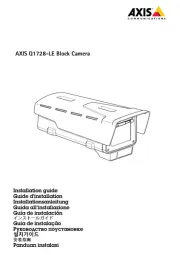
29 Juli 2025
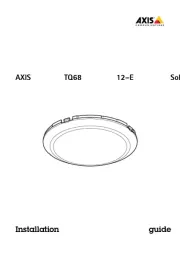
29 Juli 2025

29 Juli 2025
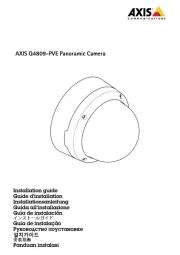
29 Juli 2025

29 Juli 2025
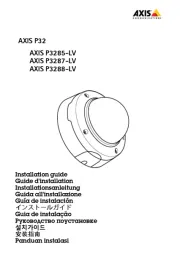
29 Juli 2025
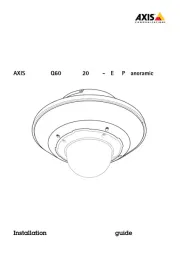
29 Juli 2025
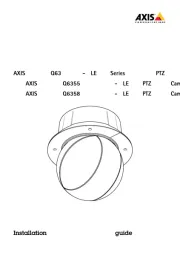
29 Juli 2025
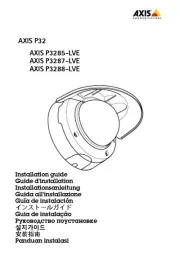
29 Juli 2025
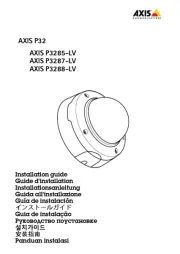
29 Juli 2025