Dell PowerConnect W-IAP104 Handleiding
Dell
Access point
PowerConnect W-IAP104
Bekijk gratis de handleiding van Dell PowerConnect W-IAP104 (2 pagina’s), behorend tot de categorie Access point. Deze gids werd als nuttig beoordeeld door 60 mensen en kreeg gemiddeld 4.5 sterren uit 30.5 reviews. Heb je een vraag over Dell PowerConnect W-IAP104 of wil je andere gebruikers van dit product iets vragen? Stel een vraag
Pagina 1/2

Dell PowerConnect W-IAP100 Series Instant Access Point
Installation Guide
Package Contents
Package Contents
Package Contents
Package ContentsPackage Contents
W-IAP100 Series Hardware Overview
W-IAP100 Series Hardware Overview
W-IAP100 Series Hardware Overview
W-IAP100 Series Hardware OverviewW-IAP100 Series Hardware Overview
Figure 1
Figure 1
Figure 1
Figure 1 Figure 1
W-IAP100 Series Front (W-IAP104 shown)
LEDs
LEDs
LEDs
LEDsLEDs
External Antenna Conne
External Antenna Conne
External Antenna Conne
External Antenna ConneExternal Antenna Connectors
ctors
ctors
ctorsctors
Figure 2
Figure 2
Figure 2
Figure 2 Figure 2
W-IAP100 Series Rear
Console Port
Console Port
Console Port
Console PortConsole Port
Ethernet Port
Ethernet Port
Ethernet Port
Ethernet PortEthernet Port
DC Power Socket
DC Power Socket
DC Power Socket
DC Power SocketDC Power Socket
Reset Button
Reset Button
Reset Button
Reset ButtonReset Button
Before You Begin
Before You Begin
Before You Begin
Before You BeginBefore You Begin
IAP Pre-Installation Checklist
IAP Pre-Installation Checklist
IAP Pre-Installation Checklist
IAP Pre-Installation ChecklistIAP Pre-Installation Checklist
Summary of the Setup Process
Summary of the Setup Process
Summary of the Setup Process
Summary of the Setup ProcessSummary of the Setup Process
Identifying Specific Installation Locations
Identifying Specific Installation Locations
Identifying Specific Installation Locations
Identifying Specific Installation LocationsIdentifying Specific Installation Locations
Identifying Known RF Absorber
Identifying Known RF Absorber
Identifying Known RF Absorber
Identifying Known RF AbsorberIdentifying Known RF Absorbers/Reflectors/Interference Sources
s/Reflectors/Interference Sources
s/Reflectors/Interference Sources
s/Reflectors/Interference Sourcess/Reflectors/Interference Sources
Installing the IAP
Installing the IAP
Installing the IAP
Installing the IAPInstalling the IAP
Using the Integrated Wall-Mounting Slots
Using the Integrated Wall-Mounting Slots
Using the Integrated Wall-Mounting Slots
Using the Integrated Wall-Mounting SlotsUsing the Integrated Wall-Mounting Slots
Figure 3
Figure 3
Figure 3
Figure 3 Figure 3
Installing the W-IAP100 Series Access Point on a Wall
Using the Integrated Ceiling Tile Rail Slots
Using the Integrated Ceiling Tile Rail Slots
Using the Integrated Ceiling Tile Rail Slots
Using the Integrated Ceiling Tile Rail SlotsUsing the Integrated Ceiling Tile Rail Slots
Figure 4
Figure 4
Figure 4
Figure 4 Figure 4
Orienting the Ceiling Tile Rail Mounting Slots
Connecting Re
Connecting Re
Connecting Re
Connecting ReConnecting Required Cables
quired Cables
quired Cables
quired Cablesquired Cables
Ethernet Ports
Ethernet Ports
Ethernet Ports
Ethernet PortsEthernet Ports
Note:
Note:
Note:
Note: Note: Inform your supplier if there are incorrect, missing, or damaged parts. If
possible, retain the carton, including the original packing materials. Use these
materials to repack and return the unit to the supplier if needed.
AP104_001
PWR
ENET
11B/G/N
11A/N
External
Antenna
Connector
Note:
Note:
Note:
Note: Note: If you have converted your W-IAP100 Series to a controller managed
campus AP, resetting the device will convert it back into a factory default IAP.
Caution: FCC Statement: Improper termi
Caution: FCC Statement: Improper termi
Caution: FCC Statement: Improper termi
Caution: FCC Statement: Improper termiCaution: FCC Statement: Improper termination of access p
nation of access p
nation of access p
nation of access pnation of access points installed in the
oints installed in the
oints installed in the
oints installed in the oints installed in the
United States configured to non-US model
United States configured to non-US model
United States configured to non-US model
United States configured to non-US model United States configured to non-US model controllers will be
controllers will be
controllers will be
controllers will be controllers will be in
in
in
in in violation of the
violation of the
violation of the
violation of the violation of the
FCC grant of equipment authorization. Any such willful or
FCC grant of equipment authorization. Any such willful or
FCC grant of equipment authorization. Any such willful or
FCC grant of equipment authorization. Any such willful or FCC grant of equipment authorization. Any such willful or intentional violation may
intentional violation may
intentional violation may
intentional violation may intentional violation may
result in a requirement by the FCC fo
result in a requirement by the FCC fo
result in a requirement by the FCC fo
result in a requirement by the FCC foresult in a requirement by the FCC for immediate termination of operation and may
r immediate termination of operation and may
r immediate termination of operation and may
r immediate termination of operation and may r immediate termination of operation and may
be subject to forfei
be subject to forfei
be subject to forfei
be subject to forfeibe subject to forfeiture (47 CFR 1.80).
ture (47 CFR 1.80).
ture (47 CFR 1.80).
ture (47 CFR 1.80).ture (47 CFR 1.80).
Ca
Ca
Ca
CaCau
u
u
uuti
ti
ti
titio
o
o
oon:
n:
n:
n:n: EU
EU
EU
EU EU Statement:
Statement:
Statement:
Statement: Statement:
Lower power radio LAN product operating in
Lower power radio LAN product operating in
Lower power radio LAN product operating in
Lower power radio LAN product operating in Lower power radio LAN product operating in 2.4 GHz and 5 GHz ban
2.4 GHz and 5 GHz ban
2.4 GHz and 5 GHz ban
2.4 GHz and 5 GHz ban2.4 GHz and 5 GHz bands. Please refer to
ds. Please refer to
ds. Please refer to
ds. Please refer to ds. Please refer to
the
the
the
the the
Dell PowerConnect W-Instant User Guide
for details on restrictions.
for details on restrictions.
for details on restrictions.
for details on restrictions. for details on restrictions.
Produit réseau local radio basse puissance operant dans la bande fréquence 2.4 GHz
Produit réseau local radio basse puissance operant dans la bande fréquence 2.4 GHz
Produit réseau local radio basse puissance operant dans la bande fréquence 2.4 GHz
Produit réseau local radio basse puissance operant dans la bande fréquence 2.4 GHz Produit réseau local radio basse puissance operant dans la bande fréquence 2.4 GHz
et 5 GHz. Merci de vous referrer au
et 5 GHz. Merci de vous referrer au
et 5 GHz. Merci de vous referrer au
et 5 GHz. Merci de vous referrer au et 5 GHz. Merci de vous referrer au
Dell PowerConnect W-Instant User Guide
pour les
pour les
pour les
pour les pour les
details des restrictions..
details des restrictions..
details des restrictions..
details des restrictions..details des restrictions..
Low Power FunkLAN Produkt, das im 2.4
Low Power FunkLAN Produkt, das im 2.4
Low Power FunkLAN Produkt, das im 2.4
Low Power FunkLAN Produkt, das im 2.4 Low Power FunkLAN Produkt, das im 2.4 GHz und im 5 GHz Band
GHz und im 5 GHz Band
GHz und im 5 GHz Band
GHz und im 5 GHz Band GHz und im 5 GHz Band arbeitet. Weitere
arbeitet. Weitere
arbeitet. Weitere
arbeitet. Weitere arbeitet. Weitere
Informationen bezlüglich Ei
Informationen bezlüglich Ei
Informationen bezlüglich Ei
Informationen bezlüglich EiInformationen bezlüglich Einschränkungen finden
nschränkungen finden
nschränkungen finden
nschränkungen finden nschränkungen finden Sie im
Sie im
Sie im
Sie im Sie im
Dell PowerConnect
W-Instant User Guide.
Apparati Radio LAN a bassa Potenza, operanti a
Apparati Radio LAN a bassa Potenza, operanti a
Apparati Radio LAN a bassa Potenza, operanti a
Apparati Radio LAN a bassa Potenza, operanti a Apparati Radio LAN a bassa Potenza, operanti a 2.4 GHz e 5 GHz. Fare
2.4 GHz e 5 GHz. Fare
2.4 GHz e 5 GHz. Fare
2.4 GHz e 5 GHz. Fare2.4 GHz e 5 GHz. Fare riferimento alla
riferimento alla
riferimento alla
riferimento alla riferimento alla
Dell PowerConnect W-Instant User Guide
per avere informazioni detagliate sulle
per avere informazioni detagliate sulle
per avere informazioni detagliate sulle
per avere informazioni detagliate sulle per avere informazioni detagliate sulle
restrizioni.
restrizioni.
restrizioni.
restrizioni.restrizioni.
AP105_002
CONSOLE
ENET
12V 1.25A
CONSOLE
ENET
Power
Connector
Reset Button
Note:
Note:
Note:
Note: Note: Dell, in compliance with governmental requirements, has designed the W-
IAP100 Series access points so that only authorized network administrators can
change the settings. For more information about IAP configuration, refer to the
Dell
PowerConnect W-Instant Quick Start Guide and the Dell PowerConnect W-Instant
User Guide
.
Caution: Access points are radio transm
Caution: Access points are radio transm
Caution: Access points are radio transm
Caution: Access points are radio transmCaution: Access points are radio transmission devices and as such are subject to
ission devices and as such are subject to
ission devices and as such are subject to
ission devices and as such are subject to ission devices and as such are subject to
governmental regulation. Network administrators responsible for the
governmental regulation. Network administrators responsible for the
governmental regulation. Network administrators responsible for the
governmental regulation. Network administrators responsible for the governmental regulation. Network administrators responsible for the
configuration and operation of access poi
configuration and operation of access poi
configuration and operation of access poi
configuration and operation of access poiconfiguration and operation of access points must comply with local broadcast
nts must comply with local broadcast
nts must comply with local broadcast
nts must comply with local broadcast nts must comply with local broadcast
regulations. Specifically, access poi
regulations. Specifically, access poi
regulations. Specifically, access poi
regulations. Specifically, access poiregulations. Specifically, access points must use channel assignments
nts must use channel assignments
nts must use channel assignments
nts must use channel assignments nts must use channel assignments
appropriate to the location in wh
appropriate to the location in wh
appropriate to the location in wh
appropriate to the location in whappropriate to the location in which the
ich the
ich the
ich the ich the access point will be used.
access point will be used.
access point will be used.
access point will be used.access point will be used.
Caution: RF Radiation
Caution: RF Radiation
Caution: RF Radiation
Caution: RF Radiation Caution: RF Radiation Exposure Statement: This equipment complies with FCC RF
Exposure Statement: This equipment complies with FCC RF
Exposure Statement: This equipment complies with FCC RF
Exposure Statement: This equipment complies with FCC RF Exposure Statement: This equipment complies with FCC RF
radiation exposure limits
radiation exposure limits
radiation exposure limits
radiation exposure limitsradiation exposure limits. This equipment should be installed and operated with a
. This equipment should be installed and operated with a
. This equipment should be installed and operated with a
. This equipment should be installed and operated with a . This equipment should be installed and operated with a
minimum distance of 13.78 inches (35 cm) between the radiator and your body for
minimum distance of 13.78 inches (35 cm) between the radiator and your body for
minimum distance of 13.78 inches (35 cm) between the radiator and your body for
minimum distance of 13.78 inches (35 cm) between the radiator and your body for minimum distance of 13.78 inches (35 cm) between the radiator and your body for
2.4 GHz and 5 GHz operations. This transmitter must not
2.4 GHz and 5 GHz operations. This transmitter must not
2.4 GHz and 5 GHz operations. This transmitter must not
2.4 GHz and 5 GHz operations. This transmitter must not 2.4 GHz and 5 GHz operations. This transmitter must not be co-located or
be co-located or
be co-located or
be co-located or be co-located or
operating in conjunction with any oth
operating in conjunction with any oth
operating in conjunction with any oth
operating in conjunction with any othoperating in conjunction with any other antenna or transmitter. When operated in
er antenna or transmitter. When operated in
er antenna or transmitter. When operated in
er antenna or transmitter. When operated in er antenna or transmitter. When operated in
the 5.15 to 5.25 GHz frequency range, this
the 5.15 to 5.25 GHz frequency range, this
the 5.15 to 5.25 GHz frequency range, this
the 5.15 to 5.25 GHz frequency range, thisthe 5.15 to 5.25 GHz frequency range, this device is
device is
device is
device is device is restricted to indoor use to
restricted to indoor use to
restricted to indoor use to
restricted to indoor use to restricted to indoor use to
reduce the potential for harmful interference
reduce the potential for harmful interference
reduce the potential for harmful interference
reduce the potential for harmful interference reduce the potential for harmful interference with co-channel Mobile Satellite
with co-channel Mobile Satellite
with co-channel Mobile Satellite
with co-channel Mobile Satellite with co-channel Mobile Satellite
Systems.
Systems.
Systems.
Systems.Systems.
Caution: Installation and service of De
Caution: Installation and service of De
Caution: Installation and service of De
Caution: Installation and service of DeCaution: Installation and service of Dell PowerConnect W-Series products should
ll PowerConnect W-Series products should
ll PowerConnect W-Series products should
ll PowerConnect W-Series products should ll PowerConnect W-Series products should
be performed by trained service personnel only.
be performed by trained service personnel only.
be performed by trained service personnel only.
be performed by trained service personnel only.be performed by trained service personnel only.
Caution: Make sure the IAP fits s
Caution: Make sure the IAP fits s
Caution: Make sure the IAP fits s
Caution: Make sure the IAP fits sCaution: Make sure the IAP fits securely on the ceiling tile rail when hanging the
ecurely on the ceiling tile rail when hanging the
ecurely on the ceiling tile rail when hanging the
ecurely on the ceiling tile rail when hanging the ecurely on the ceiling tile rail when hanging the
device from the ceiling.
device from the ceiling.
device from the ceiling.
device from the ceiling.device from the ceiling.
AP105_003
AP105_004

Dell PowerConnect W
Dell PowerConnect W
Dell PowerConnect W
Dell PowerConnect WDell PowerConnect W-IAP100
-IAP100
-IAP100
-IAP100 -IAP100
Series Instant Access Point
Series Instant Access Point
Series Instant Access Point
Series Instant Access PointSeries Instant Access Point
Installation Guide
www.dell.com
Dell PowerConnect W-IAP100 Series Instant Access Point | Installation Guide
Part Number 0511154-01 | July 2012
Contacting Support
Contacting Support
Contacting Support
Contacting SupportContacting Support
W
W
W
WWeb Site Support
eb Site Support
eb Site Support
eb Site Supporteb Site Support
Main Site dell.com
dell.com
dell.com
dell.com dell.com
Support Site support.dell.com
support.dell.com
support.dell.com
support.dell.com support.dell.com
Dell Documentation support.dell.com/manuals
support.dell.com/manuals
support.dell.com/manuals
support.dell.com/manualssupport.dell.com/manuals
Copyright
© 2012 Aruba Networks, Inc. Aruba Networks trademarks include , Aruba Networks
®,
Aruba Wireless Networks®, the registered Aruba the Mobile Edge Company logo, and Aruba Mobility
Management System®. Dell™, the DELL™ logo, and PowerConnect™ are trademarks of Dell Inc.
All rights reserved. Specifications in this manual are subject to change without notice.
Originated in the USA. All other trademarks are the property of their respective owners.
Open Source Code
Certain Aruba products include Open Source software code
developed by third parties,
including software code
subject to the GNU General Public License (GPL), GNU Lesser General Public License (LGPL), or other Open
Source Licenses. The Open Source code used can be found at this site:
http://www.arubanetworks.com/open_source
Legal Notice
The use of Aruba Networks, Inc. switching platforms and software, by all individuals or corporations, to terminate
other vendors’ VPN client devices constitutes complete acceptance of liability by that individual or corporation for
this action and indemnifies, in full, Aruba Networks, Inc. from any and all legal actions that might be taken against
it with respect to infringement of copyright on behalf of those vendors.
Figure 5
Figure 5
Figure 5
Figure 5 Figure 5
Gigabit Ethernet Port Pin-Out
Serial Console Port
Serial Console Port
Serial Console Port
Serial Console PortSerial Console Port
Figure 6
Figure 6
Figure 6
Figure 6 Figure 6
Serial Port Pin-Out
Figure 7
Figure 7
Figure 7
Figure 7 Figure 7
RJ-45 (Female) to DB-9 (Male) Modular Adapter Conversion
Power Connection
Power Connection
Power Connection
Power ConnectionPower Connection
Verifying Post-Insta
Verifying Post-Insta
Verifying Post-Insta
Verifying Post-InstaVerifying Post-Installation Connectivity
llation Connectivity
llation Connectivity
llation Connectivityllation Connectivity
Product Specifications
Product Specifications
Product Specifications
Product SpecificationsProduct Specifications
Electrical
Electrical
Electrical
ElectricalElectrical
dell.com/wireless
Proper Disposal of Dell Equipment
Proper Disposal of Dell Equipment
Proper Disposal of Dell Equipment
Proper Disposal of Dell EquipmentProper Disposal of Dell Equipment
dell.com
China RoHS
China RoHS
China RoHS
China RoHSChina RoHS
Waste of Electrical
Waste of Electrical
Waste of Electrical
Waste of Electrical Waste of Electrical and Electronic Equipment
and Electronic Equipment
and Electronic Equipment
and Electronic Equipmentand Electronic Equipment
European Union RoHS
European Union RoHS
European Union RoHS
European Union RoHSEuropean Union RoHS
Safety and Regulatory Compliance
Safety and Regulatory Compliance
Safety and Regulatory Compliance
Safety and Regulatory ComplianceSafety and Regulatory Compliance
EMC Compliance and Warning Statement
EMC Compliance and Warning Statement
EMC Compliance and Warning Statement
EMC Compliance and Warning StatementEMC Compliance and Warning Statement
Singapore
Singapore
Singapore
Singapore Singapore
UAE
UAE
UAE
UAE UAE
Indonesia
Indonesia
Indonesia
Indonesia Indonesia
Philippines (W-IAP105)
Philippines (W-IAP105)
Philippines (W-IAP105)
Philippines (W-IAP105)Philippines (W-IAP105)
Note:
Note:
Note:
Note: Note: If both POE and DC power are available, the IAP uses POE even when there
is not enough POE voltage available to power the IAP.
Table 1
Table 1
Table 1
Table 1 Table 1
W-IAP100 Series LED Behavior
LED
LED
LED
LEDLED Color/State
Color/State
Color/State
Color/StateColor/State Meaning
Meaning
Meaning
MeaningMeaning
PWR Off No power to IAP
Green flashing System initializing
Red steady System failed to initialize, contact TAC
Green steady Power on, device ready
ENET
(10/100/1000 Mbps)
Off No link
Green on 1000 Mbps link
Amber on 10/100 Mbps link
Green flashing Ethernet link activity
11A/N Off 5 GHz radio is disabled
Amber 5 GHz radio enabled in WLAN mode
Green 5 GHz radio enabled in 11n mode
Green flashing 5 GHz Air Monitor or RF Protect mode
11B/G/N Off 2.4 GHz radio disabled
Amber 2.4 GHz radio enabled in WLAN mode
Green 2.4 GHz radio enabled in 11n mode
Green flashing 2.4 GHz Air Monitor or RF Protect mode
1000Base-T Gigabit
Ethernet Port
RJ-45 Female
Pin-Out
Signal Name
1
2
3
4
5
6
7
8
BI_DC+
BI_DC-
BI_DD+
BI_DD-
BI_DA+
BI_DA-
BI_DB+
BI_DB-
Function
Bi-directional pair +C
Bi-directional pair -C
Bi-directional pair +D
Bi-directional pair -D
Bi-directional pair +A
Bi-directional pair -A
Bi-directional pair +B
Bi-directional pair -B
Serial
Console Port
1
2
3
4
5
6
7
8
TxD
GND
RxD
RJ-45 Female
Pin-Out
Direction
Input
Output
GND
3
4
5
2
5
6 3
RJ-45 DB-9
Internal
Connections
TxD
GND
RxD
1
2
3
4
5
6
7
8
TxD
GND
RxD
RJ-45 Female
Pin-Out
Direction
Input
Output
DB-9 Male
Pin-Out
TxD
RxD
Ground5
4
3
2
1
9
8
7
6
Direction
Input
Output
Note:
Note:
Note:
Note: Note: If a power adapter other than the one provided by Dell is used in the US or
Canada, it should be cULus (NRTL) Listed, with an output rated 12 VDC, minimum
1.25A, marked “LPS” or “Class 2,” and suitable for plugging into a standard power
receptacle in the US and Canada.
Ca
Ca
Ca
CaCau
u
u
uuti
ti
ti
titio
o
o
oon:
n:
n:
n:n:
RF Radiation Exposure Statem
RF Radiation Exposure Statem
RF Radiation Exposure Statem
RF Radiation Exposure StatemRF Radiation Exposure Statement: This equipment comp
ent: This equipment comp
ent: This equipment comp
ent: This equipment compent: This equipment complies with FCC RF
lies with FCC RF
lies with FCC RF
lies with FCC RF lies with FCC RF
radiation exposure limits. This equipment
radiation exposure limits. This equipment
radiation exposure limits. This equipment
radiation exposure limits. This equipmentradiation exposure limits. This equipment should be installed and operated with a
should be installed and operated with a
should be installed and operated with a
should be installed and operated with a should be installed and operated with a
minimum distance of 13.78 inches (35 cm) b
minimum distance of 13.78 inches (35 cm) b
minimum distance of 13.78 inches (35 cm) b
minimum distance of 13.78 inches (35 cm) bminimum distance of 13.78 inches (35 cm) between the radiator and
etween the radiator and
etween the radiator and
etween the radiator andetween the radiator and your body for 2.4
your body for 2.4
your body for 2.4
your body for 2.4 your body for 2.4
GHz and 5 GHz operations. Thi
GHz and 5 GHz operations. Thi
GHz and 5 GHz operations. Thi
GHz and 5 GHz operations. ThiGHz and 5 GHz operations. This transmitter must not
s transmitter must not
s transmitter must not
s transmitter must not s transmitter must not be co-located or operating in
be co-located or operating in
be co-located or operating in
be co-located or operating in be co-located or operating in
conjunction with any other antenna or transmitte
conjunction with any other antenna or transmitte
conjunction with any other antenna or transmitte
conjunction with any other antenna or transmitteconjunction with any other antenna or transmitte he 5.15 to 5.25
he 5.15 to 5.25
he 5.15 to 5.25
he 5.15 to 5.25 he 5.15 to 5.25
r. When operated in t
r. When operated in t
r. When operated in t
r. When operated in tr. When operated in t
GHz frequency range, this device is restricted to indoor use to reduce the potential for
GHz frequency range, this device is restricted to indoor use to reduce the potential for
GHz frequency range, this device is restricted to indoor use to reduce the potential for
GHz frequency range, this device is restricted to indoor use to reduce the potential for GHz frequency range, this device is restricted to indoor use to reduce the potential for
harmful interference with co-channel Mobile Satellite Systems.
harmful interference with co-channel Mobile Satellite Systems.
harmful interference with co-channel Mobile Satellite Systems.
harmful interference with co-channel Mobile Satellite Systems.harmful interference with co-channel Mobile Satellite Systems.
10
᳝↦᳝ᆇ⠽䋼ໄᯢ
᳝↦᳝ᆇ⠽䋼ໄᯢ
᳝↦᳝ᆇ⠽䋼ໄᯢ
᳝↦᳝ᆇ⠽䋼ໄᯢ᳝↦᳝ᆇ⠽䋼ໄᯢ
Hazardous Materials Declaration
᳝↦᳝ᆇ⠽䋼ܗ㋴(Hazardous Substance)
䚼ӊৡ⿄
(Parts) 䪙
3E
∲
+J
䬝
&G
݁Ӌ䫀
&U
⒈㘨㣃
3%%
⒈Ѡ㣃䝮
3%'(
⬉䏃ᵓ
(PCA Boards) h ƻ ƻ ƻ ƻ ƻ
ᴎẄ㒘ӊ
(Mechanical Sub-Assemblies) h ƻ ƻ ƻ ƻ ƻ
ƻ˖ 㸼⼎䆹
᳝
↦᳝ᆇ⠽䋼䆹䚼ӊ᠔
᳝
ഛ䋼ᴤ᭭Ёⱘ䞣ഛ SJ/T11363-2006
ᷛ
ޚ㾘ᅮⱘ䰤䞣㽕∖ҹϟDŽ
Indicates that the concentration of the hazardous substance in all homogeneous materials in the parts is
below the relevant threshold of the SJ/T1136
3-2006 standard.
h˖ 㸼⼎䆹
᳝
↦᳝ᆇ⠽䋼㟇ᇥ䆹䚼ӊⱘᶤϔഛ䋼ᴤ᭭Ёⱘ䞣䍙ߎ6-7
ᷛ
ޚ㾘ᅮⱘ䰤䞣㽕∖DŽ
Indicates that the concentration of the hazardous substance of at least one of all homogeneous materials
in the parts is above the relevant threshold of the SJ/T11363-2006 standard.
ᇍ䫔ଂП᮹ⱘ᠔ଂѻકᴀ㸼ᰒ⼎կᑨ䫒ⱘ⬉ᄤֵᙃѻકৃ㛑ࣙ䖭ѯ⠽䋼DŽ
This table shows where these substances may be found in the supply chain of electronic information
products, as of the date of sale of the enclosed product.
ℸ
ᷛ
ᖫЎ䩜ᇍ᠔⍝ঞѻકⱘ⦃ֱՓ⫼ᳳᷛᖫᶤѯ䳊䚼ӊӮ
᳝
ϔϾϡৠⱘ⦃ֱՓ⫼ᳳ
՟བ⬉∴ऩܗഫ䌈݊ѻકϞ
ℸ
ֱ
⦃Փ⫼ᳳ䰤া䗖⫼ѢѻકᰃѻકݠЁ᠔㾘ᅮⱘᴵӊϟᎹ
The Environment- Friendly Use Period (EFUP) for all enclosed products and their parts are
per the symbol shown here. The Environment- Friendly Use Period is valid only when the
product is operated under the conditions defined in the product manual.
200202320G
TRA
REGISTERED No:
DEALER No:
DA0039425/10
0019614/09
TRA
REGISTERED No:
DEALER No:
DA0039425/10
ER0090445/12
21894/SDPPI/2011
1912
25268/SDPPI/2012
1912
Type-Approval No.
ESD-CPE-1004517C
Product specificaties
| Merk: | Dell |
| Categorie: | Access point |
| Model: | PowerConnect W-IAP104 |
| Kleur van het product: | Wit |
| Gewicht: | 300 g |
| Breedte: | 135 mm |
| Diepte: | 132 mm |
| Hoogte: | 45 mm |
| LED-indicatoren: | Ja |
| Frequentieband: | 2.4, 5 GHz |
| Aantal Ethernet LAN (RJ-45)-poorten: | 1 |
| Certificering: | FCC, WiFi |
| Aansluiting voor netstroomadapter: | Ja |
| Modulatie: | 16-QAM, 64-QAM, BPSK, CCK, QPSK |
| Ethernet LAN, data-overdrachtsnelheden: | 10,100,1000 Mbit/s |
| Netwerkstandaard: | IEEE 802.11a, IEEE 802.11b, IEEE 802.11g, IEEE 802.11n, IEEE 802.3, IEEE 802.3ab, IEEE 802.3u |
| Aantal gebruikers: | - gebruiker(s) |
| Intern: | Nee |
| Draadloos LAN data-overdrachtsnelheid (max): | 300 Mbit/s |
| Aansluiting antenne: | RP-SMA |
| Maximale overdrachtssnelheid van gegevens: | 1000 Mbit/s |
| 2,4 GHz: | Ja |
| 5 GHz: | Ja |
| Power over Ethernet (PoE): | Ja |
| Aantal kanalen: | - kanalen |
| WAN-poort: | Ethernet (RJ-45) |
| AC-ingangsspanning: | 12 V |
| Stroomverbruik (typisch): | 12.5 W |
| Spread spectrum methode: | DSSS |
Heb je hulp nodig?
Als je hulp nodig hebt met Dell PowerConnect W-IAP104 stel dan hieronder een vraag en andere gebruikers zullen je antwoorden
Handleiding Access point Dell

18 Juni 2023

22 April 2023

9 April 2023

10 Maart 2023

3 Maart 2023

26 Februari 2023

25 Februari 2023

24 Februari 2023

19 Februari 2023

22 Januari 2023
Handleiding Access point
- AVM
- Sophos
- WatchGuard
- Juniper
- EQ3
- Comtrend
- Cisco
- ZyXEL
- Extron
- Bountiful
- Renkforce
- Airlive
- EQ-3
- NUVO
- Interlogix
Nieuwste handleidingen voor Access point
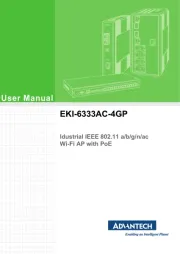
29 Juli 2025
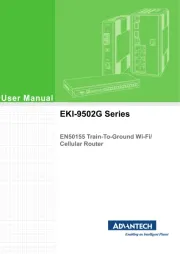
29 Juli 2025

29 Juli 2025

29 Juli 2025
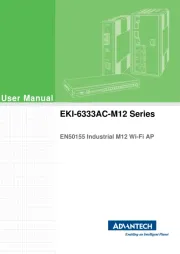
29 Juli 2025

28 Juli 2025

28 Juli 2025

15 Juli 2025
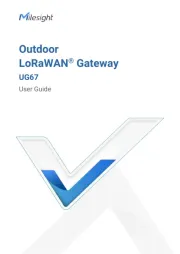
14 Juli 2025

14 Juli 2025