Dell OptiPlex 3020 Micro Handleiding
Bekijk gratis de handleiding van Dell OptiPlex 3020 Micro (2 pagina’s), behorend tot de categorie Desktop. Deze gids werd als nuttig beoordeeld door 40 mensen en kreeg gemiddeld 4.3 sterren uit 20.5 reviews. Heb je een vraag over Dell OptiPlex 3020 Micro of wil je andere gebruikers van dit product iets vragen? Stel een vraag
Pagina 1/2

OptiPlex 3020M/9020M
Quick Start Guide
Snelstartgids
Guide d’information rapide
Schnellstart-Handbuch
Guida introduttiva rapida
1 Connect the keyboard and mouse
Sluit het toetsenbord en de muis aan
Branchez le clavier et la souris
Tastatur und Maus anschließen
Collegare la tastiera e il mouse
USB Connector
USB-connector
Port USB
USB-Anschluss
Connettore USB
Or | Of | Ou | Oder | Oppure
PS/2 Connector (optional)
PS/2-connector (optioneel)
Port PS/2 (en option)
PS/2-Anschluss (optional)
Connettore PS/2 (opzionale)
2 Connect the network cable (optional)
Sluit de netwerkkabel aan (optioneel)
Connectez le câble réseau (facultatif)
Netzwerkkabel anschließen (optional)
Collegare il cavo di rete (opzionale)
3 Connect the display
Sluit het beeldscherm aan
Connectez l’écran
Bildschirm anschließen
Collegare lo schermo
VGA Connector
VGA-connector
Port VGA
VGA-Anschluss
Connettore VGA
Or | Of | Ou | Oder | Oppure
DisplayPort Connector
DisplayPort-connector
Port DisplayPort
DisplayPort-Anschluss
Connettore DisplayPort
Or | Of | Ou | Oder | Oppure
HDMI Connector (optional - 9020M)
HDMI-connector (optioneel - 9020M)
Port HDMI (en option - 9020M)
HDMI-Anschluss (optional – 9020M)
Connettore HDMI (opzionale - 9020M)
4 Connect the power cable on yourcomputer
and display
Sluit het netsnoer aan op de computer en het beeldscherm
Connectez le câble d’alimentation à votre ordinateur et à votre écran
Stromkabel an Computer und Bildschirm anschließen
Collegare i cavi di alimentazione del computer e dello schermo
5 Turn on yourcomputer and display
Schakel de computer en het beeldscherm in
Allumez votre ordinateur et votre écran
Computer und Bildschirm einschalten
Accendere il computer e lo schermo
6 Finish Windows setup
Voltooi de Windows-setup | Terminez l’installation de Windows
Windows-Setup abschließen | Terminare la configurazione di Windows
Windows 8
Enable security and updates
Schakel de beveiliging en updates in
Activez la sécurité et les mises à jour
Sicherheit und Aktualisierungen
aktivieren
Abilitare protezione e aggiornamenti
Connect to your network
Maak verbinding met uw netwerk
Connectez-vous à votre réseau
Mit dem Netzwerk verbinden
Collegarsi alla rete
Sign in to your Microsoft account
orcreate alocal account
Meld u aan bij uw Microsoft-account
of maak een lokale account aan
Connectez-vous à votre compte
Microsoft ou créez un compte local
Bei Ihrem Microsoft-Konto anmelden
oder lokales Konto erstellen
Accedere al proprio account Microsoft
o creare un account locale
Windows 7
Create user name and computer name
Maak een gebruikersnaam en
computernaam aan
Créez un nom d’utilisateur et un
nom d’ordinateur
Benutzername und Computername
erstellen
Creare nome utente e nome computer
Set password
Stel een wachtwoord in
Définissez un mot de passe
Kennwort festlegen
Impostare password
Enable updates
Schakel de update in
Activez les mises à jour
Aktualisierungen aktivieren
Abilitare aggiornamenti
© 2014 Dell Inc.
© 2014 Microsoft Corporation.
Printed in Poland.
2014-05
Computer Power Connector
Stroomconnector van computer
Port d’alimentation de l’ordinateur
Netzanschluss des Computers
Connettore di alimentazione
del computer
Monitor Power Connector
Stroomconnector van monitor
Port d’alimentation de l’écran
Netzanschluss des Monitors
Connettore di alimentazione
del monitor

Features
Kenmerken | Caractéristiques | Funktionen | Funzioni
OptiPlex 3020M OptiPlex 9020M
1. Power button/Power light
2. Hard-drive activity light
3. Headset connector
4. Microphone connector
5. Security cable slot
6. Padlock ring
7. USB 3.0 connectors
8. Cable holder
9. Service tag
10. Network connector (Integrated
Connector Module)
11. VGA connector
12. DisplayPort connector
13. Power cable connector
14. Wi-Fi antennae connector
(optional)
15. DisplayPort/HDMI/Serial/PS2
connector (optional)
16. Serial/PS2 connector (optional)
17. USB 2.0 connectors
1. Aan-uitknop/stroomlampje
2. Activiteitslampje harde schijf
3. Headsetconnector
4. Microfoonconnector
5. Sleuf voor beveiligingskabel
6. Padlock-ring
7. USB 3.0-connectoren
8. Kabelhouder
9. Servicetag
10. Netwerkconnector (Geïntegreerde
connectormodule)
11. VGA-connector
12. DisplayPort-connector
13. Netsnoerconnector
14. Connector wifi-antenne (optioneel)
15. DisplayPort/HDMI/Serial/
PS2-connector (optioneel)
16. Serial/PS2-connector (optioneel)
17. USB 2.0-connectoren
1. Bouton d’alimentation/voyant
d’alimentation
2. Voyant d’activité du disque dur
3. Port pour casque
4. Port pour microphone
5. Fente pour câble de sécurité
6. Anneau pour cadenas
7. Ports USB 3.0
8. Serre-câble
9. Numéro de série
10. Port réseau (ICM ou Module de
connecteur intégré)
11. Port VGA
12. Port DisplayPort
13. Port d’alimentation
14. Port d’antenne Wi-Fi (en option)
15. Port DisplayPort/HDMI/série/PS2
(en option)
16. Port série/PS2 (en option)
17. Ports USB 2.0
1. Betriebsschalter/Betriebsanzeige
2. Festplattenaktivitätsanzeige
3. Headsetanschluss
4. Mikrofonanschluss
5. Sicherheitskabeleinschub
6. Bügel für das Vorhängeschloss
7. USB 3.0-Anschlüsse
8. Kabelhalter
9. Service-Tag-Nummer
10. Netzwerkanschluss (Integriertes
Verbindungsmodul)
11. VGA-Anschluss
12. DisplayPort-Anschluss
13. Netzkabelanschluss
14. Wi-Fi-Antennenanschluss (optional)
15. DisplayPort-/HDMI-/Serieller/
PS2-Anschluss (optional)
16. Serieller/PS2-Anschluss (optional)
17. USB 2.0-Anschlüsse
1. Pulsante di accensione/Indicatore
di alimentazione
2. Indicatore di attività del disco rigido
3. Connettore auricolare
4. Connettore del microfono
5. Slot per cavo di sicurezza
6. Anelli di sicurezza
7. Connettori USB 3.0
8. Supporti per cavo
9. Numero di servizio
10. Connettore di rete (modulo
connettore integrato)
11. Connettore VGA
12. Connettore DisplayPort
13. Connettore del cavo di
alimentazione
14. Connettore antenna Wi-Fi
(opzionale)
15. Connettore DisplayPort/HDMI/
Seriale/PS2 (opzionale)
16. Connettore seriale/PS2 (opzionale)
17. Connettori USB 2.0
Product support and manuals
Productondersteuning en handleidingen
Support produits et manuels
Produktsupport und Handbücher
Supporto prodotto e manuali
dell.com/support
dell.com/windows8
Contact Dell
Neem contact op met Dell | Contacter Dell
Kontaktaufnahme mit Dell | Contattare Dell
dell.com/contactdell
Regulatory and safety
Regelgeving en veiligheid
Réglementations et sécurité
Sicherheitshinweise und Zulassungsinformationen
Normative e sicurezza
dell.com/regulatory_compliance
Regulatory model
Beschreven model
Modèle réglementaire
Muster-Modellnummer
Modello di conformità alle normative
OptiPlex 3020M: D08U
OptiPlex 9020M: D09U
Regulatory type
Beschreven type | Type réglementaire
Muster-Typnummer | Tipo di conformità alle normative
OptiPlex 3020M: D08U001
OptiPlex 9020M: D09U001
Computer model
Computermodel | Modèle de l’ordinateur
Computermodell | Modello del computer
OptiPlex 3020M
OptiPlex 9020M
Explore resources
Verken de hulpbronnen | Explorez les ressources
Ressourcen kennenlernen | Esplorare le risorse
Help and Tips
Hulp en tips | Aide et astuces
Hilfe und Tipps | Aiuto e suggerimenti
My Dell
Mijn Dell | Mon Dell
Mein Dell | Il mio Dell
Register your computer
Registreer uw computer | Enregistrez votre ordinateur
Computer registrieren | Registrazione del computer
Product specificaties
| Merk: | Dell |
| Categorie: | Desktop |
| Model: | OptiPlex 3020 Micro |
| Kleur van het product: | Zwart |
| Gewicht: | 1280 g |
| Breedte: | 36 mm |
| Diepte: | 176 mm |
| Hoogte: | 182 mm |
| Gebruikershandleiding: | Ja |
| Frequentie van processor: | 2.8 GHz |
| Processorfamilie: | Intel® Pentium® G |
| Processormodel: | G3250T |
| Aantal processorkernen: | 2 |
| Inclusief besturingssysteem: | Windows 7 Professional |
| Ethernet LAN: | Ja |
| Meegeleverde kabels: | AC |
| Processor lithografie: | 22 nm |
| Inclusief AC-adapter: | Ja |
| Aantal USB 2.0-poorten: | 4 |
| VGA (D-Sub)poort(en): | 1 |
| Microfoon, line-in ingang: | Ja |
| DVI-poort: | Nee |
| Aantal Ethernet LAN (RJ-45)-poorten: | 1 |
| Bevestigingsmogelijkheid voor kabelslot: | Ja |
| Wachtwoordbeveiliging: | Ja |
| Hoofdtelefoonuitgangen: | 1 |
| Certificering: | CECP, WEEE |
| Netvoeding: | 65 W |
| Intern geheugen: | 4 GB |
| Opslagmedia: | HDD |
| Intern geheugentype: | DDR3-SDRAM |
| Password bescherming: | BIOS |
| Duurzaamheidscertificaten: | RoHS, ENERGY STAR |
| Aantal DisplayPorts: | 1 |
| Meegeleverde software: | Microsoft Office Home & Business 2016 |
| Ethernet LAN, data-overdrachtsnelheden: | 10,100,1000 Mbit/s |
| Bekabelingstechnologie: | 10/100/1000Base-T(X) |
| Intel® Wireless Display (Intel® WiDi): | Nee |
| Aantal poorten USB 3.2 Gen 1 (3.1 Gen 1) Type A: | 2 |
| Processor socket: | LGA 1150 (Socket H3) |
| Stepping: | C0 |
| Systeembus: | 5 GT/s |
| Processor aantal threads: | 2 |
| PCI Express slots versie: | 3.0 |
| Processor operating modes: | 64-bit |
| Processor cache: | 3 MB |
| Bus type: | DMI |
| PCI Express configuraties: | 1x16, 2x8, 1x8+2x4 |
| Thermal Design Power (TDP): | 35 W |
| Codenaam processor: | Haswell |
| Maximaal aantal PCI Express-lijnen: | 16 |
| Processor cache type: | Smart Cache |
| ECC ondersteund door processor: | Ja |
| Processorfabrikant: | Intel |
| Architectuur besturingssysteem: | 64-bit |
| Maximum intern geheugen: | 16 GB |
| Totale opslagcapaciteit: | 500 GB |
| Soort optische drive: | Nee |
| Ingebouwde grafische adapter: | Ja |
| Familie ingebouwde grafische adapter: | Intel® HD Graphics |
| On-board graphics adapter model: | Intel® HD Graphics |
| Basisfrequentie ingebouwde grafische adapter: | 200 MHz |
| Graphics on-board -adapter dynamische frequentie (max): | 1100 MHz |
| Maximaal geheugen ingebouwde grafische adapter: | 1.7 GB |
| On-board grafische adapter DirectX-versie: | 11.1 |
| Ondersteunde instructie sets: | SSE4.1, SSE4.2 |
| Intel® My WiFi Technology (Intel® MWT): | Nee |
| Intel® Smart Response Technology: | Nee |
| Intel® Hyper Threading Technology (Intel® HT Technology): | Nee |
| Intel® Turbo Boost Technology: | Nee |
| Intel® Quick Sync Video Technology: | Ja |
| Intel® InTru™ 3D Technology: | Nee |
| Intel® Clear Video HD Technology (Intel® CVT HD): | Nee |
| Intel® Insider™: | Nee |
| Intel® Flex Memory Access: | Nee |
| Intel® AES New Instructions (Intel® AES-NI): | Nee |
| Enhanced Intel SpeedStep Technology: | Ja |
| Execute Disable Bit: | Ja |
| Idle States: | Ja |
| Thermal Monitoring Technologies: | Ja |
| CPU configuratie (max): | 1 |
| Intel® Enhanced Halt State: | Ja |
| Intel® Clear Video Technology for Mobile Internet Devices (Intel® CVT for MID): | Nee |
| Intel® VT-x with Extended Page Tables (EPT): | Ja |
| Ingebouwde opties beschikbaar: | Nee |
| Graphics & IMC lithografie: | 22 nm |
| Intel® Small Business Advantage (Intel® SBA): | Nee |
| Intel® Secure Key: | Ja |
| Intel® 64: | Ja |
| Intel® Virtualization Technology for Directed I/O (VT-d): | Nee |
| Intel® Clear Video-technologie: | Nee |
| Intel® Virtualization Technology (VT-x): | Ja |
| Verpakkingsgrootte processor: | 37.5 x 37.5 mm |
| Conflictvrije processor: | Ja |
| Intel® Identity Protection Technology (Intel® IPT): | Nee |
| Versie Intel® Secure Key Technology: | 1.00 |
| ARK ID processor: | 83539 |
| Intel® Trusted Execution Technology: | Nee |
| Intel® TSX-NI: | Nee |
| Intel® Stable Image Platform Program (SIPP): | Nee |
| Versie Intel® Stable Image Platform Program (SIPP): | 0.00 |
| Versie Intel® TSX-NI: | 0.00 |
| Intel® Anti-Theft Technology (Intel® AT): | Nee |
| Intel® Rapid Start Technology: | Nee |
| Intel® Smart Connect Technology: | Nee |
| Toetsenbord inbegrepen: | Nee |
| Processorcode: | SR1KV |
| Discreet grafische adapter model: | Niet beschikbaar |
| Inclusief muis: | Nee |
| Type behuizing: | mini PC |
| Maximaal intern geheugen ondersteund door processor: | 32 GB |
| Geheugentypen ondersteund door processor: | DDR3-SDRAM |
| Klokgeheugen-snelheden ondersteund door processor: | 1333 MHz |
| Kloksnelheid geheugen: | 1600 MHz |
| Geheugenlayout: | 1 x 4 GB |
| Geheugenslots: | 2x DIMM |
| Aantal displays ondersteund (door on-board grafische adapter): | 3 |
| Aantal geïnstalleerde processoren: | 1 |
| Geheugenbandbreedte ondersteund door de processor ( max): | 21.3 GB/s |
| Aantal storage drives geïnstalleerd: | 1 |
| Chipset moederbord: | Intel® H81 |
| Inclusief monitor: | Nee |
| Schaalbaarheid: | 1S |
| Thermal solution specificatie: | PCG 2013A |
| Het aantal geïnstalleerde HDD's: | 1 |
| HDD capaciteit: | 500 GB |
| HDD interface: | SATA |
| HDD rotatiesnelheid: | 7200 RPM |
| FSB Parity: | Nee |
| Front-side bus processor: | - MHz |
| Tcase: | 66.4 °C |
| Intel® Demand Based Switching: | Nee |
| Aantal 2.5" bays: | 1 |
| Processorserie: | Intel Pentium G3000 series for Desktop |
| Intel® Dual Display Capable Technology: | Nee |
| Intel® FDI Technology: | Nee |
| Intel® Rapid Storage Technology: | Nee |
| Intel® Fast Memory Access: | Nee |
| Intel® Smart Cache: | Ja |
| Geheugen kanaal: | Dubbelkanaals |
| Intel® segment tagging: | Enterprise, Small Business |
| HDD omvang: | 2.5 " |
| Intel® Virtualization Technology (Intel® VT): | VT-x |
| Volume: | 1.2 l |
| Herstel besturingssysteem: | Windows 8.1 Pro |
| Voeding, voltage ingang: | 100 - 240 V |
| Wifi: | Nee |
| Type product: | PC |
| Ingangsfrequentie voeding: | 50 - 60 Hz |
| Waterkoelingsysteem: | Nee |
Heb je hulp nodig?
Als je hulp nodig hebt met Dell OptiPlex 3020 Micro stel dan hieronder een vraag en andere gebruikers zullen je antwoorden
Handleiding Desktop Dell

22 Mei 2025

27 Januari 2025

3 December 2024

3 December 2024

22 November 2024

8 Juli 2024

8 Juli 2024

8 Juli 2024

8 Juli 2024

8 Juli 2024
Handleiding Desktop
- Advantech
- Samsung
- ZTE
- Cybernet
- AOpen
- Shuttle
- HP
- Toshiba
- Kendall Howard
- Sony
- Emachines
- Moxa
- Cateye
- Supermicro
- ONYX
Nieuwste handleidingen voor Desktop
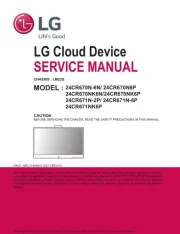
15 September 2025
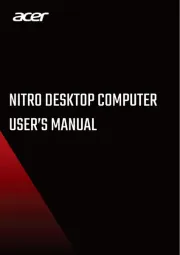
9 September 2025

1 September 2025
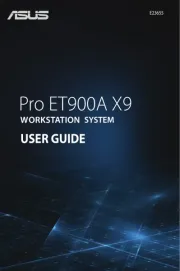
31 Augustus 2025

31 Augustus 2025

31 Augustus 2025

31 Augustus 2025

6 Augustus 2025

4 Augustus 2025

29 Juli 2025