Dell Latitude 3650 Handleiding
Bekijk gratis de handleiding van Dell Latitude 3650 (50 pagina’s), behorend tot de categorie Laptop. Deze gids werd als nuttig beoordeeld door 75 mensen en kreeg gemiddeld 4.7 sterren uit 38 reviews. Heb je een vraag over Dell Latitude 3650 of wil je andere gebruikers van dit product iets vragen? Stel een vraag
Pagina 1/50

Dell Latitude 3560
Owner's Manual
Regulatory Model: P50F
Regulatory Type: P50F001

Notes, cautions, and warnings
NOTE:
NOTE:
NOTE:
NOTE: NOTE: A NOTE indicates important information that helps you make better use of your computer.
CAUTION: A CAUTION indicates either potential damage to hardware or loss of data and tells you
how to avoid the problem.
WARNING: A WARNING indicates a potential for property damage, personal injury, or death.
Copyright 2015 Dell Inc. All rights reserved.© This product is protected by U.S. and international copyright and
intellectual property laws. Dell™ and the Dell logo are trademarks of Dell Inc. in the United States and/or other
jurisdictions. All other marks and names mentioned herein may be trademarks of their respective companies.
2016 - 01
Rev. A00

Contents
1 Working on your computer.................................................................................6
Safety instructions................................................................................................................................. 6
Before working inside your computer..................................................................................................7
Turning off your computer................................................................................................................... 7
After working inside your computer.....................................................................................................8
2 Removing and installing components..............................................................9
Recommended tools.............................................................................................................................9
Removing the battery............................................................................................................................9
Installing the battery..............................................................................................................................9
Removing the base cover................................................................................................................... 10
Installing the base cover..................................................................................................................... 10
Removing the keyboard......................................................................................................................10
Installing the keyboard.........................................................................................................................11
Removing the hard drive assembly..................................................................................................... 11
Installing the hard drive assembly.......................................................................................................12
Removing the hard drive bracket........................................................................................................12
Installing the hard drive bracket..........................................................................................................12
Removing the WLAN card................................................................................................................... 13
Installing the WLAN card..................................................................................................................... 13
Removing the memory module..........................................................................................................13
Installing the memory module............................................................................................................14
Removing the palmrest....................................................................................................................... 14
Installing the palmrest......................................................................................................................... 15
Removing the coin cell battery........................................................................................................... 15
Installing the coin cell battery.............................................................................................................16
Removing the USB board....................................................................................................................16
Installing the USB board...................................................................................................................... 17
Removing the VGA board....................................................................................................................17
Installing the VGA board......................................................................................................................17
Removing the speakers....................................................................................................................... 18
Installing the speakers......................................................................................................................... 18
Removing the system fan....................................................................................................................19
Installing the system fan......................................................................................................................19
Removing the display cable................................................................................................................20
Installing the display cable..................................................................................................................20
Removing the power connector port................................................................................................ 20
Installing the power connector port...................................................................................................21
3
Product specificaties
| Merk: | Dell |
| Categorie: | Laptop |
| Model: | Latitude 3650 |
| Kleur van het product: | Zwart |
| Gewicht: | 2060 g |
| Breedte: | 380 mm |
| Diepte: | 260 mm |
| Hoogte: | 23.25 mm |
| Gebruikershandleiding: | Ja |
| AC-adapterfrequentie: | 50 - 60 Hz |
| AC-adapter ingangsspanning: | 100 - 240 V |
| Bluetooth: | Ja |
| Beeldschermdiagonaal: | 15.6 " |
| Resolutie: | 1366 x 768 Pixels |
| Touchscreen: | Nee |
| Oorspronkelijke beeldverhouding: | 16:9 |
| Frequentie van processor: | 2 GHz |
| Processorfamilie: | Intel® Core™ i3 |
| Processormodel: | i3-5005U |
| Aantal processorkernen: | 2 |
| Wi-Fi-standaarden: | 802.11a, 802.11g, Wi-Fi 4 (802.11n) |
| Bluetooth-versie: | 4.0 |
| Vormfactor: | Clamshell |
| Resolutie camera voorzijde (numeriek): | 0.92 MP |
| Inclusief besturingssysteem: | Windows 10 Pro |
| Ethernet LAN: | Ja |
| Geïntegreerde geheugenkaartlezer: | Ja |
| Compatibele geheugenkaarten: | SD, SDHC, SDXC |
| Processor lithografie: | 14 nm |
| Snelstartgids: | Ja |
| Garantiekaart: | Ja |
| Inclusief AC-adapter: | Ja |
| Markt positionering: | Bedrijf |
| LED backlight: | Ja |
| Aantal USB 2.0-poorten: | 1 |
| VGA (D-Sub)poort(en): | 1 |
| Aantal HDMI-poorten: | 1 |
| DVI-poort: | Nee |
| Aantal Ethernet LAN (RJ-45)-poorten: | 1 |
| Bevestigingsmogelijkheid voor kabelslot: | Ja |
| Aantal ingebouwde luidsprekers: | 2 |
| Wachtwoordbeveiliging: | Ja |
| AC-adapter, vermogen: | 65 W |
| Inclusief netsnoer: | Ja |
| HD type: | HD |
| Intern geheugen: | 4 GB |
| 3D: | Nee |
| Opslagmedia: | HDD |
| Levensduur accu/batterij: | 20.5 uur |
| Intern geheugentype: | DDR3L-SDRAM |
| Pixel pitch: | 0.252 x 0.252 mm |
| Duurzaamheidscertificaten: | ENERGY STAR |
| Temperatuur bij opslag: | -40 - 65 °C |
| Intel® Wireless Display (Intel® WiDi): | Ja |
| Aantal poorten USB 3.2 Gen 1 (3.1 Gen 1) Type A: | 2 |
| Processor socket: | BGA 1168 |
| Stepping: | F0 |
| Systeembus: | 5 GT/s |
| Processor aantal threads: | 4 |
| PCI Express slots versie: | 2.0 |
| Processor operating modes: | 32-bit, 64-bit |
| Processor cache: | 3 MB |
| Tjunction: | 105 °C |
| Bus type: | DMI2 |
| PCI Express configuraties: | 2x4, 4x1 |
| Thermal Design Power (TDP): | 15 W |
| Codenaam processor: | Broadwell |
| Maximaal aantal PCI Express-lijnen: | 12 |
| Processor cache type: | Smart Cache |
| Processorfabrikant: | Intel |
| Configureerbare TDP-down: | 10 W |
| Configureerbare TDP-downfrequentie: | 0.6 GHz |
| Architectuur besturingssysteem: | 64-bit |
| Maximum intern geheugen: | 16 GB |
| Totale opslagcapaciteit: | 500 GB |
| Soort optische drive: | Nee |
| Ingebouwde grafische adapter: | Ja |
| Aparte grafische adapter: | Nee |
| Familie ingebouwde grafische adapter: | Intel® HD Graphics |
| On-board graphics adapter model: | Intel® HD Graphics 5500 |
| Basisfrequentie ingebouwde grafische adapter: | 300 MHz |
| Graphics on-board -adapter dynamische frequentie (max): | 850 MHz |
| On-board grafische adapter ID: | 0x1616 |
| Maximaal geheugen ingebouwde grafische adapter: | 16 GB |
| On-board grafische adapter DirectX-versie: | 11.2 |
| On-board grafische adapter OpenGL versie: | 4.3 |
| Camera voorzijde: | Ja |
| Numeriek toetsenblok: | Ja |
| Ondersteunde instructie sets: | AVX 2.0, SSE4.1, SSE4.2 |
| Intel® Smart Response Technology: | Ja |
| Intel® Hyper Threading Technology (Intel® HT Technology): | Ja |
| Intel® Turbo Boost Technology: | Nee |
| Intel® Quick Sync Video Technology: | Ja |
| Intel® InTru™ 3D Technology: | Ja |
| Intel® Clear Video HD Technology (Intel® CVT HD): | Ja |
| Intel® Insider™: | Ja |
| Intel® Flex Memory Access: | Ja |
| Intel® AES New Instructions (Intel® AES-NI): | Ja |
| Enhanced Intel SpeedStep Technology: | Ja |
| Execute Disable Bit: | Ja |
| Idle States: | Ja |
| Thermal Monitoring Technologies: | Ja |
| CPU configuratie (max): | 1 |
| Intel® Enhanced Halt State: | Ja |
| Intel® Clear Video Technology for Mobile Internet Devices (Intel® CVT for MID): | Ja |
| Intel® VT-x with Extended Page Tables (EPT): | Ja |
| Ingebouwde opties beschikbaar: | Nee |
| Graphics & IMC lithografie: | 14 nm |
| Intel® Small Business Advantage (Intel® SBA): | Ja |
| Intel® Secure Key: | Ja |
| Intel® 64: | Ja |
| Intel® OS Guard: | Ja |
| Intel® Virtualization Technology for Directed I/O (VT-d): | Ja |
| Intel® Clear Video-technologie: | Ja |
| Intel® Virtualization Technology (VT-x): | Ja |
| Verpakkingsgrootte processor: | 40 x 24x 1.3 mm |
| Conflictvrije processor: | Ja |
| Intel® Identity Protection Technology (Intel® IPT): | Ja |
| Versie Intel® Identity Protection Technology: | 1.00 |
| Versie Intel® Secure Key Technology: | 1.00 |
| Versie Intel® Smart Response Technology: | 1.00 |
| ARK ID processor: | 84695 |
| Intel® Trusted Execution Technology: | Nee |
| Intel® TSX-NI: | Nee |
| Intel® Stable Image Platform Program (SIPP): | Nee |
| Versie Intel® Stable Image Platform Program (SIPP): | 0.00 |
| Versie Intel® TSX-NI: | 0.00 |
| Basisstationaansluiting: | Nee |
| Combo koptelefoon/microfoon port: | Ja |
| Luchtvochtigheid bij opslag: | 10 - 95 procent |
| Processorcode: | SR27G |
| Discreet grafische adapter model: | Niet beschikbaar |
| Aanwijsapparaat: | Touchpad |
| Windows-toetsen: | Ja |
| AC-adapter, uitgangsspanning: | 19.5 V |
| AC-adapter, uitgangsstroom: | 3.34 A |
| Kloksnelheid geheugen: | 1600 MHz |
| Geheugenlayout: | 1 x 4 GB |
| Geheugenslots: | 2x SO-DIMM |
| Geheugen form factor: | SO-DIMM |
| Beeldoppervlakte: | Mat |
| Full-size toetsenbord: | Ja |
| Dubbele scherm: | Nee |
| Hoogte, in bedrijf: | -15.2 - 3048 m |
| Hoogte bij opslag: | -15.2 - 10668 m |
| Het aantal geïnstalleerde HDD's: | 1 |
| HDD capaciteit: | 500 GB |
| HDD rotatiesnelheid: | 7200 RPM |
| Trusted Platform Module (TPM): | Ja |
| Front-side bus processor: | - MHz |
| Tcase: | - °C |
| Charging port type: | DC-in ingang |
| Audiochip: | Realtek ALC3246 |
| Meegeleverde drivers: | Ja |
| Processorserie: | Intel Core i3-5000 Mobile series |
| Intel® FDI Technology: | Ja |
| Intel® Fast Memory Access: | Ja |
| Intel® Smart Cache: | Ja |
| Intel® Small Business Advantage (SBA)-versie: | 1.00 |
| Video capturing speed: | 30 fps |
| Intel® segment tagging: | Home Office, Small Business |
| HDD omvang: | 2.5 " |
| Vermogen luidsprekers: | 2 W |
| Resolutie camera voorzijde: | 1280 x 720 Pixels |
| Videokaart, ondersteuning Open GL: | Ja |
| Intel® HD Graphics: | Ja |
| Intel® Ingebouwde Visuals Technology: | Ja |
| Maximaal intern geheugen (64-bit): | 16 GB |
| Wifi: | Ja |
| Bedrijfstemperatuur (T-T): | 0 - 35 °C |
| Relatieve vochtigheid in bedrijf (V-V): | 10 - 90 procent |
| Type product: | Notebook |
| Batterijtechnologie: | Lithium-Ion (Li-Ion) |
| Aantal batterijcellen: | 4 |
| Processorgeneratie: | Vijfde generatie Intel® Core™ i3 |
| Batterijcapaciteit: | 40 Wh |
Heb je hulp nodig?
Als je hulp nodig hebt met Dell Latitude 3650 stel dan hieronder een vraag en andere gebruikers zullen je antwoorden
Handleiding Laptop Dell

15 September 2025

15 September 2025

15 September 2025

15 September 2025

7 Augustus 2025

28 Juli 2025

28 Juli 2025

28 Juli 2025

7 Juli 2025

27 April 2025
Handleiding Laptop
- Vorago
- Apple
- Odys
- Goclever
- Micromax
- Panasonic
- Fellowes
- Humanscale
- MSI
- Cello
- System76
- Denver
- Samsung
- Honor
- Microtech
Nieuwste handleidingen voor Laptop

16 September 2025

16 September 2025

15 September 2025

15 September 2025

15 September 2025

15 September 2025

15 September 2025
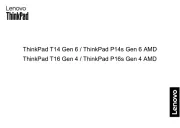
15 September 2025

15 September 2025
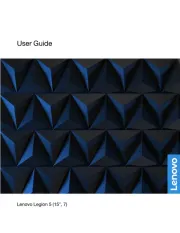
12 September 2025