Dell IN1930 Handleiding
Bekijk gratis de handleiding van Dell IN1930 (41 pagina’s), behorend tot de categorie Monitor. Deze gids werd als nuttig beoordeeld door 37 mensen en kreeg gemiddeld 4.9 sterren uit 19 reviews. Heb je een vraag over Dell IN1930 of wil je andere gebruikers van dit product iets vragen? Stel een vraag
Pagina 1/41

Dell™IN1930/IN2030M Monitor User's Guide
Notes, Cautions, Warnings
Information in this document is subject to change without notice.
©2011DellInc.Allrightsreserved.
Reproduction of these materials in any manner whatsoever without the written permission of Dell Inc. is strictly forbidden.
Trademarks used in this text: Dell and the DELLlogoaretrademarksofDellInc.;Microsoft an d Windows are either trademarks or registered trademarks of Microsoft Corporation in
the United States and/or other countries.ENERGYSTAR is a registered trademark of the U.S. Environmental Protection Agency. As an ENERGY STAR partner, Dell Inc. has
determined that this product meets the ENERGY STAR guidelines for energy efficiency.
Other trademarks and trade names may be used in this document to refer to either the entities claiming the marks and names or their products. Dell Inc. disclaims any
proprietary interest in trademarks and trade names other than its own.
Model IN1930f/IN2030Mf/IN1930c/IN2030Mc
February2011Rev.A00
About Your Monitor
Setting Up the Monitor
Operating the Monitor
Troubleshooting
Appendix
NOTE: A NOTE indicates important information that helps you make better use of your computer.
CAUTION: A CAUTION indicates potential damage to hardware or loss of data if instructions are not followed.
WARNING: A WARNING indicates a potential for property damage, personal injury, or death.

Back to Contents Page
About Your Monitor
Dell™IN1930/IN2030MMonitorUser'sGuide
Package Contents
Product Features
Identifying Parts and Controls
Monitor Specifications
Plug and Play Capability
LCD Monitor Quality & Pixel Policy
Maintenance Guidelines
Package Contents
Your monitor ships with all the components shown below. Ensure that you have received all the components and ContactDell™ if anything is missing.
NOTE: Some items may be optional and may not ship with your monitor. Some features or media may not be available in certain countries.
l Monitor
l Stand Riser
l Stand Base
l Power Cable
l VGA Cable (attached to the monitor)

Product Features
The Dell™IN1930/IN2030Mflat panel display has an active matrix, Thin-Film Transistor, Liquid Crystal Display. The monitor's features include:
■ IN1930: 47.0 cm (18.5 inches) viewable area display. 1366 x 768 resolution, plus full-screen support for lower resolutions.
■ IN2030M: 50.8 cm (20.0 inches) viewable area display. 1600 x 900 resolution, plus full-screen support for lower resolutions.
■ Tilt adjustment capability.
■ Removable pedestal and Video Electronics Standards Association (VESA) 100 mm mounting holes for flexible mounting solutions.
■ Plug and play capability if supported by your system.
■ On-Screen Display (OSD) adjustments for ease of set-up and screen optimization.
■ Software and documentation media which includes an information file (INF), Image Color Matching File (ICM), and product documentation.
■ ENERGY STAR compliant.
■ Security lock slot.
■EPEAT™Silvercompliant.
■ RoHS compliant.
Identifying Parts and Controls
Front View
Back View
l Drivers and Documentation media
l Quick Setup Guide
l Product Information Guide
1.
Function buttons (For more information, see
Operating the Monitor)
2.
Power On/Off button (with LED indicator)
Product specificaties
| Merk: | Dell |
| Categorie: | Monitor |
| Model: | IN1930 |
| Kleur van het product: | Zwart |
| Gewicht verpakking: | 3940 g |
| Stroom: | 1.5 A |
| Beeldscherm: | LCD |
| Beeldschermdiagonaal: | 18.5 " |
| Resolutie: | 1366 x 768 Pixels |
| Touchscreen: | Nee |
| Oorspronkelijke beeldverhouding: | 16:9 |
| Kijkhoek, horizontaal: | 170 ° |
| Kijkhoek, verticaal: | 160 ° |
| Typische contrastverhouding: | 1000:1 |
| VGA (D-Sub)poort(en): | 1 |
| Bevestigingsmogelijkheid voor kabelslot: | Ja |
| Stroomverbruik (in standby): | 1 W |
| Vermogensverbruik (max): | 22 W |
| Beeldscherm, aantal kleuren: | 16.78 miljoen kleuren |
| Stroomverbruik (indien uit): | 0.5 W |
| HD type: | Niet ondersteund |
| Responstijd: | 5 ms |
| Pixel pitch: | 0.300 x 0.300 mm |
| Ondersteunde grafische resoluties: | 1366 х 768 |
| VESA-montage: | Ja |
| Paneelmontage-interface: | 100 x 100 mm |
| Duurzaamheidscertificaten: | ENERGY STAR |
| Helderheid (typisch): | 250 cd/m² |
| Beeldverhouding: | 16:9 |
| Contrast ratio (dynamisch): | 8000000:1 |
| Geïntegreerde TV Tuner: | Nee |
| Ingebouwde camera: | Nee |
| Diepte ( zonder voet ): | 163.78 mm |
| Hoogte (zonder voet ): | 349.10 mm |
| Breedte ( zonder voet ): | 445.41 mm |
| Gewicht (zonder voet): | 2640 g |
| Gewicht (met standaard): | 3260 g |
| Thin client geïnstalleerd: | Nee |
| AC-ingangsspanning: | 100 - 240 V |
| AC-ingangsfrequentie: | 50 - 60 Hz |
| Stroomverbruik (typisch): | 18 W |
Heb je hulp nodig?
Als je hulp nodig hebt met Dell IN1930 stel dan hieronder een vraag en andere gebruikers zullen je antwoorden
Handleiding Monitor Dell

28 Juli 2025

14 Juli 2025
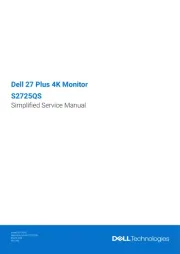
14 Juli 2025

8 Juli 2025
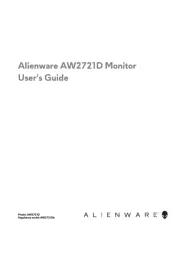
4 Juli 2025

4 Juli 2025

12 Mei 2025
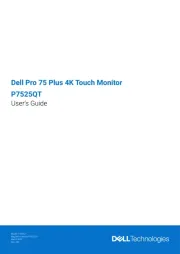
12 Mei 2025
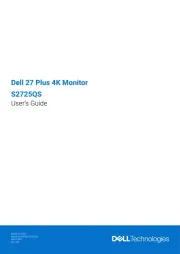
12 Mei 2025
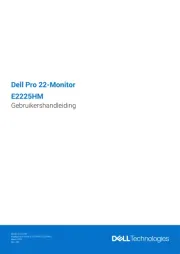
12 Mei 2025
Handleiding Monitor
- Boss
- Alienware
- Fostex
- Waeco
- Palmer
- LC-Power
- Vidi-Touch
- Peerless-AV
- Hitachi
- Atlantis Land
- GlobalTronics
- Xenarc
- Tesla
- BenQ
- AORUS
Nieuwste handleidingen voor Monitor

30 Juli 2025

30 Juli 2025

30 Juli 2025

30 Juli 2025

29 Juli 2025

29 Juli 2025

29 Juli 2025

29 Juli 2025

29 Juli 2025

29 Juli 2025