Daviscomms Bravo 501 Handleiding
Daviscomms
Diversen
Bravo 501
Bekijk gratis de handleiding van Daviscomms Bravo 501 (17 pagina’s), behorend tot de categorie Diversen. Deze gids werd als nuttig beoordeeld door 50 mensen en kreeg gemiddeld 4.3 sterren uit 25.5 reviews. Heb je een vraag over Daviscomms Bravo 501 of wil je andere gebruikers van dit product iets vragen? Stel een vraag
Pagina 1/17

Contents
Introduction .................................................... 1
Effective Use of Your Pager......................... 1
Getting Started .............................................. 2
Battery Information..................................... 2
Turning Your Pager On ............................... 5
Turning Your Pager Off............................... 5
Low Cell Alert............................................ 13
Control Buttons (Bravo 501) ....................... 4
Control Buttons (Bravo 500) ....................... 3
Backlight...................................................... 6
Status Indicators ......................................... 7
Using the Main Menu.................................. 7
Time and Date ................................................ 8
Setting the Date........................................... 8
Displaying the Date..................................... 9
Setting the Alarm...................................... 10
Alerts ............................................................ 11
Setting the Time .......................................... 8
Setting the Alert Type............................... 11
Reminder Alert .......................................... 12
Messages ..................................................... 14
Locking/Unlocking Messages.................... 15
Deleting Messages..................................... 16
Reading Messages...................................... 14
Message Information................................. 15

INTRODUCTION
1
Introduction
Congratulations on your purchase ofyour
Bravo Numeric pager.
This booklet contains operation
instructions that explain how to use your
new pager and provides helpful
suggestions for first-time as well as
experienced users.
Effective Use of Your Pager
Your pager can help you keep in contact
witheveryone important to you. By
giving your pager number to business
associates, family, andfriends,you can be
contacted whenever needed.

GETTING STARTED
2
Getting Started
Battery Information
Your pager operates with a single
AAA-size alkaline battery (do not use
carbonzinc batteries). See the diagram
on the following page for the battery
door location.
If lobat displays, the pager’s AAA-size
battery is low. Replace the AAA-size
battery.
Installing/Replacing the Battery
Turn the pager off(see “Turning Your
Pager Off” on page 5).
Holding the pager face down, slide
the battery door in the direction of
the arrow (toward the outer edge).
Lift the battery door away from the
pager’s housing to remove it.
Remove the old battery, noting the
positive (+) and negative (-) polarity
markings.
Insert a new battery so the polarity
markings on the battery match the
polarity diagram in the battery
compartment.
Product specificaties
| Merk: | Daviscomms |
| Categorie: | Diversen |
| Model: | Bravo 501 |
Heb je hulp nodig?
Als je hulp nodig hebt met Daviscomms Bravo 501 stel dan hieronder een vraag en andere gebruikers zullen je antwoorden
Handleiding Diversen Daviscomms

19 Augustus 2023

19 Augustus 2023

19 Augustus 2023

19 Augustus 2023
Handleiding Diversen
- X250
- Hager
- PlayBridgeDealer
- Transcend
- SureFlap
- Muller
- Wigo
- Eminent
- Abilia
- Maxicool
- Konnwei
- Hulsta
- Vaisala
- NEMH2O
- Hadewe
Nieuwste handleidingen voor Diversen
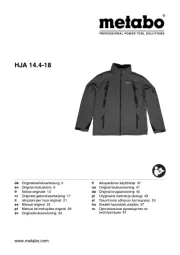
3 September 2024

1 September 2024

23 Oktober 2023

23 Oktober 2023

23 Oktober 2023

17 Oktober 2023

17 Oktober 2023

17 Oktober 2023

17 Oktober 2023

17 Oktober 2023