D-Link DGS-1520 Handleiding
D-Link
Schakelaar
DGS-1520
Bekijk gratis de handleiding van D-Link DGS-1520 (62 pagina’s), behorend tot de categorie Schakelaar. Deze gids werd als nuttig beoordeeld door 66 mensen en kreeg gemiddeld 4.8 sterren uit 33.5 reviews. Heb je een vraag over D-Link DGS-1520 of wil je andere gebruikers van dit product iets vragen? Stel een vraag
Pagina 1/62

DGS-1520 Series Gigabit Ethernet Smart Managed Switch
Hardware Installation Guide

DGS- 2 15 0 Series Gigabit Ethernet Smart Managed Switch Hardware Installation Guide
ii
Information in this document is subject to change without notice. Reproduction in any manner whatsoever, without the written
permission of D Corporation, is strictly forbidden.-Link
Trademarks used in this text: D LINK logo are trademarks of D Link Corporation; Microsoft and Windows are -Link and the D- -
registered trademarks of Microsoft Corporation.
Other trademarks and trade names may be used in this document to refer to either the entities claiming the marks and names or
their products. D-Link Corporation disclaims any proprietary interest in trademarks and trade names other than its own.
© 2022 D-Link Corporation. All rights reserved.
FCC Compliance Statement
This device complies with Part 15 of the FCC Rules. Operation is subject to the following two conditions: (1) This device may not
cause harmful interference, and (2) this device must accept any interference received, including interference that may cause
undesired operation.
CE Mark Warning
This equipment is compliant with Class A of CISPR 32. In a residential environment, this equipment may cause radio interference.
Avertissement Concernant la Marque CE
Cet équipement est conforme à la classe A de la norme CISPR 32. Dans un environnement résidentiel, cet équipement peut
provoquer des interférences radio.
VCCI Warning
この装置は、クラス 機器です。この装置を住宅環境で使用すると電波妨害を引き起こすことがあります。この場合には使用者がA
適切な対策を講ずるよう要求されることがあります。 -A VCCI
BSMI Notice
此為甲類資訊技術設備,於居住環境中使用時,可能會造成射頻擾動,在此種情況下,使用者會被要求採取某些適當的對策。
Safety Compliance
Warning: Class 1 Laser Product: When using a fiber optic media expansion module, never look at the transmit laser while it is
powered on. In addition, never look directly at the fiber TX port and fiber cable ends when they are powered on.
Avertissement: Produit Laser de Classe 1: Ne regardez jamais le laser tant qu’il est sous tension. Ne regardez jamais
directement le port TX ( ) à fibres optiques et les embouts de câbles à fibres optiques tant qu’ils sont sous tension.Transmission

DGS- 2 15 0 Series Gigabit Ethernet Smart Managed Switch Hardware Installation Guide
iii
Table of Contents
Intended Readers ................................................................................................................................................... v
Typographical Conventions .................................................................................................................................... v
Notes and Cautions ................................................................................................................................................ v
1. Introduction ........................................................................................................................................................... 1
Switch Description .................................................................................................................................................. 1
Package Contents 1..................................................................................................................................................
2. Hardware Components ........................................................................................................................................ 2
Front Panel Components ........................................................................................................................................ 2
Front Panel LED Indicators ............................................................................................................................... 4
Rear Panel Components ........................................................................................................................................ 6
Rear Panel LED Indicators ................................................................................................................................ 8
Side Panel Components ......................................................................................................................................... 9
Smart Fans ...................................................................................................................................................... 10
3. Installation ........................................................................................................................................................... 11
Installation Guidelines ........................................................................................................................................... 11
Installing the Switch without a Rack ..................................................................................................................... 11
Installing the Switch in a Standard 19" Rack ........................................................................................................ 12
Installing Transceivers into the Transceiver Ports ................................................................................................ 13
Connecting AC Power to the Switch ..................................................................................................................... 14
Installing the AC Power Cord Retainer ............................................................................................................ 14
Connecting PoH to the Switch .............................................................................................................................. 17
Installing the Redundant Power Supply (RPS) ..................................................................................................... 18
Connecting the DPS 700 RPS to the Switch- ................................................................................................... 18
4. Switch Connections ........................................................................................................................................... 20
Stacking the Switch .............................................................................................................................................. 20
Switch to Switch .................................................................................................................................................... 23
Switch to Server .................................................................................................................................................... 24
Switch to End Node .............................................................................................................................................. 24
5. Switch Management ........................................................................................................................................... 25
Management Options ........................................................................................................................................... 25
Command Line Interface (CLI) ............................................................................................................................. 25
Connecting to the Console Port ......................................................................................................................25
Logging into the CLI ........................................................................................................................................ 26
Creating a User Account ................................................................................................................................. 26
Configuring the IP Address.............................................................................................................................. 26
Web User Interface (Web UI) ............................................................................................................................... 27
Connecting to the Web UI ............................................................................................................................... 27
Logging into the Web UI .................................................................................................................................. 27
Web Interface Navigation ................................................................................................................................ 28
SNMP- based Management .................................................................................................................................. 29
Connecting using SNMP ................................................................................................................................. 29
Traps ................................................................................................................................................................ 29
Management Information Base (MIB) ............................................................................................................. 29
Appendix A Technical Specifications- ....................................................................................................................... 30
Appendix B Cables and Connectors- ......................................................................................................................... 35
Ethernet Cable ...................................................................................................................................................... 35
Console Cable ...................................................................................................................................................... 36
Product specificaties
| Merk: | D-Link |
| Categorie: | Schakelaar |
| Model: | DGS-1520 |
Heb je hulp nodig?
Als je hulp nodig hebt met D-Link DGS-1520 stel dan hieronder een vraag en andere gebruikers zullen je antwoorden
Handleiding Schakelaar D-Link

14 Juli 2025

4 Juli 2025

15 April 2025

13 April 2025

29 Maart 2025

5 Februari 2025

24 December 2024

24 December 2024

23 December 2024

23 December 2024
Handleiding Schakelaar
- Smartwares
- Digitus
- Lancom
- Grasslin
- GEV
- Jabra
- Vemer
- Worx
- Fibaro
- Cooking Performance Group
- Juniper
- Vivolink
- Roline
- Cisco
- Grandstream
Nieuwste handleidingen voor Schakelaar
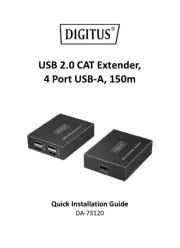
30 Juli 2025
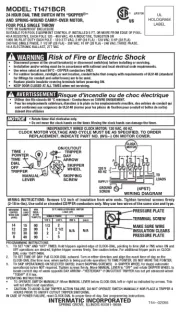
30 Juli 2025

30 Juli 2025

30 Juli 2025

29 Juli 2025

29 Juli 2025

29 Juli 2025

29 Juli 2025
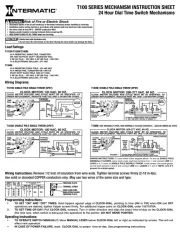
29 Juli 2025

29 Juli 2025