D-Link DAP-3711 Handleiding
D-Link
Access point
DAP-3711
Bekijk gratis de handleiding van D-Link DAP-3711 (54 pagina’s), behorend tot de categorie Access point. Deze gids werd als nuttig beoordeeld door 37 mensen en kreeg gemiddeld 3.8 sterren uit 19 reviews. Heb je een vraag over D-Link DAP-3711 of wil je andere gebruikers van dit product iets vragen? Stel een vraag
Pagina 1/54

User Manual
Version 1.00 | 25/12/2020
DAP-3711
5 km Long Range 802.11ac Wireless Bridge

2D-Link DAP-3711 User Manual
Table of Contents
Product Overview 3 ..............................................................
Package Contents 3 .........................................................................
System Requirements 4 .................................................................
Introduction 5 ...................................................................................
Features 6 ............................................................................................
Hardware Overview 7 .....................................................................
Connection 7 .............................................................................
LED Indicators 8 ........................................................................
Installation 9 .........................................................................
Preparation before Installation 9 ........................................
Powering the Access Point 10 ..............................................
Cable Requirements 10 ..........................................................
Conguring the First DAP-3711 in Access Point
Mode 10 .......................................................................................
Conguring the Second DAP-3711 in Client Mode 11
Wireless Installation Considerations 13 ............................
Mounting the Device 15 ........................................................
Checking the Signal Strength 15 ........................................
Mounting on a Pole 15 ...........................................................
Conguration 16 ...................................................................
Factory Default Setting 16 ............................................................
Web-based Conguration 17 .......................................................
Wizard 20 .............................................................................................
Basic Settings 25 ...............................................................................
Wireless 25 ..................................................................................
Network 32 ..................................................................................
In the Network tab, you can set up the DAP-3711’s
network mode and IP address. 32 ......................................
QoS...........................................................................................34
Service 37 ....................................................................................
System ....................................................................................40
Status 42 ..............................................................................................
Info ...........................................................................................42
Statistics 44 .................................................................................
Network 45 ..................................................................................
Syslog Info 46 .............................................................................
Tools 47 ................................................................................................
Ping IP 47 .....................................................................................
Traceroute 48 .............................................................................
Link Test ..................................................................................49
Antenna Alignment 50 ...........................................................
Spectrum Analyzer 51 .............................................................
Technical Specications 52 ..................................................
Table of Contents

3D-Link DAP-3711 User Manual
Section 1 - Product Overview
Package Contents
DAP-3711 5 km Long Range 802.11ac Wireless Bridge
Quick Start Guide
24V PoE Injector
Power cord
Mounting ties
Note: Using a PoE Injector with a dierent voltage rating or PoE injector than the one included with the DAP-3711 will cause damage and void the warranty for this product.
Product specificaties
| Merk: | D-Link |
| Categorie: | Access point |
| Model: | DAP-3711 |
| Kleur van het product: | Wit |
| Gewicht: | 600 g |
| Breedte: | 288 mm |
| Diepte: | 45 mm |
| Hoogte: | 88 mm |
| Materiaal behuizing: | Acrylonitrielbutadieenstyreen (ABS) |
| Internationale veiligheidscode (IP): | IP66 |
| LED-indicatoren: | LAN, Power, Signal strength, WLAN |
| Plaatsing: | Paal |
| Frequentieband: | 5.745 - 5.825 GHz |
| Aantal Ethernet LAN (RJ-45)-poorten: | 2 |
| Certificering: | CE, FCC |
| Ethernet LAN, data-overdrachtsnelheden: | 100,1000 Mbit/s |
| Netwerkstandaard: | IEEE 802.11a, IEEE 802.11ac, IEEE 802.11n |
| Ondersteunde beveiligingsalgoritmen: | 128-bit AES |
| Soort antenne: | Intern |
| Antenne versterkingsniveau (max): | 15 dBi |
| Temperatuur bij opslag: | -40 - 85 °C |
| Upgraden van firmware mogelijk: | Ja |
| Luchtvochtigheid bij opslag: | 0 - 90 procent |
| Reset button: | Ja |
| MAC adres filtering: | Ja |
| IP-adresfilter: | Ja |
| Maximale overdrachtssnelheid van gegevens: | 867 Mbit/s |
| 5 GHz: | Ja |
| VLAN=ondersteuning: | Ja |
| Fit AP-modusfuncties: | Draadloos distributiesysteem (WDS) |
| Service Set Identifier (SSID) functies: | SSID-broadcast |
| Power over Ethernet (PoE): | Ja |
| Maximale overdrachtssnelheid van gegevens (5 GHz): | 867 Mbit/s |
| Aantal kanalen: | 2 kanalen |
| Bandbreedte: | 0.08 GHz |
| Maximum outdoorbereik: | 5000 m |
| AC-ingangsspanning: | 24 V |
| Stroomverbruik (typisch): | 15 W |
| Bedrijfstemperatuur (T-T): | -40 - 65 °C |
| Relatieve vochtigheid in bedrijf (V-V): | 0 - 90 procent |
| Code geharmoniseerd systeem (HS): | 85176990 |
| Syslog: | Ja |
| DHCP snooping: | Ja |
| Zendvermogen (CE): | 27 dBm |
Heb je hulp nodig?
Als je hulp nodig hebt met D-Link DAP-3711 stel dan hieronder een vraag en andere gebruikers zullen je antwoorden
Handleiding Access point D-Link

26 Maart 2025

23 December 2024

23 December 2024

23 December 2024

23 September 2024

21 September 2024
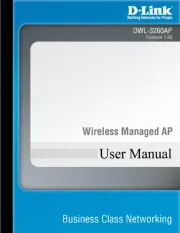
21 September 2024

21 September 2024

21 September 2024

2 September 2024
Handleiding Access point
- Sophos
- Grandstream
- Mercusys
- Bobcat
- EQ-3
- Allied Telesis
- Fortinet
- Renkforce
- Premiertek
- Planet
- Insteon
- Luxul
- Moog
- StarTech.com
- Asus
Nieuwste handleidingen voor Access point

1 September 2025

25 Augustus 2025

11 Augustus 2025

5 Augustus 2025

5 Augustus 2025

5 Augustus 2025

5 Augustus 2025
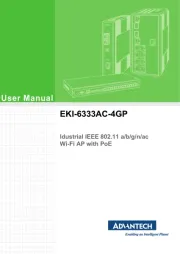
29 Juli 2025
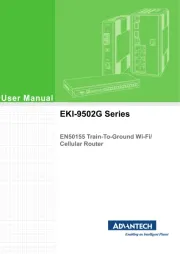
29 Juli 2025

29 Juli 2025