D-Link DAP-2020 Handleiding
D-Link
Access point
DAP-2020
Bekijk gratis de handleiding van D-Link DAP-2020 (94 pagina’s), behorend tot de categorie Access point. Deze gids werd als nuttig beoordeeld door 58 mensen en kreeg gemiddeld 3.7 sterren uit 29.5 reviews. Heb je een vraag over D-Link DAP-2020 of wil je andere gebruikers van dit product iets vragen? Stel een vraag
Pagina 1/94

Wireless N300 Access Point
DAP-2020
User Manual
Version 1.10 | 18/06/2019

2D-Link DAP-2020 User Manual
Table of Contents
Package Contents 4 .........................................................................
System Requirements 5 .................................................................
Introduction 6 ...................................................................................
Features 8 ............................................................................................
Hardware Overview 9 .....................................................................
Connections 9 ...........................................................................
LEDs 10 .........................................................................................
WPS LED/WPS Button 11 .......................................................
Installation 12 .......................................................................
Operation Modes 12 ........................................................................
Access Point Mode 13 .............................................................
Wireless Client Mode 14 .........................................................
Repeater Mode 15 ....................................................................
Bridge Mode 16 .........................................................................
Bridge with AP Mode 17 ........................................................
WISP Client Router Mode 18 .................................................
WISP Repeater Mode 19 .........................................................
Wireless Installation Considerations 20 ....................................
Conguration 21 ...................................................................
Web-based Conguration Utility 21 ..........................................
Wireless Setup Wizard ...............................................................22
Access Point Mode 23 .............................................................
Repeater Mode 25 ....................................................................
Wireless Client Mode 27 .........................................................
Manual Conguration 29 ...............................................................
Wireless Settings 29 .................................................................
Access Point Mode 30 ........................................................
Repeater Mode 32 ...............................................................
Wireless Client Mode 33 ....................................................
Bridge Mode 34 ....................................................................
Bridge with AP Mode....................................................35
WISP Client Router/WISP Repeater Modes 36 ...........
WAN Settings 37 .......................................................................
Dynamic IP (DHCP) 37 ........................................................
Static IP 38 ..............................................................................
PPPoE 39 .................................................................................
PPTP 40 ....................................................................................
LAN Settings 41 .........................................................................
Static IP 42 ..............................................................................
DHCP Server 43 ....................................................................
Advanced 44 ......................................................................................
Advanced Wireless .............................................................44
MAC Address Filter 45 .....................................................................
Wi-Fi Protected Setup 46 ...............................................................
User Limits 47 .....................................................................................
Port Forwarding (WISP modes only) 48 ...................................
Port Filter (WISP modes only) 49 ................................................
DMZ (WISP modes only) 50 ..........................................................
Parental Control (WISP modes only)....................................51
Advanced Network (WISP modes only) 52 .............................
Maintenance 53 ................................................................................
Admin 53 .....................................................................................
System ....................................................................................54
Table of Contents

3D-Link DAP-2020 User Manual
Table of Contents
Language Pack 55 .....................................................................
Firmware 55 ................................................................................
Watchdog 56 ..............................................................................
Time 57 .........................................................................................
System Check 58 .......................................................................
Schedules 59 ..............................................................................
Status 60 ..............................................................................................
Device Info 60 ............................................................................
Logs 61 .........................................................................................
Statistics 62 .................................................................................
Wireless 63 ..................................................................................
Help 64 .................................................................................................
Wireless Security 65 .............................................................
What is WPA? ................................................................................66
Congure WPA/WPA2 Personal .............................................67
Congure WPA/WPA2 Enterprise ..........................................68
Connect to a Wireless Network 69 .......................................
Using Windows® XP 69 ....................................................................
Congure WPA-PSK ....................................................................70
Using Windows Vista® 72 ...............................................................
Congure WPA-PSK ....................................................................74
Using Windows® 7 75 .......................................................................
Congure WPS .....................................................................78
Troubleshooting 82 ..............................................................
Wireless Basics 86 .................................................................
What is Wireless? .........................................................................87
Tips 89 ...................................................................................................
Wireless Modes 90 ............................................................................
Networking Basics 91 ...........................................................
Check your IP address 91 ...............................................................
Statically Assign an IP address 92 ...............................................
Technical Specications 93 ..................................................
Product specificaties
| Merk: | D-Link |
| Categorie: | Access point |
| Model: | DAP-2020 |
| Kleur van het product: | Wit |
| Gewicht: | 224.7 g |
| Breedte: | 147.5 mm |
| Diepte: | 113 mm |
| Hoogte: | 31.5 mm |
| Stroom: | 0.5 A |
| Frequentieband: | 2.4 - 2.4835 GHz |
| Aantal Ethernet LAN (RJ-45)-poorten: | 1 |
| Vermogensverbruik (max): | 2.25 W |
| Certificering: | Wi-Fi, CE |
| Aansluiting voor netstroomadapter: | Ja |
| Modulatie: | CCK, DBPSK, DQPSK, OFDM |
| Ethernet LAN, data-overdrachtsnelheden: | 10, 100 Mbit/s |
| Netwerkstandaard: | IEEE 802.3i, IEEE 802.3u |
| Ondersteunde beveiligingsalgoritmen: | WPA, WPA2 |
| Antennas quantity: | 2 |
| Temperatuur bij opslag: | -20 - 65 °C |
| Intern: | Nee |
| Web-gebaseerd management: | Ja |
| Luchtvochtigheid bij opslag: | 5 - 95 procent |
| Reset button: | Ja |
| Maximale overdrachtssnelheid van gegevens: | 300 Mbit/s |
| 2,4 GHz: | Ja |
| 5 GHz: | Nee |
| Quality of Service (QoS): | Ja |
| AC-ingangsspanning: | 12 V |
| Bedrijfstemperatuur (T-T): | 0 - 40 °C |
| Relatieve vochtigheid in bedrijf (V-V): | 10 - 90 procent |
Heb je hulp nodig?
Als je hulp nodig hebt met D-Link DAP-2020 stel dan hieronder een vraag en andere gebruikers zullen je antwoorden
Handleiding Access point D-Link

26 Maart 2025

23 December 2024

23 December 2024

23 December 2024

23 September 2024

21 September 2024
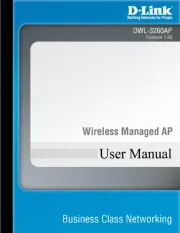
21 September 2024

21 September 2024

21 September 2024

2 September 2024
Handleiding Access point
- Silex
- Cudy
- Airlive
- Mikrotik
- Lancom
- FlyingVoice
- Fortinet
- Sophos
- Mercusys
- Allied Telesis
- LevelOne
- Grandstream
- Digitus
- V7
- INCA
Nieuwste handleidingen voor Access point

1 September 2025

25 Augustus 2025

11 Augustus 2025

5 Augustus 2025

5 Augustus 2025

5 Augustus 2025

5 Augustus 2025
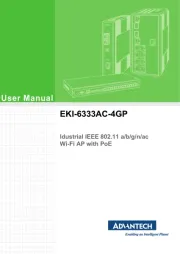
29 Juli 2025
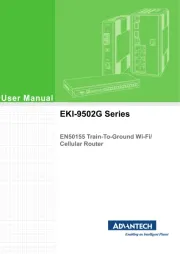
29 Juli 2025

29 Juli 2025