CyberPower PS900AVRLCD Handleiding
CyberPower
Niet gecategoriseerd
PS900AVRLCD
Bekijk gratis de handleiding van CyberPower PS900AVRLCD (2 pagina’s), behorend tot de categorie Niet gecategoriseerd. Deze gids werd als nuttig beoordeeld door 267 mensen en kreeg gemiddeld 3.5 sterren uit 134 reviews. Heb je een vraag over CyberPower PS900AVRLCD of wil je andere gebruikers van dit product iets vragen? Stel een vraag
Pagina 1/2
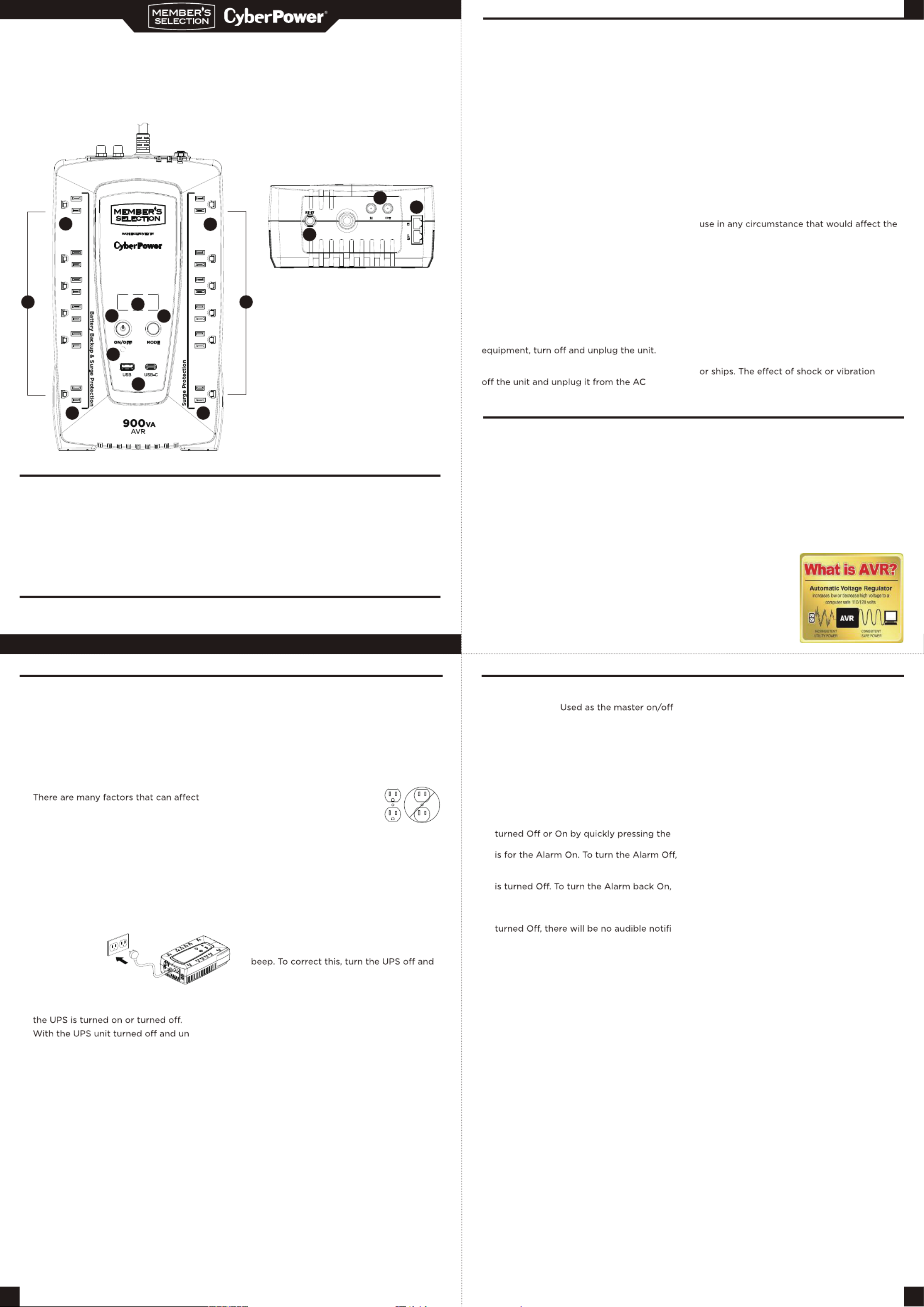
DETERMINE THE POWER
REQUIREMENTS OF YOUR EQUIPMENT
1. Ensure that the equipment plugged into the
UPS does not exceed the UPS unit’s rated
capacity. If the rated capacities of the unit
are exceeded, an overload condition may
occur and cause the UPS unit to shut down
or the circuit breaker to trip.
2.
the amount of power that your electronic
equipment will require. For optimal system
performance keep the load below 80% of
the unit’s rated capacity.
HARDWARE INSTALLATION GUIDE
1. Your new UPS may be used immediately
upon receipt. However, after receiving a
new UPS, to ensure the battery’s maximum
charge capacity, it is recommended that
you charge the
battery for at
least 8 hours.
Your UPS is
equipped with
an auto-charge
feature. When
the UPS is plugged into an AC outlet, the
battery will automatically charge whether
2. -
plugged, connect your computer, monitor,
and any other peripherals requiring battery
backup into the battery power supplied
outlets. Plug the other peripheral equip-
ment (e.g., printer, scanner, speakers, etc.)
into the full-time surge protection outlets.
DO NOT plug a laser printer, paper shred-
der, copier, space heater, vacuum cleaner,
sump pump, or other large electrical
device into the “Battery and Surge Pro-
tected Outlets.” The power demands of
these devices will overload and possibly
damage the unit.
3. To protect the network, connect a network
cable from the wall jack outlet to the IN
jack of the UPS. Then connect network
cable from the OUT jack on the UPS to the
computer or network device.
4. Plug the UPS into a 2 pole,
3 wire grounded receptacle
(wall outlet). Make sure the
wall branch outlet is pro-
tected by a fuse or circuit
breaker and does not service equipment
with large electrical demands (e.g., air con-
ditioner, refrigerator, copier, etc.). The war-
ranty prohibits the use of extension cords,
outlet strips, and surge strips in conjunction
with the UPS unit.
5. Press the power switch to turn the unit on.
The Power On indicator light will illuminate
green and the unit will “beep” once.
6. If an overload is detected, an audible alarm
will sound and the unit will emit one long
unplug at least one piece of equipment
from the battery power supplied outlets.
Make sure the circuit breaker is depressed
and then turn the UPS on.
7. To maintain optimal battery charge, leave
the UPS plugged into an AC outlet at all
times.
8. To store the UPS for an extended period
of time, cover it and store with the battery
fully charged. While in storage, recharge
the battery every three months to ensure
optimal battery life.
9. Ensure the wall outlet and UPS are locat-
ed near the equipment being attached for
proper accessibility.
YOUR ULTIMATE ALLY IN POWER
Cyber Power Systems (USA), Inc.
4241 12th Avenue East, Suite 400 | Shakopee, MN 55379 | CyberPowerSystems.com
PS900AVRLCD
USER MANUAL
FEATURES
1. Power Switch
2. Power On Indicator
3. Mode Switch
4. USB Charging Ports
5. LCD Module Display
6. Battery and Surge Protected Outlets
7. Full-Time Surge Protected Outlets
8. Widely Spaced Outlets
9. Circuit Breaker
10. Coax Protection
11. Communication Protection Ports
CAUTION! To prevent the risk of fire or
electric shock, install in a temperature and
humidity controlled indoor area free of
conductive contaminants. (Please see
specifications for acceptable temperature
and humidity range).
CAUTION! To reduce the risk of electric
shock, do not remove the cover. There are
no user-serviceable parts inside.
CAUTION! Servicing of batteries should
be performed or supervised by personnel
knowledgeable of batteries and the required
precautions. Keep unauthorized personnel
away from batteries.
CAUTION! Hazardous live parts inside can be
energized by the battery even when the AC
input power is disconnected.
CAUTION! The UPS must be connected to an
AC power outlet with fuse or circuit breaker
protection. Do not plug into an outlet that is
not grounded. If you need to de-energize this
CAUTION! To avoid electric shock, turn
power source before installing a computer
component.
CAUTION! Not for use in a computer
room as defined in the Standard for the
Protection of Electronic Computer/Data
Processing Equipment, ANSI/NFPA 75.
CAUTION! To reduce the risk of fire,
connect only to a circuit provided with
20 amperes maximum branch circuit over
current protection in accordance with the
National Electric Code, ANSI/NFPA 70.
CAUTION! DO NOT USE FOR MEDICAL
OR LIFE SUPPORT EQUIPMENT! DO NOT
operation and safety of life support equip-
ment, medical applications, or patient care.
CAUTION! DO NOT USE WITH OR NEAR
AQUARIUMS! To reduce the risk of fire
or electric shock, do not use with or near
an aquarium. Condensation from the
aquarium can cause the unit to short out.
CAUTION! DO NOT USE THE UPS ON ANY
TRANSPORTATION! To reduce the risk of
fire or electric shock, do not use the unit
on any transportation such as airplanes
caused during transit and the damp
environment can cause the unit to short out.
IMPORTANT SAFETY WARNINGS (SAVE THESE INSTRUCTIONS)
This manual contains important safety instructions. Please read and follow all instructio carefully ns
during installation and operation of the unit. Read this manual thoroughly before attempting to
unpack, install, or operate your UPS.
INSTALLING YOUR UPS SYSTEM - continued
UNPACKING
Inspect the UPS upon receipt. The box should
contain the following:
(a) UPS unit
(b) User’s manual
AUTOMATIC VOLTAGE REGULATOR
The PS900AVRLCD sta lizbi es inconsistent utility
power to nominal lev that are safe fo quip-els r e
ment. Unstable u ty power can be damaging to tili
important data and hardware. With Automatic
Vo ge R ulation (AVR), damaging voltage lta eg
leve are corrected tls o safe levels. AVR auto-
matic increases low or decreases high u ity ally til
power to a consistent and safe 110/120 volts.
BASIC OPERATION
INSTALLING YOUR UPS SYSTEM
1. Power Switch:
switch for equipment connected to the
battery power supplied outlets. To turn
the UPS ON, press the power button for
approximately 2 seconds - you will hear a
constant tone (1 second) - and release after
a short beep.
To turn the UPS OFF, press the power
button for approximately 2 seconds - you
will hear a constant tone (1 second) - and
release after two short beeps.
Alarm setting: The audible alarm can be
POWER button twice. The default setting
quickly press the power button twice. You
will hear two short beeps when the Alarm
quickly press the power button twice. You
will hear a single short beep when the
Alarm is turned On. *When the Alarm is
-
cation when the UPS reaches a low battery
state.
2. Power On Indicator: This LED is illuminated
when the utility power is normal and the
UPS outlets are providing power, free of
surges and spikes.
3. Mode Switch: Press the Mode Switch for
approximately 3 seconds to enter setup
mode to select three functions: Utility High
Voltage Range, Utility Low Voltage Range,
and LCD sleep ON/OFF. When a function is
selected, press Mode Switch for 3 seconds
to view options. When an option is select-
ed, wait for 8 seconds for the setting to
be confirmed. After the setting has been
confirmed, the LCD screen will leave setup
mode and go back to status display. If there
is no action for 8 seconds during setup,
the LCD will also leave setup mode and go
back to the status display.
a. Utility High Voltage Range: Adjust the
value of high voltage range.
b. Utility Low Voltage Range: Adjust the
value of low voltage range.
c. LCD: L1/L0 (ON/OFF):
* When LCD is set to L1, LCD will be
always ON. When LCD is set to L0, LCD
will dim if untouched for 1 minute.
* In battery mode, LCD is always on
regardless if the setting is L1 or L0.
4. USB Charging Ports: The USB Power ports
(Type A and Type C) provide DC 5V 2.1A
power output.
5. LCD Module Display: LCD display shows
all the UPS information using icons and
messages. For more information, please
review the “Definitions for Illuminated LCD
Indicators” section.
6. Battery and Surge Protected Outlets: The
unit has six battery powered and surge
protected outlets to ensure temporary
uninterrupted operation of your equip-
ment during a power failure. (DO NOT plug
a laser printer, paper shredder, copier,
space heater, vacuum cleaner, sump pump,
or other large electrical device into the
“Battery and Surge Protected Outlets.”
The power demands of these devices will
overload and possibly damage the unit.)
7. Full-Time Surge Protected Outlets: The
unit has six surge suppression outlets.
8. Widely-Spaced Outlets: The UPS unit
has four widely-spaced outlets. AC pow-
er adapters can be plugged into the UPS
without overlapping or blocking adjacent
outlets.
9. Circuit Breaker: Located on the side of the
UPS, the circuit breaker provides overload
and fault protection.
10. Coax Protection: The Coax/Cable/DSS
(RG6) protection ports will protect any
cable modem, CATV converter, or DSS
receiver.
11. Communication Protection Ports: Com-
munication protection ports (RJ11/RJ45)
will protect any standard modem, fax, or
telephone line.
2
3 4
1
2
3
4
576
88
88
9
10
11
PLUG IN

Additional troubleshooting information can be found at “Support” at www.CyberPowerSystems.com
DEFINITIONS FOR ILLUMINATED LCD INDICATORS
TROUBLESHOOTING
TECHNICAL SPECIFICATIONS
TERMS AND CONDITIONS OF THE CYBERPOWER LIMITED WARRANTY
Please read the following terms and conditions carefully before using CyberPower products
(the “ Product”). By using the Product, you agree to be bound by the terms of this Limited
Warranty (collectively the “Warranty”). IF YOU DO NOT AGREE TO THE WARRANTY TERMS
AND CONDITIONS, YOU MUST RETURN THE PRODUCT BEFORE USING, AND OBTAIN A
FULL REFUND. THIS WARRANTY GIVES YOU SPECIFIC LEGAL RIGHTS, AND YOU MAY
ALSO HAVE OTHER RIGHTS THAT VARY FROM ONE PLACE TO ANOTHER. YOUR ACCEP-
TANCE OF THIS WARRANTY MAY MODIFY OR WAIVE ANY OTHER RIGHTS YOU HAVE.
Cyber Power Systems (USA), Inc. (“CyberPower”) provides this Limited Warranty.
CAUTION! This Product is not for use with aquariums, salt lamps, or any other water-related
products. To reduce the risk of fire or electric shock, do not use with or near, water, water-re-
lated products, or any other liquid or source of moisture.
CAUTION! This Product is not for use with any high current flow use including with applianc-
es, space heaters, or laser printers.
WARNING! Do not use for medical or life support equipment, for fail safe operations, or other
high-risk activities. This Product is not designed or intended for use in high-risk activities or
hazardous environments requiring fail-safe performance, including the operation of nuclear
facilities, aircraft navigation or communication systems, air trac control, weapons systems,
life support or medical applications or for use in any circumstance in which the failure of the
Product could lead directly to death, personal injury, or severe physical or property damage,
or that would aect operation or safety of any medical or life support device (collectively,
“High-Risk Activities”). CyberPower does not authorize use of any of its products in any High-
Risk Activities and CyberPower expressly disclaims any express or implied warranties for use
in High-Risk Activities. ANY SUCH USE IS IMPROPER AND IS A MISUSE OF THE PRODUCT.
WHAT DOES THIS WARRANTY COVER?
This warranty covers defects in design, materials and workmanship in the Product under
normal use and conditions when installed and used in accordance with this manual. It does
not cover equipment that was connected to the Product and damaged because of the failure
of the Product. All implied warranties are disclaimed to fullest extent allowed by law, and in
any event, including any implied warranties of merchantability, fitness for a specific purpose,
and quality are limited to the duration of the Warranty granted hereunder. This Warranty
only applies to consumers, and shall not apply in any commercial contexts absent express
contractual arrangements between CyberPower and the purchaser.
WHAT IS THE PERIOD OF COVERAGE?
This warranty covers the Product for three (3) years and the battery for two (2) years.
It does not cover equipment that was connected to the Product and damaged because of the
failure of the Product.
WHO IS COVERED?
This warranty only covers the original purchaser. Coverage ends if you sell or otherwise
transfer the Product.
WHAT IS NOT COVERED BY THE WARRANTY?
1. This Warranty does not cover any software that was damaged or needs to be replaced
due to the failure of the Product or any data that is lost as a result of the failure or the
restoration of data or records, or the reinstallation of software.
2. This Warranty does not cover or apply to: Products which are not defective or broken,
Products that are working as described in the user manual, any abnormal wear, misuse,
modification, tampering, operation or storage outside environmental limits of the Product
or the equipment connected to it, damage while in transit or in storage, if there has been
improper operation or maintenance, or use with items not designed or intended for use
with the Product, such as laser printers, appliances, aquariums, medical or life support
devices, etc.
3. Damage when the Product was not installed or used in accordance with the user manual.
4. Damage when the Product is used contrary to any instructions provided with the Product,
or for any unintended or prohibited use.
WHAT ARE THE LIMITATIONS?
The sole and exclusive remedies of the Initial Customer are those provided by this Warranty.
1. This Warranty does not apply unless the Product and the equipment that was connected
to it were connected to utility power via properly wired and grounded outlets (including
compliance with the most current electrical and safety codes), without the use of any
adapters or other connectors.
2. The Product must have been plugged directly into the power source and the equipment
connected to the Product must be directly connected to the Product and not “dai-
sy-chained” together in serial fashion with any other power strip, extension cords, another
Product or device similar to the Product, surge suppressor, power tap, or adapter. A three-
to two-prong adapter may not be used. Any such installation voids the Limited Warranty.
3. The Product and equipment connected to it must have been used properly in a suitable
and proper environment and in conformance with any license, instruction manual, or
warnings provided with the Product and the equipment connected to it.
4. The Product must have been used at all times within the limitations on the Product’s VA/
Wattage capacity.
5. CyberPower’s obligation is reduced by any amounts that the Initial Customer is entitled
to recover from other sources, including insurance, other warranty, or extended warranty
coverage, whether or not the Initial Customer makes a claim for recovery.
6. The Product was designed to eliminate disrupting and damaging eects of momentary
(less than 1ms) voltage spikes or impulses from lightning or other power transients. If it can
be shown that a voltage spike lasting longer than 1ms has occurred, the occurrence will be
deemed outside the rated capabilities of the Product and the Limited Warranty is void.
CYBERPOWER DOES NOT COVER OR UNDERTAKE ANY LIABILITY IN ANY EVENT FOR
ANY OF THE FOLLOWING:
1. Loss of or damage to data, records, or software or the restoration of data or records, or the
reinstallation of software.
2. Damage from causes other than AC Power Line Transients, spikes, or surges on properly
installed, grounded and code-compliant 120 volt power lines; transients, surges or spikes on
standard telephone land lines, PBX telephone equipment lines or Base 10T Ethernet lines,
when properly installed and connected. (This exclusion applies, for example, to fluctuations in
data transmission or reception, by CATV or RF transmission or fluctuations, or by tran-sients
in such transmission.)
3. Damage from any circumstance described as excluded above with respect to the Product.
4. Damages from fire, flood, wind, rain, rising water, leakage or breakage of plumbing, abuse,
misuse or alteration of either the Product or the equipment to which it is connected.
5. CyberPower excludes any liability for personal injury under the Limited Warranty.
CyberPower excludes any liability for direct, indirect, special, incidental or consequential
damages, whether for damage to or loss of property, loss of profits, business interruption, or
loss of information or data.
6. The Product is not for use in high-risk activities or with aquariums. The Product is not
designed or intended for use in hazardous environments requiring fail-safe performance, or
for use in any circumstance in which the failure of the Product could lead directly to death,
personal injury, or severe physical or property damage, or that would affect oper-ation or
safety of any medical or life support device (collectively, “High Risk Activities”). CyberPower
expressly disclaims any express or implied warranty of fitness for High Risk Activities or with
aquariums. CyberPower does not authorize use of any Product in any High Risk Activities or
with Aquariums. ANY SUCH USE IS IMPROPER AND IS A MISUSE OF THE PRODUCT.
WHERE CAN I GET MORE INFORMATION?
CyberPower is the warrantor under this Limited Warranty. For further information please
contact us at Cyber Power Systems (USA), Inc. 4241 12th Ave E., STE 400, Shakopee, MN
55379; call us at (877) 297-6937 or (800) 279-6580; or send us an e-mail message at
lac.service@cyberpower.com.
HOW DO I OBTAIN WARRANTY SERVICE?
Please return the Product, along with your purchase receipt, to the retailer from which it was
purchased, and they will issue you a replacement product or a refund.
Please check our website at yber ower .com for additional information on www.C P Systems
the warranty.
This Warranty is governed by and shall be interpreted under the laws of the United States and
the State of Minnesota, without reference to conflict of law principles. The parties agree that
the United Nations Convention on Contracts for the International Sale of Goods shall not
apply. Unless prohibited by law, any action to enforce the terms of this Warranty or for any
other claim you may have associated with the product, shall be brought in the State or
Federal Court serving Scott County, State of Minnesota, United States of America and the
parties expressly consent to jurisdiction in that venue. However, before bringing a claim for a
breach of a warranty, a claimant shall pursue a Warranty Claim with CyberPower as set forth
in this Warranty. Thereafter, the parties shall resolve their dispute by binding arbitration. Any
controversy or claim arising out of or relating to this contract, or the breach thereof, shall be
settled by arbitration administered by the American Arbitration Association in accordance
with its Consumer Arbitration Rules and judgment on the award rendered by the arbitrator
may be entered in any court having jurisdiction thereof. Claims shall be heard by a single
arbitrator. The place of arbitration shall be Minneapolis, Minnesota, United States and shall be
governed by the laws of the State of Minnesota. Hearings will take place pursuant to the
standard procedures of the Consumer Arbitration Rules that contemplate in person hearings.
The arbitrators will have no authority to award punitive or other damages not measured by
the prevailing party’s actual damages, except as may be required by statute. The arbitrator
shall not award consequential damages in any arbitration initiated under this section. Any
award in an arbitration initiated under this clause shall be limited to monetary damages and
shall include no injunction or direction to any party other than the direction to pay a monetary
amount. Each party shall bear its own costs and expenses and an equal share of the arbitra-
tor’s and administrative fees of arbitration. The award of the arbitrator shall be accompanied
by a reasoned opinion. Except as may be required by law, neither a party nor an arbitrator
may disclose the existence, content, or results of any arbitration hereunder without the prior
written consent of both parties. The parties agree that failure or refusal of a party to pay its
required share of the deposits for arbitrator compensation or administrative charges shall
constitute a waiver by that party to present evidence or cross-examine witness. In such event,
the other party shall be required to present evidence and legal argument as the arbitrator may
require for the making of an award. Such waiver shall not allow for a default judgment against
the non-paying party in the absence of evidence presented as provided for above. PLEASE
VISIT WWW.CYBERPOWERSYSTEMS.COM FOR A COPY OF THE
LIMITED WARRANTY.
Where Can I Get More Information?
The application of the United Nations Convention of Contracts for the International Sale of
Goods is expressly excluded. CyberPower is the warrantor under this Limited Warranty. For
further information please feel free to contact CyberPower at:
Cyber Power Systems (USA), Inc.
4241 12th Ave E., STE 400, Shakopee, MN 55379;
Call us at (877) 297-6937; or submit a web ticket online at cyberpowersystems.com/support.
WARNING: This product can expose you to chemicals including bisphenol A (BPA) and
styrene, which is known to the State of California to cause reproductive harm and cancer.
For more information, go to www.P65Warnings.ca.gov.
CyberPowerSystems.com
© 2022 Cyber Power Systems (USA), Inc. PowerPanel® Personal is a trademark of Cyber
Power Systems (USA) Inc.
All rights reserved. All other trademarks are the property of their respective owners.
LIMITED WARRANTY
6
7 8
5
SYSTEM FUNCTION BLOCK DIAGRAM
Input OutputEMI Fllter Surge
Suppressor AVR
LIA Battery Inverter
Normal Mode
Battery Mode
Problem Possible Cause Solution
Full-time surge protection
outlets stop providing
power to equipment. Circuit
breaker button is projecting
from the side of the unit.
Circuit breaker has tripped due to an
overload.
Turn the UPS off and unplug at least one piece
of equipment. Wait 10 seconds, reset the circuit
breaker by pressing the button, and then turn the
UPS on.
The UPS does not perform
expected runtime.
Battery not fully charged. Recharge the battery by leaving the UPS
plugged in.
Battery is worn out. Contact CyberPower about replacement batteries.
The UPS will not turn on.
The on/off switch is designed to prevent
damage from rapidly turning it off
and on.
Turn the UPS off. Wait 10 seconds and then turn
the UPS on.
The unit is not connected to an AC outlet. The unit must be connected to a 120V 50/60Hz
outlet.
The battery is worn out. Contact CyberPower about replacement batteries.
Mechanical problem. Contact CyberPower.
The frequency is outside of the operating
range of 45-65Hz.
Turn the UPS off. Make sure the frequency range
is within 45-65Hz. Or you can turn the UPS on in
battery mode.
1. INPUT Voltage Meter: This meter measures
the AC voltage that the UPS system is
receiving from the utility wall outlet. The
UPS is designed to continuously supply
connected equipment with stable output
voltage. In the event of a complete power
loss, severe brownout, or over-voltage,
the UPS relies on its internal battery to
supply consistent 110/120 output voltage.
The INPUT voltage meter can be used as
a diagnostic tool to identify poor-quality
input power.
2. OUTPUT Voltage Meter: This meter
measures, in real time, the AC voltage
that the UPS system is providing to the
computer during normal AC/Utility Power
mode, and battery backup mode.
3. ESTIMATED RUNTIME: This displays the run
time estimate of the UPS with the current
battery capacity and load.
4. NORMAL Icon: This icon appears when the
UPS is working under normal conditions.
5. BATTERY icon: During a severe planned
power suppression or power outage, this
icon appears and an alarm sounds (two
short beeps followed by a pause) to indicate
the UPS is operating from its internal
batteries. During a prolonged planned
power suppression or power outage, the
alarm will sound continuously to indicate
the UPS’s batteries are nearly out of power.
You should save files and turn off your
equipment immediately.
6. SILENT MODE icon: This icon appears
whenever the UPS is in silent mode.
7. OVERLOAD icon: This icon appears and
an alarm sounds to indicate the battery-
supplied outlets are overloaded. To clear the
overload, unplug some of your equipment
from the battery-supplied outlets until the
icon turns off and the alarm stops.
8. BATT. CAPACITY meter: This meter displays
the approximate charge level of the UPS's
internal battery in 25% increments. During
a blackout or severe brownout, the UPS
switches to battery power (the BATTERY
icon appears) and the battery charge level
decreases.
9. LOAD CAPACITY meter: This meter displays
the approximate output load level of the
UPS battery outlets in 25% increments.
10. FAULT icon: The following number appears
if there is a problem with the UPS. Press the
POWER button to turn the UPS off.
E22: Battery Mode or AC/Utility Power
Mode Overload fault (Unplug at least one
piece of equipment from battery outlets
and turn the UPS on again.)
E21: Battery Output Short fault (Unplug at
least one piece of equipment from battery
outlets and turn the UPS on again.)
E01: Charger Fault (Contact CyberPower
for support)
E24: Internal Fault (Contact CyberPower
for support)
E03: AVR Mode over temperature
protection (Press the power button to
turn off unit. Unplug at least one piece of
equipment and wait for 30 minutes.
Press the power button to turn on unit.)
Model PS900AVRLCD
Capacity 900VA / 500W
Nominal Input Voltage 120 VAC
Input Frequency 50/60 Hz ± 5 Hz
On-Battery Output Voltage 120 VAC ± 10%
Automatic Voltage Regulator (AVR) Single Boost / Single Buck
On-Battery Output Frequency 50/60 Hz ± 1 Hz
Max. Load for UPS Outlets 900VA / 500W
Max. Load for Full-Time Surge Protection Outlets 12 Amp
On-Battery Output Wave Form Simulated Sine Wave
Operating Temperature + 32°F to 104° F / 0° C to 40° C
Operating Relative Humidity 0 to 90% non-condensing
Size (W x H x D) 12.2" x 7" x 3.5"
Net Weight 5.4 kg
Battery Type CyberPower / RBP0089
Typical Battery Recharge Time 4 hours to 90% capacity from complete discharge
Recommended Battery Sealed Maintenance Free Lead Acid Battery
Safety Approvals RETIE
Advanced Energy-Saving Patented Bypass Technology
CyberPower’s patented GreenPower UPS™ with Bypass Technology reduces UPS energy costs by up to 75% compared to conventional
UPS models. Even when utility power is normal, conventional UPS models constantly pass power through a transformer. By contrast,
under normal conditions the advanced circuitry of a GreenPower UPS™ bypasses the transformer. As a result, the power eciency is
significantly increased while decreasing waste heat, using less energy, and reducing energy costs. When an abnormal power condition
occurs, the GreenPower UPS™ automatically runs power through its transformer to regulate voltage and provide “safe” power.
Since utility power is normal over 88% of the time, the GreenPower UPS™ operates primarily in its ecient bypass mode. The GreenPower
UPS™ is also manufactured in accordance with the Restriction on Hazardous Substances (RoHS) directive making it one of the most
environmentally-friendly on the market today.
CYBERPOWER GREENPOWER UPS™ TECHNOLOGY
GREEN
POWER UPS
™
Energy-Saving Technology
POWER ALARM
CONDITION
On Off Normal
On Beep twice
every 30 seconds
Utility Failure - The UPS is providing power to battery power-supplied
outlets from its battery.
On Rapid beeping
every 1/2 second
Utility Failure - The UPS is providing battery power. Rapid beeping
indicates the unit will run out of power soon.
On/Off Constant tone
Battery Mode or AC/Utility Power Mode Overload Fault - Occurs
when connected equipment exceeds the rating of battery outlets of the
unit. Please unplug at least one piece of equipment from battery outlets.
Off Constant tone
Battery Output Short Fault - Please unplug at least one piece of equip-
ment from battery outlets and turn on the UPS again. If the fault still
exists, please contact CyberPower Systems for support.
On Constant tone Charger Fault - Contact CyberPower Systems for support.
DEFINITIONS FOR LED INDICATORS & AUDIBLE ALARMS
The LCD display indicates a variety of UPS
operational conditions. All descriptions apply
when the UPS is plugged into an AC outlet
and turned on or when the UPS is on battery.
K01-0000999-00
Product specificaties
| Merk: | CyberPower |
| Categorie: | Niet gecategoriseerd |
| Model: | PS900AVRLCD |
Heb je hulp nodig?
Als je hulp nodig hebt met CyberPower PS900AVRLCD stel dan hieronder een vraag en andere gebruikers zullen je antwoorden
Handleiding Niet gecategoriseerd CyberPower

29 Juli 2025

29 Juli 2025

28 Juli 2025

6 Juni 2025

15 Mei 2025

15 Mei 2025

28 Januari 2025

7 Januari 2025

7 Januari 2025

7 Januari 2025
Handleiding Niet gecategoriseerd
- Siku
- Cosina
- Planet Audio
- Studiologic
- STRICH
- Discovery
- Q Acoustics
- Protector
- CLIMAQUA
- Ecoteck
- Haier
- Proel
- Gen Energy
- Loxone
- Logik
Nieuwste handleidingen voor Niet gecategoriseerd

1 Augustus 2025

1 Augustus 2025
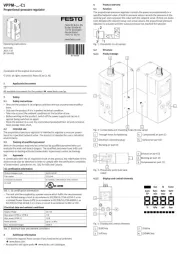
1 Augustus 2025

1 Augustus 2025

1 Augustus 2025

1 Augustus 2025

1 Augustus 2025

1 Augustus 2025

1 Augustus 2025
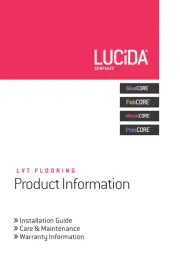
1 Augustus 2025