CTA Digital PAD-RBHB Handleiding
CTA Digital
Telefoon
PAD-RBHB
Bekijk gratis de handleiding van CTA Digital PAD-RBHB (1 pagina’s), behorend tot de categorie Telefoon. Deze gids werd als nuttig beoordeeld door 95 mensen en kreeg gemiddeld 4.6 sterren uit 48 reviews. Heb je een vraag over CTA Digital PAD-RBHB of wil je andere gebruikers van dit product iets vragen? Stel een vraag
Pagina 1/1

CTA Digital - Innovative Accessories
Product Name: Bluetooth Phone Handset Product Model: PAD-RBHB •
This product is compatible with all iPad® models,
iPhone® and most other Bluetooth enabled phones
Este producto es compatible con todos los modelos de iPad®,
iPhone® y más Bluetooth habilitado los teléfonos
Español
Deutsch French
Features include:
• Comfort and privacy of a handheld phone
• Convenient wireless Bluetooth technology with
new higher data rates
• Long standby battery time and low power consumption
• Simple and easy to use Bluetooth multifunction button
to answer / hang up / pair
• Ideal for Skype, Google Talk, & other VoI Internet Calls P
on iPad and other Bluetooth enabled devices
Electrical parameters:
1. Battery Capacity: 130mAh
2. Input voltage: DC5V
3. Operating voltage: 3.7V
4. Charging time: 2H
5. Talk time: 5H
6. Standby time: 200H
7. Transmission distance: 6m-8m
Attention:
1. Please stay within the Bluetooth transmission distance to avoid dropped calls when using the phone.
2. The Bluetooth connection will automatically be disconnected while charging.
3. If the phone does not function, the battery power may be too low and needs to be charged using the USB cable.
4. It s recommended to turn off the Phone when not in use to ensure a long battery life. ’
5. Please do not use chemical solvents to clean this product. A wet cloth can be used to clean while the phone is off.
User Manual:
Las características incluyen:
• El confort y la privacidad de un teléfono portátil
• Conveniente inalámbrica con tecnología Bluetooth nuevas
tasas de datos mayores
• Largo tiempo de espera de la batería y bajo consumo de energía
• Simple y fácil de usar Bluetooth botón multifunción para
responder / colgar / par Internet VoI P
• Ideal para Skype, Google Talk, y otras llamadas en los
dispositivos Bluetooth compatibles con iPad y otros
Parámetros eléctricos:
1. Capacidad de la batería: 130mAh
2. Voltaje de entrada: DC5V
3. Tensión de funcionamiento: 3.7V
4. Tiempo de carga: 2H
5. Tiempo en conversación: 5H
6. Tiempo en espera: 200H
7. Distancia de transmisión: 6m-8m
Atención:
1. Por favor, permanezca dentro de la distancia de transmisión Bluetooth para evitar la interrupción de llamadas cuando se utiliza el teléfono.
2. La conexión Bluetooth se desconectará automáticamente durante la carga.
3. Si el teléfono no funciona, la energía de la batería puede estar demasiado bajo y necesita ser recargado mediante el cable USB.
4. Se recomienda apagar el teléfono cuando no esté en uso para garantizar una vida larga de la batería.
5. Por favor, no use solventes químicos para limpiar este producto. Un paño húmedo puede utilizarse para limpiar mientras el teléfono está apagado.
Manual del usuario:
Les caractéristiques comprennent:
• Confort et intimité d'un téléphone portable
• La technologie sans fil Bluetooth avec pratique
de nouveaux débits de données plus élevés
• Long temps la batterie de secours et de faible
consommation d'énergie
• Simple et facile à utiliser bouton multifonction Bluetooth
pour répondre / raccrocher / paire
• Idéal pour Skype, Google Talk, et autres appels VoIP Internet
sur les dispositifs Bluetooth compatibles iPad et d'autres
Les paramètres électriques:
1. Capacité de la batterie: 130mAh
2. Tension d'entrée: DC5V
3. Tension de fonctionnement: 3.7V
4. Temps de charge: 2H
5. Autonomie en conversation: 5H
6. Autonomie en veille: 200H
7. Distance de transmission: 6m-8m
Attention:
1. S'il vous plaît restez à l'intérieur de la distance de transmission Bluetooth pour éviter les appels perdus lorsque vous utilisez le téléphone.
2. La connexion Bluetooth est automatiquement déconnectée pendant le chargement.
3. Si le téléphone ne fonctionne pas, la batterie est peut-être trop faible et doit être rechargée à l'aide du câble USB.
4. Il est recommandé d'éteindre le téléphone lorsqu'il n'est pas utilisé afin d'assurer une durée de vie de batterie prolongée.
5. S'il vous plaît ne pas utiliser de solvants chimiques pour nettoyer ce produit. Un chiffon humide peut être utilisé pour nettoyer lorsque le téléphone est éteint.
Manuel de l'utilisateur:
Eigenschaften umfassen:
• Komfort und Privatsphäre eines Handheld-Handy
• Komfortable drahtlose Bluetooth-Technologie mit
neue, höhere Datenraten
• Lange Standby-Akku-Laufzeit und geringem Stromverbrauch
• Einfach und leicht zu Bluetooth Multifunktions-Taste verwenden
zu beantworten / Auflegen / Paar
• Ideal für Skype, Google Talk, und andere VoIP Internet-Telefonie
auf dem iPad und anderen Bluetooth-fähigen Geräten
Elektrische Parameter:
1. Akku-Kapazität: 130mAh
2. Eingangsspannung: DC5V
3. Betriebsspannung: 3,7 V
4. Ladezeit: 2H
5. Gesprächszeit: 5h
6. Standby-Zeit: 200H
7. Übertragungsreichweite: 6m-8m
Achtung:
1. Bitte bleiben Sie innerhalb der Bluetooth-Übertragung Abstand zu Anrufausfälle vermeiden, wenn Sie das Telefon.
2. Die Bluetooth-Verbindung wird automatisch getrennt während des Ladevorgangs werden.
3. enn das W Telefon nicht funktioniert, kann die Batterie zu niedrig und muss aufgeladen mit dem USB-Kabel verbunden werden.
4. Es wird empfohlen, das Telefon auszuschalten, wenn sie nicht in Gebrauch eine lange Lebensdauer der Batterie zu gewährleisten.
5. Bitte verwenden Sie keine chemischen Lösungsmittel, um dieses Produkt zu reinigen. Ein feuchtes Tuch verwendet werden, um zu reinigen,
während das Telefon ausgeschaltet ist.
Handbuch:
Ce produit est compatible avec tous les modèles d'iPad®,
iPhone®
et la plupart des téléphones Bluetooth
Dieses Produkt ist kompatibel mit allen iPad® Modelle, iPhone®
und die meisten anderen Bluetooth-fähigen Mobiltelefonen
1. Search / Pair Bluetooth Device:
A) Press the handset's Bluetooth multifunction button for about 5 seconds until
the LED alternately flashes red and blue. The Bluetooth phone is now in search
mode and can be paired.
B) Open the General Bluetooth settings on your iPad, iPhone or other mobile
devisce, search for the device named "CTA" and select. Follow the prompts and
enter the password "0000" if necessary.
2. When the Bluetooth phone is successfully connected to an iPhone, a single
press of the Bluetooth multifunction key on the handset can be used to answer
or hang up. Press and hold 3 seconds to redial a number.
3. When connected to an iPad to make Skype calls, please click on the audio
amplifier icon on the interface below, and convert it to Bluetooth mode.
NOTE: To ensure proper functionality, please update to the latest version of Skype
4. To charge the Bluetooth handset use the USB charging cable and connect the
handset to a USB port on a powered PC or the original AC adapter for your
iPhone or iPad. (When charging the LED light will be red, the LED will turn off
when fully charged.)
5. The Bluetooth Phone Handset has a transmission distance of about 8 meters
and may disconnect outside that range. It will automatically disconnect when the
standby time is too long. When disconnected the Bluetooth indicator light with turn
off. Simply press the multifunction key for 3 seconds to reconnect automatically.
6. When not in use, press the handset's multifunction key for about 3 seconds to
turn the phone off. The indicator light should flash red 2 times and turn off.
1. Buscar / Dispositivo Bluetooth Pair:
A) Presione el botón del auricular Bluetooth multifunción durante unos 5
segundos hasta que el LED parpadee en rojo y azul. El teléfono Bluetooth
está en modo de búsqueda y puede ser emparejado.
B) Abrir la configuración Bluetooth Generales en su iPad, iPhone o devisce
otro móvil, busque el dispositivo llamado "CTA" y seleccione. Siga las
instrucciones e introduzca la contraseña "0000" si es necesario.
2. Cuando el teléfono Bluetooth está correctamente conectado a un iPhone,
una sola pulsación del Bluetooth tecla multifunción del auricular se puede
utilizar para responder o colgar. Mantenga pulsado 3 segundos para
volver a marcar un número.
3. Cuando se conecta a un iPad para hacer llamadas de Skype, por favor
haga clic en el icono de amplificador de audio en la interfaz de abajo, y lo
convierten en el modo Bluetooth.
NOTA: Asegúrese de que p1-ha actualizado a la última versión de Skype
4. Para cargar el auricular Bluetooth utiliza el cable de carga USB y conectar
el teléfono a un puerto USB de un PC con alimentación o el adaptador de CA
original para tu iPhone o iPad. (Cuando se carga la luz LED es de color rojo,
el LED se apaga cuando está completamente cargada.)
5. El Auricular Bluetooth del teléfono tiene una distancia de transmisión de
unos 8 metros y puede desconectar exterior ese rango. Automáticamente
se desconecta cuando el tiempo de espera es demasiado larga. Cuando se
desconecta la luz indicadora de Bluetooth con apagará. Simplemente
presione la tecla multifunción durante 3 segundos para volver a conectar
automáticamente.
6. Cuando no está en uso, pulse la tecla del teléfono multifunción durante
3 segundos para encender el teléfono. La luz indcadora roja debe parpadear
2 veces y se apagará.
1. Suche / Pair Bluetooth Device:
A) Drücken des Mobilteils Bluetooth Multifunktions-Taste für ca. 5 Sekunden,
bis die LED abwechselnd rot und blau blinkt. Die Bluetooth-Telefon ist jetzt im
Suchmodus und können kombiniert werden.
B) Öffnen Sie die Allgemeine Bluetooth-Einstellungen auf Ihrem iPad, iPhone
oder anderen mobilen devisce, suchen Sie nach dem Gerät mit dem Namen
"CTA" und wählen. Folgen Sie den Anweisungen und geben Sie das Passwort
"0000", wenn nötig.
2. W Tenn das Bluetooth- elefon erfolgreich an ein iPhone angeschlossen ist,
einen einzigen Druck auf die Bluetooth Multifunktions-Taste auf der Fernbedien-
ung kann verwendet werden, um zu antworten oder auflegen werden. Drücken
und halten Sie 3 Sekunden Wahlwiederholung einer Nummer.
3. enn Sie mit einem iPad zu Skype telefonieren verbunden, klicken Sie bitte W
auf den Audio-Verstärker-Symbol auf der Benutzeroberfläche unten, und
konvertieren Sie sie in den Bluetooth-Modus.
HINWEIS: Stellen Sie sicher, dass Sie die neueste
Version von Skype aktualisiert
4. So laden Sie den Bluetooth-Mobilteil verwenden Sie das USB-Ladekabel
und verbinden Sie den Hörer ab, um einen USB-Anschluss an einem einge-
schalteten PC oder dem Original AC Adapter für Ihr iPhone oder iPad. (Beim
Aufladen der LED-Licht wird rot, blinkt die LED auszuschalten, wenn voll
aufgeladen ist.)
5. Das Bluetooth Phone Handset hat eine Reichweite von ca. 8 Metern und
kann außerhalb trennen diesem Bereich. Es wird automatisch zu trennen,
wenn die Standby-Zeit zu lang ist. enn die Bluetooth-Anzeige Licht auszus-W
chalten getrennt. Drücken Sie einfach die Multifunktionstaste für 3 Sekunden
automatisch wieder her.
6. W Tenn nicht in Gebrauch, drücken des Mobilteils Multifunktions- aste für etwa
3 Sekunden, um das Telefon auszuschalten. Die Anzeige sollte blinken rot 2
Mal und auszuschalten.
1. Recherche / périphérique Bluetooth Paire:
A) Appuyez sur le bouton du combiné Bluetooth multifonction pendant
environ 5 secondes jusqu'à ce que le voyant clignote alternativement en
rouge et bleu. Le téléphone Bluetooth est maintenant en mode de recherche
et peuvent être jumelés.
B) Ouvrez les paramètres Bluetooth générales sur votre iPad, iPhone ou
autre devisce mobile, recherche pour le périphérique nommé «CTA» et
sélectionnez-le. Suivez les instructions et entrez le mot de passe «0000»
si nécessaire.
2. Lorsque le téléphone Bluetooth est correctement connecté à un iPhone,
une simple pression sur le Bluetooth touche multifonction du combiné peut être
utilisé pour répondre ou raccrocher. Appuyez et maintenez enfoncé 3 secondes
pour recomposer un numéro.
3. Lorsqu'il est connecté à un iPad pour passer des appels Skype, s'il vous plaît
cliquer sur l'icône amplificateur audio sur l'interface ci-dessous, et de le convertir
en mode Bluetooth.
NOTE: Assurez-vous que vous avez mis à jour
pour la dernière version de Skype)
4. Pour recharger le combiné Bluetooth utiliser le câble de recharge USB et
connecter le combiné à un port USB sur un PC sous tension ou l'adaptateur CA
d'origine pour iPhone ou iPad. (Lorsque vous chargez la lumière LED est rouge,
la LED s'éteint lorsqu'elle est complètement chargée.)
5. Le combiné du téléphone Bluetooth a une distance de transmission de l'ordre
de 8 mètres et peut déconnecter l'extérieur cette gamme. Il se déconnecte
automatiquement lorsque le temps d'attente est trop long. Une fois déconnecté
le voyant Bluetooth avec le désactiver. Il suffit d'appuyer sur la touche multifonc-
tion pendant 3 secondes pour se reconnecter automatiquement.
6. Lorsqu'il n'est pas utilisé, appuyez sur la touche multifonction du combiné
pendant environ 3 secondes pour éteindre le téléphone. Le voyant rouge doit
clignoter 2 fois et s'éteint.
Product specificaties
| Merk: | CTA Digital |
| Categorie: | Telefoon |
| Model: | PAD-RBHB |
| Kleur van het product: | Zwart |
| Interface: | Bluetooth |
| Compatibiliteit: | Apple, iPad |
| Aantal producten inbegrepen: | 1 stuk(s) |
| Type mobiele apparatuur: | Tablet/UMPC |
Heb je hulp nodig?
Als je hulp nodig hebt met CTA Digital PAD-RBHB stel dan hieronder een vraag en andere gebruikers zullen je antwoorden
Handleiding Telefoon CTA Digital

5 Januari 2024

5 Januari 2024

5 Januari 2024
Handleiding Telefoon
- GPO
- Viking
- Bintec-elmeg
- Yealink
- CSL
- Polycom
- Belgacom
- AEG
- Alcatel-Lucent
- Sunstech
- Marmitek
- AudioCodes
- Crestron
- Samsung
- Cisco
Nieuwste handleidingen voor Telefoon

31 Juli 2025
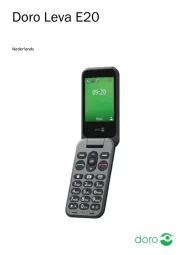
28 Juli 2025
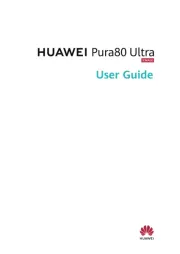
28 Juli 2025

28 Juli 2025

28 Juli 2025
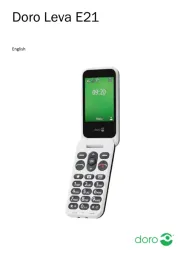
22 Juli 2025
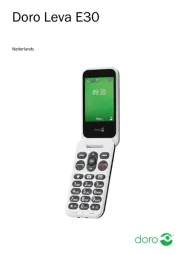
21 Juli 2025
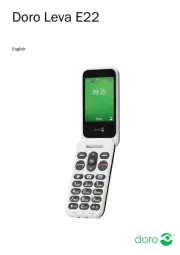
21 Juli 2025

18 Juli 2025
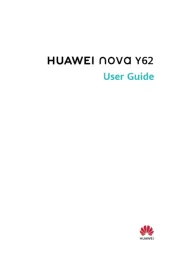
17 Juli 2025