CRUX VRFTY-71E Handleiding
CRUX
Niet gecategoriseerd
VRFTY-71E
Bekijk gratis de handleiding van CRUX VRFTY-71E (4 pagina’s), behorend tot de categorie Niet gecategoriseerd. Deze gids werd als nuttig beoordeeld door 18 mensen en kreeg gemiddeld 4.5 sterren uit 9.5 reviews. Heb je een vraag over CRUX VRFTY-71E of wil je andere gebruikers van dit product iets vragen? Stel een vraag
Pagina 1/4

CTY-01T Tacoma/Tundra Tailgate Handle Camera CTY-02T Tacoma Tailgate Handle Camera (2006-2015)
VRFTY-71E
Front & Rear + 1 Video Camera Integration Interface with A/V Input
for Select Toyota Vehicles with Entune Radios
R
INTERFACING SOLUTIONS
Sightline
Multi View Integration
Crux Interfacing Solutions • 21541 Nordhoff St., Unit C, Chatsworth, CA 91311
phone: (818) 609-9299 • fax: (818) 996-8188 • www.cruxinterfacing.com
rev.022019
1 of 4
- Adds front and rear view camera inputs, plus 1 extra video input.
- Adds an addional audio/video input.
- Uses the steering wheel control buons to toggle between the sources.
- Retains factory backup camera if present.
PRODUCT FEATURES:
PARTS INCLUDED:
VRFTY-71E Module VRFTY-71E Harness
OPTIONAL ADD-ON CAMERAS:
Oponal aermarket add on cameras are available for the VRFTY-71E. Cameras available and sold separately
include: (More cameras can be found at www.cruxinterfacing.com)
CFF-01 Bullet Type Front Camera
(Recommended)
CFF-02 Square Body Front Camera CUL-04 Lip Mount Backup Camera

Crux Interfacing Solutions • 21541 Nordhoff St., Unit C, Chatsworth, CA 91311
phone: (818) 609-9299 • fax: (818) 996-8188 • www.cruxinterfacing.com
rev.022019
2 of 4
INSTALLATION DIAGRAM:
R
INTERFACING SOLUTIONS
Sightline
Multi View Integration
DIP SWITCH SETTINGS:
DIP# ON OFF
1No Funcon – Leave OFF
2 Front Camera ON Front Camera OFF
3 Set to OFF
4 Set to OFF
5 Video Input ON Video Input OFF
6 Set to OFF
7 AUX A/V ON AUX A/V OFF
8 Set to OFF
VRFTY-71E
Front & Rear + 1 Video Camera Integration Interface with A/V Input
for Select Toyota Vehicles with Entune Radios
Front Camera Input
Video Input
Aftermarket Backup Camera Input
Audio/Video
Input
Front and Rear Camera Power Output +12V (purple/white)
Video In Power Output +12V (orange/white)
To Vehicle Harness
28 PIN10 PIN 24 PIN
To Radio
Connect this 6-pin plug if OEM
backup camera is being used
DIP Switches

Crux Interfacing Solutions • 21541 Nordhoff St., Unit C, Chatsworth, CA 91311
phone: (818) 609-9299 • fax: (818) 996-8188 • www.cruxinterfacing.com
rev.022019
3 of 4
R
INTERFACING SOLUTIONS
Sightline
Multi View Integration
VRFTY-71E
Front & Rear + 1 Video Camera Integration Interface with A/V Input
for Select Toyota Vehicles with Entune Radios
VRFTY-71E module installaon on a Toyota Tacoma:
1. Carefully pull out the radio trim bezel. The trim bezel is
aached to the dashboard by these clips.
2. Remove the 4 screws holding the radio and unplug the
connectors. Set the radio to the side.
3. Install the front and back up cameras and the extra video
source (if applicable), and run the video wires towards the
radio.
4. Make the video RCA connecons at the VRFTY-71E
harness. See diagram on page 2 for the camera power
connecons.
1. Press and hold the HANG UP buon for 3 seconds to turn on forced camera view mode. Each press of the buon
thereaer toggles which ever cameras are turned on using the DIP switches. It will also toggle to AV mode. (Forced view
of the backup camera is only available if using an aermarket backup camera.) While in reverse gear, press and hold the
HANG UP buon to toggle between reverse, and the extra video input.
OPERATION:
Product specificaties
| Merk: | CRUX |
| Categorie: | Niet gecategoriseerd |
| Model: | VRFTY-71E |
Heb je hulp nodig?
Als je hulp nodig hebt met CRUX VRFTY-71E stel dan hieronder een vraag en andere gebruikers zullen je antwoorden
Handleiding Niet gecategoriseerd CRUX

10 Maart 2025

10 Maart 2025

10 Maart 2025

10 Maart 2025

9 Maart 2025

9 Maart 2025

9 Maart 2025

9 Maart 2025

9 Maart 2025

9 Maart 2025
Handleiding Niet gecategoriseerd
- HyperX
- Valco Baby
- Mistral
- Pioneer
- Nordea
- Lowell
- UNGO
- Duravit
- Mamas & Papas
- Nyko
- Bavaria
- Kress
- Osprey
- Lasko
- Carel
Nieuwste handleidingen voor Niet gecategoriseerd
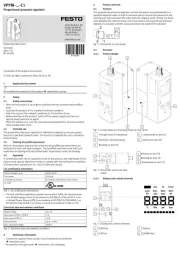
1 Augustus 2025

1 Augustus 2025

1 Augustus 2025

1 Augustus 2025

1 Augustus 2025

1 Augustus 2025

1 Augustus 2025

1 Augustus 2025

1 Augustus 2025
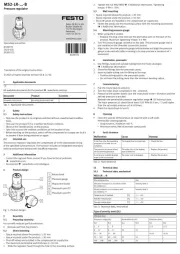
1 Augustus 2025